You are viewing a single comment's thread from:
RE: [Call For Feedback] - COMMUNITIES ON STEEMPEAK
Love the new look, just a couple of quick requests:
- under my feeds, could you put my communities showing posts from communities I am subscribed to
- Under communities could you sort by name the different groups making it easier to scroll to find a community ie. under my community sort by name
we already have this selection... is that what you need?
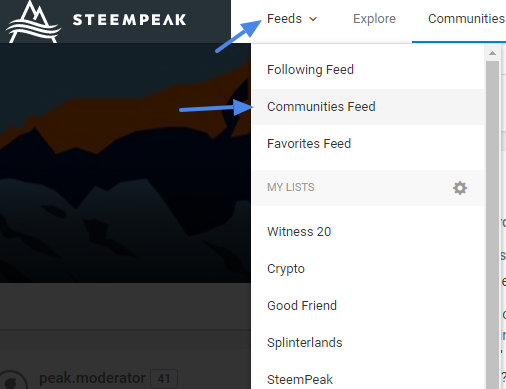
No presently the API from steemit doesn't have that ability ... we want it as bad as you do as well. But I'm sure it will happen sooner than later.
Thanks for the responses, great to see the work you are doing on steempeak.com.
Now I have an interesting problem for you. I see a different webpage in Brave on my Ubuntu 18.04 computer than my windows computer with Brave.
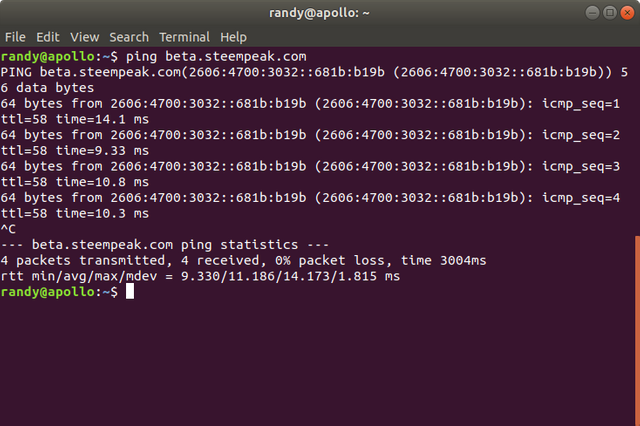
I have noticed that when I ping from Ubuntu it appears to use an IP6 address and I have not tried to turn off IP6 on the computer.
Does this mean IP6 is being used from my Linux computer to your web server or is my router doing something strange. I will do more testing tomorrow and see what I can find, looking forward to any thoughts you might have....
@mytechtrail I'm on linux too and working well for me. Let me know if you find the issue ;)
Turned off IPv6 and still do not see feed tab in upper left ?? Brave on Ubuntu 18.04
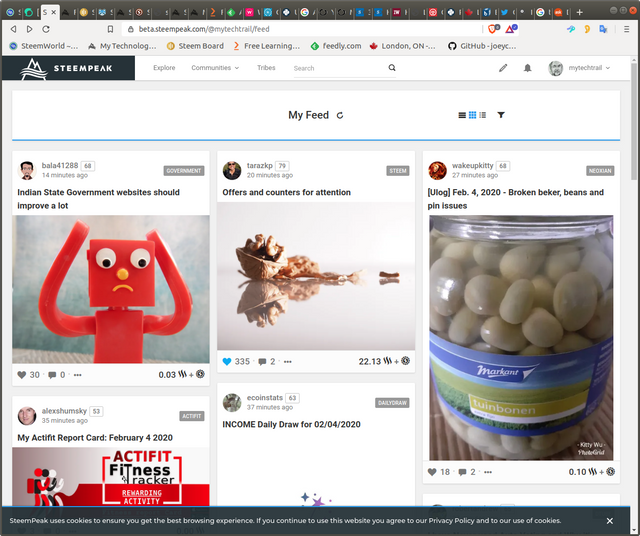
I think that's a bug I've noticed and forgot to have @asgarth fix
It happens as you expand and shrink the window... so if the window is not big enough it removes FEEDS.
No, this is not a bug. Just the browser window is too small and I have to make room on the top bar. You can still access the feed from the Explore page.
Thank you gentlemen, I was not using the browser in full screen and when I expanded it the feeds tab showed up. I was sure I checked the explore tab and feeds and it was not there a couple of days ago, but now it is as well lots of options. Any reason there is so much space between search box and edit button?
Yep, added the link in the Explore page just recently.
No specific reason for the space, it's just the layout we have from the beginning and not updated it yet
@mytechtrail If you want to see it without the browser window maximized you can use Ctrl - to Zoom out.
I have to do it for some webpages to see all features.
Also as a side note Ctrl + Zooms in.