How To Set Beneficiaries For Your Steemit Blog || Tutorial: Easy Steps To Follow
Greetings Everyone,
This tutorial short blog to explain how to set beneficiaries when you publish a post in steemit. This is easy to set and you can set any percentage or amount to give beneficiary. Before starting, let me explain why beneficiary is important and how its helps.
Why Beneficiaries?
At the beginning for any new account or community account its important to accumulate some steem power. To support a community we can give 5%, 10%, 20% or 50% beneficiaries. As the community admin do for her everyday one post. She sets 50% beneficiaries to grow @hive-173434 which known as steemship to all. Beneficiary is important to grow a account or community that may contribute supporting quality blogs. So let's get start learning how to set this beneficiary for your quality blog.

1st Step: New Post
Go to SteemShip Community and you can see at right side "New Post" Click there to create a new post. Go to "Advance Setting"
Follow picture instructions bellow.
2nd Step: Advance Setting:
3rd Step: Set Percentage Like 10% And Account Name Like @hive-173434
Save it and click "Post" before publishing your post you have to set this beneficiary. Before setting beneficiary double check that you've input the correct account user name.
If you want to give beneficiaries to SteemShip,
Please Note This Point 👇
✅ You Should Write "hive-173434" as user name.
❌ Do Not Write "SteemShip" as user name.
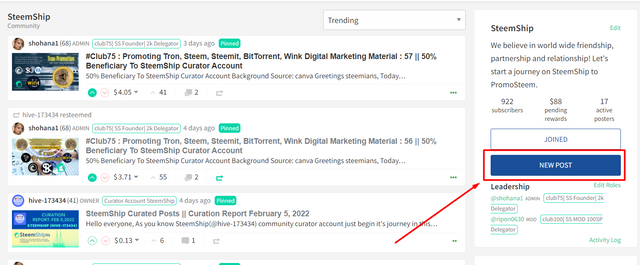
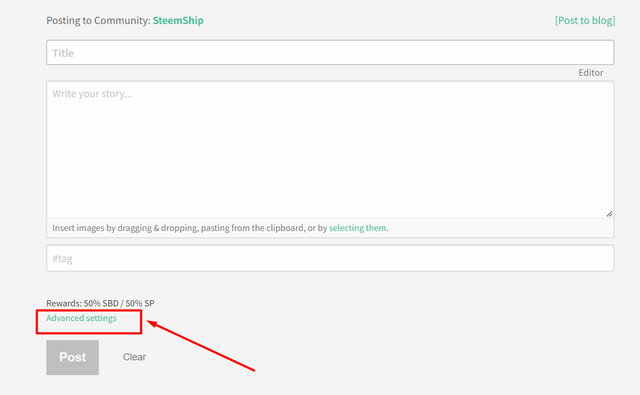
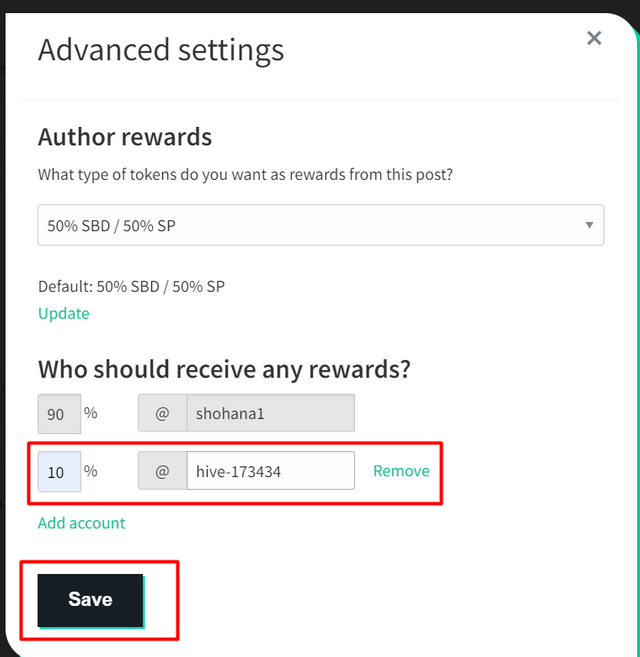
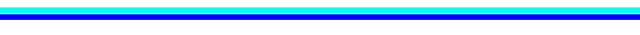
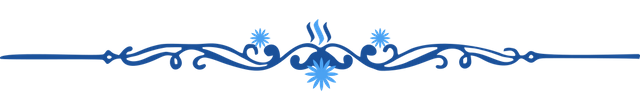

You have explained very well, useful for freshers
@tipu curate 2
Hola, me parece muy oportuna esta comunidad.
Upvoted 👌 (Mana: 2/7) Get profit votes with @tipU :)
Do upvote resteem and follow @raghav0212
This is a very explanatory and understandable. Thanks a lot for this.