Achievement 2 @z-khan29 Task: Basic Security on Steem
Hello everyone! I hope you all are fine and doing well. Today I will be posting my achievement 2 which is about "Basic Security on Steemit". In this we will learn about how to use our keys.
Now I will answer all the questions one by one.
Question 1:
Have you retrieve all your keys on steemit?
Answer:
Yes I have retrieve all my keys on steemit which are in the form of the PDF.
Question 2:
Do you know each of these keys functions and restrictions?
Answer:
Yes, I know the function of each of these keys and I will describe them one by one.
1.Posting Key:
The function of the posting key in Steemit is allow users to interact while maintaining security. Accounts can post, comment, modify, resteem, follow or mute other accounts. However, it does not grant access to wallet transactions or changing account ownership.
2.Owner Key:
The owner key is the post powerful key in Steemit. Its function is to manage all other keys such as posting key, active key and even the owner key itself. Since it has the ability to change any key so it is not meant for daily use. It should be stored offline and is only used in critical situations such as recovering a compromised account.
3.Memo Key:
The memo key in Steemit is used for encrypting and decrypting memos that are included with fund transfers. To encrypt a memo, users must have to use it with a # (pound sign) before sending it.
Question: 3
How do you plan to keep your master password?
Answer:
I have saved all my keys in Google Drive and I also stored it in my Secondary Storage Device (SSD).
Question: 4
Do you know how to transfer your steem token to another steem user account?
Answer:
Yes, it can be done in the following steps:
- Open your steem wallet.
- Click on drop down button.
- After that click on transfer button and write the username and amount you want to transfer.
- Click on next and write your active key. In this way the amount will be transferred successfully.
Question: 5
Do you know how to power up your STEEM?
Answer:
Yes, I know how to power up. Follow the steps to power up:
- Open your steem wallet and click on drop down button.
- Click on power up. Write the amount you want to power and then click on the power up button and apply your active key.

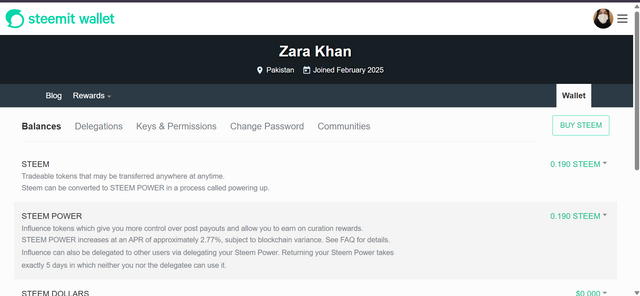
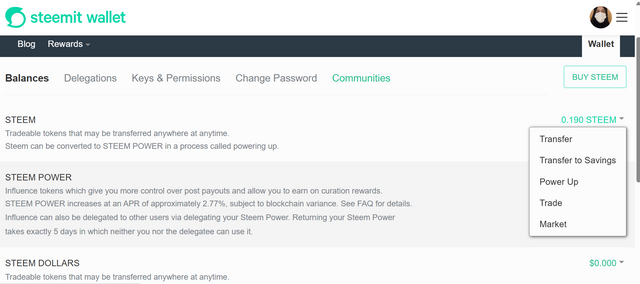
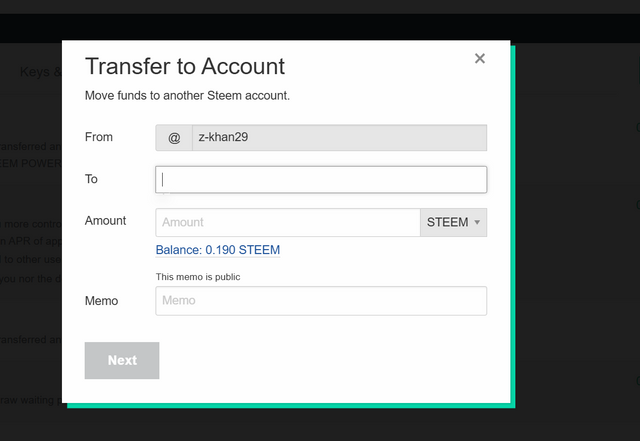
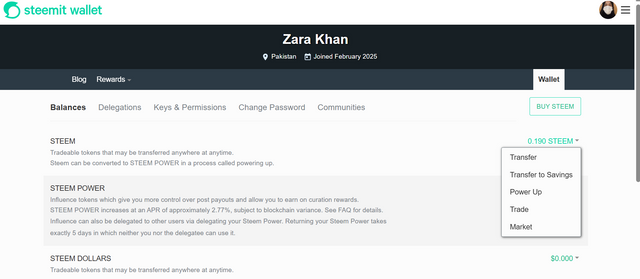
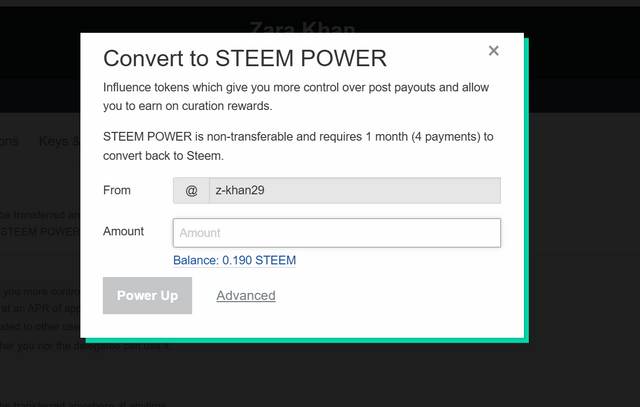
Now you can post diary game.. or Steem learning contest after month you need sub your report in newcomers community
ok