Logro 5, consigna 1 por @wlin: Reseña SteemWorld.org || Achievement 5, task 1 by @wlin: SteemWorld.org Review

Saludos a todos los integrantes y lectores de la Newcomers' Community, espero que todos estén bien. En mis avances como aprendiz en esta comunidad, he logrado avanzar hasta el logro 5, dónde la consigna es aprender a utilizar las herramientas del ecosistema de Steemit, con el fin de poder realizar un trackeo de nuestras actividades y transacciones dentro de la Blockchain de Steem a través de nuestra cuenta de Steemit.
Greetings to all members and readers of the Newcomers' Community, I hope everyone is well. In my progress as an apprentice in this community, I have managed to advance to achievement 5, where the slogan is to learn to use the tools of the Steemit ecosystem, in order to be able to track our activities and transactions within the Steem Blockchain through our Steemit account.
Para esta ocasión, me correspondió utilizar la herramienta SteemWorld.org, la cual fue desarrollada por @steemchiller, dónde tras navegar por su Dashboard y hacer revisión de las caracteristicas y utilidades que la herramienta ofrece para verificar datos referentes a mi cuenta de Steemit, pude comprobar las caracteristicas y funcionalidades de la misma, lo cual me resulto muy util e interesante.
For this occasion, I had to use the SteemWorld.org tool, which was developed by @steemchiller, where after browsing his Dashboard and reviewing the features and utilities that the tool offers to verify data relating to my Steemit account, I could check the features and functionality of the same, which I found very useful and interesting.
Algo que hay que destacar, es que para hacer uso de la herramienta no es necesario ingresar ninguna de las Prívate Keys de nuestra cuenta, por lo que con solo tipear el nombre de nuestro usuario sin el @, podemos hacer uso de la misma, lo que además nos permite verificar la actividad de cualquier otro usuario también, sin ningun tipo de inconveniente.
One thing to note is that to use the tool it is not necessary to enter any of our account's Revate Keys, so by just typing the name of our user without the @, we can make use of it, which also allows us to verify the activity of any other user as well, without any inconvenience.
Para que mi logro, sea verificado dentro la Newcomers' Community, es necesario cumplir con unos requisitos y dar respuesta a las interrogantes, que se especifican a continuación:
In order for my achievement to be verified within the Newcomers' Community, it is necessary to meet certain requirements and answer the questions specified below:
¿Cómo podemos ver el resumen de recompensas histórico, de los últimos 30 días y de los últimos 7 días? (Rewards Summary)
How can we see the historical, 30-day and 7-day Rewards Summary?
En el apartado Rewards Summary, podemos visualizar una tabla con resumen correspondiente a todas las recompensas recibidas por el usuario referente al tiempo de existencia de la cuenta, a los últimos 30 días y de los últimos 7 días.
In the Rewards Summary section, we can view a table with a summary of all the rewards received by the user for the time the account has been in existence, the last 30 days and the last 7 days.
Aquí se nos muestran datos interesantes tales como: Steem Power ganados por curación y como autor, Steem y Steem Dollars ganados, mostrándonos en la columna final de este apartado el estimado en USD de referidas recompensas.
Here we are shown interesting data such as: Steem Power earned by healing and as author, Steem and Steem Dollars earned, showing us in the final column of this section the estimated in USD of referred rewards.
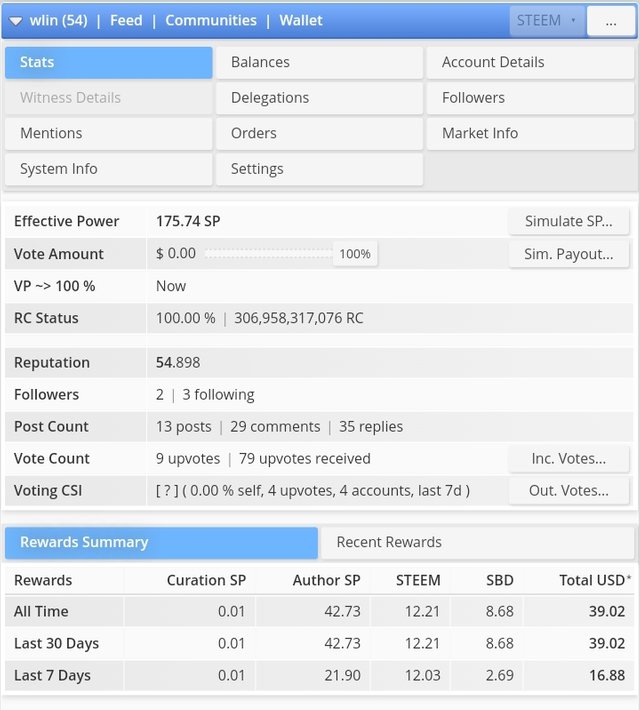
¿Explica qué son las delegaciones, qué tipo de delegaciones se puede hacer y cómo hacerlo?
Explain what delegations are, what kind of delegations can be made and how to make them?
Una delegación de Steem Power, constituye el préstamo de este Token desde una cuenta de origen a otra cuenta destino, con el objeto de fortalecer la cuenta destino mientras dure el periodo estimado de la delegación o hasta la misma sea retirada desde la cuenta orígen.
A Steem Power delegation is the loan of this token from a source account to a target account, in order to strengthen the target account for the duration of the estimated delegation period or until the token is withdrawn from the source account.
A través de la herramienta SteemWorlds.org, se pueden obtener un resumen de todas las delegaciones correspondientes a una cuenta, dando click en el boton "Delegations" (Delegaciones) del apartado general de la herramienta, dónde se nos mostrara el resumen de todas las delegaciones entrantes, salientes y vencidas y además de ello, nos permite realizar delegaciones al hacer click en la opcion "Delegate" (Delegar), en el caso de que deseemos efectuar una.
Through the SteemWorlds.org tool, you can obtain a summary of all delegations corresponding to an account, by clicking on the "Delegations" button in the general section of the tool, where you will see a summary of all incoming, outgoing and expired delegations, and also allows you to make delegations by clicking on the "Delegate" option, in case you wish to make one.
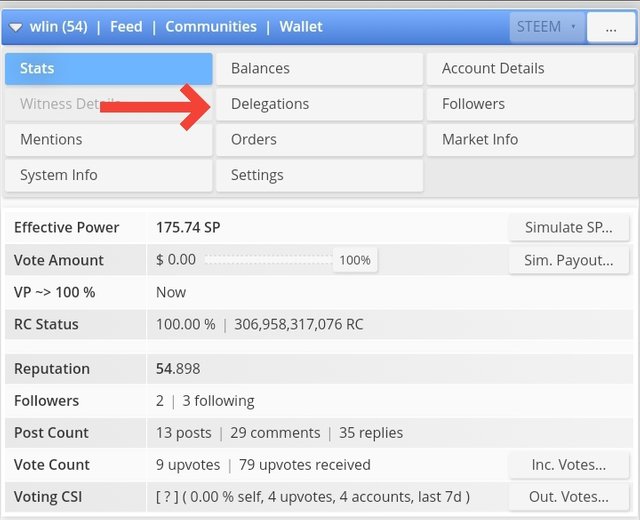.jpg)
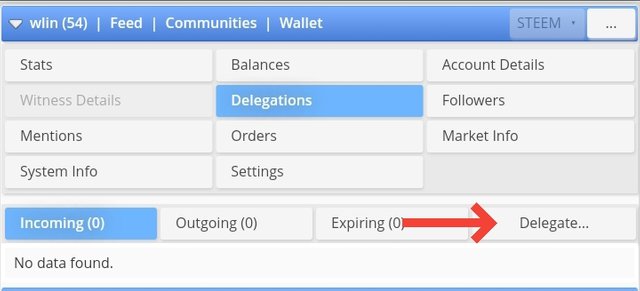.jpg)
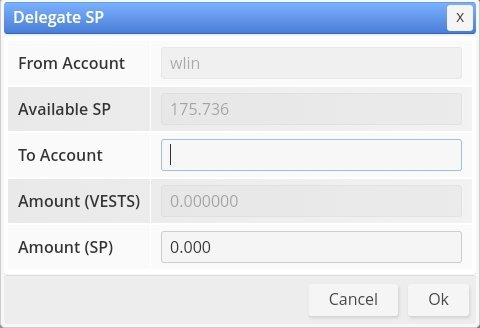
En el caso de que efectivamente necesitemos realizar alguna delegación, solo deberemos indicar la cuenta destino, indicar el monto de la delegación y hacer click en ok. Posteriormente se abrirá un cuadro de diálogo preguntándonos si estamos seguros de realizar la delegación y luego de aceptarlo, nos enviara a otro formulario para que confirmemos la transacción con nuestra Prívate Active Key.
In case we really need to make a delegation, we only need to indicate the destination account, indicate the amount of the delegation and click ok. Afterwards a dialog box will open asking us if we are sure we want to make the delegation and after accepting it, it will send us to another form to confirm the transaction with our Prívate Active Key.
¿Explica cómo chequear los votos que hiciste y los que recibiste?
Explain how to check the votes you have cast and the votes you have received?
A través de la herramienta SteemWorld.org, podemos hacer un rápido chequeo de todos los votos emitidos y los votos recibidos por una cuenta, para lo cual solo debes seleccionar la opción o hacer click en respectivo botón de nuestra elección, dentro del resumen de estadísticas de la cuenta objeto de verificación.
Through the SteemWorld.org tool, we can make a quick check of all votes cast and votes received by an account, for which you just have to select the option or click on the respective button of our choice, within the summary of statistics of the account under verification.
Por ejemplo, para visualizar el resumen de los votos recibidos por mi cuenta, se realizar lo siguiente:
For example, to view the summary of votes received by my account, I would do the following:
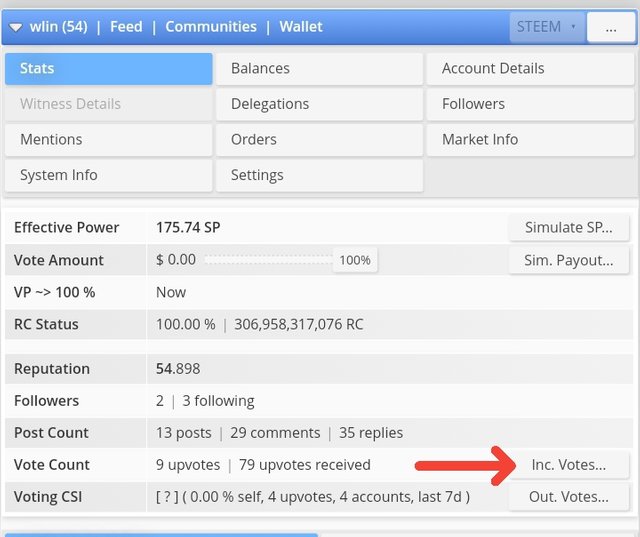.jpg)
Una vez, hecho esto se mostrará el siguiente resumen, dónde se nos ofrece también algunas opciones de visualización.
Once this is done, the following summary will be displayed, where we are also offered some visualization options.
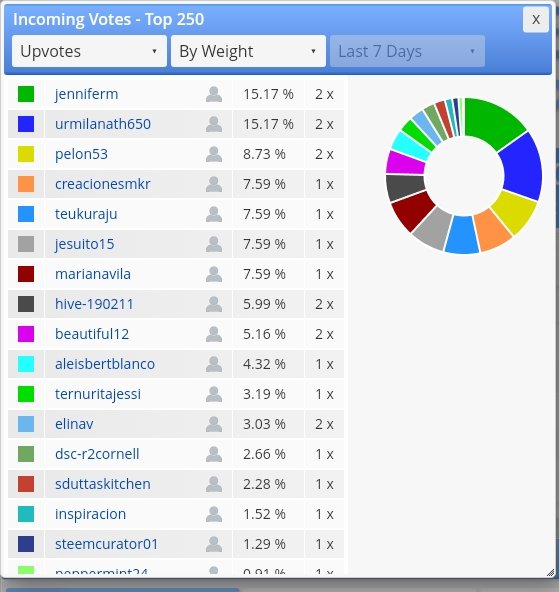
Por otro lado, si lo que deseo es visualizar el resumen de los votos que he emitido, solo debo hacer lo siguiente:
On the other hand, if what I want is to visualize the summary of the votes I have cast, I only have to do the following:
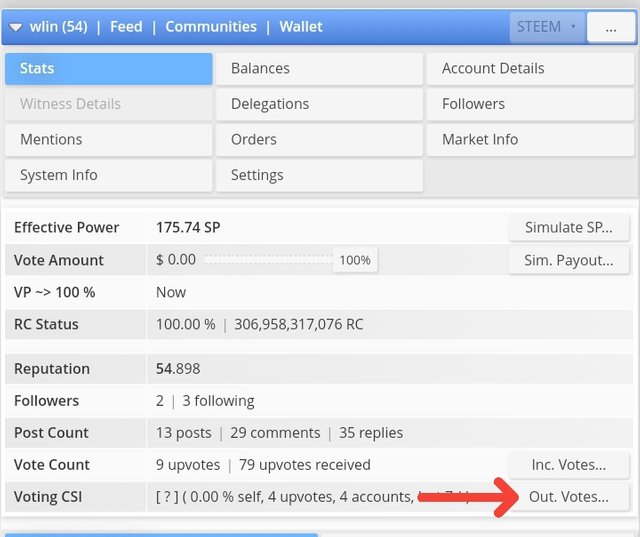.jpg)
Lo cual me mostrará, el siguiente resumen, el cual contiene una serie de opciones.
This will show me the following summary, which contains a series of options.
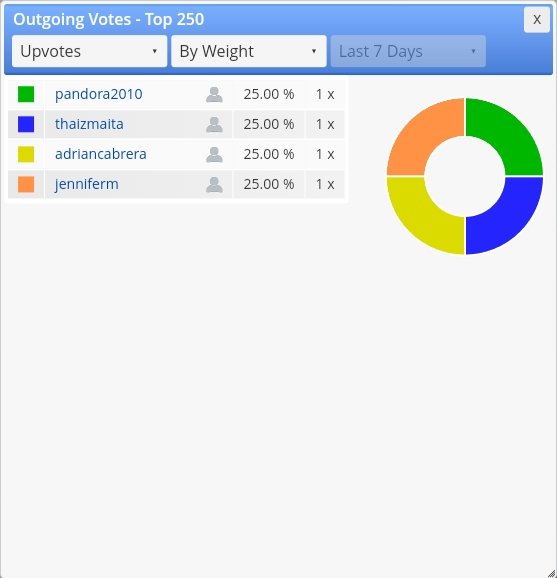
¿Explica cómo revisar las operaciones de una cuenta en los últimos 7 días y qué detalles se pueden ver?
Explains how to review an account's transactions over the last 7 days and what details can be viewed?
La herramienta de SteemWorld.org, nos permite hacer un chequeo de todas las operaciones realizadas por una cuenta durante los últimos 7 días, para lo cual solo debemos dirigirnos al apartado accounts operations. En el mismo podemos obtener un resumen de todos las delegaciones, comentarios, votos positivos, votos negativos, ordenes de mercado, recompensas, transferencias y otros más, realizados desde la cuenta objeto de verificación.
The SteemWorld.org tool allows us to check all the operations performed by an account during the last 7 days, for which we only have to go to the accounts operations section. In it we can get a summary of all delegations, comments, positive votes, negative votes, market orders, rewards, transfers and others, made from the account under verification.
En referido apartado, podemos visualizar un resumen general que incluya toda las información previamente mencionada o si lo preferimos podemos aplicar las opciones de filtro, que allí nos ofrece, para visualizar solo el tipo de operación que deseamos. Es algo muy útil y simple de hacer.
In this section, we can visualize a general summary that includes all the previously mentioned information or if we prefer we can apply the filter options offered there, to visualize only the type of operation we want. It is very useful and simple to do.
Por ejemplo, para visualizar los detalles de los votos que una cuenta ha recibido, solo debemos seleccionar en las opciones de filtro “In” (entrante) y votos, lo cual nos presentara el resumen correspondiente a los votos recibidos para la fecha seleccionada, tal como se muestra en la siguiente imagen.
For example, to view the details of the votes that an account has received, we only need to select "In" (incoming) and votes in the filter options, which will show us the summary corresponding to the votes received for the selected date, as shown in the following image.
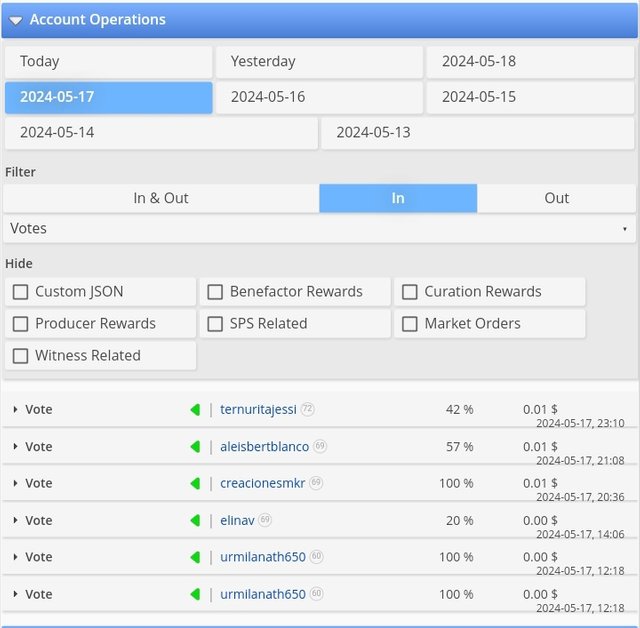
Si, el caso es que queremos visualizar las transferencias realizadas desde esa cuenta, debemos marcar en las opciones de filtro “Out” (saliente) y “transfers” (transferencias), lo cual nos presentara el resumen de transferencias que salieron desde referida cuenta para la fecha seleccionada, tal como se puede visualizar en la siguiente imagen:
If we want to view the transfers made from that account, we must check the filter options "Out" and "transfers", which will show us the summary of transfers that went out from that account for the selected date, as shown in the following image:
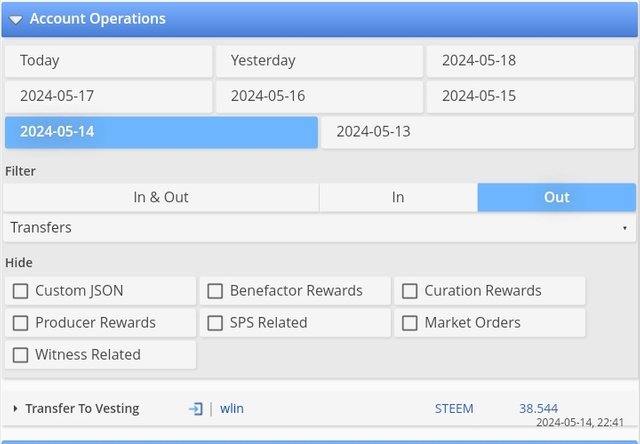
¿Explica qué son las recompensas de curación, de autor y de beneficiario. También, menciona cuáles fueron tus recompensas de autor y curador de los últimos 7 días?.
Explain what are curation, author and beneficiary rewards. Also, mention what were your author and curator rewards for the last 7 days?
Las recompensas de curación, son aquellas que se reciben cuando se emite un voto positivo para una publicación. El monto de esta puede variar de acuerdo a nuestro Power Vote y la configuración de porcentaje de ese Power Vote, al momento de emitirlo.
The healing rewards are those that are received when a positive vote is cast for a publication. The amount of this can vary according to our Power Vote and the percentage setting of that Power Vote, at the time of issuing it.
Las recompensas de autor, son aquellas que reciben nuestras publicaciones en relación a los votos positivos recibidos y el Power Vote y porcentaje de ese Power Vote del curador que emitió el voto.
Author rewards are those that our publications receive in relation to the positive votes received and the Power Vote and percentage of that Power Vote of the curator who cast the vote.
Las recompensas de beneficiario es similar a las recompensas de autor, solo que para ese caso previamente al autor habría designado un beneficiario al momento de realizar la publicación.
Beneficiary rewards are similar to author rewards, except that in this case the author would have previously designated a beneficiary at the time of publication.
Las siguientes imágenes muestran cuales fueron mis recompensas como autor y como curador en los últimos 7 días, de acuerdo a la información suministrada por SteemWorld.org.
The following images show what my rewards were as an author and as a curator in the last 7 days, according to the information provided by SteemWorld.org.
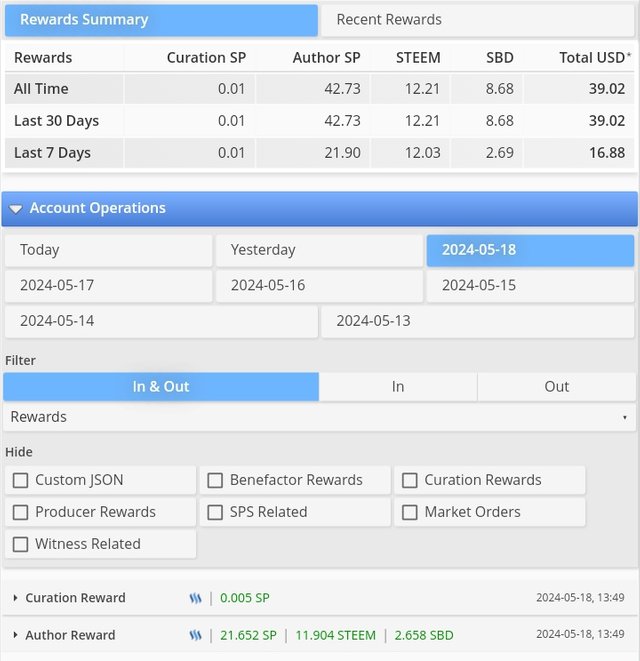
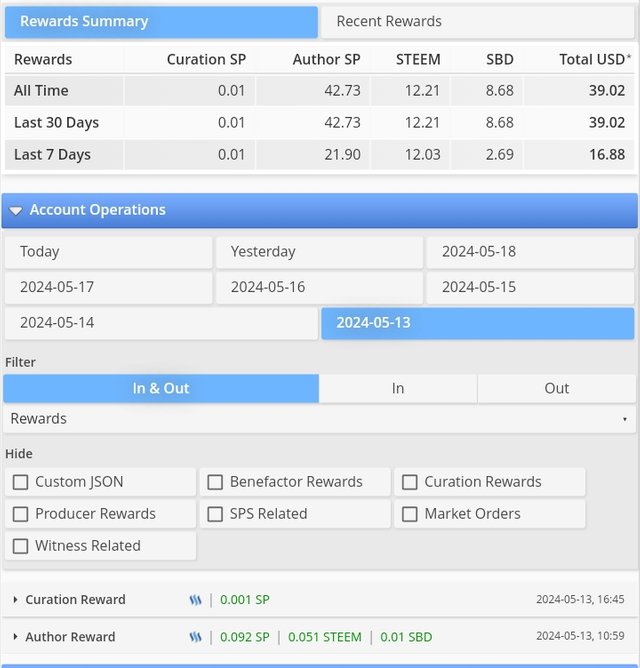
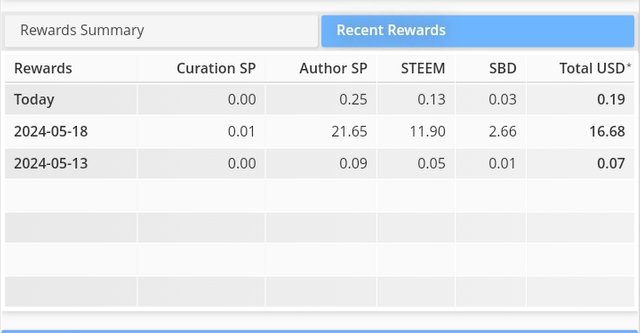
Una forma más fácil de ver nuestras recompensas como curador y como autor, es dirigirnos al apartado Tools y hacer click en "Rewards Info", donde se nos desplegara un menú, donde indicamos el nombre de la cuenta y seleccionados la opcion que queremos visualizar, tal como se muestra en las siguientes imágenes:
An easier way to see our rewards as a curator and as an author, is to go to the Tools section and click on "Rewards Info", where a menu will be displayed, where we indicate the name of the account and select the option we want to view, as shown in the following images:
.jpg)
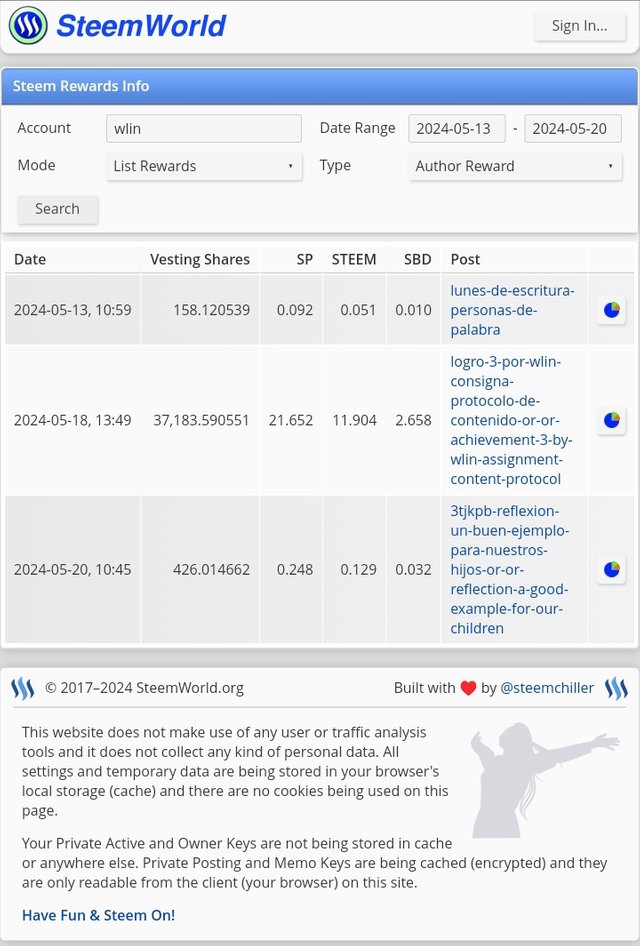
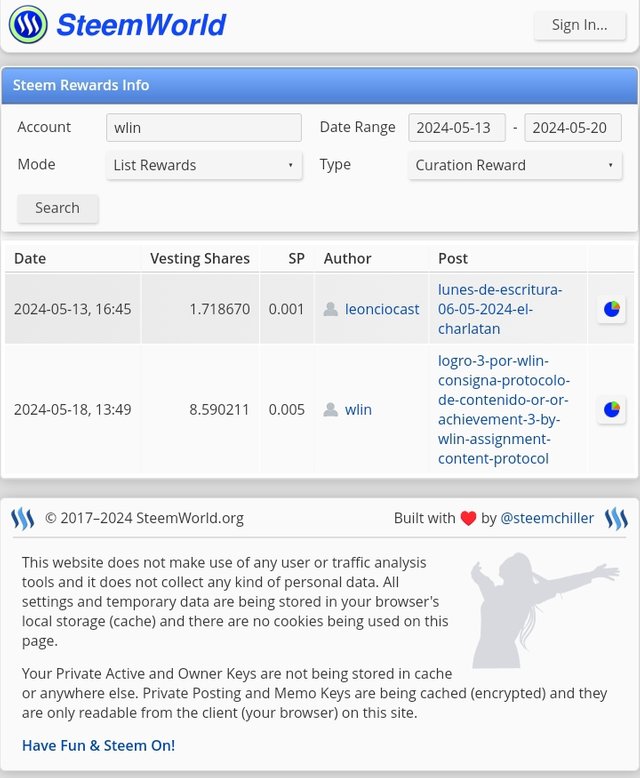
¿Explica cómo ver el valor de tu voto y los distintos tipos de valores utilizando esta herramienta?.
Explain how to see the value of your vote and the different types of values using this tool?
Lo primero que nos indica la herramienta SteemWorlds.org, es el valor de nuestros votos de acuerdo al porcentaje de peso que se utilice, tal como se muestra en la siguiente imágen:
The first thing that the SteemWorlds.org tool tells us is the value of our votes according to the percentage of weight used, as shown in the following image:
.jpg)
Está herramienta nos permite hacer simulaciones, para conocer cuanto sería el valor de nuestros voto en caso de poseer el Steem Power que indiquemos, como por ejemplo:
This tool allows us to make simulations, to know how much would be the value of our vote in case of owning the Steem Power that we indicate, for example:
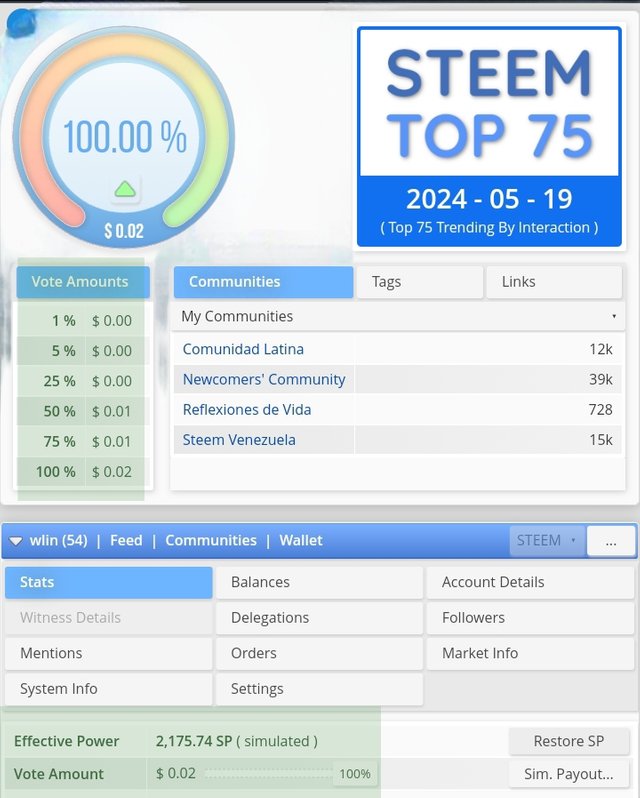.jpg)
En conclusión, la herramienta SteemWorlds.org, nos ofrece muchas opciones útiles, mediante las cuales podemos hacer seguimiento de nuestra cuenta, todo es cuestión de familiarizarnos con ella para sacarle provecho y explotar su potencial.
In conclusion, the SteemWorlds.org tool offers us many useful options, through which we can keep track of our account, it is all a matter of getting familiar with it to take advantage of it and exploit its potential.
- Imagen para la portada diseñada por mi, utilizando la aplicación PhotoRoom para Android, a partir de una imagen generada con Bing.com
- Traducido con DeepL.com (versión gratuita)
- Cover image designed by me, using the PhotoRoom app for Android, from an image generated with Bing.com.
- Translated with DeepL.com (free version)
CC:

Greetings,
Welcome to the steemit platform.Thank you for completing the Achievement-5.2 task. Hope you feel comfortable and enjoyable sharing here. Please continue to the Achievement 5.2 task. Here I will send the guide:
rate 2
Feel free to contact me if you need any help:
Thank You
Ripon
Thanks for the verification of my achievement 😃. Greetings 👍👍👍👍👍.
Thank you, friend!


I'm @steem.history, who is steem witness.
Thank you for witnessvoting for me.
please click it!
(Go to https://steemit.com/~witnesses and type fbslo at the bottom of the page)
The weight is reduced because of the lack of Voting Power. If you vote for me as a witness, you can get my little vote.
Thanks for the support 😃