ACHIEVEMENT 5 TASK 2 BY @sirdeone10k // REVIEW Steemscan.com
My absolute greetings to you great steemains
I have come back to update you all on my
Achievement 5 ( task 2 ) review
Steemworld.Org
Kindly explain the current Steem price and volumes on date of submission of this review.
1: Login to https://steemscan.com/ and when loaded, the screenshot below appears.
🔹 Going with the screenshot above, the current steem price as at the time i was creating this post was $0.35 while the volume is $8,532.70.
ELUCIDATE WHAT ALL INFORMATION IS SHOWN UNDER LATEST TRANSACTIONS AND LATEST BLOCKS SECTION
BELOW IS A SCREENSHOT OF THE "LATEST TRANSACTION"👇🏿👇🏿
🔹In the screenshot above, you can see details such as (Left -Right):BLOCK ID
ID
TIMESTAMP
SENDER
RECEIVER/PERMLINK/ID
TYPE
AMOUNT/%/PAYLOAD
HERE IS A SCREENSHOT OF THE "LATEST BLOCKS"
🔹 According to the screenshot above, you can see the details such as (Left - Right):
ID
HEIGHT
TIMESTAMP
BLOCK TRANSACTIONS
MINED BY
ELUCIDATE WHAT ALL INFORMATION IS SHOWN UNDER WITNESSES SECTION AND STEPS TO VOTE A WITNESS 👇🏿👇🏿
HERE IS A SCREENSHOT OF THE "WITNESSES SECTION":
🔹 Going with the screenshot above, You can see the following:
RANK
WITNESS
APPROVAL (MV)
STATUS
VERSION
STATISTICS ON DASHBOARD THAT CHANGES IN SECONDS ARE:
LAST BLOCK HEIGHT: 57,095,163
CURRENT WITNESS: futureshock
HERE IS A PROCESS WITH SCREENSHOTS ON HOW TO VOTE A WITNESS
1: Click on the "WITNESS SECTION", and search for a post thereafter you click on the vote icon located at the end right hand side of the line-up post.
2: Then click on "CONTINUE" to proceed
3: When you finish filling in your active key and username, Click "APPROVE" in other to send the vote.
ELUCIDATE WHAT IS DAPPS AND MENTION 3 DAPPS WHICH YOU HAVE ALREADY USED OR MAY USE IN FUTURE AS PER YOUR INTEREST
HERE IS A SCREENSHOT OF MY DAPPS:
DApps hold or carry decentralized applications that was created to allow a user achieve success in steemit blockchain. And it contained so many functions which includes steemworld.org, steemscan and steemdb.
EXPLAIN HOW TO USE "QUICK CONVERT" AND WHAT IS THE FEE CHARGED FOR DIFFERENT STEEM AMOUNT FOR WITHDRAWAL
THIS IS MY "QUICK CONVERT" SCREENSHOT:
The tool is used to change steem to another currency such as TRX or BTC. The default setting of 20 steem amount is 5.74417854USDT while the fee is 1.07902223USDT.
PLEASE EXPLAIN WHAT INFORMATION IS PROVIDED BY THE "SEARCH" FEATURE
HERE IS A SCREENSHOT OF THE SEARCH AREA:
The area comprises of : Search typed, transaction, transaction ID, amount and block along with that, there is also parameters, where you could find a drop down button of all types of searches you can select from like account update 1 and account update 2, transfer, comment, delete comment and many more.
I thank you all for your time to go through my post.
My special regards goes to:
@cryptokannon
@focusnow
@ngoenyi
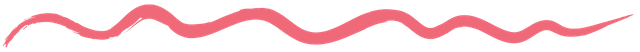

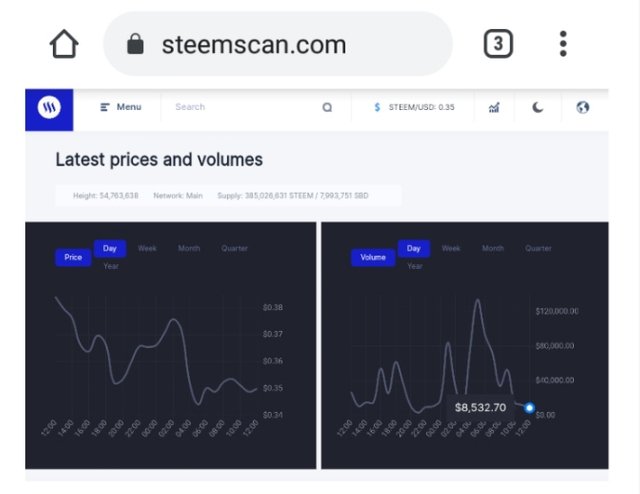
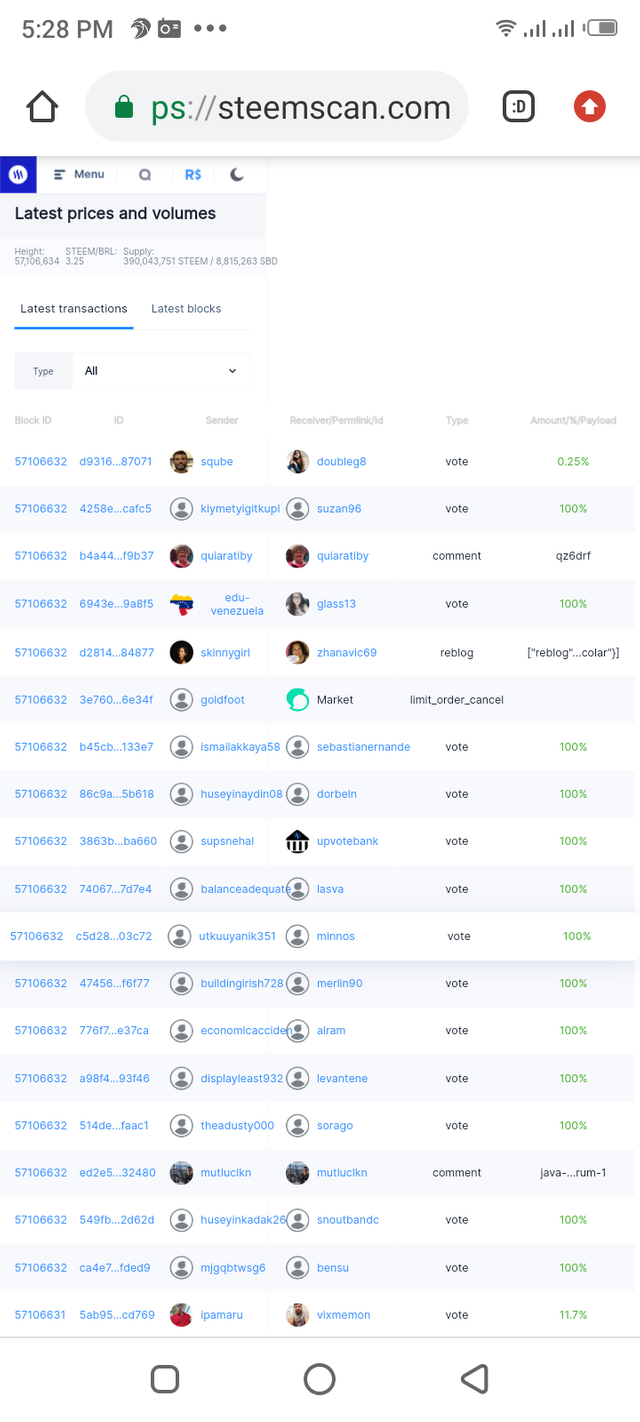
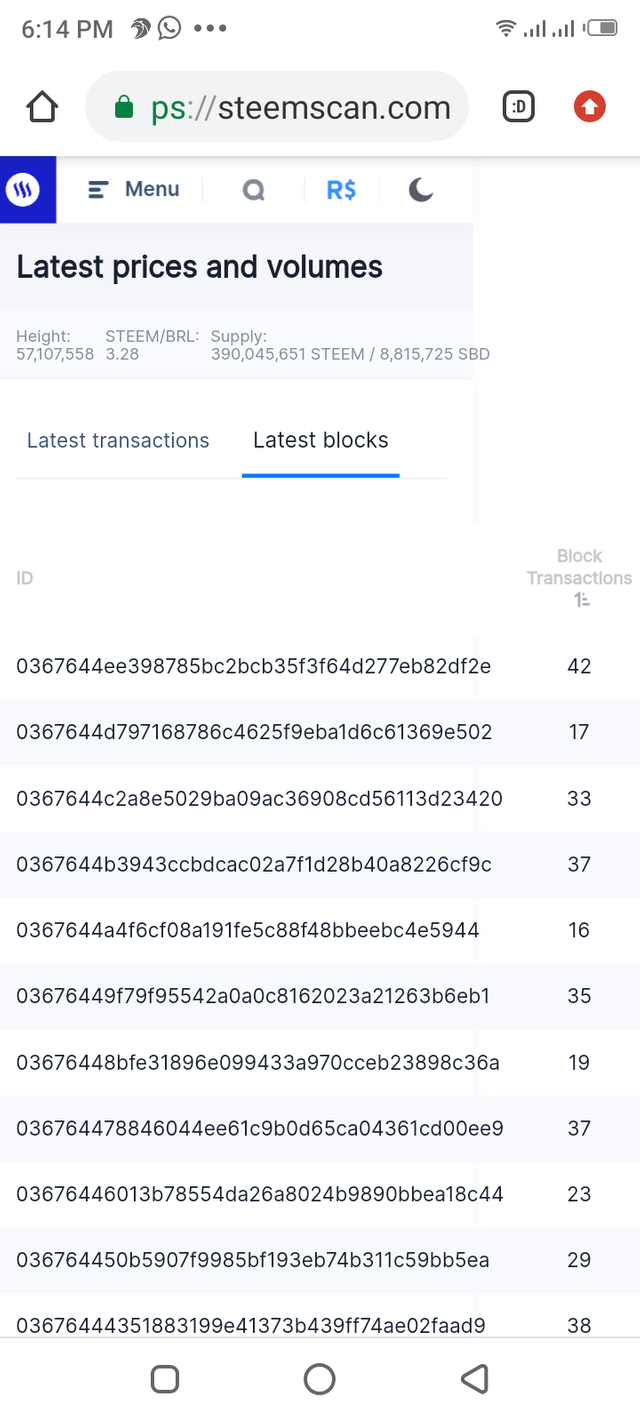
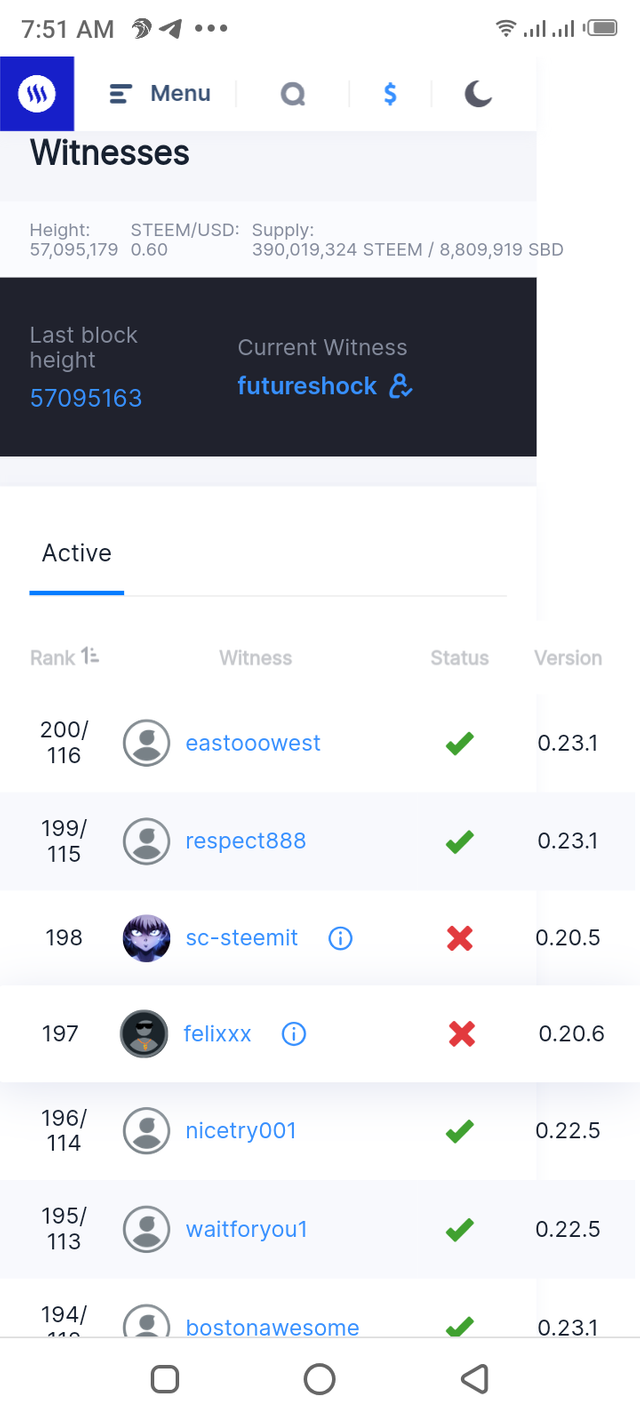
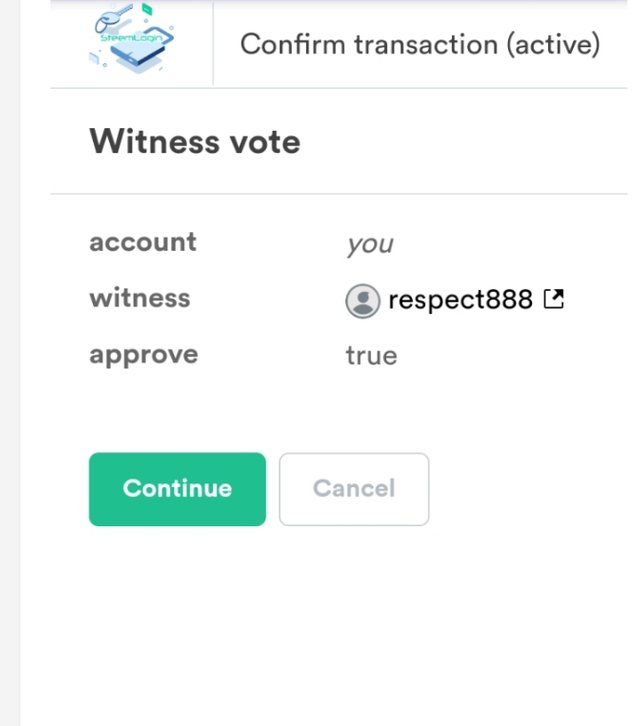
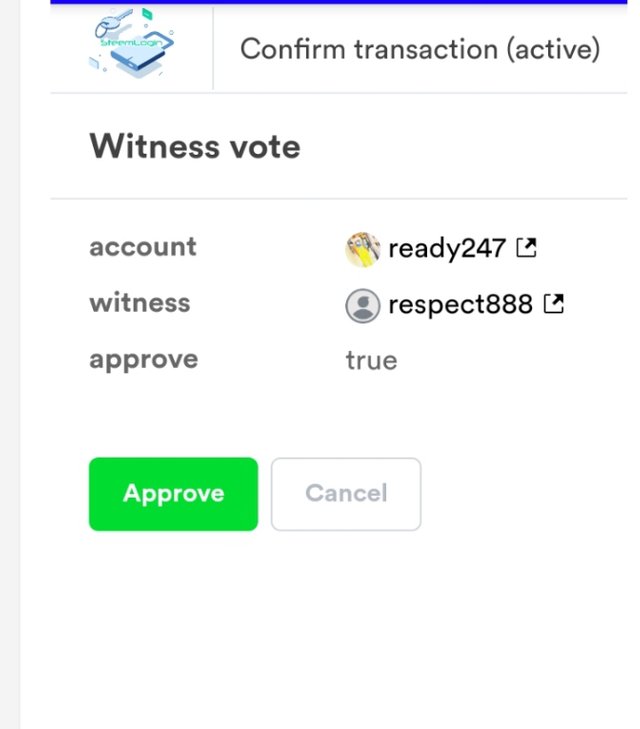
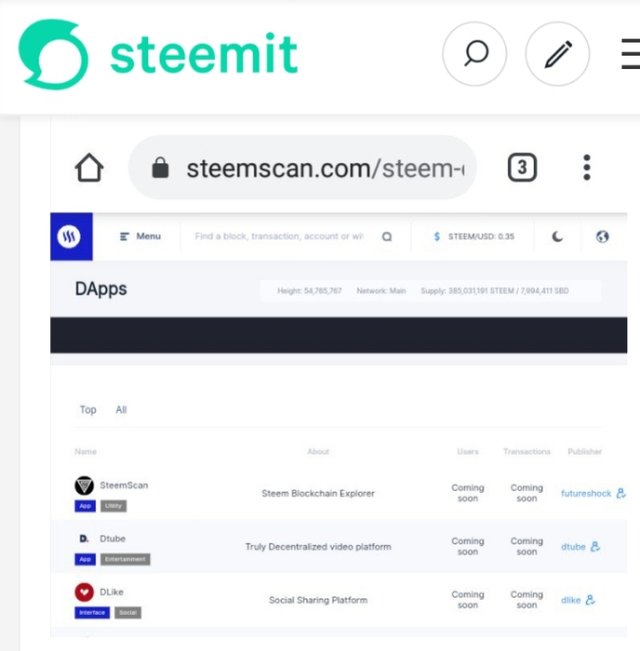
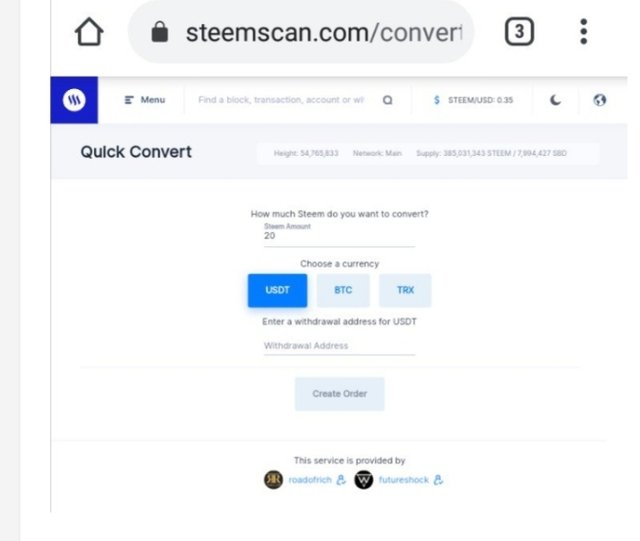
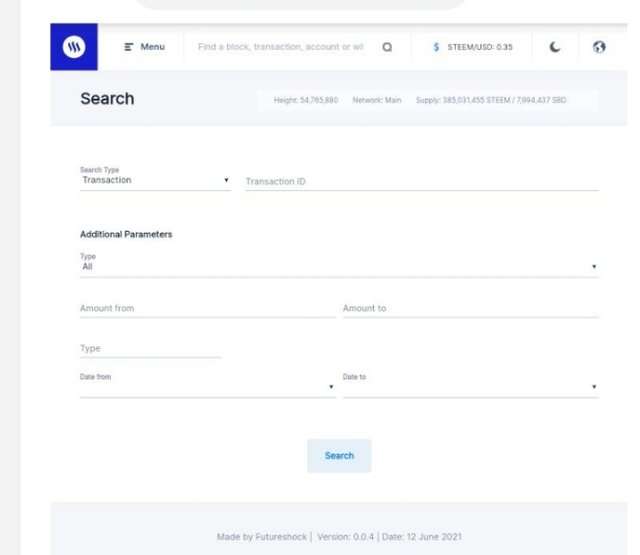
Hello @sirdeone10k, you have completed the Achievement 5 task 2 and your post has been verified. You can now proceed to the next achievement task in the series.
Thanks for this write up. I must be frank with you, I am yet to understand those terms used in your write up. Of course, not because you didn't present it well but it is because I need to do more research and more work on this subject.
Keep it up.
This is,
@johanjahb.
Hello @johanjahb
You have to start with the basic security on steemit which is achievement 2,
Thats the main reason why you're yet to understand this write ups,
Please go and start your achievement 2task,
Thanks @johanjahb regular researching leads to regular knowledge sir. Have a wonderful day.
Congratulations @sirdeone10k on your achievement 5 task 2. I swear nau you step I go take now ... Lemme just complete this achievement once and for all.
Well done.
Thanks @akam-theresa you are almost there.