Achievement 2 @salman-sarim01 Task : Basic Security on Steem
Hello everyone I hope you all are good and enjoying your life today I will share my achievement 2 post about basic security on steemit. in this Achievement Basically, we are learning How to use our keys

Now let me answer the question which is asked in the Achievement.
Question no 1:
Have you retrieved all your keys on steemit?
Answer:
Yes Retrieved all my keys which are in the from of a PDF.
Question no 2:
Do you know each of these key functions and restrictions?
Answer:
yes, I know the function of each key and Restriction let me describe the function of each key.
Posting key:
The posting key is used for posting new posts on steemit. it also use for commenting on other post and also use for following and unfollowing. this key is also used for resteem
Active key:
Active key is basically used for power UP and power down. and transfer your fund to another steemit account this also use for withdrawing funds from steemit.
Owner key:
The owner key is a very important key with the key you can change your other keys and you can also call this key the recovery key of steemit using this you can recover your steemit account. you should keep this key very secure.
Memo key:
this is used for encrypting and decrypting when you are transferring funds to another account.
Question no 3:
How do you plan to keep your master password?
Answer:
I save all my keys in my Google Drive and also I take the printout of my all keys. and all this I also store in my SSD. and also save the keys on my USB.
Question no 4:
Do you know how to transfer your steem token to another steem user account?
Answer:
yes I know 1st you need to open your steemit wallet and then.
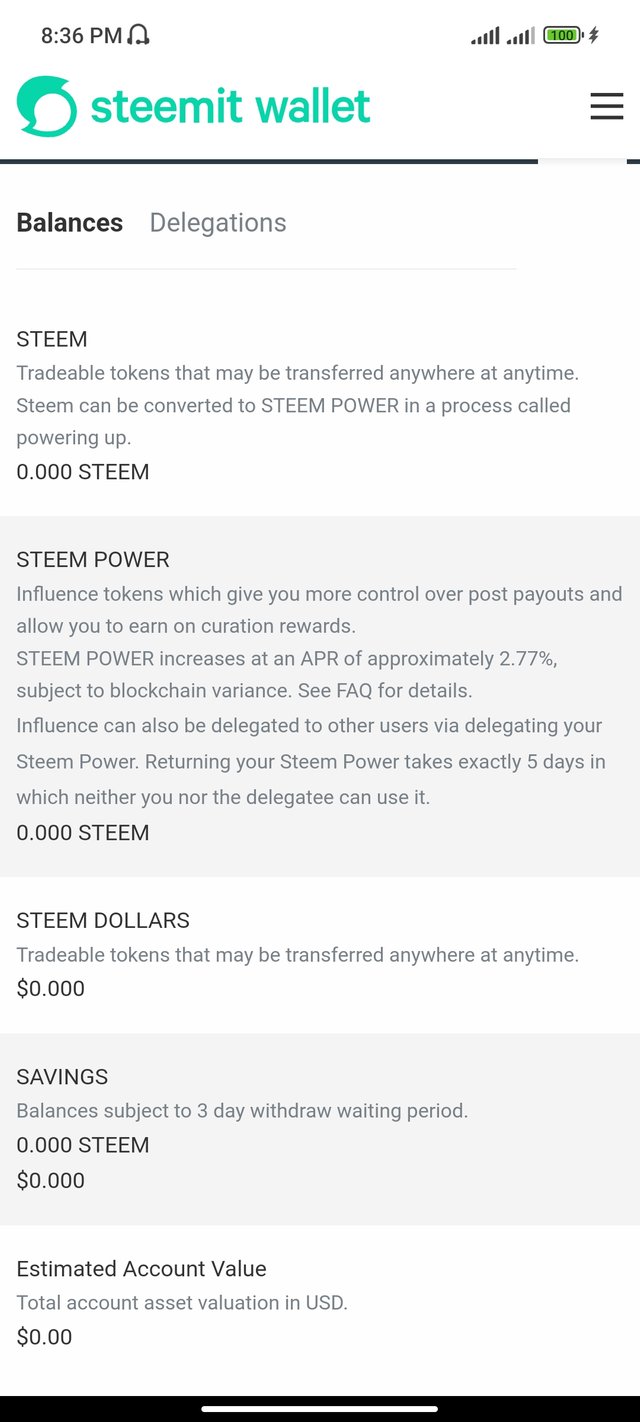
after then you need to click on drop-down bottom there you will see the transfer fund option
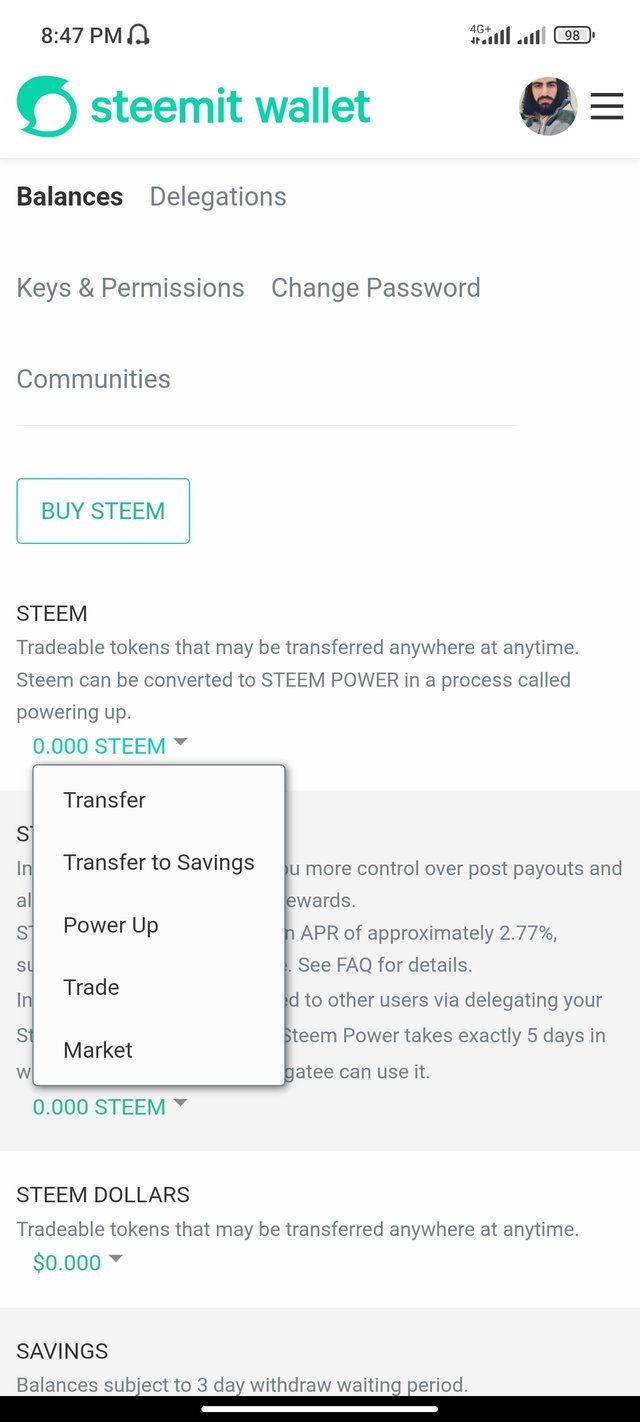
after that write the user name where you want to transfer funds also write the amount of funds which you want to transfer
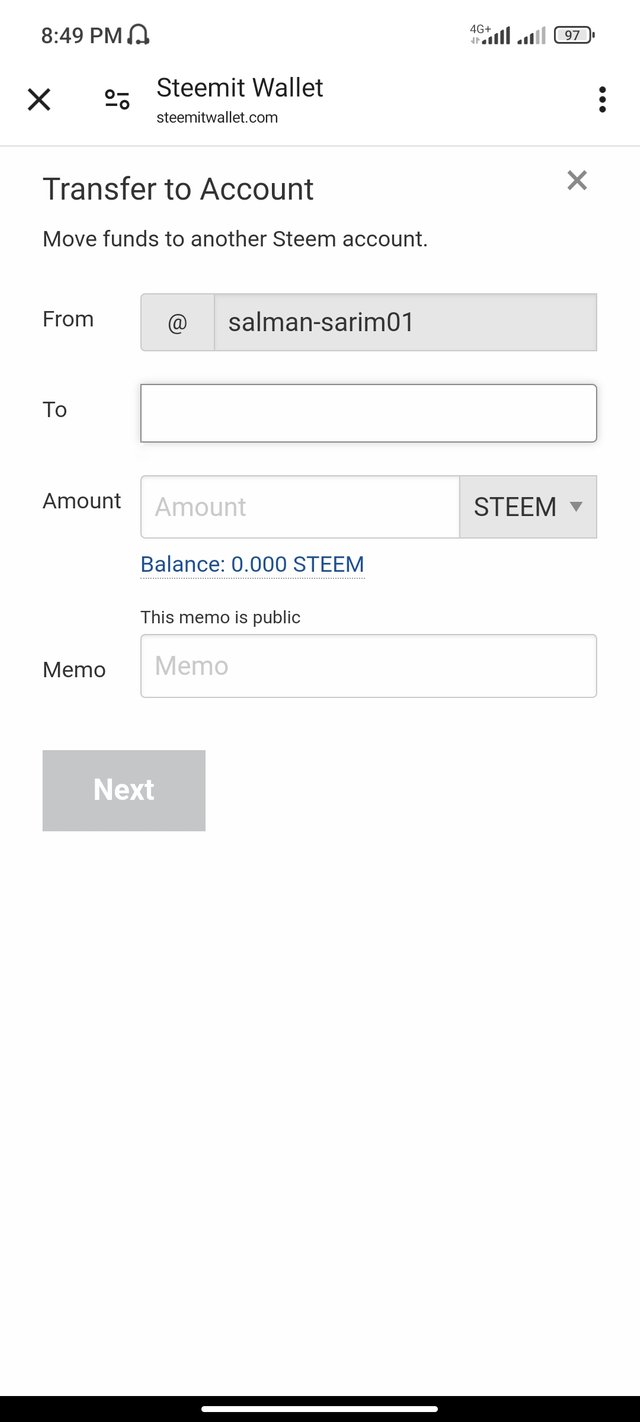
and then click on nest apply your active key and your fund will transfer successfully.
Question no 5:
Do you know how to power up your STEEM?
Answer:
Yes I know how to power up. let me show step by step 1st you need to open your steam wallet then. click on drop done button there you will see the power up option.
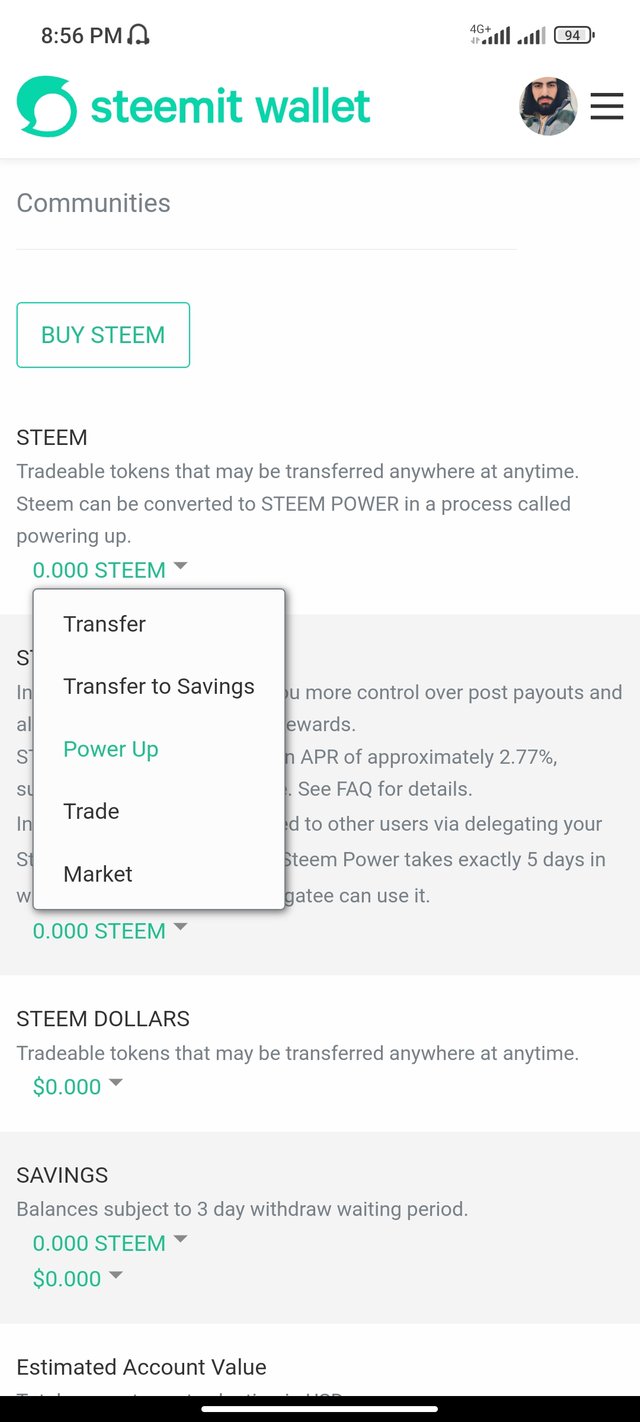
then click on power up write the amount you want to power up and the click on power up button and apply your active key..
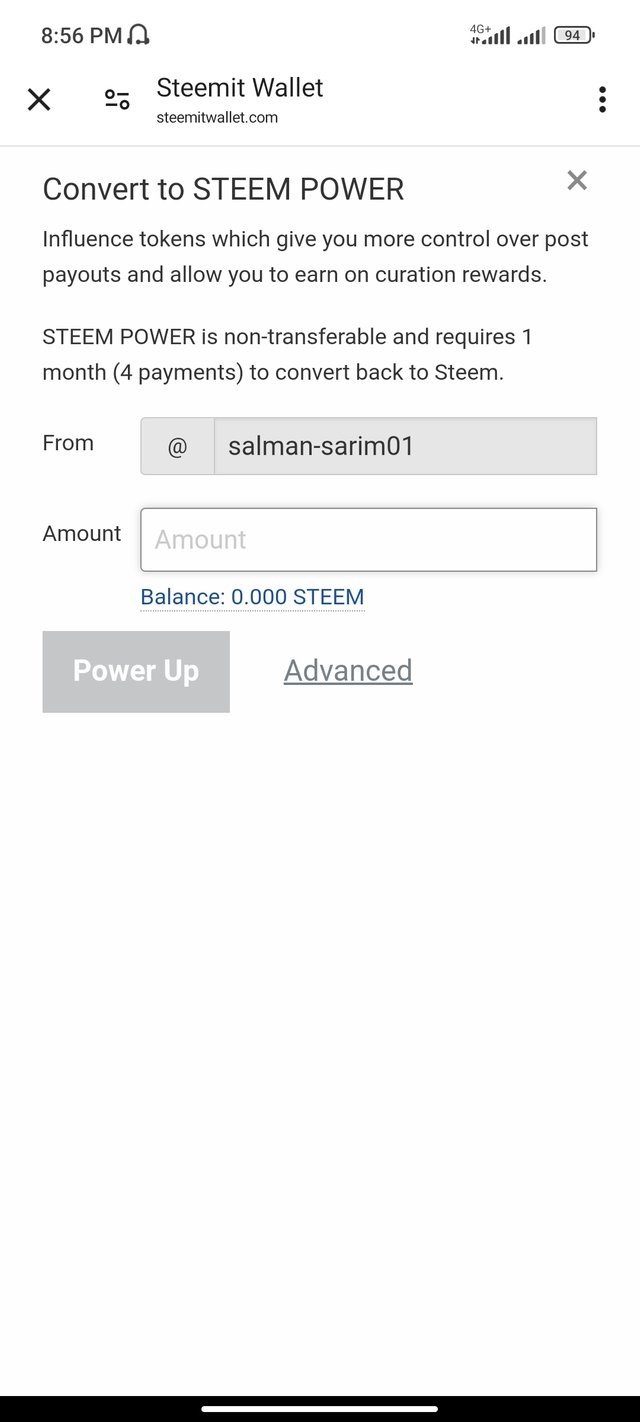
Welcome to this platform. This is an amazing platform where you can share your blogging, writing and content creation, and connect with new people.
If you want to grow quickly on Steemit, and if you want to improve your writing skills, then you can join the SSEA-MINER Program. If you join this program, you get Steem Power Delegation. This is a great opportunity for newcomers to grow their account, connect with other steemians and earn rewards.
If you are interested, you can join this great program by @aneukpineung78 @wakeupkitty. Don't delay and take advantage of this great opportunity.
#wewrite #comment
I hope you will receive an answer but I doubt that will happen but you wrote something good. A great day friend, and thanks for joining MWW I wish you a fast growth in your last weeks of the SEA project.
Hi there, I l ike to know what you did thus far and what you like to write about. Do you have any skills or a niche you can share? I didn't know these posts are still required.
I hope you will take the time to answer those who comment on your post.
I wish you fun on Steemit.
Hashtags: something went clearly wrong with your hashtags! Take the time to edit if you like to be noticed.