Achievement 2 @sakeenazaffar Task : Basic Security on Steemit
Hello Steemians! I m @sakeenazaffar a new member of the Steemit Community. Today I am completing my Achievement 2 task where I will discuss basic security measures to protect our Steemit accounts.
Now let me answers the questions which are asked in the Achievement.
Question 1:
Have you retrieved all your keys on steemit?
Answer:
Yes, Retrieved all my keys and that's are in the form of a PDF.
Question 2:
Do you know each of these key functions and restrictions?
Answer:
Yes I know the functions of each key and their restrictions.. let me describe the function of each key.
Posting Key:
The Posting key is used for everyday things like making posts, commenting, voting, editing, or following/unfollowing people on Steemit. Most users log in with this key. Since it is used more often it has fewer permissions to reduce the risk in case it gets hacked.
Active key:
The active key is used for more Important actions like Sending money, Changing account Settings, powering up or down, voting for witnesses, and updating your Profile Picture. It Gives access to things that are involve your Steem Balance so it should be kept safe.
Owner Key:
This is the most powerful key. It lets you change all other keys including itself. You should only use it when absolutely necessarylike if your account gets hacked. It is best to keep this key stored somewhere offline and very safe.
Memo Key:
This key is used to h ide or show messages (called memos) when Sending money. to hide a message just add a # before it. Only the person who hs the Memo Key can Read or write these hidden Messags.
Question 3:
How do you plan to keep your master password?
Answer:
I have saved all my keys secure in Google Drive & also take the printoutof all my keys..
Question 4:
Do you know how to transfer your STEEM token to another steem user account?
Answer:
Yes I know first you need to open your steemit wallet & then.
After that you need to click on drop-down button.there your will see tue transfer fund option.
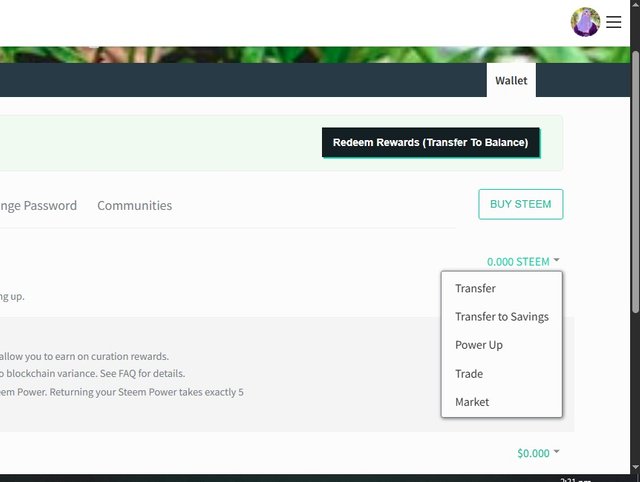
After that write the username where u want to transfer fund. Write the amount as well which u want to transfer.
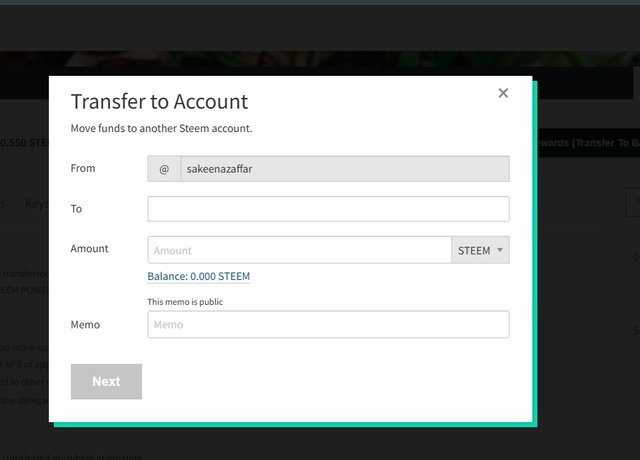
Then u neend to click on next apply your active key & your fund will transfer successfully..
Question 5:
Do you know how to power up your STEEM??
Answer:
Yes I know how to power up my steem..let me show u step by step..
First u need to open your steem wallet then click on drop down button there u will see the power up option.
Then click on power up option writee the amount u want to power up & then click on power up button & put your active key.
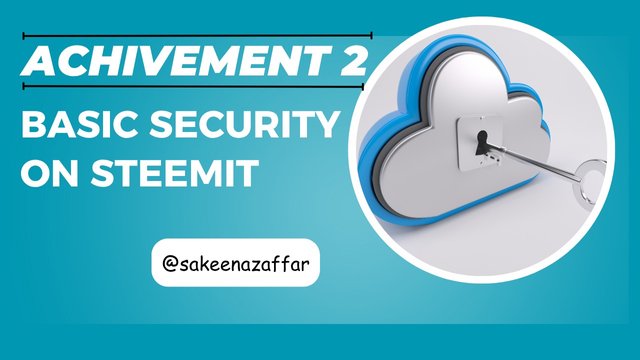
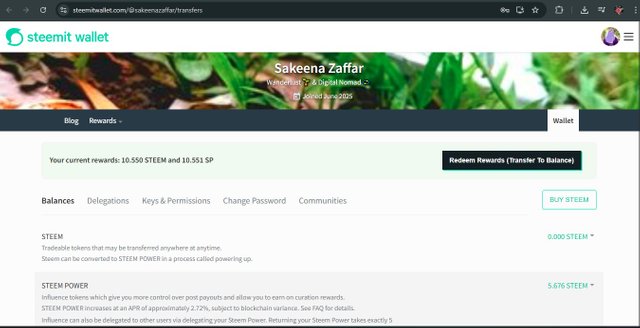
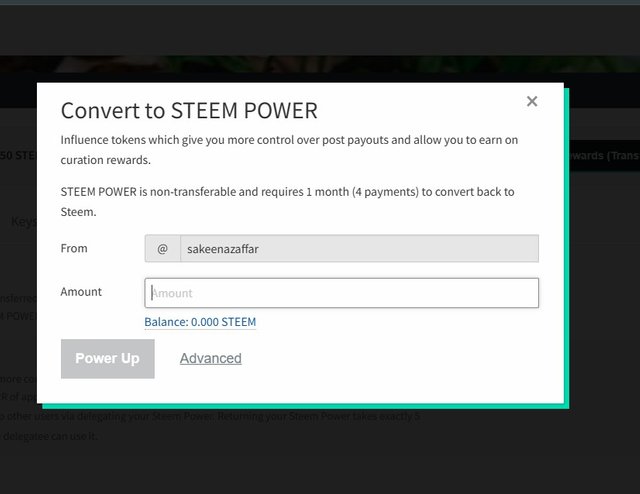
If you ask me you are good to go. Keep an eye on your pdf, ink may fade over time.
Do you know there is an option to power up a different account? Click on: wallet - powerup - advanced and have a look at what pops up.
I wish you fun on Steemit.