Achievement2 @Rashan1997 Task: Basic Security On Steem
This is my 2nd post .This is my 2nd post
Steemit keys are the keys to your account We are given several different keys to access the steemit account.These keys are very important for us to understand about steemit.If we use the keys incorrectly, the steemit account will not be logged.
Make time to learn about the keys.
Question 1 -
Have you retrieve all your keys on steemit.
YES
The PDF file provided by steemit, which logs in as a member of the Steemit account, must be protected.
Question 2-
Do you know each of these key functions and rest rictions.
YES
.Posting key 🔑
.Active key 🔑
.Owner key🔑
.Memo key🔑
.Master key🔑
(1).Posting Key - This key is our personal key.To access the steemit account, the posting key is required.This key can be used to perform various actions on the account.
(2).Active key - This key is our active key.The active key can do various things.It is different than the post key.This key controls our wallet.You will need this key to transfer money to and from your account.This key must be protected.It is possible to get money without permission if this key is given to someone.
This is the key we use to log in to Steemit.
(3)Owner Key - This key is our 3rd key and the owner key..This key should be more secure.This is the master password and this key will control all the keys below.Do not use this to sign in This must be protected.
(4)Memo Key - This key is called the memo key.We can use anything we want as our memoirs.This is not used to sign in.When someone leaves a message, the message is added to the account.
These keys are secure,
Protect this.
(5)Master Key - This is the 5th key, and this will be the main key.
This key can change the password of the blockchain account. If one possesses this key, one can change all the other keys and access everything in the steemit account without permission. This key must be kept secure.
Question 3
How dou you plan to keep your master
password
YES
After opening a Steemit account.This PDF file provided to us is secure.Safely stored in our phone's Gmail account.
Question 4
1 Go to profile first.
2 go to the wallet
3 Go to the transfer token.steem
4 Click on it now.
5 Now select it and enter the amount you want to transfer.
6 Go to the next one.
7 You now go to the ok sign there
Question.5
- Log in to wallet
2.stect stemand go to power up
3.enter the amount that devided to power up
4.click on pawer up
5.add a memoif you need and click on ok.
I directed my achievement2 to Steemit
All questions are answered.
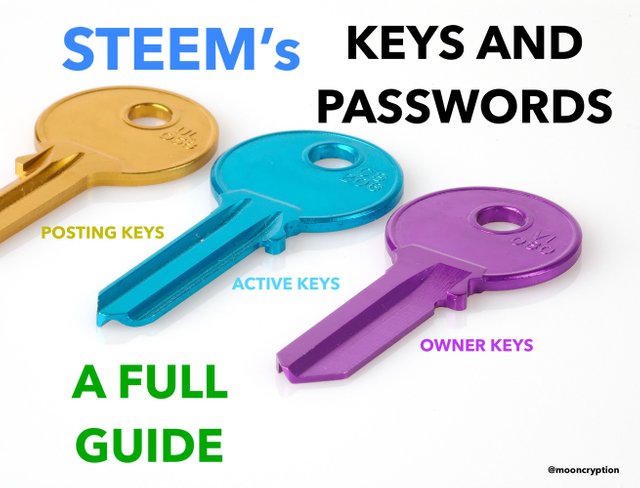
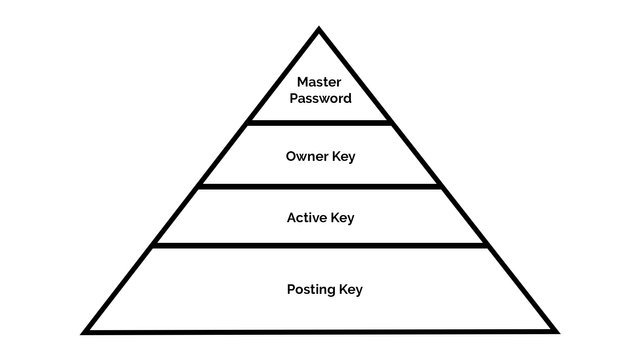
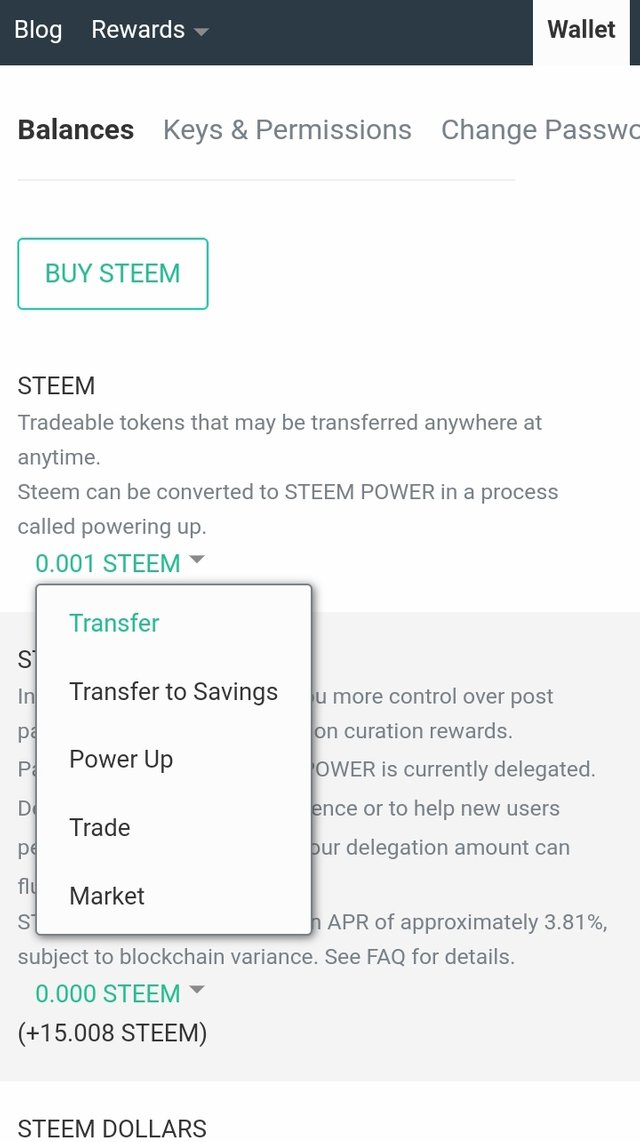
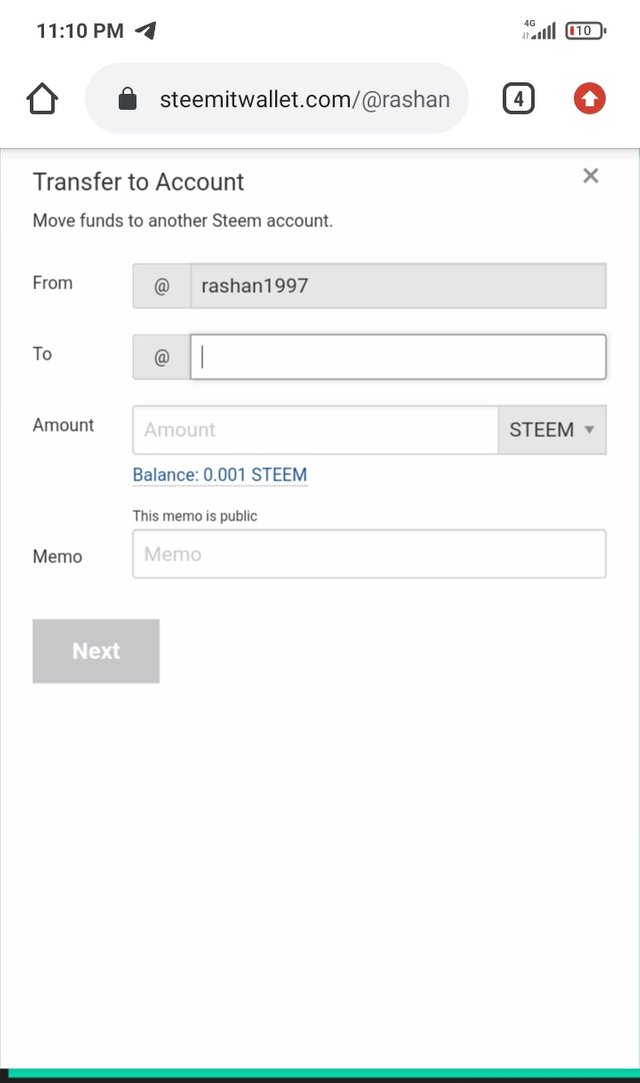
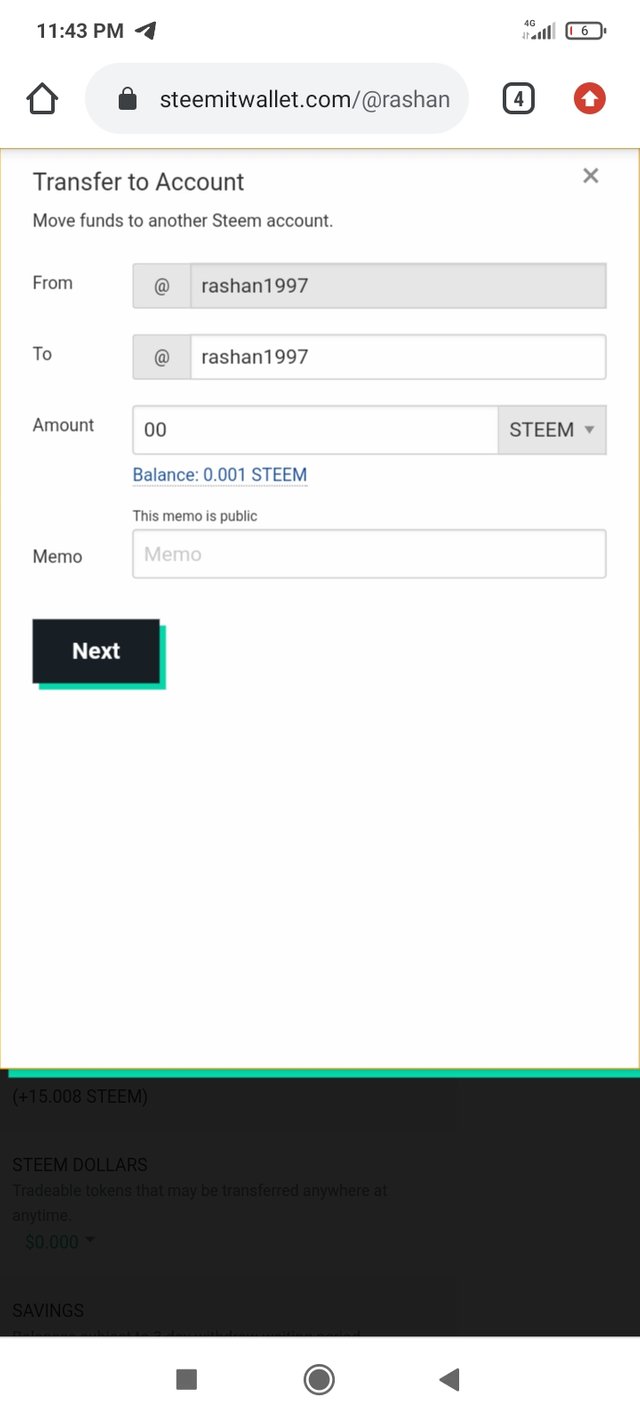
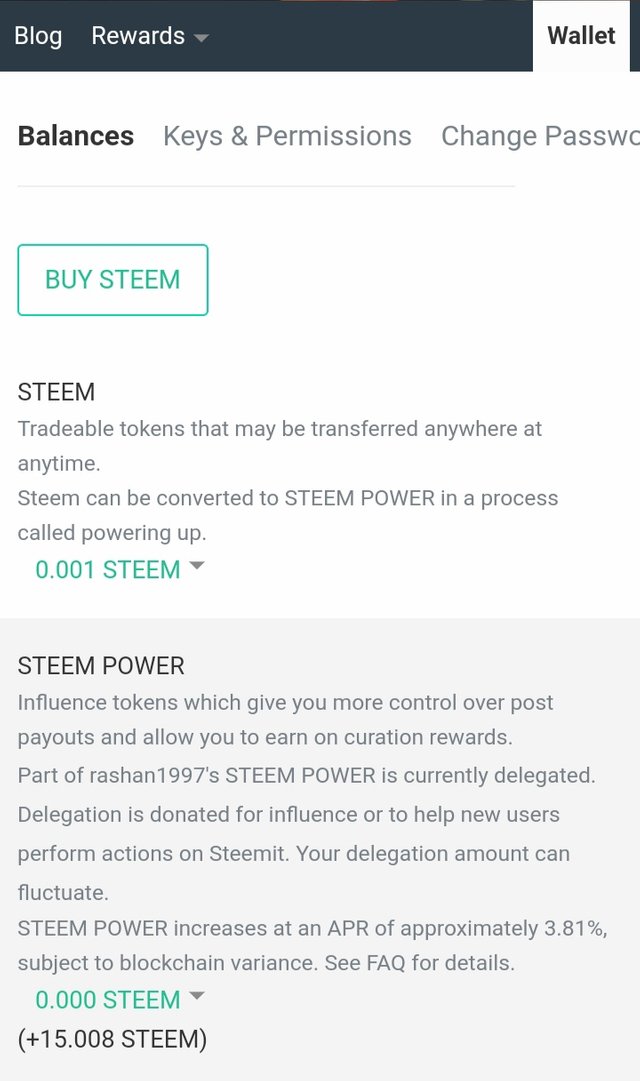
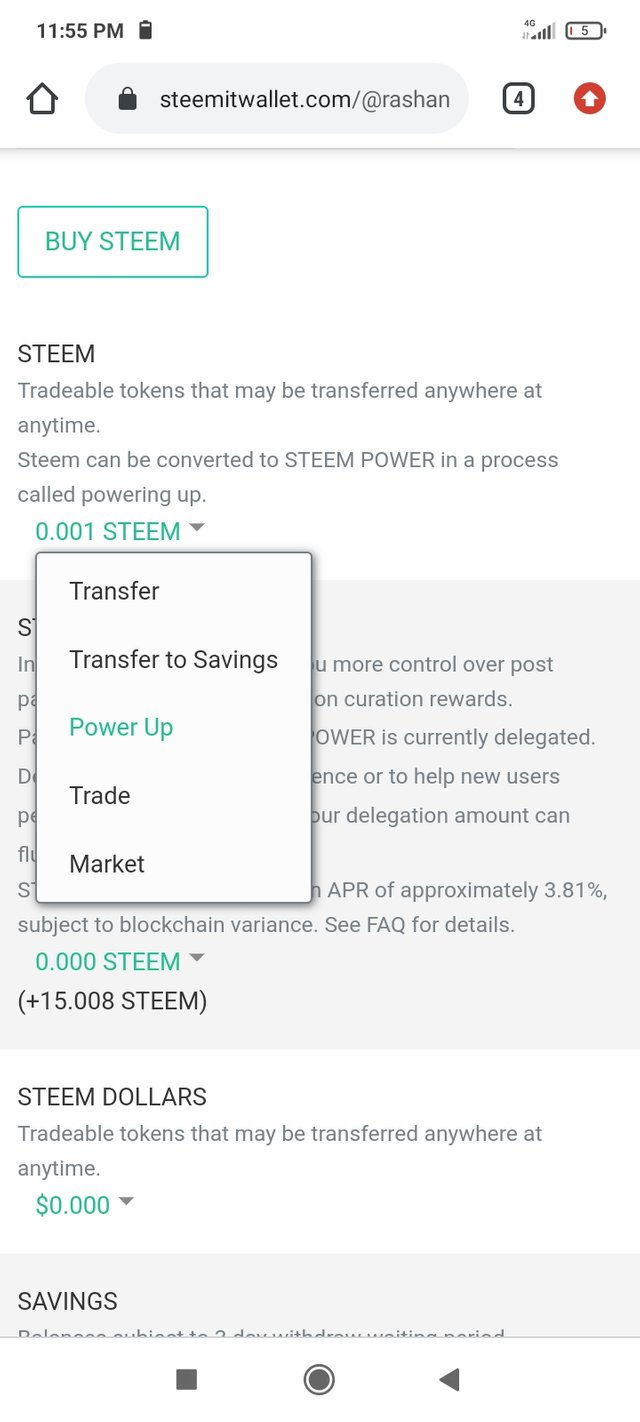
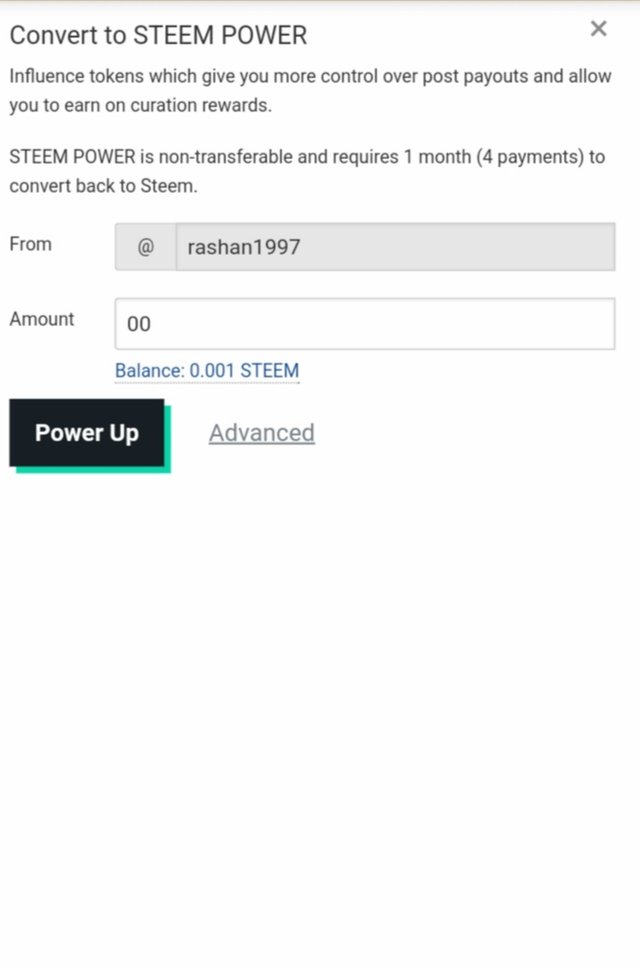
Hello @rashan1997
While waiting on your achievement one to be verified, please do this corrections i notice in your post.
It steem not steam
It steemit not steamit
Thanks
Greeter helper
Hi fombae. Thank you for the answer you gave me. I have set it up correctly. I think it is correct.
Terima kasih infonya 𝙗𝙧𝙤
I found similar lines in @malaka2021 's achievement 2 post. It seems you are handling both. You are warned to stop using one of them.
This post contains some invalid details about keys.
I did not copy Malaka.
I have fixed all the shortcomings of achievement2.
Catchup vote for this post and achievement 1 post were given to this
@randulakoralage.ඔබ ලබා දුන් පිලිතුර මට නැවත පැහැදිලි කරන ලෙස මා ඉල්ලා සිටිමි