ACHIEVEMENT 2 @nathanielasuo | BASIC SECURITY ON STEEM
Hello fellow Steemians,
I'm glad to bring you this wonderful piece.
Kindly Read On!
Steem On!
Joining this platform was very thrilling for me. I must confess that I have really enjoyed my stay here so far.
A few days before I decided to finally join this platform, there was a security breach on my phone. I was busy at work attending to clients when calls from friends were coming in. It felt really urgent so I answered about three of them and they seemed to have asked similar questions on those three occassions; "did you actually ask me to send you some money for something urgent on Facebook?" I replied no to them all. In my experience, I felt like if it's not me sending those messages then someone had probably hacked my account and is trying to extort money from my friends.
I quickly checked and it was true. My Facebook account was taken over and the worst part of it was that my personal Google account was also hacked. I'd lost them all to the fraudster but at some point, I had myself to blame for that happening. I'd exposed my password to some people I trusted and I believe that was the cause of that predicament.
However, when I joined Steemit, the security protocols I have seen are top notch. As part of my registration process on steemit, I had to download a PDF that contained all my security passwords/keys for various purposes. Nevertheless, you can lose your whole STEEMIT Account if the security keys are not handled properly/ backed up.
They include;
THE MASTER KEY
This password is basically the one key that I will use to generate all the other keys to my steemit account. I've learned that this Master key is usually not used when logging in to post something on my blog but it's only used when I'm going through an account recovery.
THE OWNER KEY
This key is also used in a case of compromised account. The owner key can help to change any key of an account including the owner key. Looking at the nature of it, this key is really powerful and should be stored in a safer place so it doesn't get misplaced.
THE ACTIVE KEY
This key is usually used in undertaking very important and very sensitive tasks in steemit. Some of these tasks include; profile details update, transfer of funds and converting SBD. It's also used when placing a market order.
THE POSTING KEY
This key is used in doing our daily login, voting, commenting, editing and most of all, posting. With this key, you can login every day.
For me, my mentor @stephenoppong who introduced me to Steemit had lost his previous steemit accounts due to the misplacement of the keys to that particular account. So he advised me to keep my keys safer because I may lose my account if I misplaced my keys.
What I did with my keys is that, I've stashed a copy of the PDF on my laptop hard drive. Aside that, I have a printed copy too kept in a book in my bookshelf. This has been done so that my keys will be safe in case anything unexpected happens.
HOW TO TRANSFER STEEM DOLLARS TO ANOTHER ACCOUNT
Apart from the security keys, I've also learned how to transfer steem dollars to another steem account for any personal reasons; First of all,
I'll click on wallet from the drop-down that appears when I click on my Avatar profile.
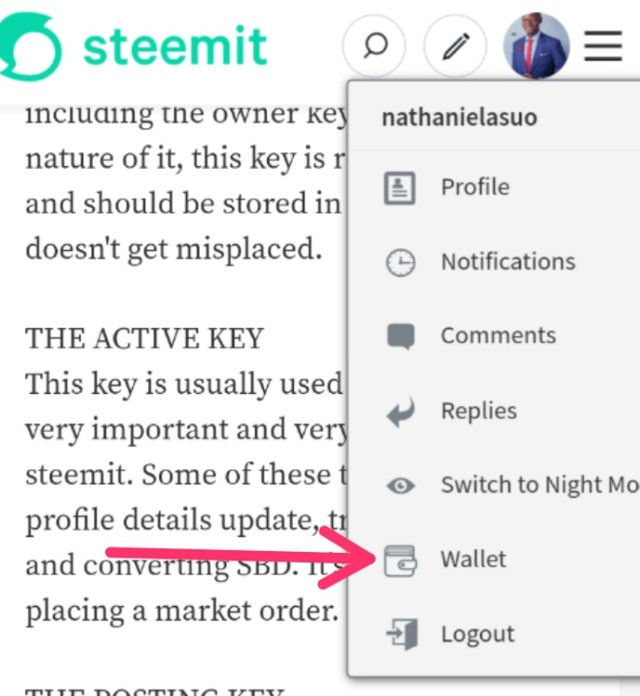
I'll move to the steem dollars spot and tap on the down arrow.
A pop up appears for me to enter the user's name (the recipient), the amount and the memo.
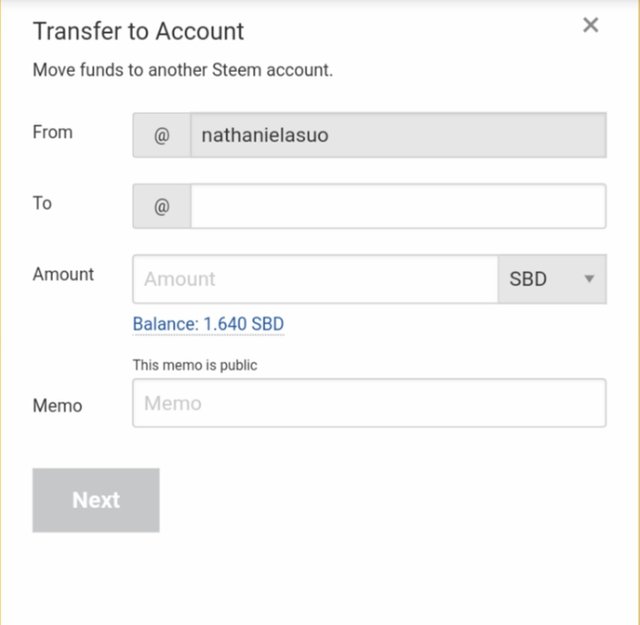
I'll then type in my password to confirm transaction. Afterwards, my history will show that a transaction has occurred.
HOW TO POWER UP STEEM
Basically, to power up steem is to trade or exchange Steem Dollars for some amount of steem. This is usually done by;
Opening the wallet, clicking the down arrow beside the 'STEEM Dollars'
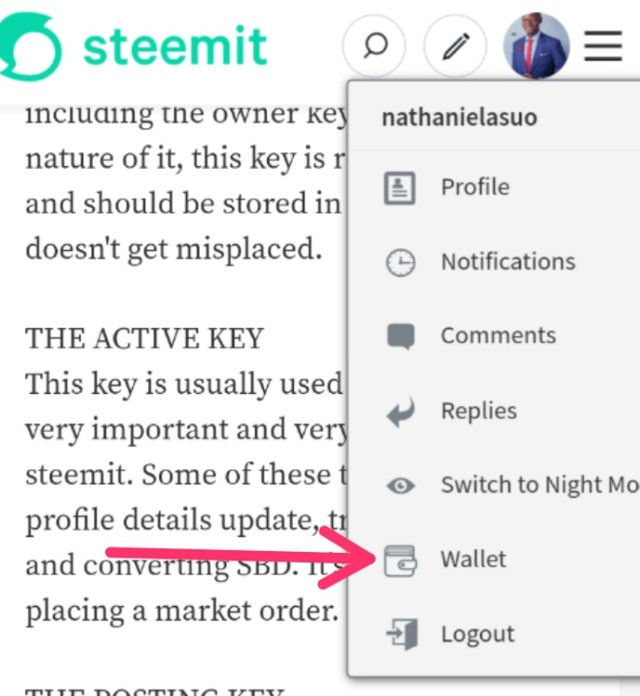
From the 'BUY STEEM' Menu, you'll enter the amount of steem dollars you wish to exchange for the STEEM.
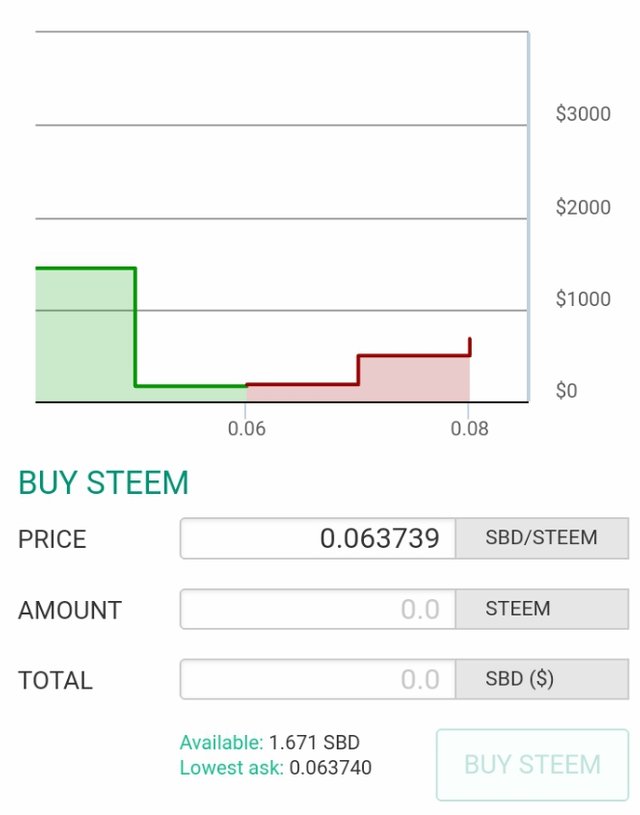
Once this is done, you'll then click on 'BUY STEEM' and then follow the subsequent procedure of confirming with your password.
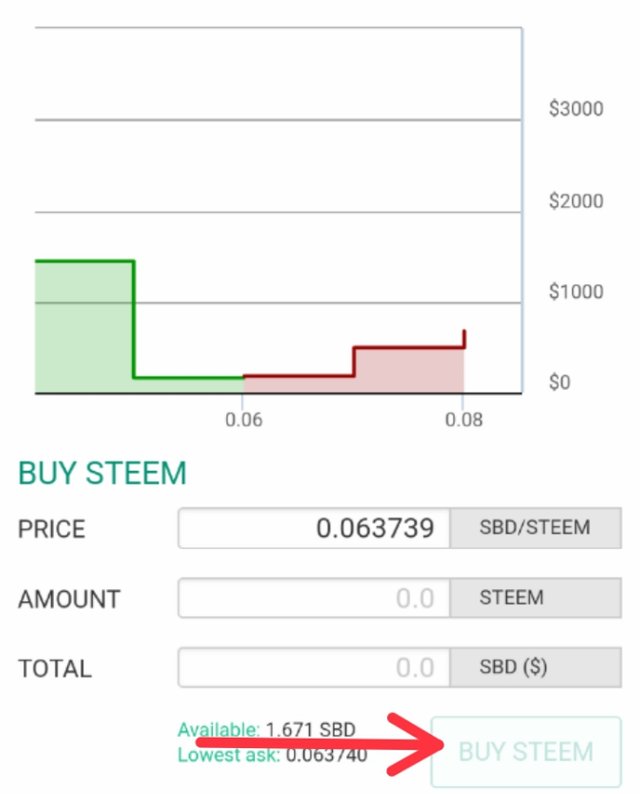
Thank you for reading through to the end.
To the attention of @cryptokannon, @njaywan, @stephenoppong and @nattybongo. I'm grateful for the mentorship.


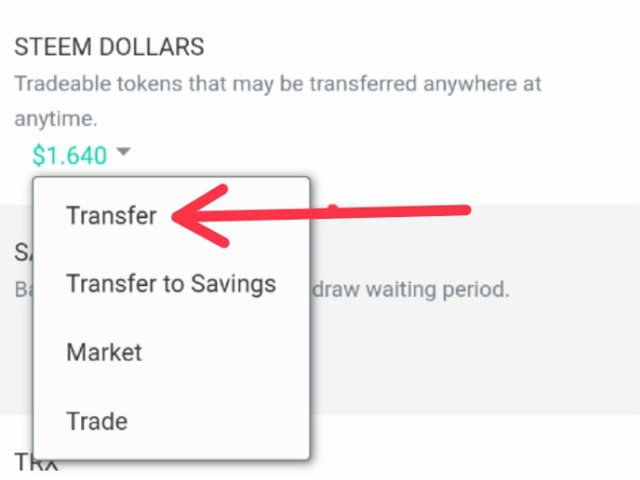

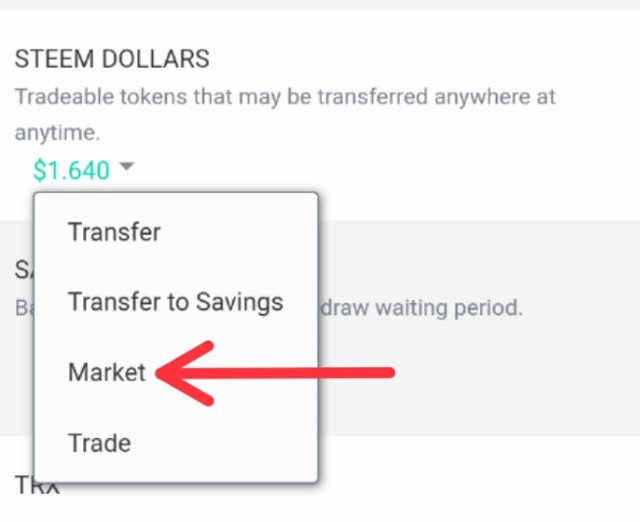
Hello @nathanielasuo you need attach the screenshots of steps to transfer steem to another steem user and powering up of your steem.
Thank you for the advice
Hi, @nathanielasuo,
Your post has been supported by @graceleon from the Steem Greeter Team.
Thank you so much.
I'm so grateful.