Achievement 5 Task 1 by @nafisatu || Reviewing steemworld.org
TASK 1
Steem greetings my fellow steemit members. Hope y’all are doing good.
It’s been a while since I had done my achievement 4 and I’ve been thinking of how to go about with my achievement 5 task 1 ,do finally I got the time and the knowledge to go about it. I wish you learn something as you go through my post.
To begin with
@Steemchiller was the one who developed the steemworld platform and on steemworld.org you can see all information about you account.
To access your account using @steemword.org ,you log into the side and a page would appear with the tittle “Steem Bloockchain Tools”
- Click on Dash board
Reward summary
To know your account details on the activities carried out on the platform for the past 7days or 30days you just log into steemworld.org then look at the top right of the page you’ll see sign in ,you click there then sign in with your user name and posting key.
After signing in with your posting key another page pops up where you see your transactions from 7days back and last 30 days.
Delegation
Delegating is giving part of your reward to a community or an individual for them to use it to curate your posts and those of other steemians. There a basically two types of Delegations which are incoming and outgoing delegations.
incoming Delegations
Are the delegations received from the delegator for example @nafisatu receiving 100.925 SP from @fombae as demonstrated in the screenshot below
Outgoing delegation
This are the delegations given out by a steemian to another steemian or to a community.
For example @nafisatu delegating 50 steem power to @steemeomensclub.
How to Delegate SP
- After logging into steemworld.org click on dashboard as shown in the first screenshot tap the three dots at the top left of your device and another page appears with delegation at the top center ,click delegate and input the necessary information which will be your username ,the account name to which you want to delegate and a required password(private active key) then click ok and the transaction is complete.
Account operations
These are the activities carried out by a steemian and can be seen in #steemworld.org. Here you can find information number of incoming and outgoing votes ,comments ,activities carried out in the last 7 days and 30 days.
- You click on “filter” as shown in the screenshot below
- After clicking on filter ,drop down arrows appear with votes ,comments.....by them
To see your votes click on “Vote” ,this is done as on the screenshot below
If you wish to see all information on incoming ,outgoing votes and comments and even your curation rewards....you click on “all”
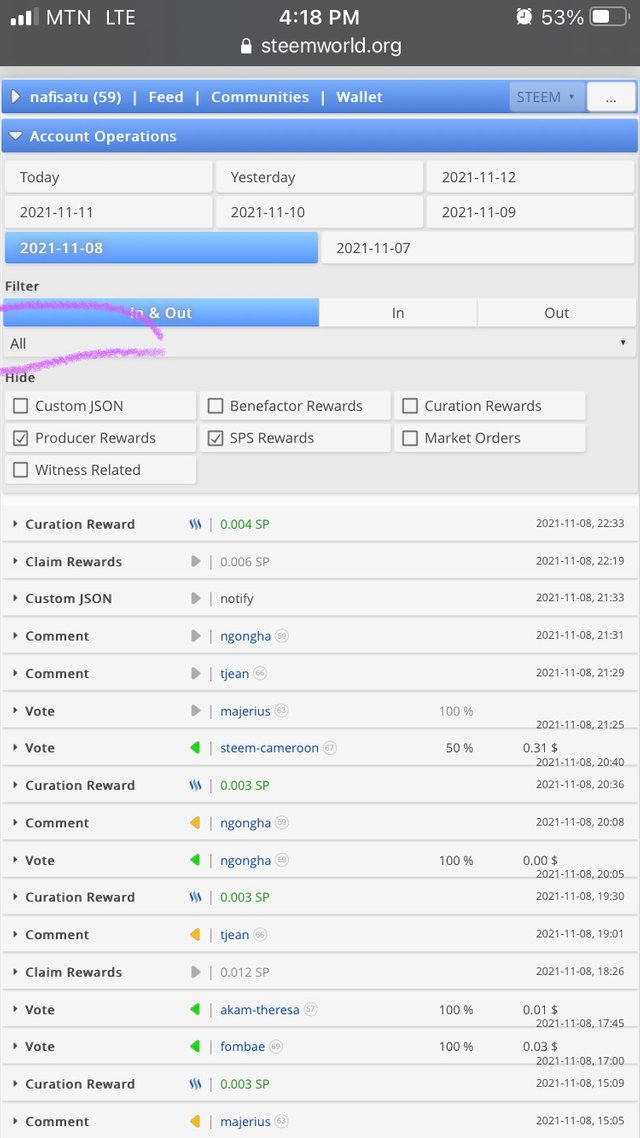
You can see on the screenshot all information about the various votes to my account and the votes I’ve done.
Author reward ,beneficiary reward and curation reward.
Author reward
This is the reward a user or steemian gets for creating useful content.
Beneficiary reward
This is when a user sets a certain amount or percentage of his/post payouts to another steemian or to a community.
Curation reward
Curation reward is the reward a steemian gets from upvoting other steemians contents (or simply from curating the work of other steemians)
Voting power(manner)
Voting power is the amount of Steem dollars I give on the post when I vote the post. My voting power Varries from 1% ,5% ,25% ,50% ,75% and 100% I can only give a significant vote when my voting power is at 100% and I give a vote if 0.01steem dollars. After voting on many posts my voting manner drops and my vote becomes insignificant.
After getting to do my achievement 5 task 1 ,I have learnt so many things which I have not been putting into use ,for example I have learnt that after voting and my voting manner goes down I can wait for it to rise then I continue to vote on other steemian’s posts. Since I now know all these ,I promise to put them into use.
Thanks for reading.
@majerius
@burivennjah
@ndzewiyi-beri
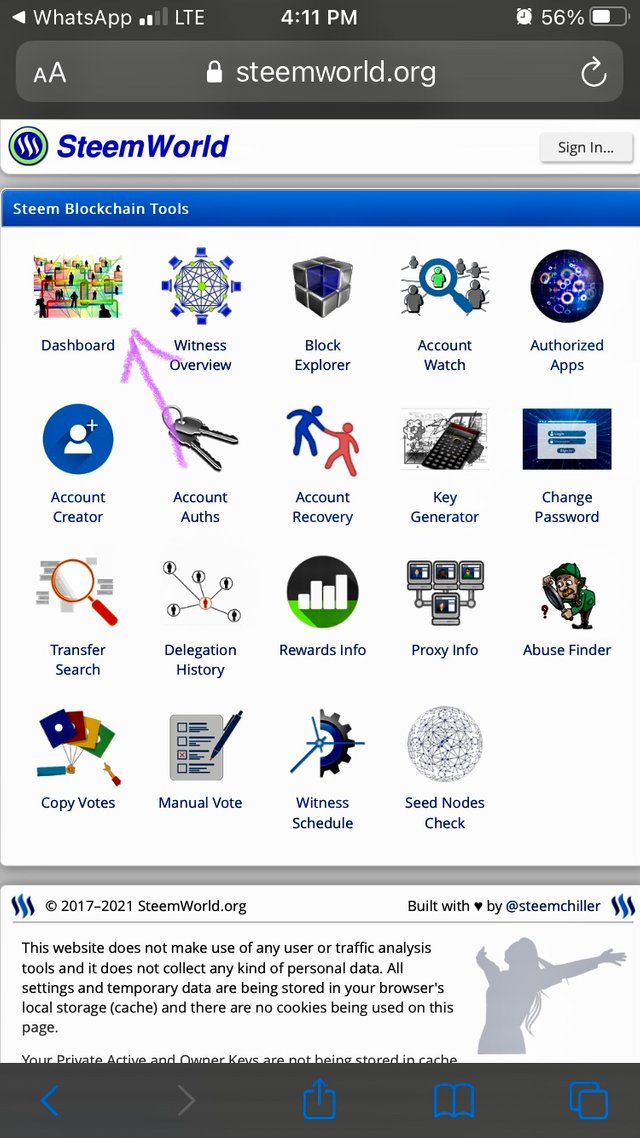
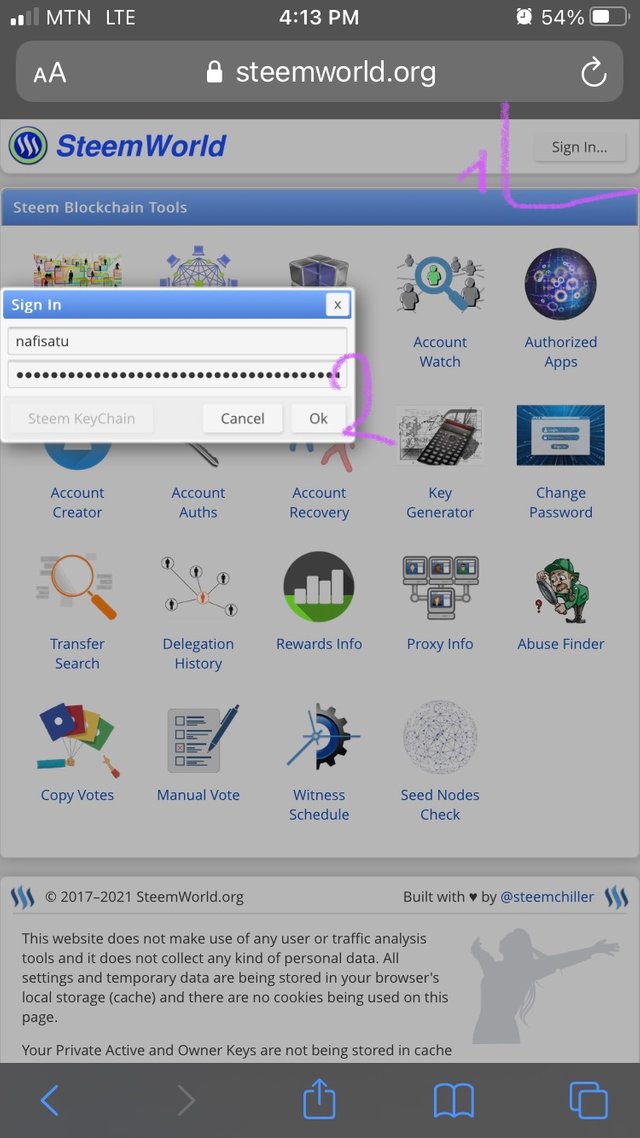
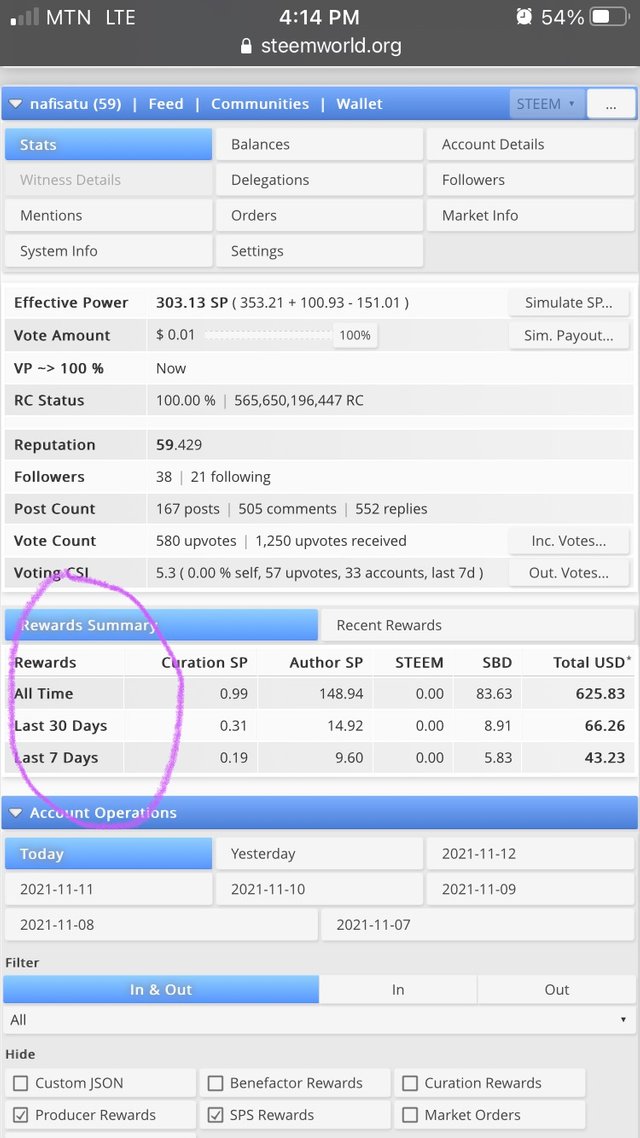
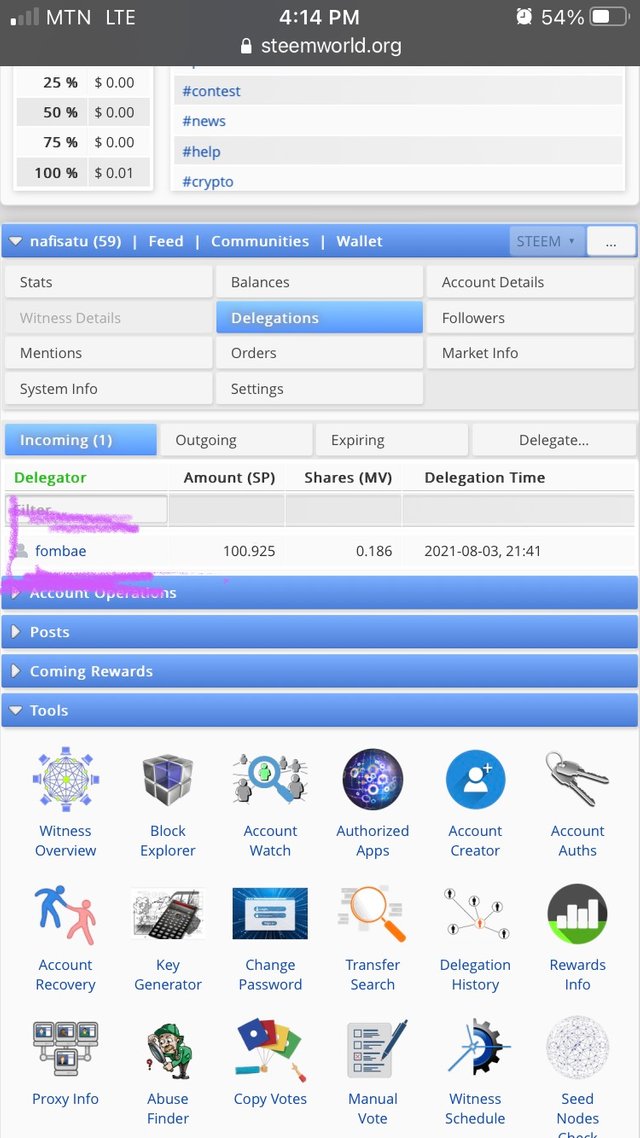

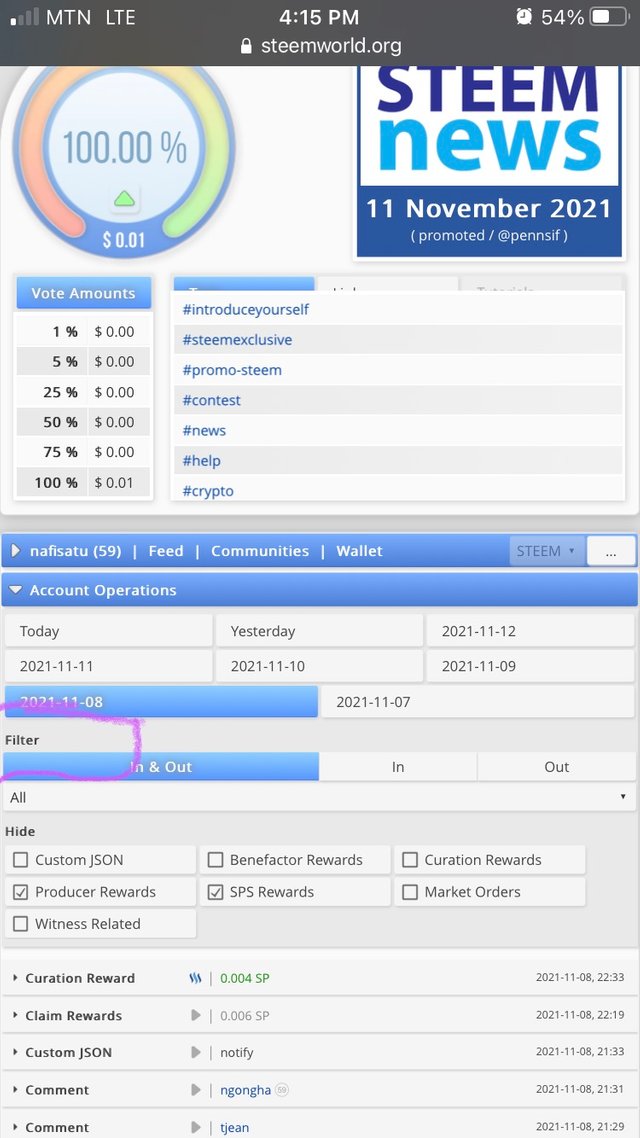
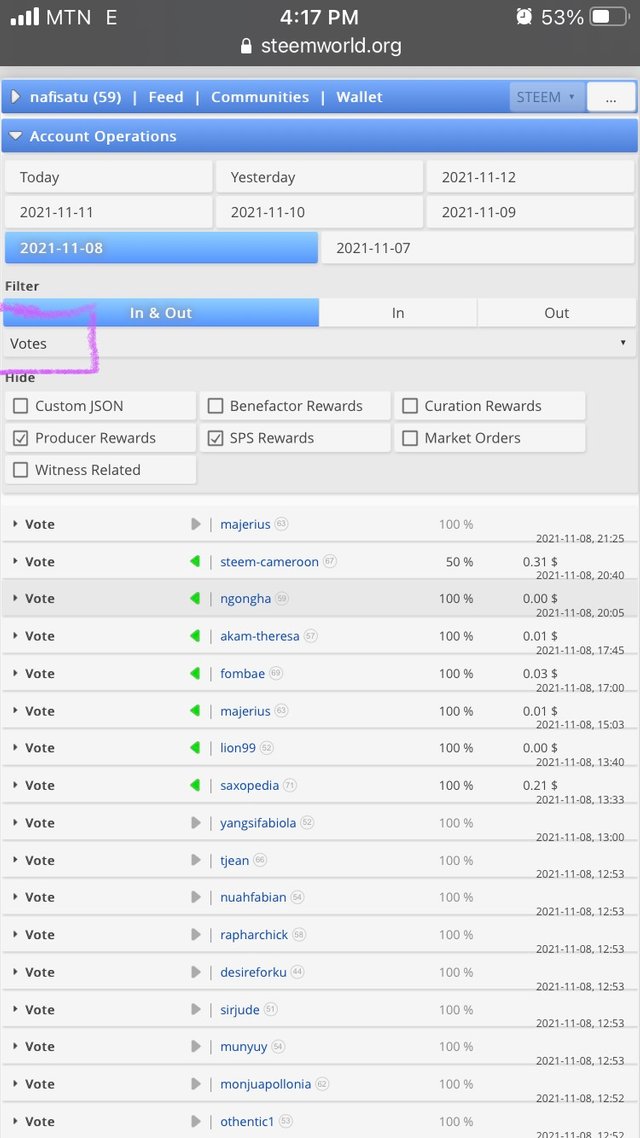
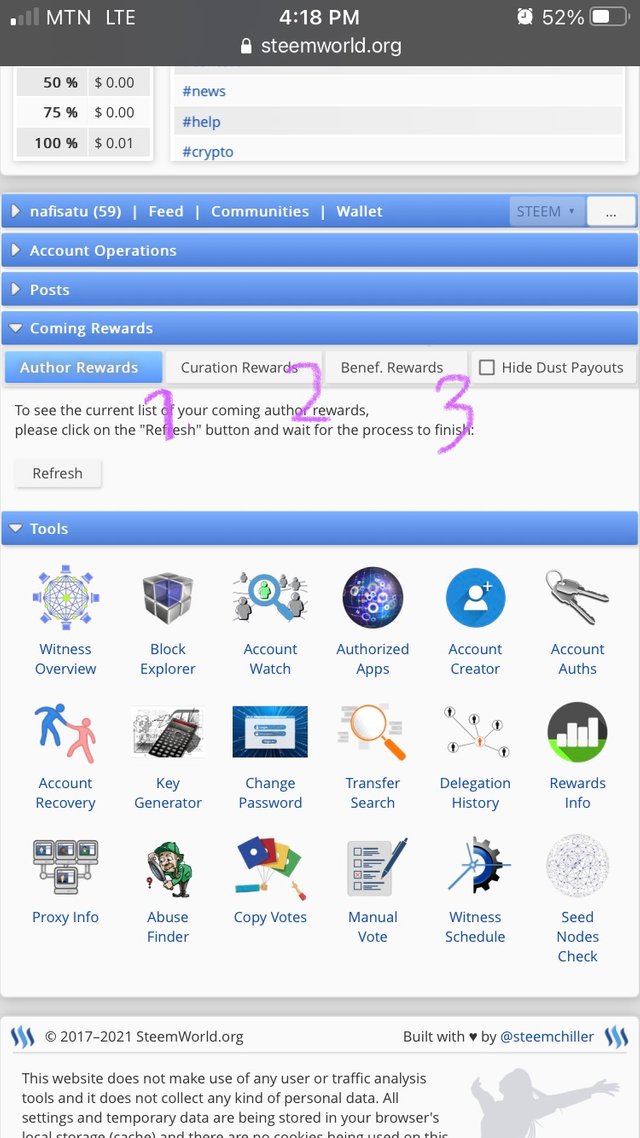

Hi, @nafisatu,
Your post has been supported by @wilmer1988 from the Steem Greeter Team.