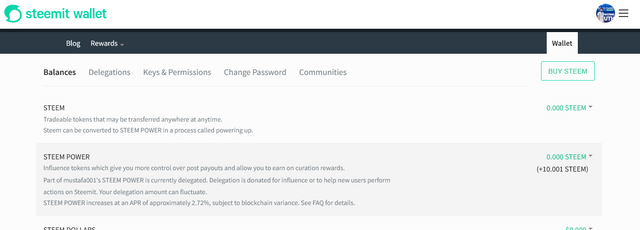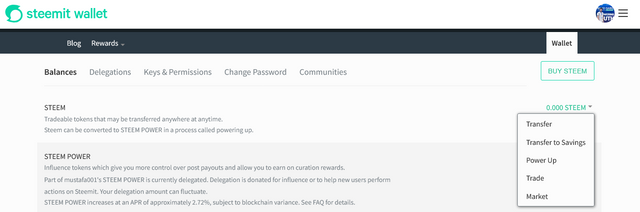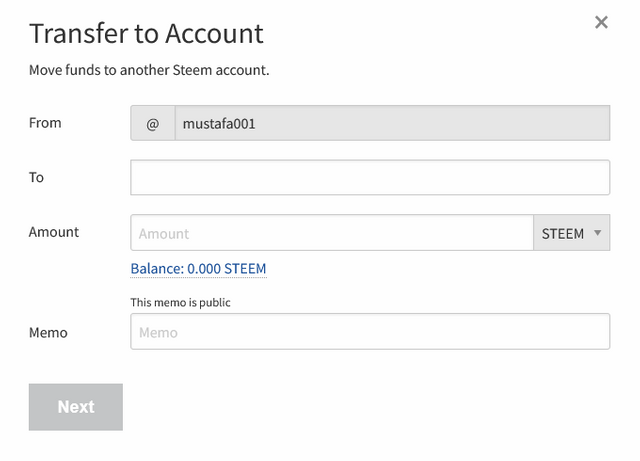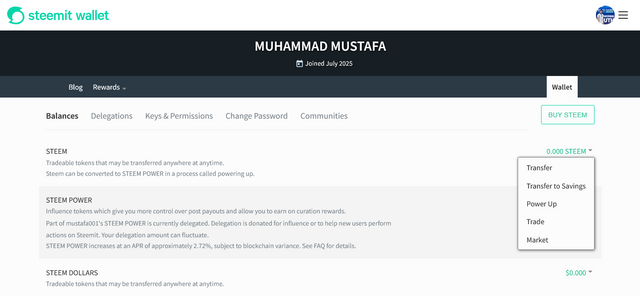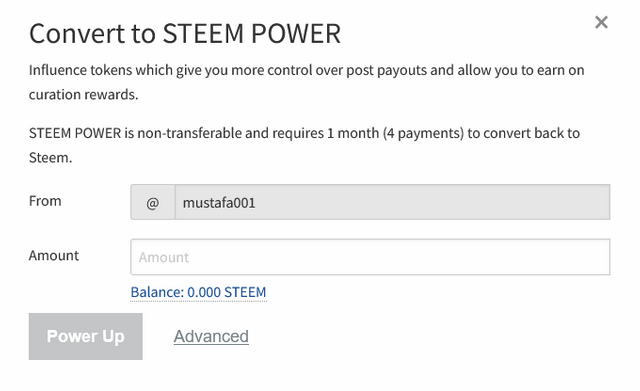Achievement 2 @mustafa001 : Basic Security on Steem
Aoa Community i hope u all are doing well.I am sharing my Achievement 2 post about the Basic Security on Steem .Basically we are going to learn about the keys and how to use them.
NOW I WILL ANSWER ALL THE QUESTIONS:
1.Have you collected all your Keys on Steemit?
Answer:
Yes i retrieved All the Keys in the Form of PDF and i have saved them in a safe.
2.Do you know the main functions and limitations of each of these keys?
Answer:
I am well aware of the different keys used in the Steem blockchain and their specific roles. These keys include:
- Posting Key:
The Posting Key grants permissions for social interactions on the Steem blockchain - Active Key:
The Active Key is designed for sensitive financial and account operations - Owner Key:
The Owner Key is the most powerful credential in your Steem account, with full control over all account permissions. - Memo Key:
The Memo Key is specifically designed for secure communication during transactions.
3.How do you plan to keep your master password?
Answer:
To keep my Steem account keys secure I use a multi layered backup approach. I store encrypted copies in Google Drive and in secure note keeping apps.I keep them on an encrypted USB drive in a safe and maintain a handwritten copy as a last resort recovery option.
4.Do you know how to transfer your steem token to another steem user account.
Answer
Yes i know how to transfer the steem tokens i will explain it step by step:
First, log in using your wallet click dropdown menu select Transfer and enter the recipient exact username. Specify the amount and . Review all details confirm the transaction.
After this Apply your transfer key and and your funds will be transferred.
5.Do you know how to power up your STEEM?
Answer:
Yes i know how to power up . Let me give a step by step Tutorial:
Navigate to your wallet select the STEEM balance and dropdown the menu click (Power Up). Enter the amount you wish to convert review the estimated SP you'll receive and confirm the transaction.
Enter the Amount and click POWER Up.
.png)