Achievement 2 @jermainesmith Task : Basic Security on Steem
Achievement 2: Basic Security on Steem, one of five tasks that helps steemians to get familiar with the platform. This particular task helps newcomers such as myself to understand basic security on steemit, how each unique master password and keys assigned to our accounts work and how to use our steemit wallet.
Question 1
Have you retrieved all your keys on steemit?
Yes, I retrieved all my keys from the pdf sent after the signing up process and had it stored away for safe keeping. But if by any chance you want to retrieve them again and you don't have access to your pdf ,you can follow the following steps;
Step 1 - navigate your way to your wallet .
Step 2 - click on Keys & Permissions to access the Key & Permissions section. Everything Keys related is found here from information on their uses to the keys itself .
Question2
Do you know each of these key functions and restrictions?
Yes.
Owner key
This is the most powerful of all the keys in the steemit universe. It is used to change other keys, including the owner key itself, and recover an individual’s compromised steemit account when the need arises. With that being said, it should be stored away offline somewhere safe and should only be retrieved in dire moments.
Posting key
The posting key, which I refer to as the hall pass steemit keys, is the key that permits users of steemit to make posts, comment on their posts and other user’s posts, make changes or edit their posts, vote on posts, steem posts and follow or mute other steemit users. This key is limited in it’s use and cannot be used for activities pertaining to funds. So, it is basically used as an everyday login key. This key was made so as to not compromise a steemian’s password or key since a compromised key can cause lots of inconvenience to the account user.
Active key
The active key does what the Posting Key is restricted not to do i.e., any activities involving funds and also performs a few tasks aside activities related to funds. These activities include transferring funds, power up/down transactions, converting Steem Dollars, voting for witnesses, updating profile details and avatar, and placing a market order. Everybody on steem is advised to be very careful when using this because anyone who gets access to this can take away all your tokens.
Memo key
The memo key is used to encrypt and decrypt memos when transferring funds on steemit and can be activated by using the pound sign (#) before the memo to encrypt it before sending.
Question 3
How do you plan to keep your master password?
After retrieving my master password from the pdf, I had it stored away for safe keeping on USB drive which I hardly use due to it’s 2GB size. I also backed it up to three of my cloud accounts just in case.
Question 4
Do you know how to transfer your steem token to another steem user account?
First of all, you have to navigate your way to your wallet and make sure you are in the balances section.
Step 1 – click on the arrowhead icon beside your steem value.
Step 2 – from the drop-down menu, click on transfer
Step 3 – a small window will pop up on your screen, enter the name of the steem account you want to transfer your steem to.
Step 4 – Enter the amount of steem you want to transfer
Step 5 – Finally, click on power up
Question 5
Do you know how to power up your STEEM?
Step 1 – once you have your wallet loaded and are already at the balance section, click on the arrowhead icon beside your steem value.
Step 2 – from the drop-down menu, click on power up
Step 3 – a small window will pop up on your screen, enter the amount of steem you want to power up
Step 4 – Finally, click on power up
@hocus-pocus47 shed light on this once he introduced me to steemit so this task helped me to brush up on my knowledge. Thanks a lot. Also, I want to @cryptokannon for the guidance post in the community. This task really helped solidify my knowledge on basic security.

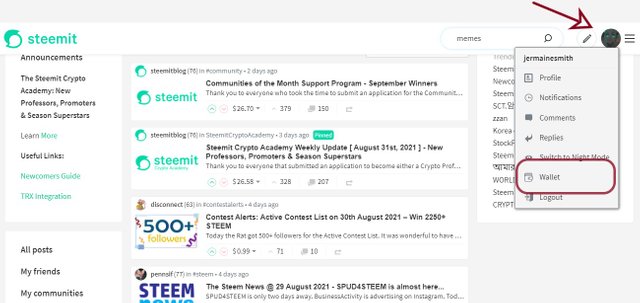
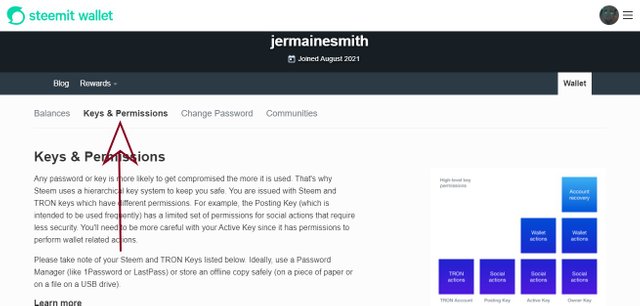
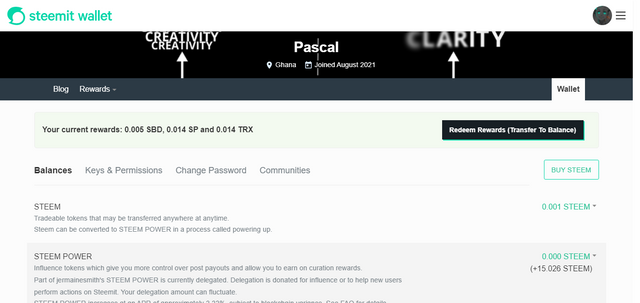
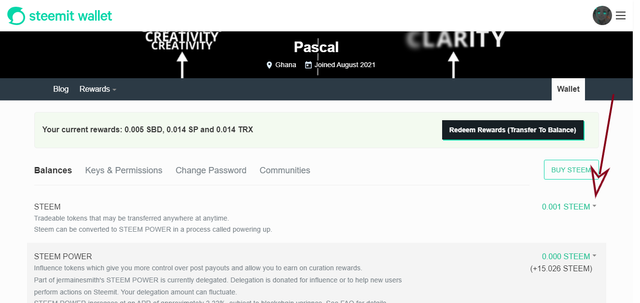
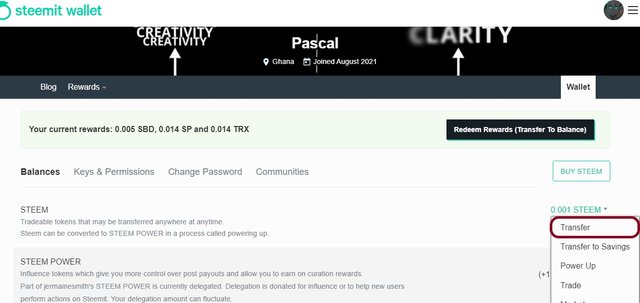
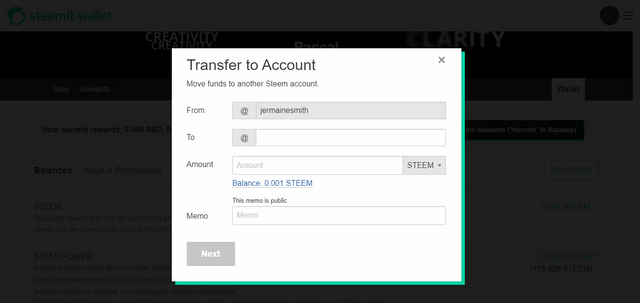
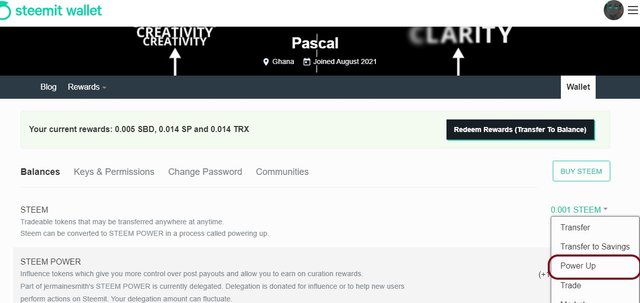
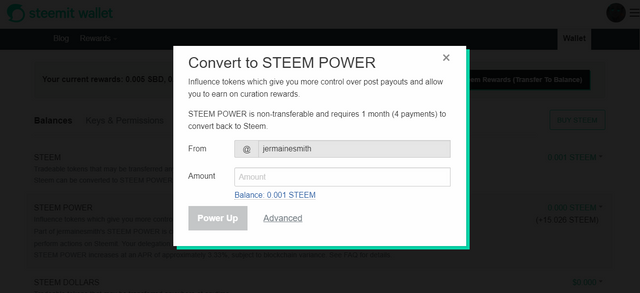
Well done man. Securing your keys is vital and probably the most important thing on the Steemit platform
Thanks man, really appreciate it.
Your achievement1 is not verified yet , you are not eligible for this task as of now. Tag your country representative in achievement1 post to get verified.
My achievement1 post is now verified