Achievement 2 @emranhasan # Task: Basic security on steem.
Hello friends 👳👳👳!
Hope all are in sound health. 🌝
Today I am going to tell you about basic security on steem....
My knowledge about basic security system on steem :
I retrieved my all the keys on steem. I know that, keys are important and if I don't take care of those keys, I can lose my account or someone can steal my account. I know about the keys and about their functions and reatrictions. But, I am trying to learn day by day briefly.
When I have created a new steemit account, I have got a password. That is main password or master password. I have to keep this password saved and keep this password in a safe place.
When I will login to my account first time, I have to be careful about using the main password.
If I login to an unsafe browser, it is shown as a warning that I have to log in with my posting key.
Then, I have to give my posting key to login and I can save that password in the browser. I have to login with my master password when I will visit my wallet and when I have need to reveal my keys, I have to select keys and permission option in my wallet.
When I will login with my posting key in a new browser, I have not to save my master password and there is no possibility to overwrite master password. Without master password there are four more keys. They are -
Posting key
Active key
Owner key
Memo key
Posting key :
I can use posting key for logins. Definitely, when I will login to my steemit in a new browser. Posting key is also allows a user to post, comment, vote, resteem, edit a post, follow people, mute other accounts and join a new community.
Active key :
I can use active key for voting a witness, converting my steem dollars, transferring funds and more account related actions.
Owner key :
I think owner key is the most important and powerful key. Because, this key can change any key of my account. But, I can only use this key to recover my account. So it is better to save it offline.
Memo key :
Memo key is related with encrypting or decrypting memoes when transferring funds. This is a great feature. However it has not been used yet. But, hope that I will use it in the future.
I know about how to transfer my steem token to another steem user account. First I have to go to my wallet. There I can see how many steem token I have. There is a dropdown box. Click on that box and select transfer option.
I also know how to power up my steem but I am not trying this moment.
Thanks @cryptokanon for your guidline Post.
That post help me overall.
Thanks again...

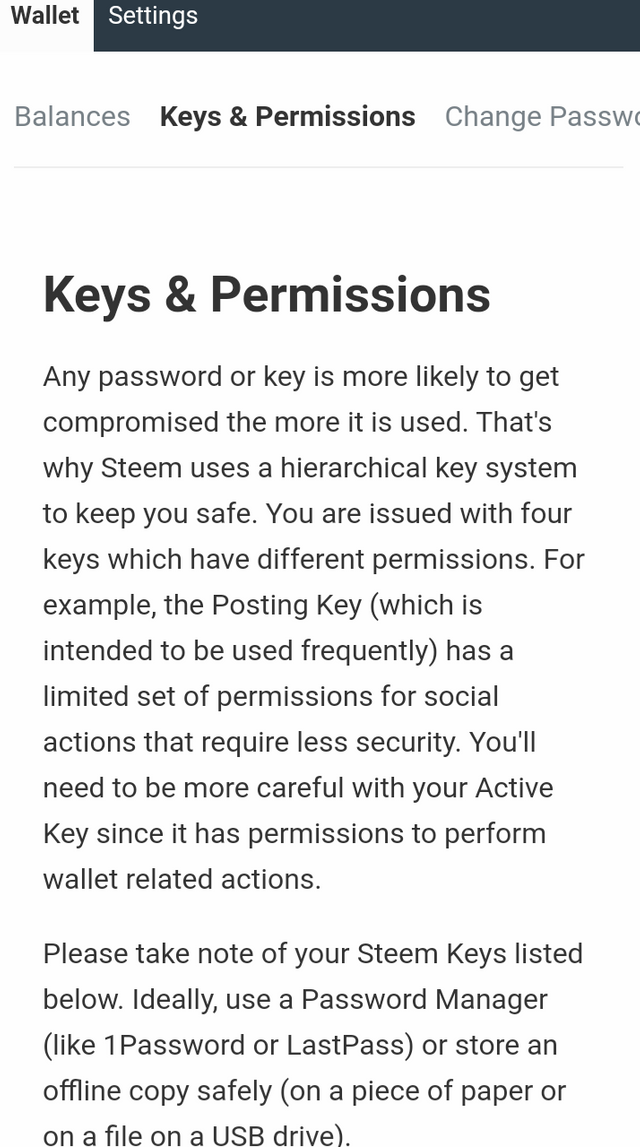
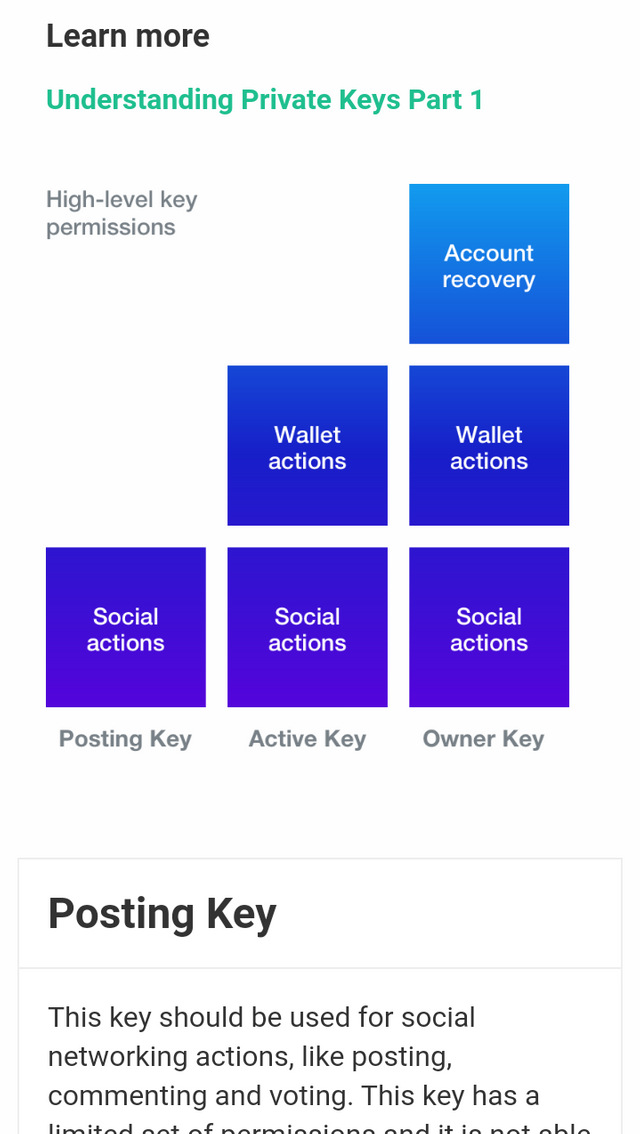
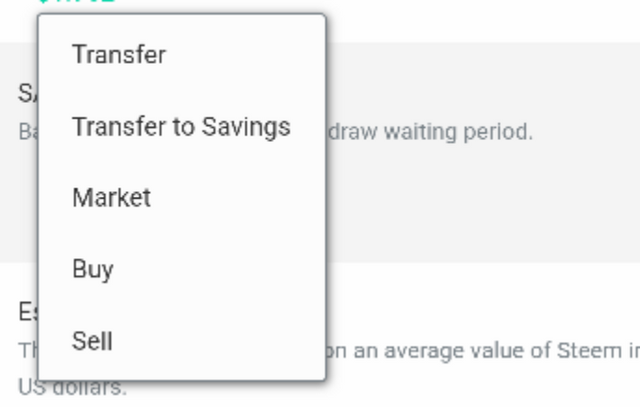
Nice one @emranhasan. You really did a good job explaining the various keys. However, I think you shoud also include the 'how to power up' aspect of the achievement task in order to get much decent upvote. Good work! :)
Thanks for your nice compliment 🥀.
I will do this... ♥️
You have been upvoted by rishabh99946 a Steem Greeter from STEEM POD Project and we are voting with the Steemit Community Curator @steemcurator03 account to support the newcomers coming into steemit.
Follow @steemitblog for the latest update on Steem Community and other writing challenges and contest such as #theshoppinggame #thelucky10s and #thediarygame Season 2 that will start in August.
Congratulations! You have passed the Achievement 2 on Basic Security, please get ready for the next task on Achievement 3: Content Etiquette here
See you soon! blush
Follow @ steemitblog for the latest update on Steem Community and other writing challenges and contest such as #theshoppinggame #thelucky10s and #thediarygame Season 2 that will start in August.
Checkout @steemingcurators daily showcase featuring all writing contests and other community challenges that ongoing on Steem Community.
Thanks a lot for supporting me 💗
Your support will inspire me to go ahead 🧡
Soon I will attend in achievement3...
Great post bro. Carry on
Thanks brother 💞