ACHIEVEMENT 2- BASIC SECURITY ON STEEMIT BY @emmanuel096
ACHIEVEMENT 2- BASIC SECURITY ON STEEMIT BY @emmanuel096
Good day to everyone!
Once again I really happy to be part of this platform form, as I am gradually getting the knowledge of what STEEMIT entails. It's been quite a busy day for me, just returning back from work, and I finally decided to proceed to my next ACHIEVEMENT. Which is achievement 2.
So I will be sharing with you guys on my knowledge so far, on this achievement titled "BASIC SECURITY ON STEEMIT"
Before I proceed further, just a quickie on Why we need security;
Information is been said as POWER! so the need to preserve and secure certain information as touching our personal lives, cannot be overemphasized.
I joined STEEMIT a week ago. During my sign up process, a document was automatically downloaded to my device, which at first by default, I was unable to comprehend what it entailed, and really looked scary to be sincere.☺️ But with time, I got to understand that this keys are the most essential tools on STEEMIT, and should be kept and protected with all diligence as they are the hallmark for my transactions on STEEMIT. After such knowledge, I took deliberate steps in ensuring I don't lose these keys, such as moving the document to my personal flash drive, also storing the document on my SD card. I'll therefore proceed on sharing my knowledge on "BASIC SECURITY ON STEEMIT"
KEYS AND THEIR USES
KEYS ON STEEMIT INCLUDE:
- POSTING KEY
- ACTIVE KEY
- OWNER KEY
- MEMO KEY
- MASTER PASSWORD
POSTING KEY - Just as the name implies, the posting key allows users on STEEMIT platform to post, comment, resteem, and be a follower of anyone you choose to befriend. As a result of this key being compromised, it’s limited in usage.
ACTIVE KEY - In the same vain a business man is active transaction wise, the active key also serve the same purpose and it’s quite a sensitive key. It’s used for transaction such as transferring funds, uploading a user profile details, power up/down transactions etc.
OWNER KEY - As the name implies, it’s the most power key among other keys, which is only used at a point of necessity. Why is it the most powerful? Because it can be used to change any other key on a user’s account. Which means it should be stored with all diligence and most advisably offline.
MEMO KEY - When it comes to transferring funds, this keys has it essence, as it serves for encrypting and decrypting memos.
MASTER PASSWORD – As the name implies, the master password is the most important key, as it is used primarily to generate other keys, as it must not be shared with anyone, as it importance can’t be taken for granted. Why? Because if someone has access to this key, it automatically or by default means that person has access over your account. Which means users must preferentially decide on how to keep this key safe.
ESSENTIAL QUESTION REGARDING SECURITY ON KEYS
Question 1
Have you retrieve all your keys on steemit?
Answer:
Yes I have, and stored them.
Question 2
Do you know each of these key functions and restrictions?
Answer:
Yes I do, and have listened them above.
Question 3
How do you plan to keep your master password?
Answer:
Knowing the importance of this key, I moved it to my personal flash drive and SD card which are access only by me, and ensured to apply a safe lock in accessing the document, as the importance of this key can not be taken for granted.
Question 4
Do you know how to transfer your steem token to another steem user account?
Answer:
Yes I do, kindly follow procedures below;
STEP 1
Go to your wallet, or click the “wallet” option which appears on your dashboard.
STEP 2
Select the drop down arrow that appears adjacent to your steem value.
STEP 3
After clicking the drop down arrow, an collection of options will appear, then you proceed to select “transfer” by clicking.
STEP 4
By default of your selection, a new browser window will open, which contains two forms. Now I have labeled one with a red arrow, and the other with a blue arrow. The blue arrow indicate or signifies the receiver i.e. the user name of the person you desire to send your steem token to. Where as the red indicate the amount of steem token you want to send. When done, kindly make use of the necessary key indicated below, and click on “next”.
CONCLUSION
That’s how to transfer your steem token, to another steem users account. Thank you.
Question 5
Do you know how to power up your STEEM?
Answer:
Yes I do, kindly follow procedures below;
STEP 1
Go to your wallet, or click the “wallet” option which appears on your dashboard.
STEP 2
Select the drop down arrow that appears adjacent to your steem value.
STEP 3
After clicking the drop down arrow, an collection of options will appear, then you proceed to select “power up” by clicking.
STEP 4
Then lastly, you input the amount of steem you want to power up, and click on “next”
CONCLUSION
These are the procedure taken to power up your steem. Thank you.
Thank you all for reading my ACHIEVEMENT 2 post.
#achievement2 #steemit #Nigeria
#steemexclusive #steemitblog #newcomercommunity
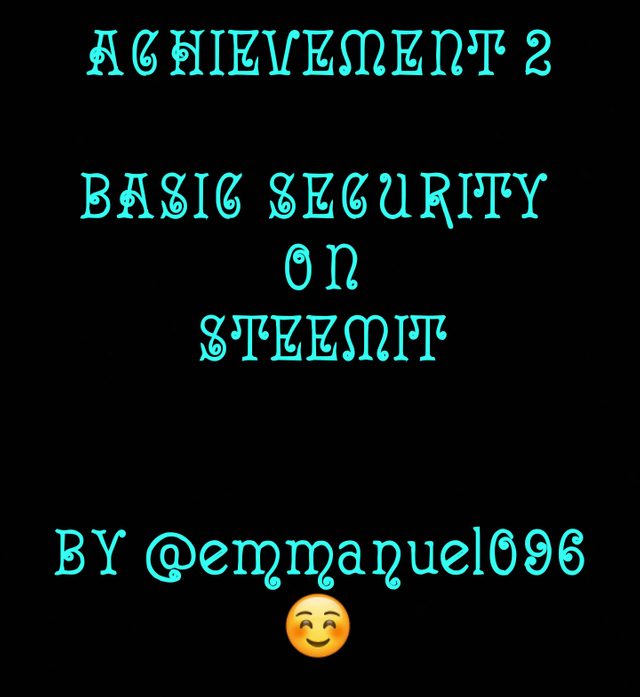
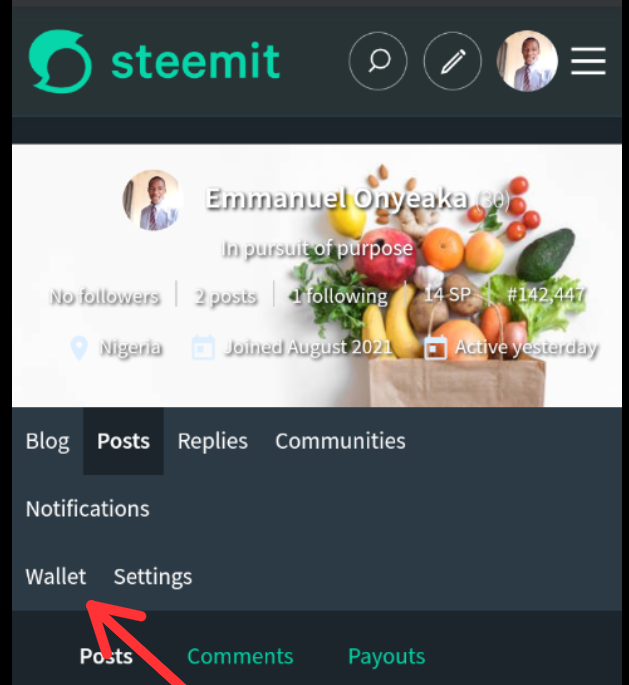
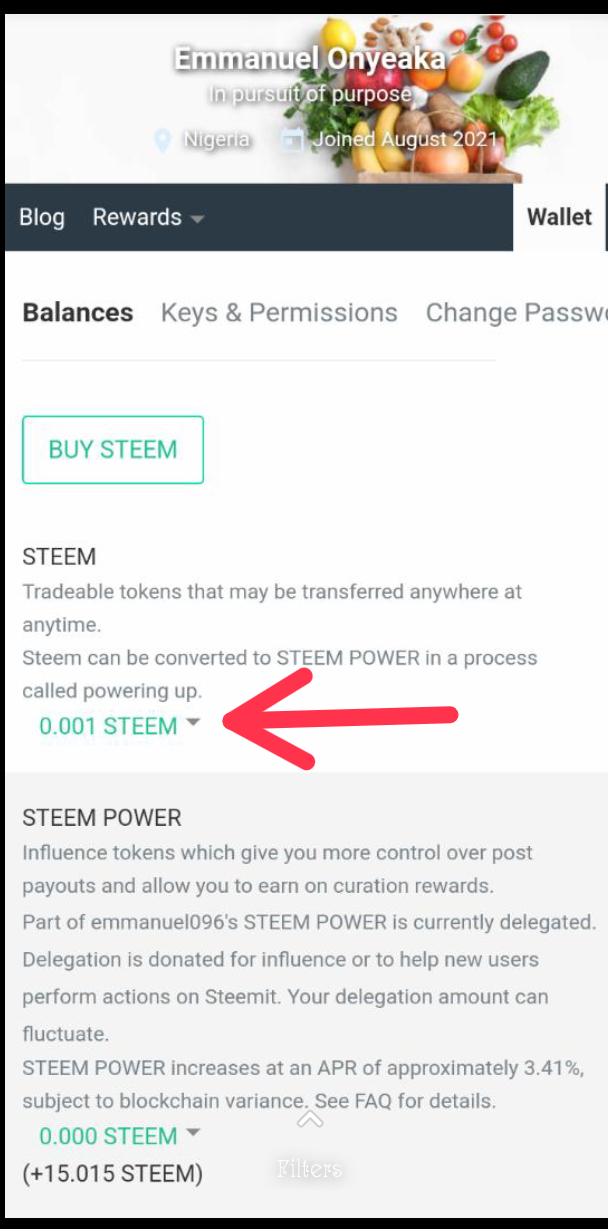
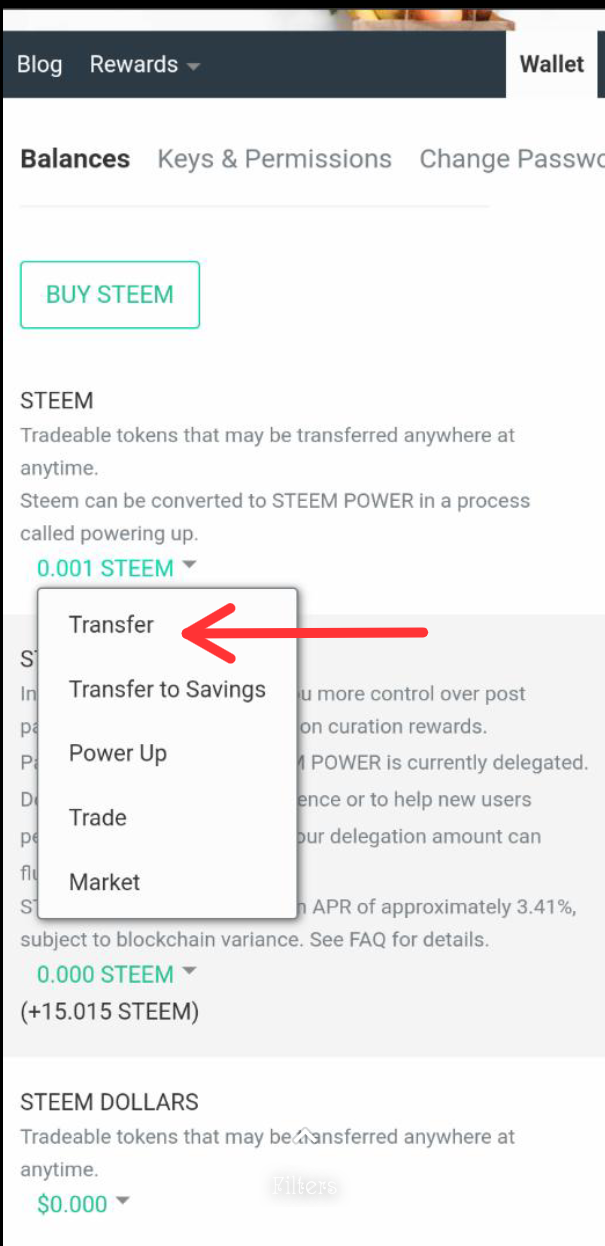
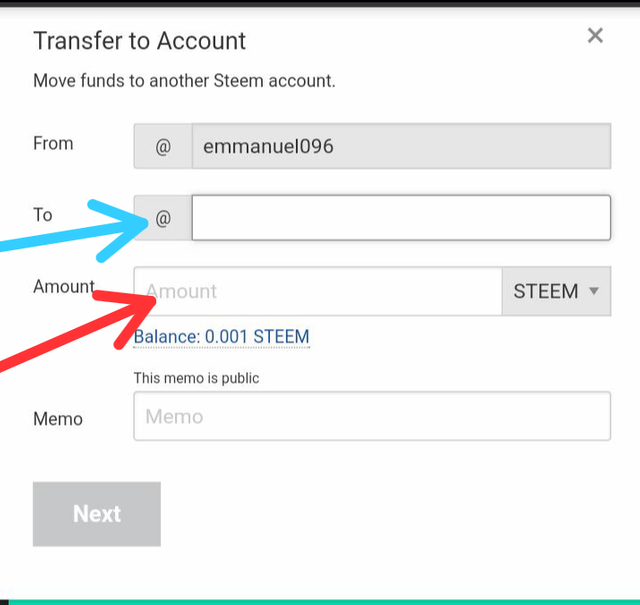
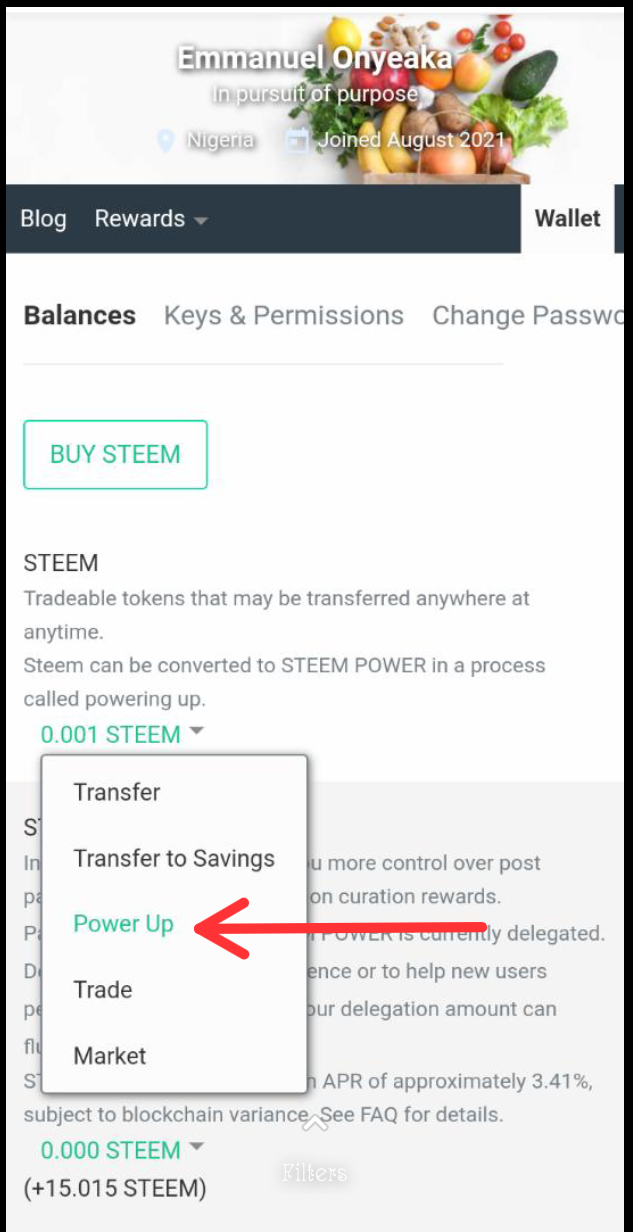
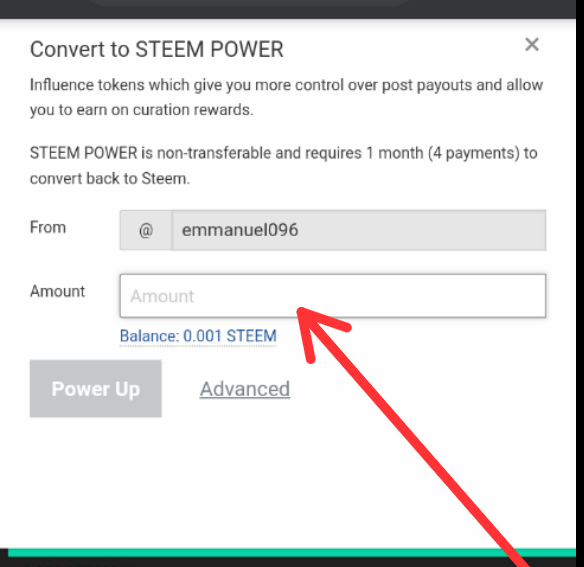
Your achievement1 is not verified yet , you are not eligible for this task as of now. Tag your country representative in achievement1 post to get verified.
I have tag my country representative. Thank you sir
Your post has been upvoted by @steem-farming Community Curation Trail.
SUBSCRIBE NOW STEEM FARMING COMMUNITY
Hi @emmanuel096, congratulations on your successful completion of your Achievement 2.
It is my pleasure to announce to you that you can proceed with Achievement 3 which is content etiquette
I also want to encourage you to complete all the Achievement posts in the newcomers community by @cyptokannon. Check here. This will place you in a position to take advantage of the helps rendered to all newcommers.
Thank you for completing this Achievement!
Thank you ma
Hi, @emmanuel096,
Your post has been supported by @sm-shagor from the Steem Greeter Team.