Achievement 2: Task Basic Security on Steem by @cephasmbah
Hello my steemit friends,after the successful completion of my achievement 1,Again I am here to present my achievement 2 task @cephasmbah
1: Have you retrieved all your keys on Steemit?
I retrieved all my keys to my email and saved immediately I became a member of this platform
2: Do you know each of these key functions and restrictions?
I know the use of each of these key functions and restrictions both, when not to use them and when to use them as a newcomer to this platform.
3: How do you plan to keep your master password?
Saving my master password in my Gmail and storing inside of my flash drive is sure the best way I plan to keep it safe.
The functions and restrictions of four different keys
Posting Key:
The posting key for daily logins allows accounts to post, vote, rate, comment, edit, follow, or mute other accounts. Users should be logging into their Steemit accounts every day with the posting key.
Users are more likely to forget their key or password the more they use it, so a limited posting key exists to restrict the damage that a compromised account key causes.
Active key:
The active key is generally used for making transactions like transferring funds to another user's account, giving the ability to convert Steem dollars, using the posting key to power up or down, and updating your profile. It is also used for placing market orders and giving you the ability to vote as a witness.
Owner key:
The owner key is not used on a daily basis and is one of the most important keys. It is only used when necessary, has so much power that it can change other keys of an account, and is mostly used to recover a compromised account.
Memo key:
This is the key that I can use for encrypting and decrypting when transferring funds to another user.
Master key:
As the name indicates, it is a key that I can use to recover my account or change all other keys. This key is meant to be kept in a very safe place where no one can have access to it because losing this key to a hacker can make me lose access to my account if the hacker eventually changes the other keys.
4: Do you know how to transfer your STEEM token to another STEEM user account?
Yes, I know how to transfer my STEEM token to another STEEM user account, and I would like to express some tips.
Step1: I clicked on "Wallet" and then login from my profile
Step 2: From the wallet, I then clicked on "STEEM" and then "Transfer."
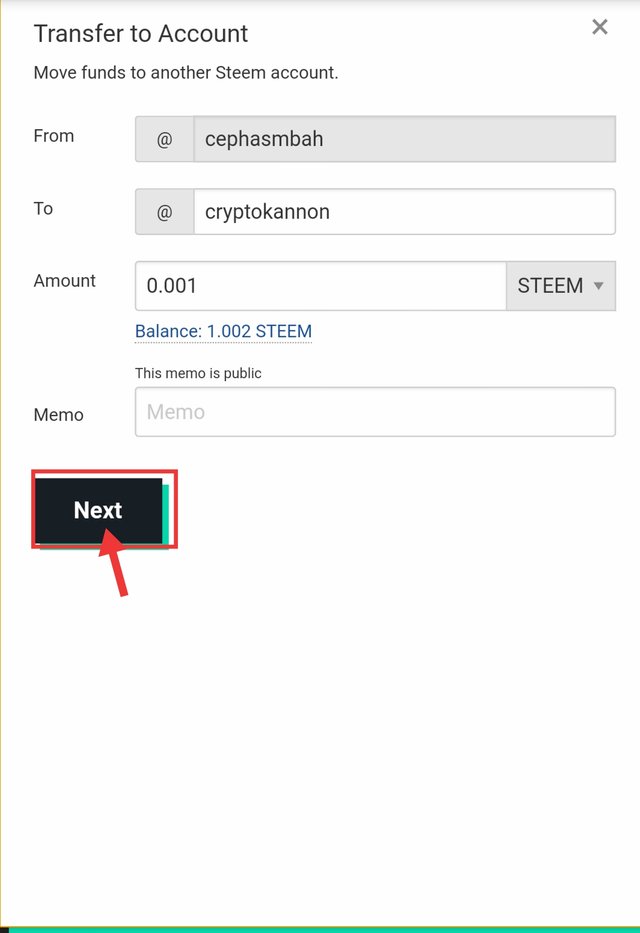 | 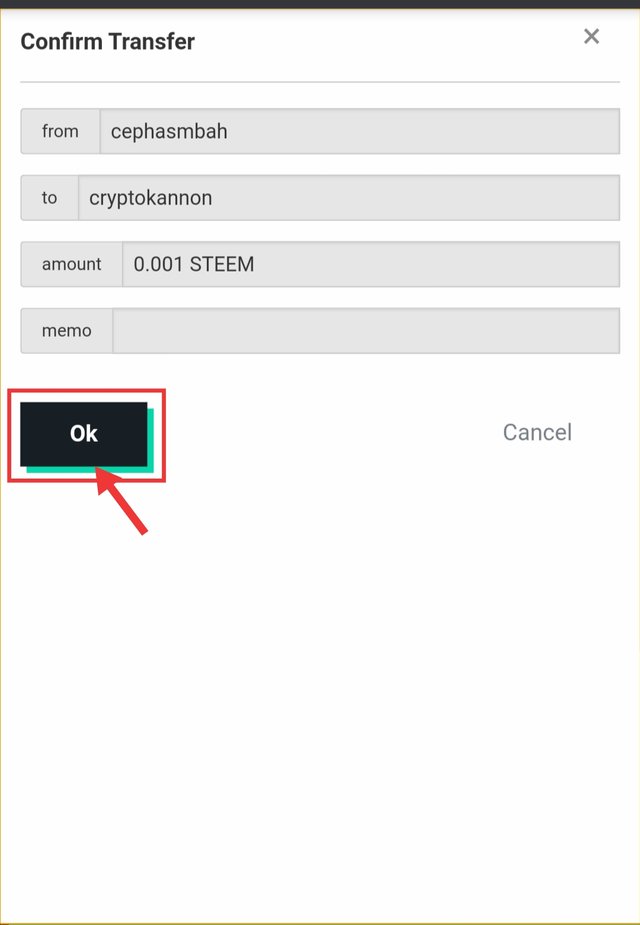 |
|---|
Step3: I filled in the transaction details, then clicked on "next" to confirm the transfer, and finally clicked on "OK" to process the transaction.
Step4: I approved the transaction by putting my private key.
This is the transaction history
5:Do you know how to power up your STEEM?
Yes, I know how to power up. Below are the tutorials.
Step1 I clicked on "Wallet" and login with my active key on my profile
Step2 On the drop-down menu, I then clicked on "Power up."
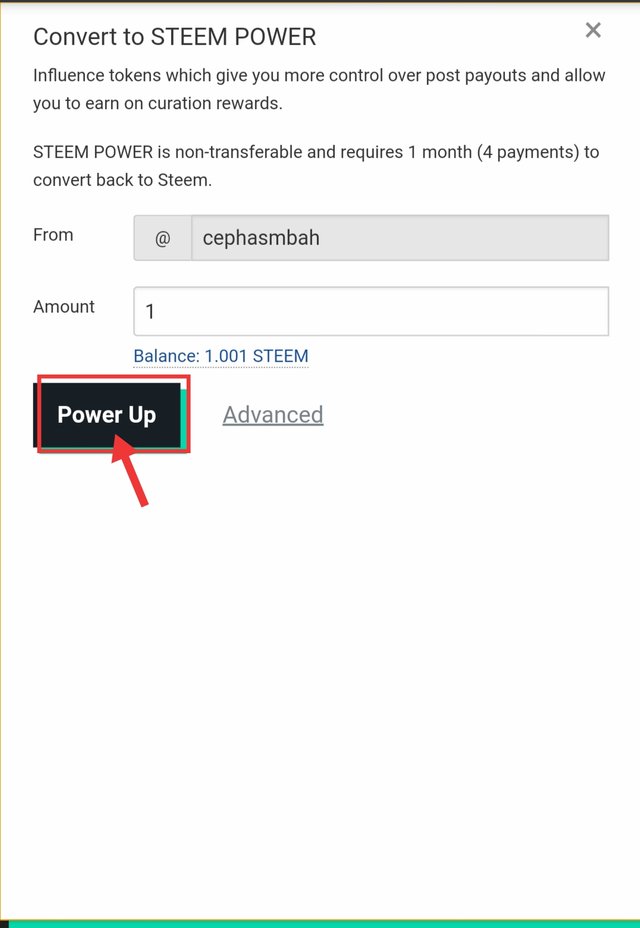 | 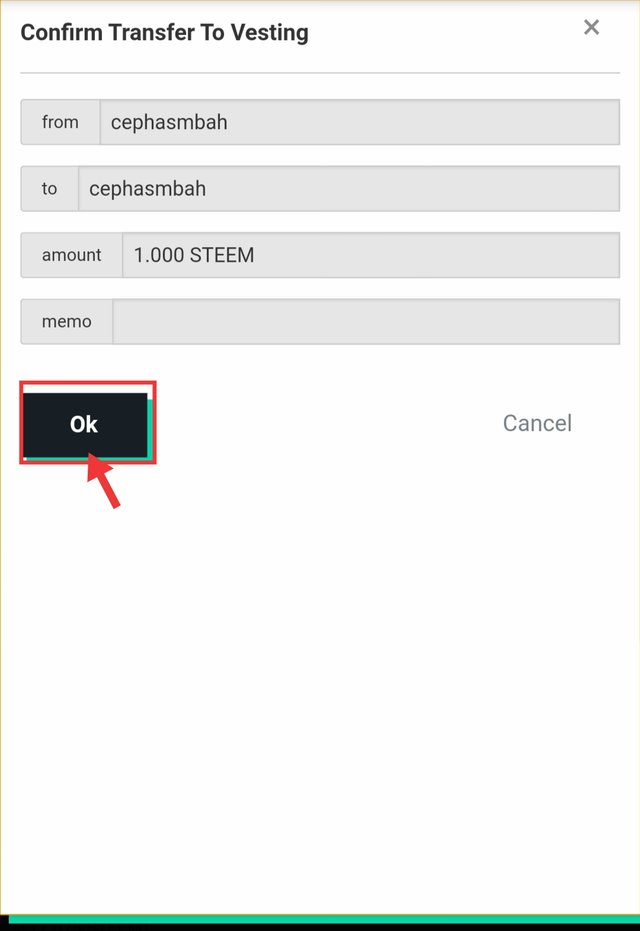 |
|---|
Step3 I then finally, input amount to power up
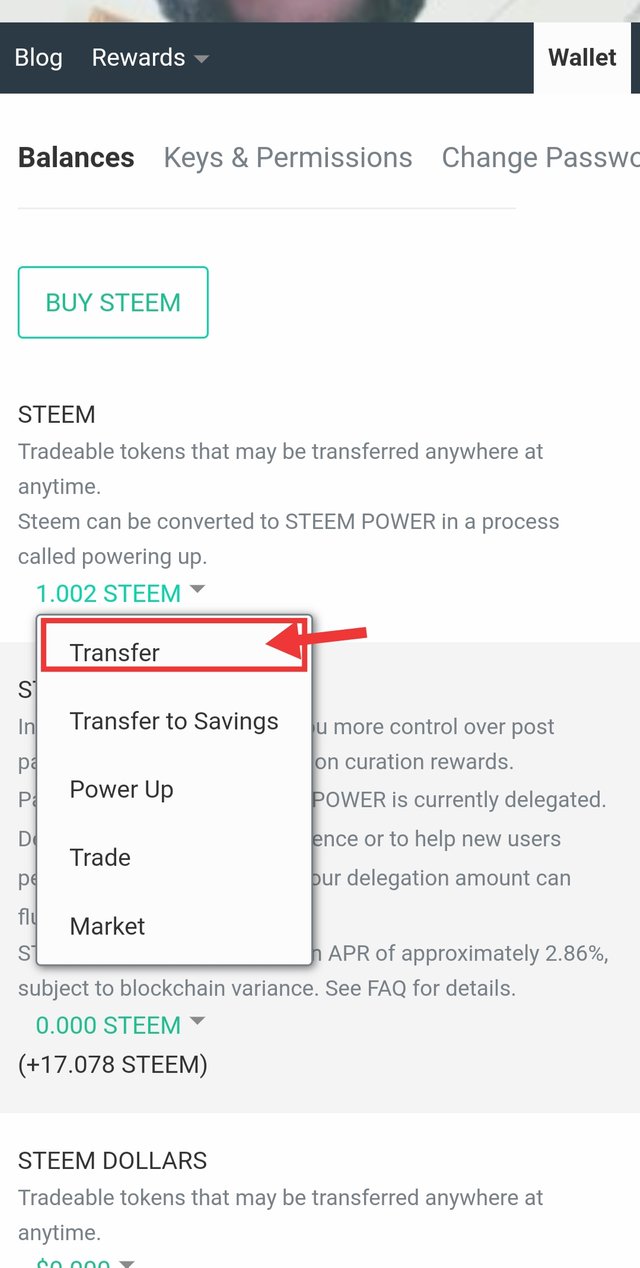
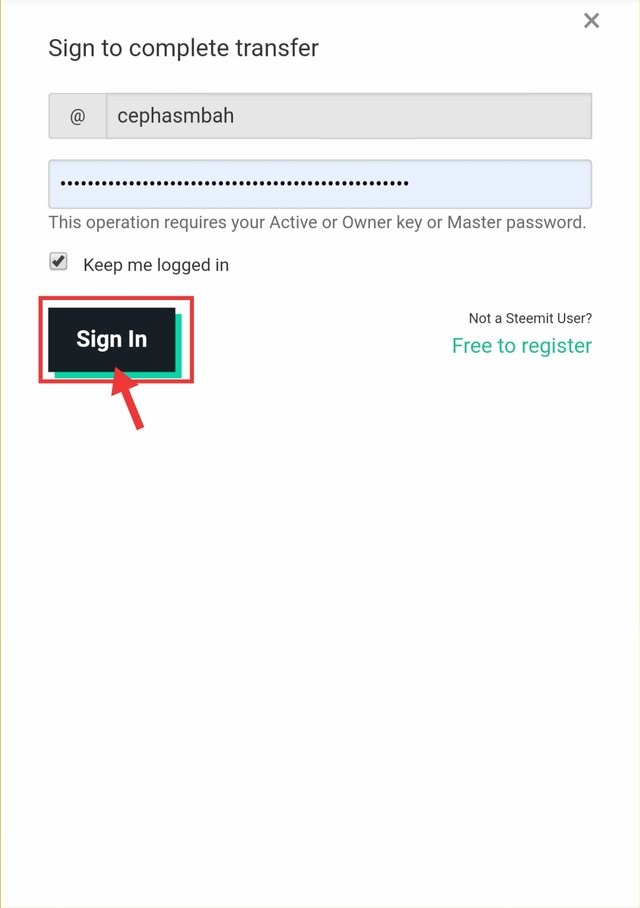

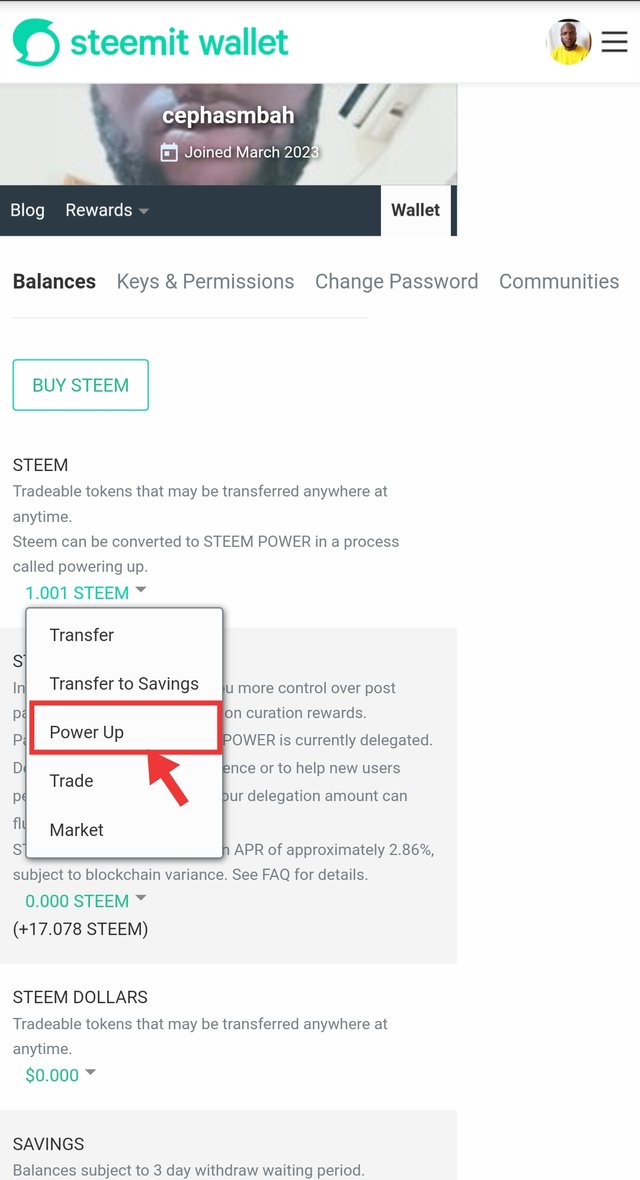
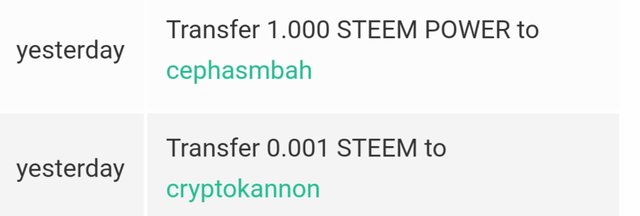
Hello
@cephasmbah
I am the moderator of the Incredible India community
I love to welcome you to our community. As I can see you have shared some awesome photographs and our community is based on art and culture.
So it would be our pleasure to have you in our community with many more great photographs.
Our discord:- Meraindia discord link
Regards,
@piya3 (moderator)
Incredible India community
Thank you for completing achievement 2 task and Congratulations your Achievement 2 has been verified. Please continue to Achievement 3
task.
Important for you:
I invite you to join #club5050 #club75 and #club100 by powering up steem from the rewards your Post. You can read the steps to join here
Regards @heriadi
All achievement task posts are posted only once. if your post has not been verified, you should be patient and make sure for mention the greeter to verify your achievement task.
You are also expected to be active in other communities to publish posts and comment on other users' posts
Hello @heriadi Please my achievement 2 have not been verified yet.
https://steemit.com/hive-172186/@philipa/achievement-2-task-basic-security-on-steem-by-philipa
Hello @heriadi. I posted my achievement 2 last month also but have not received any feedback. Please help.
https://steemit.com/hive-172186/@dagonmaster/achievement-2-dagonmaster-task-basic-security-on-steem
This post has been upvoted through Steemcurator09.
Team Newcomer- Curation Guidelines for March 2023
Curated by - @heriadi