Achievement 2, Post by @bmaxzi: Basic Security on Steem
Hello august house, sending warmth greetings everyone. I excited to have levelled up on this awesome platform. I am privileged to present to you my Achievement 2 this afternoon.
Let me seize this opportunity to acknowledge @juichi for his encouragement.
In this literature, I would discuss Basic Security concerning everyday use of STEEMIT. I will highlight the need to keep your account secured to prevent intrusion.
After reading this literature, you will be able to:
1 . Retrieve and save your passwords (keys)
2 . Explain the function of each password
3 . Backup your passwords
4 . Transfer funds from your STEEMIT account to another
5 . Power up your STEEMIT account
Retrieving and saving keys (passwords)
Do you have access to all your STEEMIT keys
Yes, I had access to my keys upon completion of the sign up process. A link was provided to download a PDF which contains all the passwords to my account.
I downloaded the PDF document which contains my passwords. I have saved copies of this document on my personal computer, a pen drive, mobile phone as well as saved via my email account. I intend to burn a copy onto a CD too.
Functions of Keys (Passwords)
What is the function of each key and its restrictions
Each key provided to my STEEMIT account as a peculiar purpose and cannot be used for another.
Master password
As the name implies, the master password is used to generate every other password to your Steemit account. It is arguably considered as the most important password to your account. Once you lose this password, it cannot be retrieved by any means. I urge anyone to secure his or her master password by any means necessary.
Private Posting key
this key grants me access to my blog in order to publish articles/post in any community of my choosing. It also allows me to vote, resteem and make comments other people’s posts I may come across. Note: to be assured my account is secured, I need to sign out each time I complete my posts in order to avoid intrusion.
Private Memo Key
This key is used for private chatting. It allows me to encrypt and decrypt messages I compose and via my account.
Private Active Key
This is the key that permits me to access my personal wallet. It is required to make transfers from my account to others, to power up, and convert my SBD to STEEMIT.
Backing up passwords
How do you secure your master password?
I have safely secured hardcopies of my passwords. Also, I have saved copies of the PDF document which contains all my passwords on my personal computer, a pen drive, a compact disc (CD) as well as saved via my email account. I can successfully retrieve my passwords from any of these sources with ease.
Transferring funds from your STEEMIT account to another
How do you make transfer from your Steemit to another?
The following steps would guide you to make transfers:
Steps:
On your profile;
Step 1 - Click wallet
Step 2 - Click steem
Step 3 - Click transfer
Step 4 - Enter the recipient’s address, amount and click next
Step 5 - Click OK to confirm transfer
Power up your STEEMIT account
How do you make power up your Steem?
The following steps would guide you to make power up your Steem:
Steps:
On your profile
Step 1 - Click wallet
Step 2 - Click steem
Step 3 - Click power up
Enter the amount you desire and click power up
Click OK to confirm transfer vesting
I have now grasped the concept of STEEMIT Security and appreciate the need to keep my account secured.
Below is the link to My Achievement 1 post
Achievement 1
Thank you your support and attention.
Regards!
Cc:
@juichi

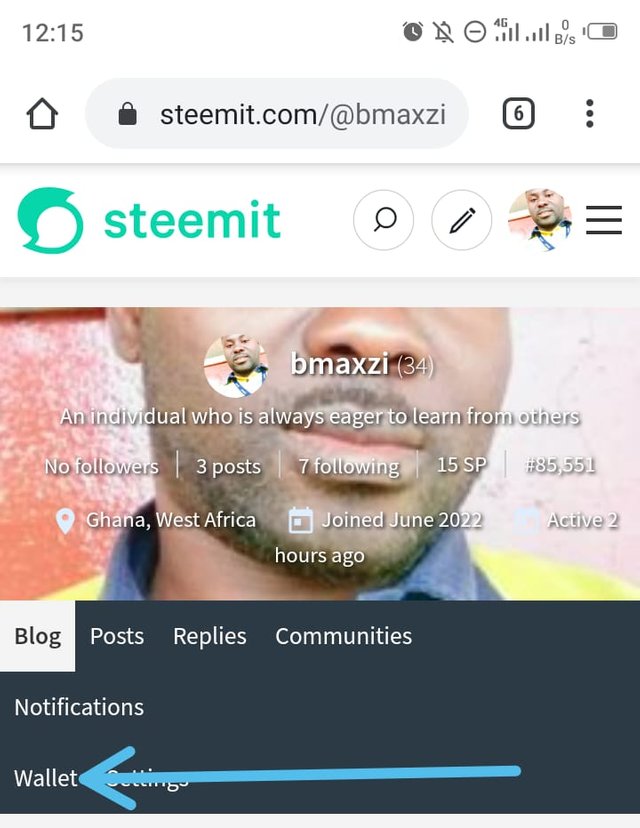
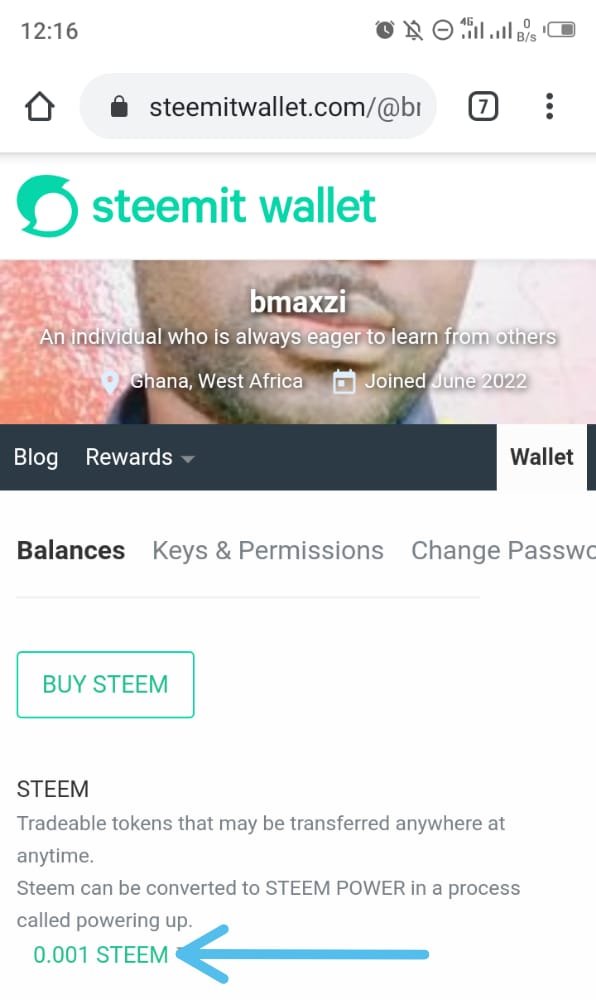
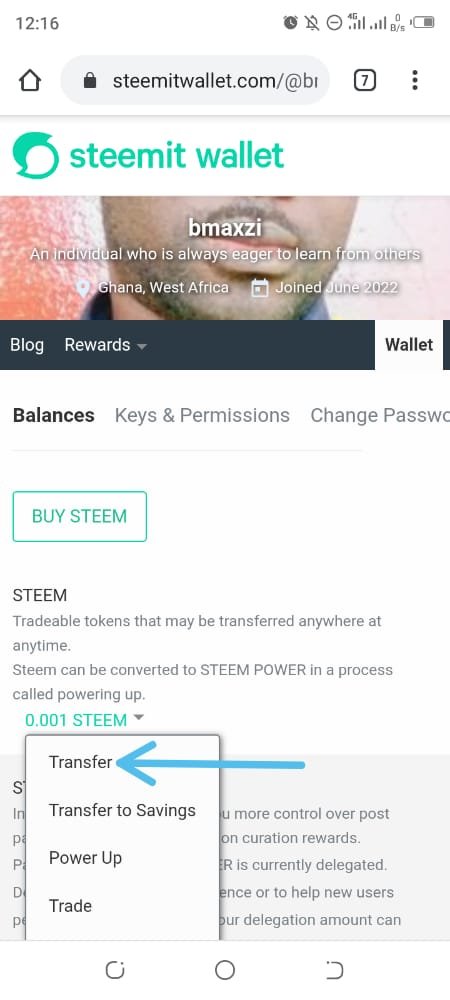
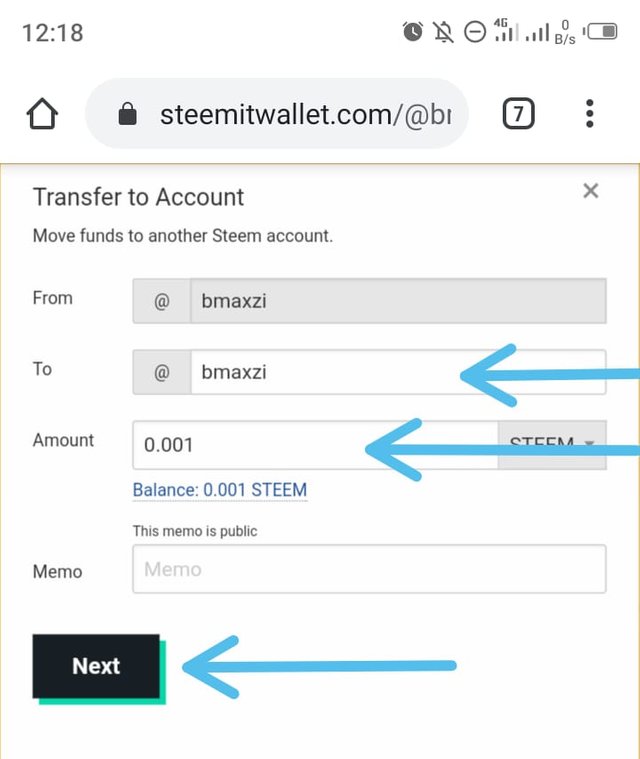
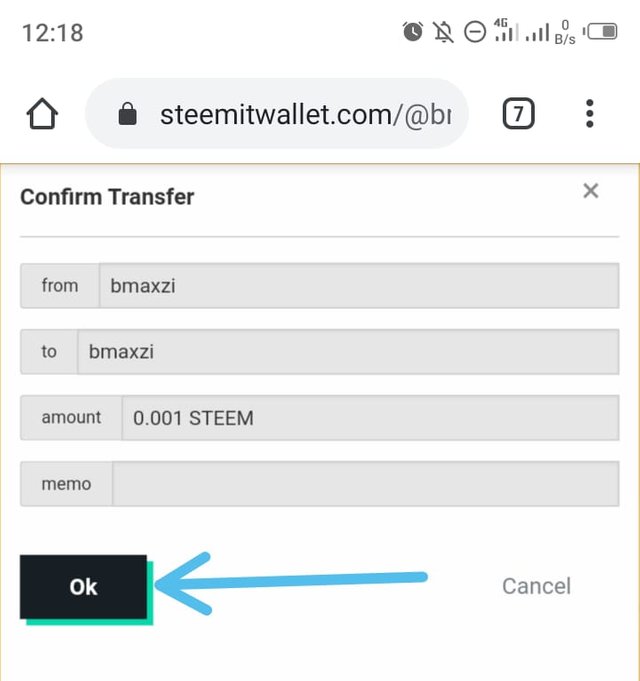
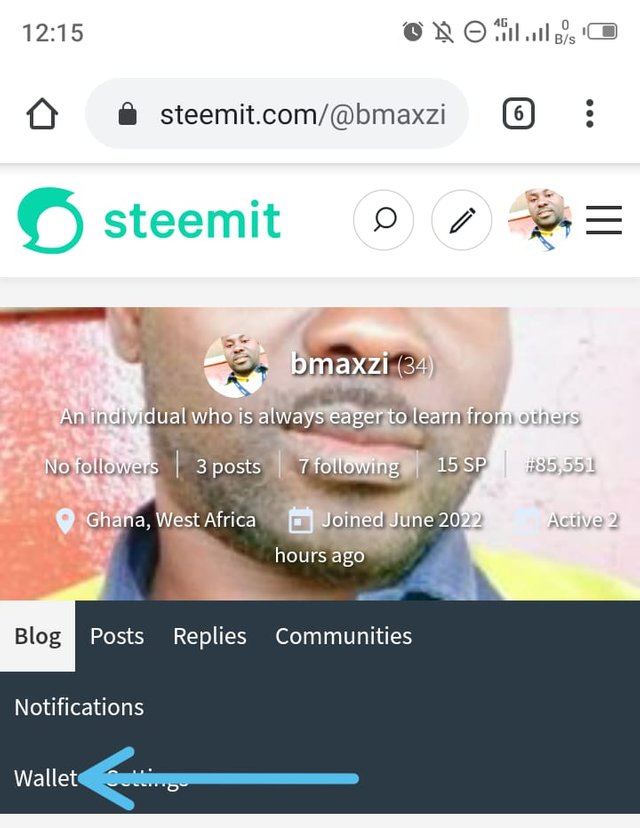
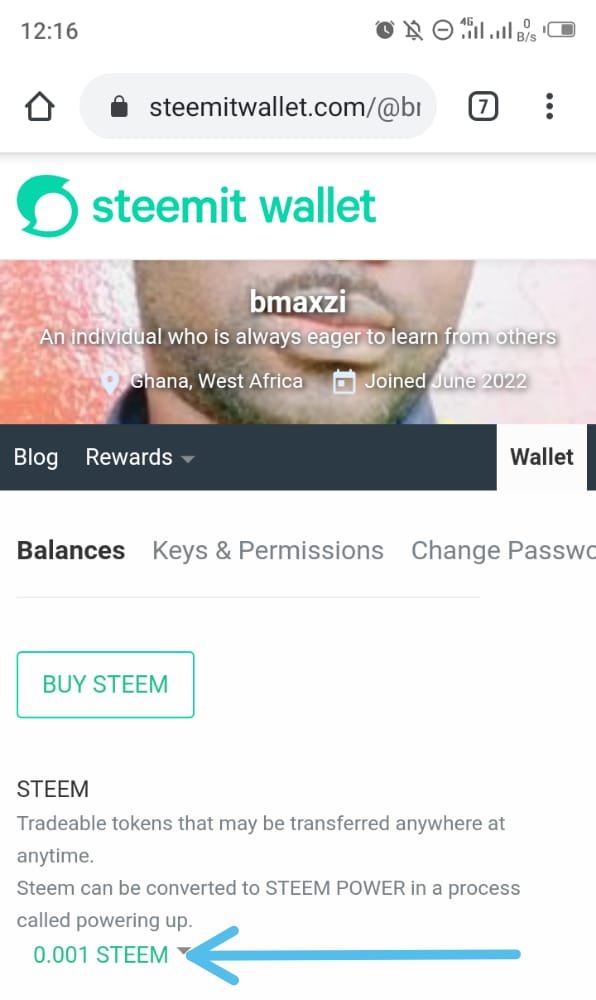
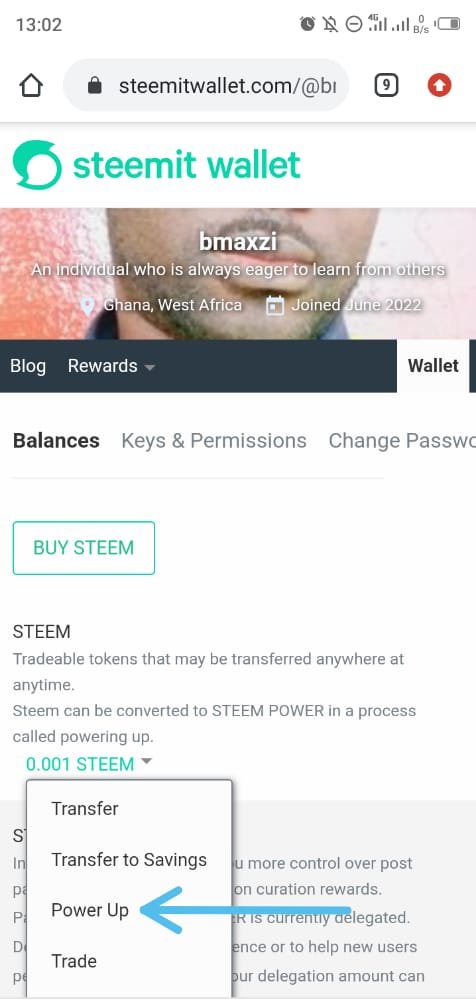
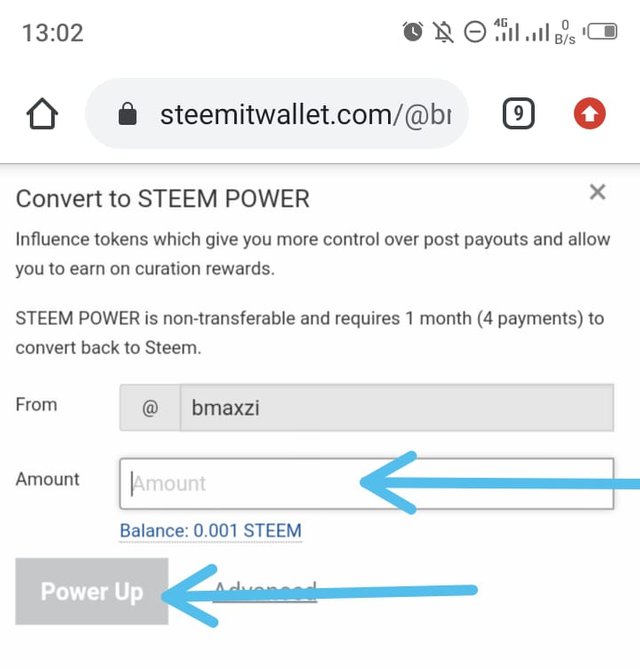
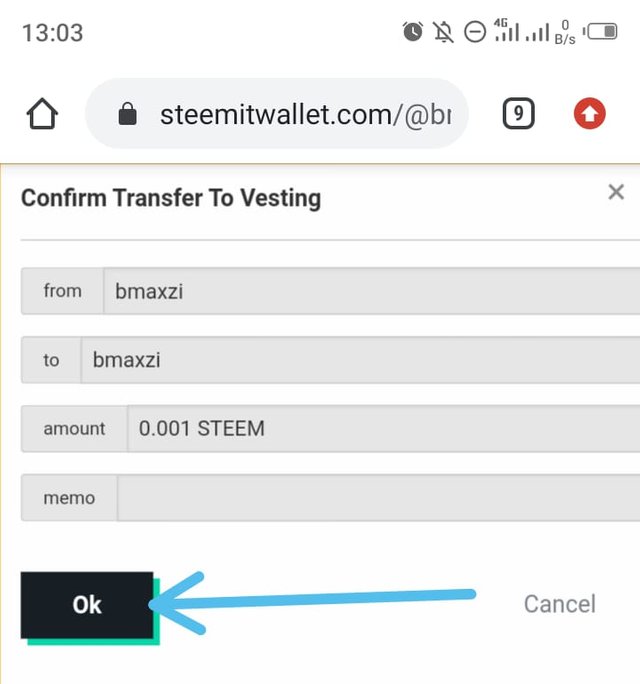
Hello @bmaxzi it is a pleasure to greet you on behalf of the entire newcorners team, this time unfortunately I must inform you that this post does not meet the necessary requirements to be verified as achievement 2 en la comunidad Newcomers' Community, remember that you must place the link of your first achievement 1 of the Newcomers' Community which must be previously verified, i advise you to review the achievement 2 of the Newcomers' Community.
You must place the link of your previously verified achievement 1
Hi @wilmer1988, I am pleased to have you guide me in the right direction. I have taken time to update my post by placing the link to my Achievement 1 Post as directed by you. I look forward that you would revisit my post and get it verified.
Thank you in anticipation.
Your achievement task 2 has been successfully verified. You may proceed to the next task at your convenience.
Bless you for the verification. Thank you
Hi, @bmaxzi,
Your post has been supported by @event-horizon from the Steem Greeter Team.
Thank you very much for your support @event-horizon.
Much love