Achievement 2 @aimanayaz Task: 'Basic Security on Steem"
Assalam u Alaikum, Hello everyone and Welcome to my new blog.
I am @aimanayaz from Pakistan. I am glad that my first achievement task has been verified by R2. Now I am proceeding towards my next achievement task.
Introduction:
We hear the word "key" almost daily and use different keys often, as with the key safety comes in mind immediately. I clearly understand the objectives of Achievement task 2. I am now able to secure my steem account by using different keys and understanding their purpose.
My Steemit Keys:
I have retrieved all of my keys in PDF format by using my Master password. I have kept them safe in 2 to 3 different places both online and offline.
There are 4 different keys with different functions namely: Posting key, Active key, Memo key & Owner key along with the most important "master password".
Functions of Keys:
Posting Key:
As the name indicates this key is used to post the content. Posting key is also used to login into account and to interact with Steemit community via commenting, editing, voting, esteeming, following and muting.
Active Key:
Active key is critically required while transferring funds, power ups, power downs, converting steem dollars, voting for witnesses and updating profile details.
Memo Key:
Memo key is also very important. It is used for encrypting and decrypting memos. This key is also used while transferring steem from one account to another. An important thing to note is the use of hashtag or pound sign before memo key.
Owner key:
Owner key is important and most powerful key because it can be used to change all of the above keys and owner key itself. So, it must be secure and out of approach from any third party.
Restrictions Regarding Keys:
There are also certain restrictions while using keys like don't tell your keys to anyone so your account can be kept secure and less accessible to the hackers.
Security of My Keys:
I have adopted both improvised and classical methods of securing and remembering my keys and master password. I may have noted some keys on my personal diary, some might be encrypted in my personal computer and some might just be a pretty strong part of my memory.
Transfer of Steem:
Yes I do know how to transfer steem from one account to another steem account.
First, go to the profile and select Wallet.
The wallet is open it has three types of steem:
- Steem
- Steem power
- Steem backed dollars
•Select the first option "steem", it is in liquid form so you can easily power up or transfer this steem into another steem account.
•Open the drop down menu which is doddled in red. After opening it select the option 'transfer' to send money in any other steem account.
• In the red doddled box you can enter the I'd of other steem member and in yellow doddled box you can enter the amount you want to transfer.
Power up Steem:
Likewise if you want to power up your steem go to the drop down menu of steem and select the power up option. Your steem will be powered up with in seconds.
So, influence of the steem depends on the rate of steem power.
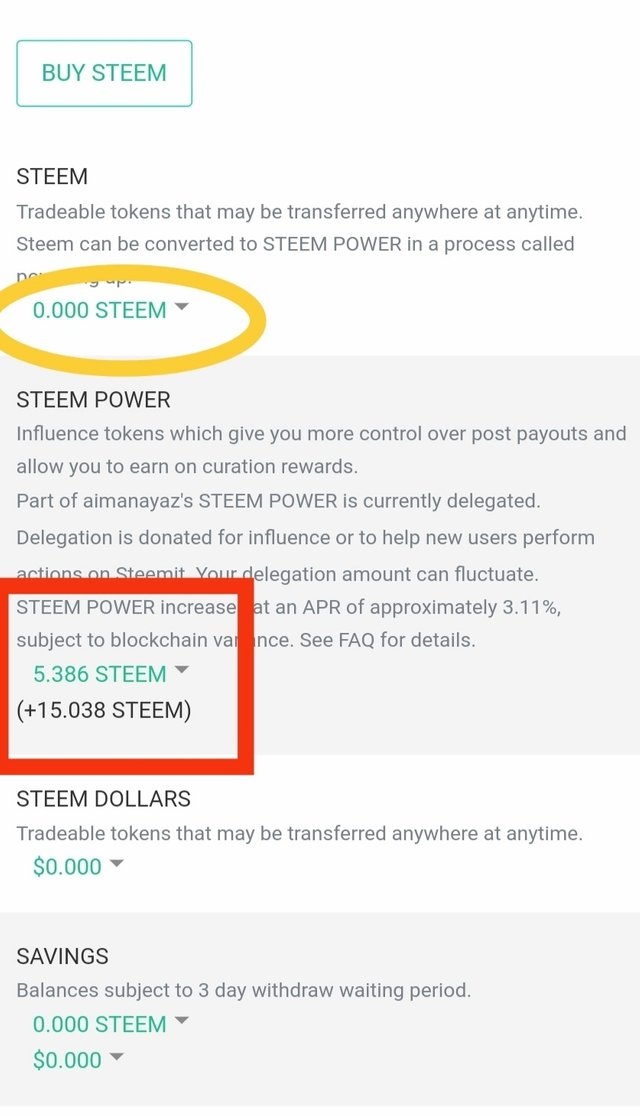
This is how we can transfer and power up our steem.
That's all for now.
Regards
Source of pictures:
All of the pictures are taken from my own phone.
So all pictures are mine.
Here I am pasting link of my achievement 1 task





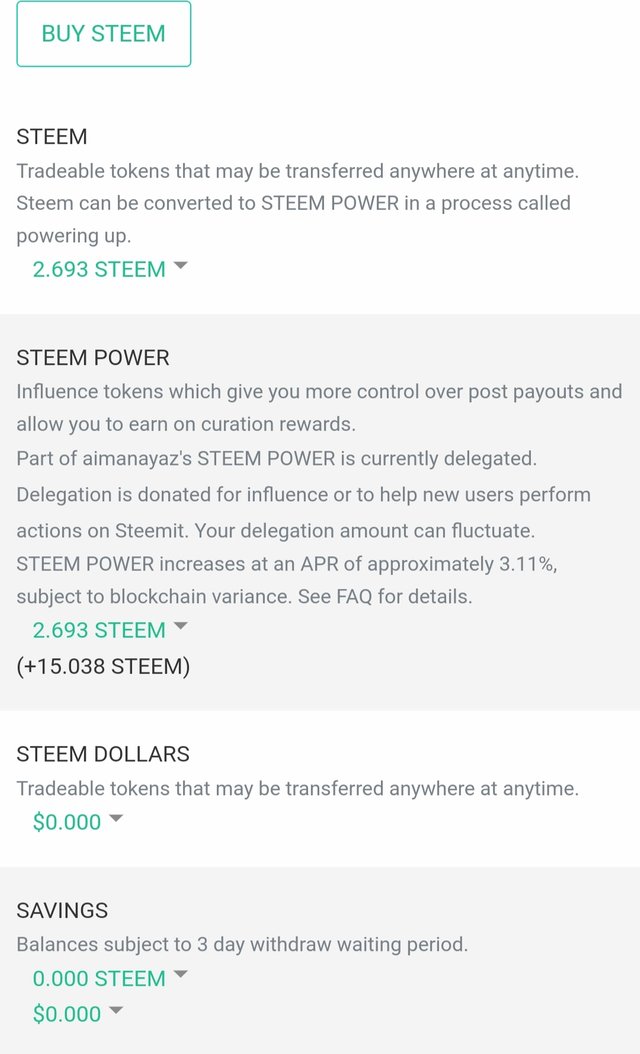
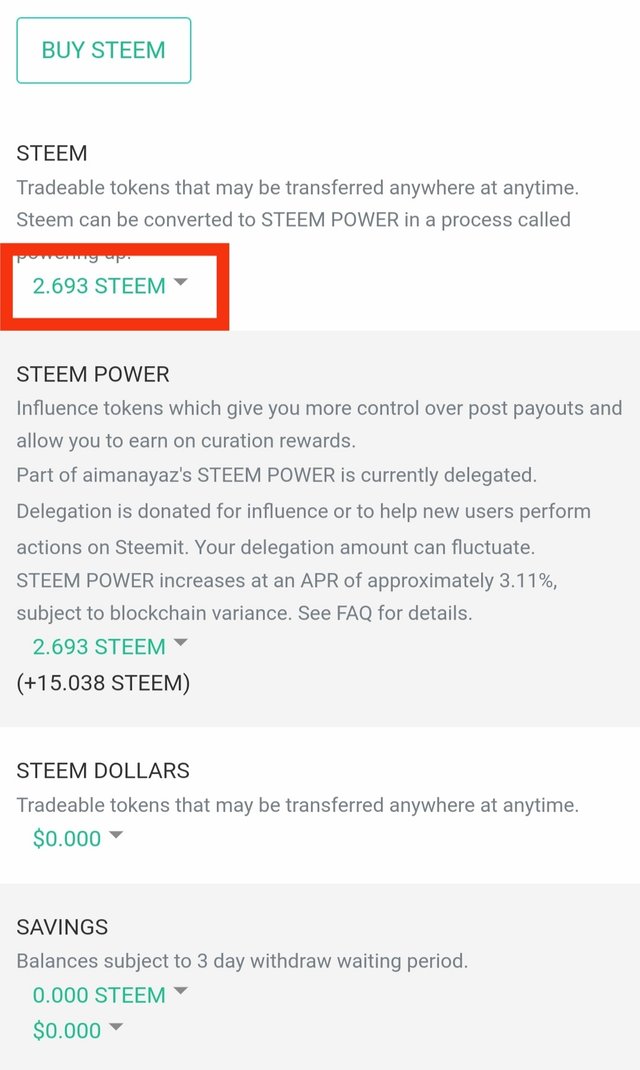
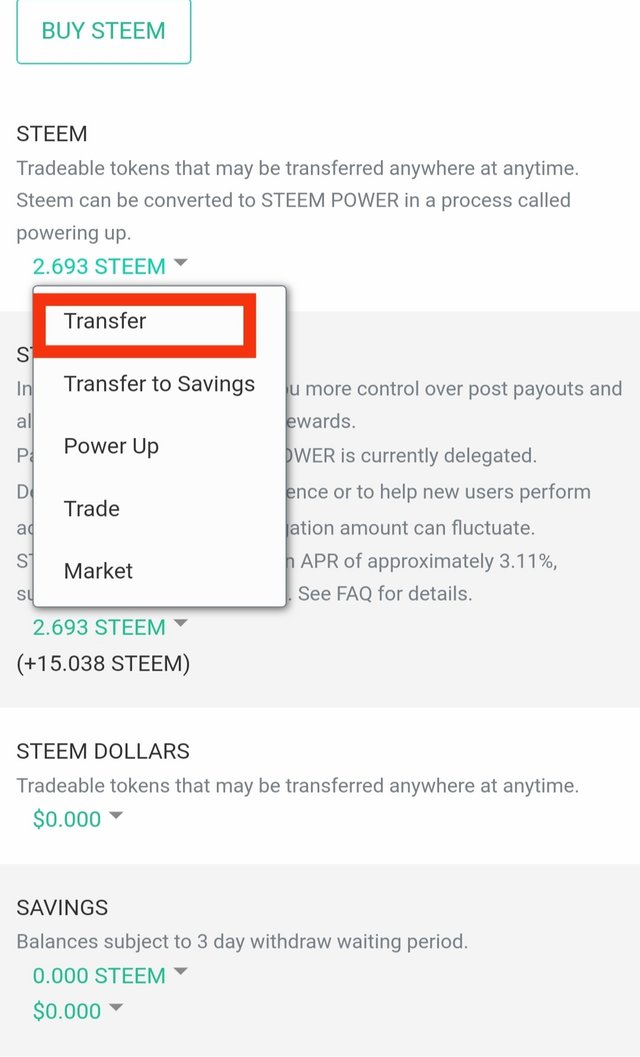
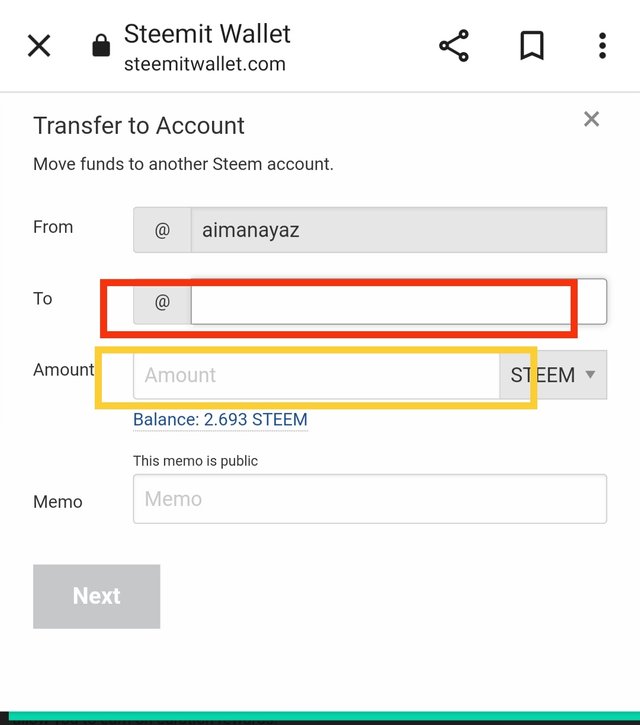
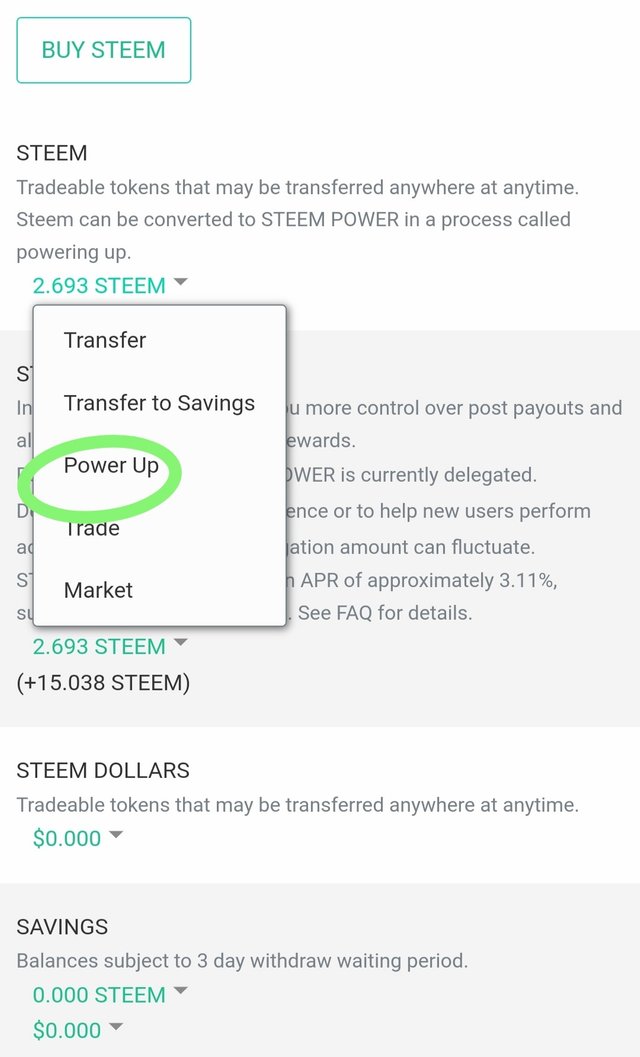
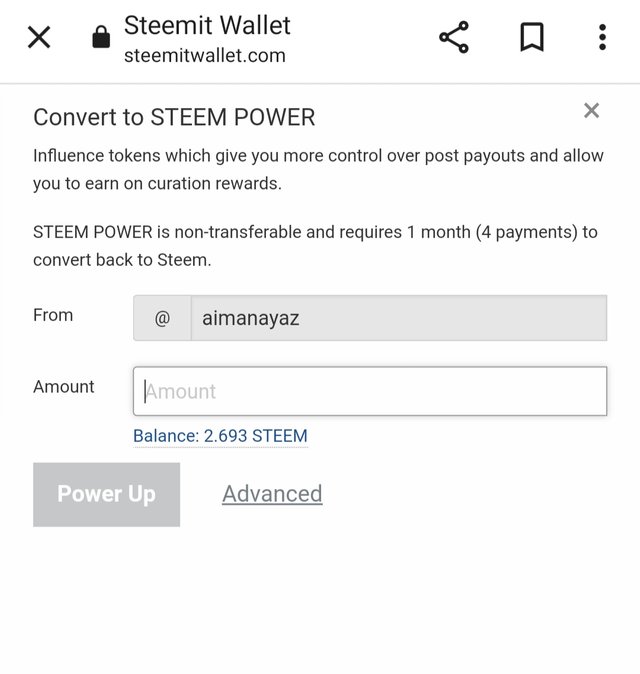
Hi @aimanayaz, You have successfully completed task 2. Please add the link to your achievement 1 at the end of this post. After doing so, please reply to me here so that I can verify your task.
Hello @event-horizon ! I am done with adding my achievement task 1 link at the end of this post. Kindly go and check it out.
Thank you ❤️
Hi @aimanayaz
You must place the source of your photos, if they are your own you must also say so.
Hey! They are my own that's why I don't mention the source
You must leave a message, for example at the end, saying that the photos are yours.
Okay I will do it next time.
Thank you 😊
Congratulations! This task has been verified.
Now that you know about power-ups, I hope you will keep doing it in the future as well.
You can now move to the next task at your convenience. I also recommend you to start creating content in other communities.
Here are some of the communities that might interest you:
Thank you so much @event-horizon ☺️
Sure I will definitely create a content 😊
Hi, @aimanayaz,
Your post has been supported by @event-horizon from the Steem Greeter Team.
Hey !
Thank you so much 😊