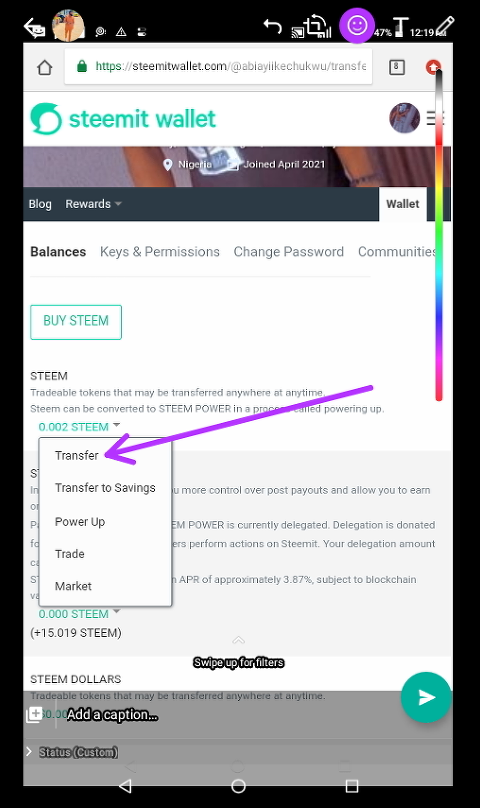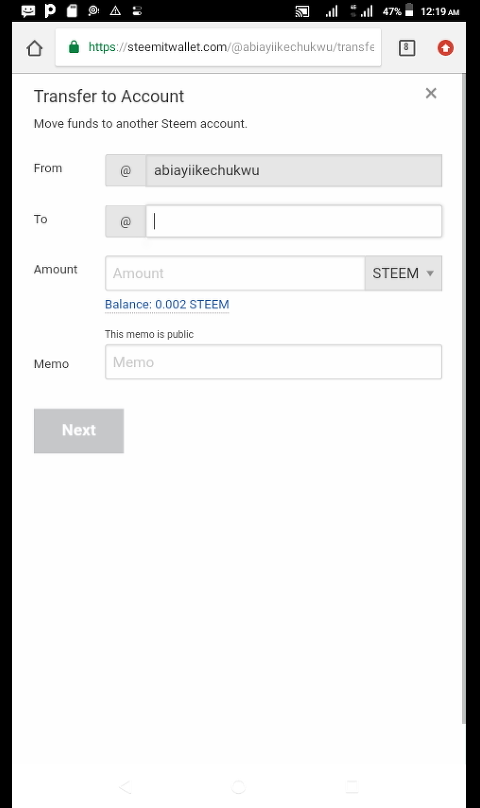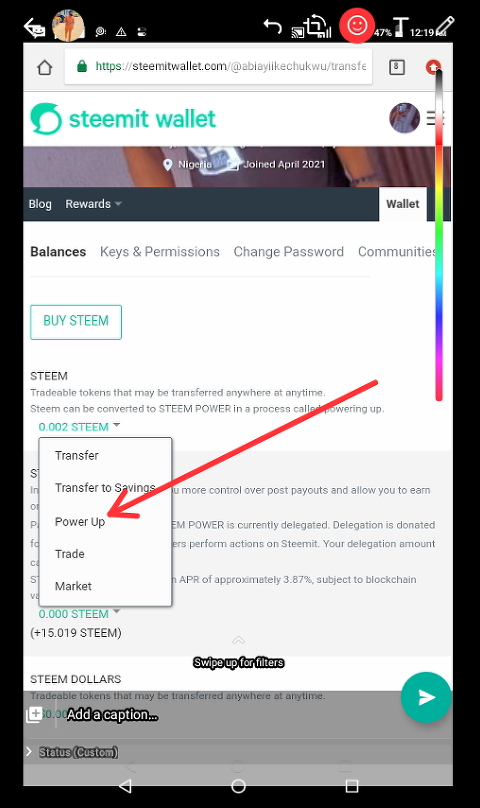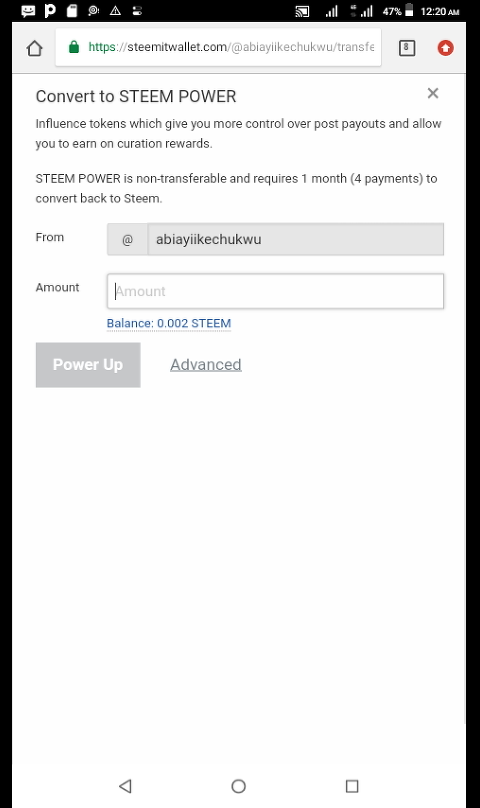Achievement 2 post:: HOW TO HANDLE MY SECURITY KEYS @abiayiikechukwu
Hello steemians
I'm back again 😋😋
I'm so glad I have completed my achievement 1 post and now moving to the next task , which is Achievement 2 post. I title this HOW TO HANDLE MY SECURITY KEYS. this will contain all steps I know on how to protect and transfer Tokens on steem.✍️
I'm so happy to have this opportunity to express all I know about protecting and securing my steemit account and how to transfer Tokens on steem..
We all know that every door is been protected by a special lock which must demand a special key to open it, which prevent unwanted things or people from coming in through such doors..
Likewise steemit,it also has some of security locks which we know as keys, this keys is to ensure that our steemit account is secure and safe.
THE SIX BASIC KEYS IN STEEMIT ACCOUNT
*POSTING KEY
*OWNER KEY
*ACTIVE KEY
*MEMO KEY
*TRON KEY
*MASTER KEY
FUNCTION OF THE SIX BASIC KEYS IN STEEMIT ACCOUNTS
*POSTING KEY: this key is usually used to log into my steemit account to make a post ,blog,to get access to my notifications,upvotes, creating content and following others
*OWNER KEY:this key is used to recover accounts and it also used to change keys including owner key itself.
*ACTIVE KEY: this key is used for buying and transferring SBD,STEEM ,TRNX to any account.its also used to power up and down activities.
*MEMO KEY: it's used to send and receive a encrypted messages
*TRON KEY: this is used to send tokens, freezing and voting..Tron key is the best compound on our Tron account.
*MASTER KEY: This key is the most important key of all the keys listed above. This key can be used to rest all other keys,so therefore this key should be kept in saved place. you don't have to share this to anyone else, and also keep it away from anybody..
Question 1
Have you retrieved all your keys on steemit?
Answer: Yes I have
Question2
Do you know each of these key functions and restrictions?
Answer: Yes, as shown above
Question 3
How do you plan to keep your master password?
Answer: I have it penned down in my diary, with a few more numbers and letters to avoid discovery and theft
Question 4
Do you know how to transfer your steem token to another steem user account?
Answer: yes I do
Question 5
Do you know how to power up your STEEM?
Yes, I was taught by a friend.
How to transfer STEEM
Open your profile
Click on wallet
Click on the bottom of the steem
Click on transfer
Then conclude the details and summit
How to power up
Open your profile
Click on wallet
Click on the bottom of the steem
Click on power up
You can then power up your steem
Wow I'm done with my achievement 2 post 😋
Thanks to everyone that will viewing my wall
I'm now looking forward to my Achievement 3 post
All thanks to my mentors
@cryptokannon
@sovega
@mesonia
@steemcurator01
@steemcurator02
@steemcurator03