SC-S26W5/ Texts and Subtitles
center>
| Greetings, love & respect to all of my steemian friends. |
|---|
I am @saifuddinmahmud from Bangladesh. There is a beautiful and amazing learning challenge. The challenge name is SC-S26W5/ Texts and Subtitles. The challenge organised by @anailuj1992. I am going to join. I hope everyone like my post.
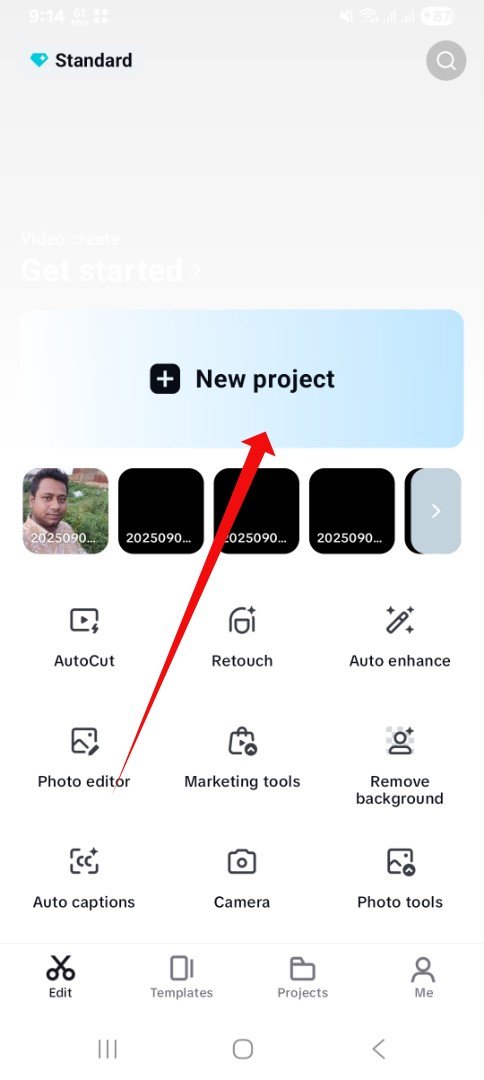 |  |
|---|
I first opened the Capcut app. Then I selected the videos I wanted to work with.
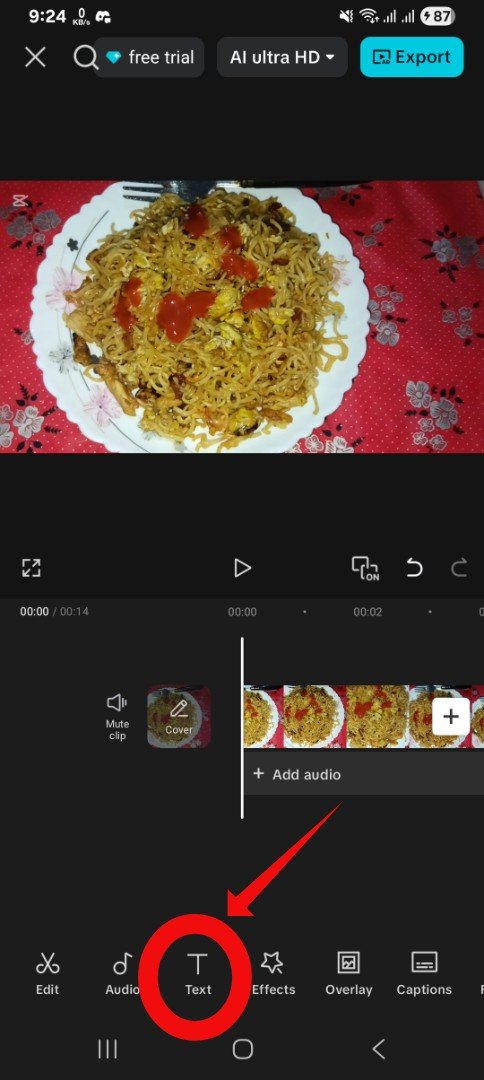 | 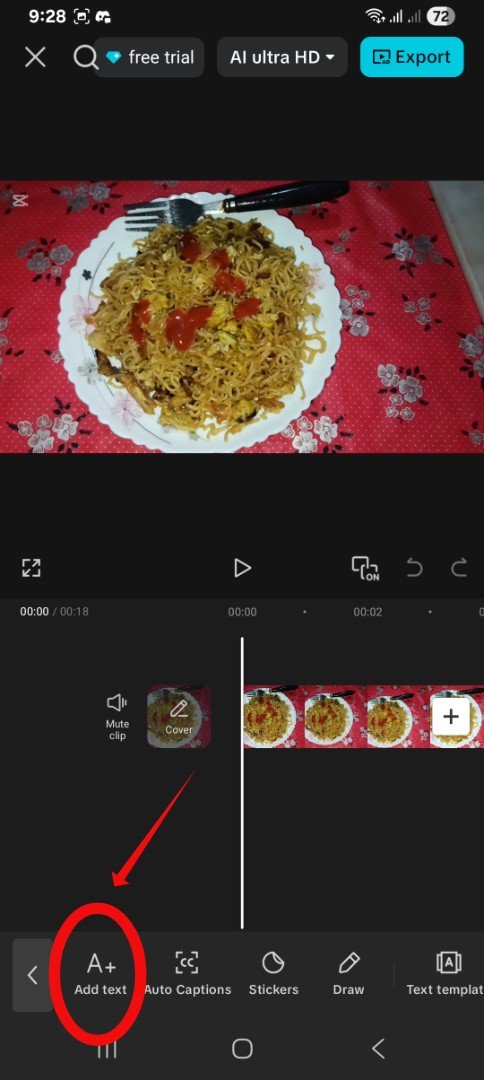 |
|---|
I found the text tool from the bottom menu bar and clicked on the text menu. After clicking, some options appeared in the menu bar, from there I clicked on the Add Text menu.
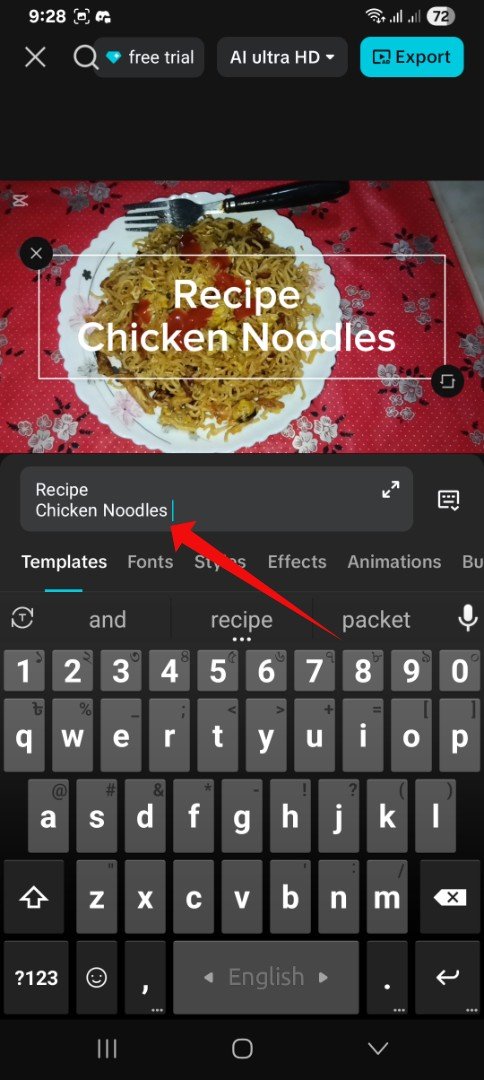 | 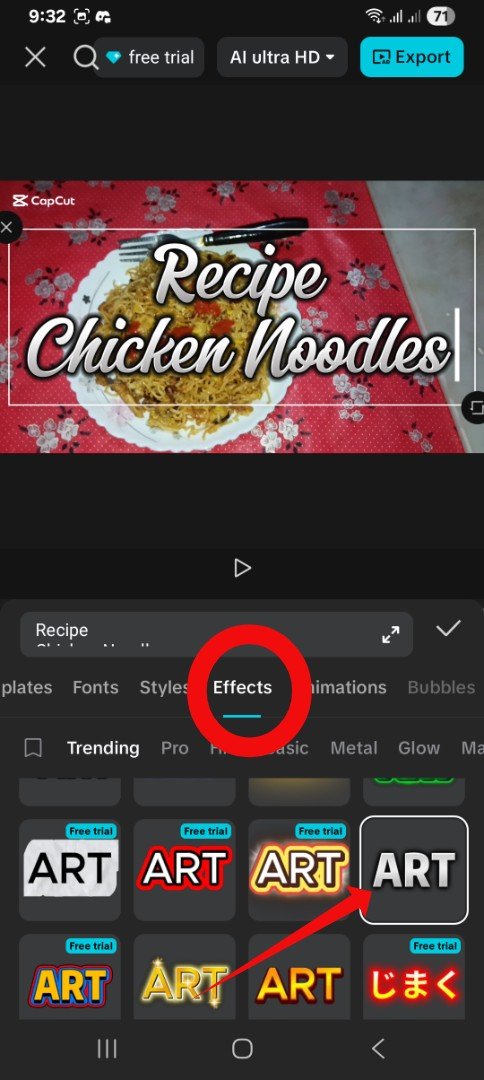 | 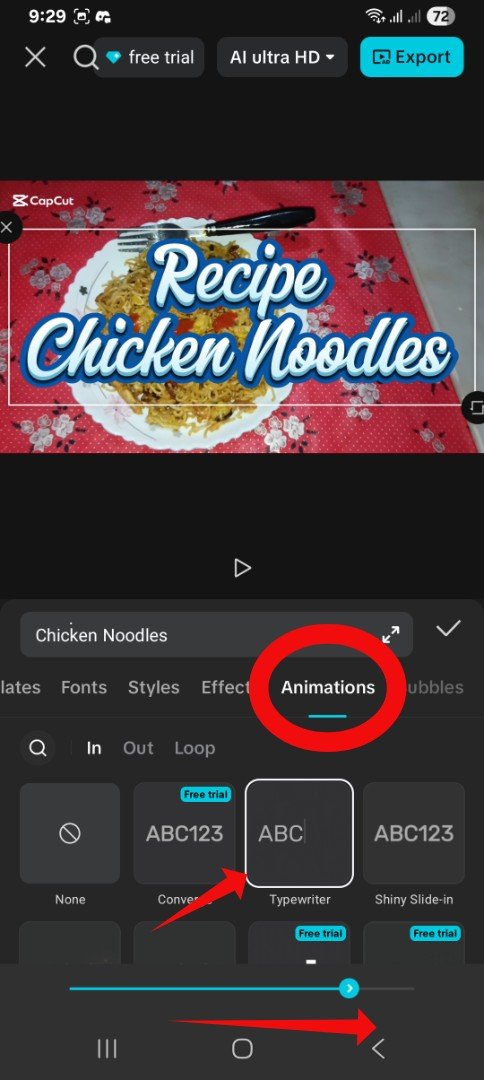 |
|---|
After clicking on the Add Text menu, a new window opened. From the template option, I wrote the name of the recipe. I clicked on the Effects menu bar and selected an effect of my choice from there. From the Animation menu bar, I selected the way I want to display the text. I also selected the speed at which the text is displayed. This is being displayed in the video on my timeline.
Then I selected the Auto Caption menu bar. Because I want to add subtitles to my speech from here.
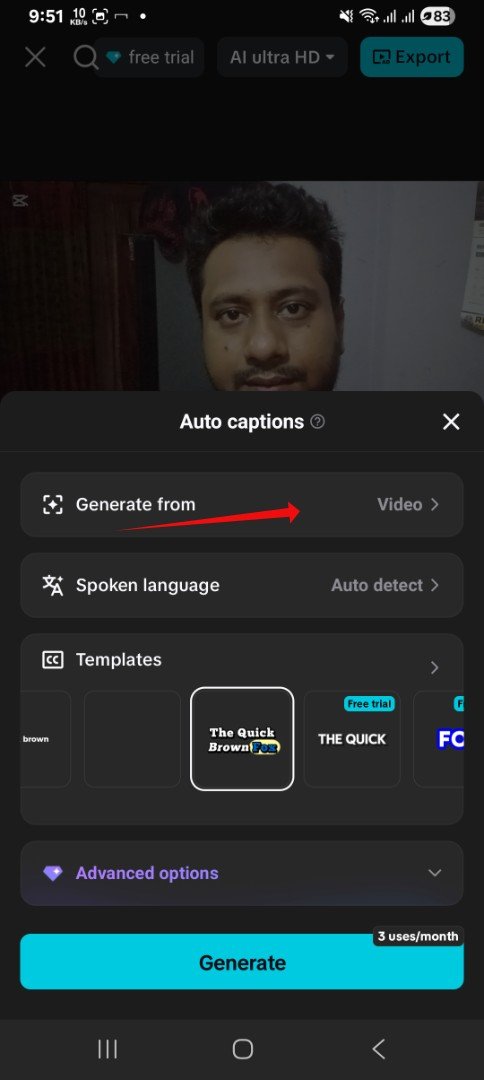 | 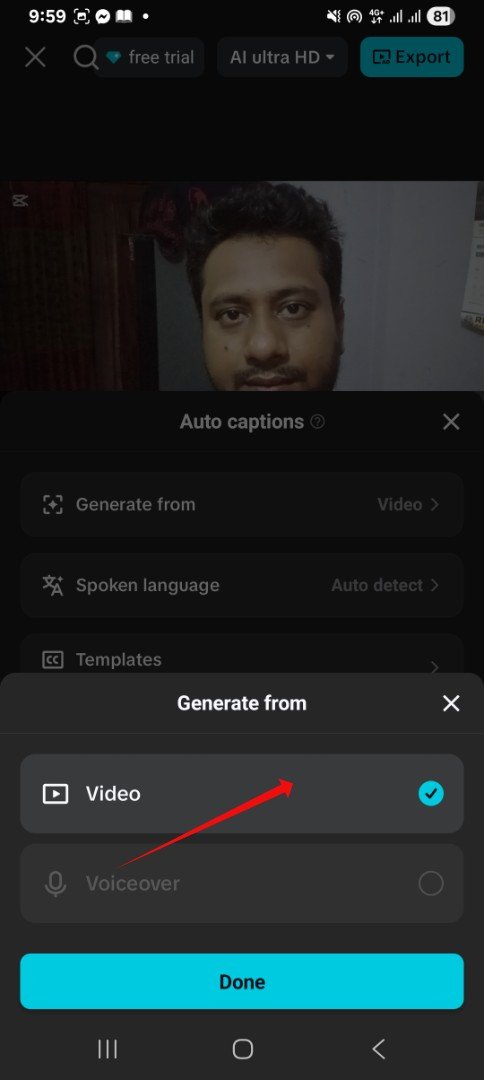 |
|---|
I want to show what I said in the video in the form of subtitles. So I selected Generate from Video.
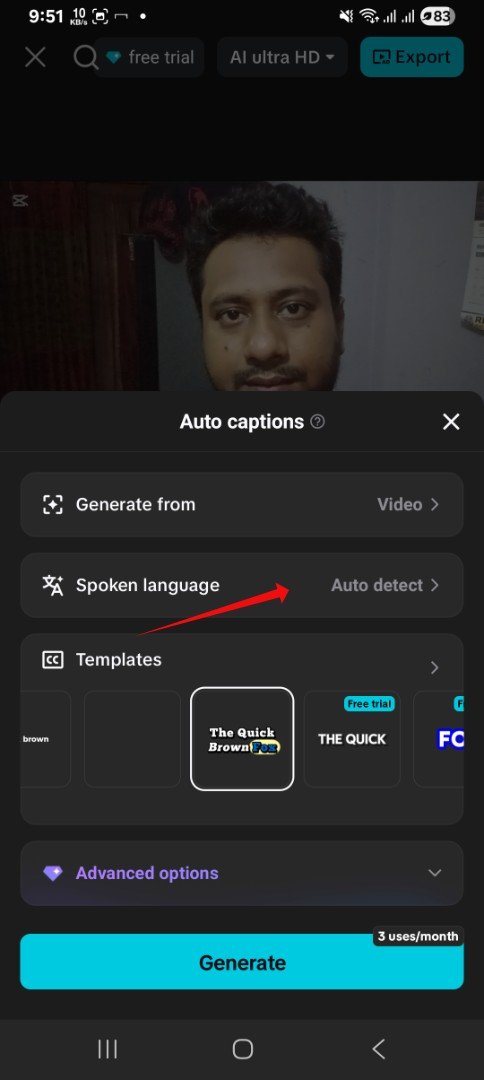 | 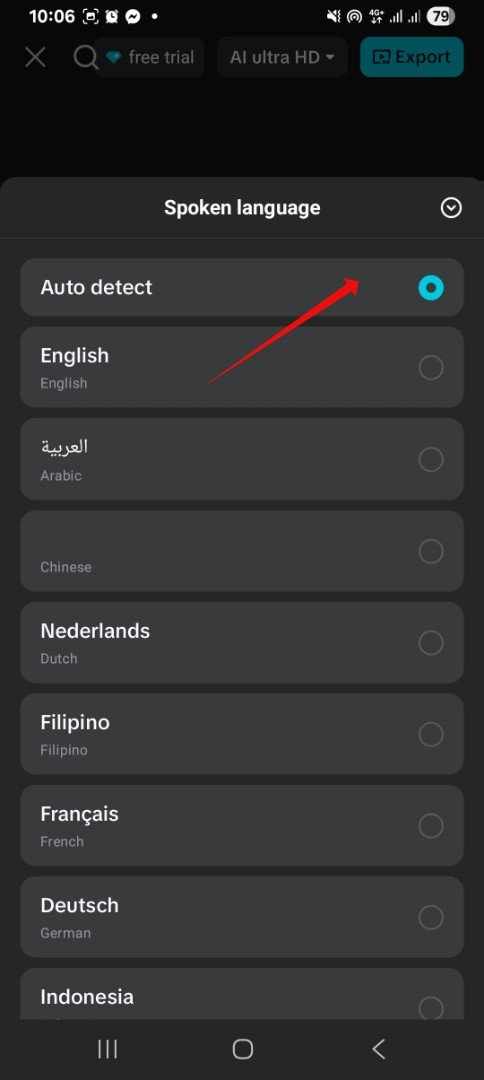 |
|---|
Then I want to auto detect my spoken language. So I went to the spoken language option and selected auto detect.
After clicking the OK button, it is being completed in %. The subtitle is showing in my timeline.
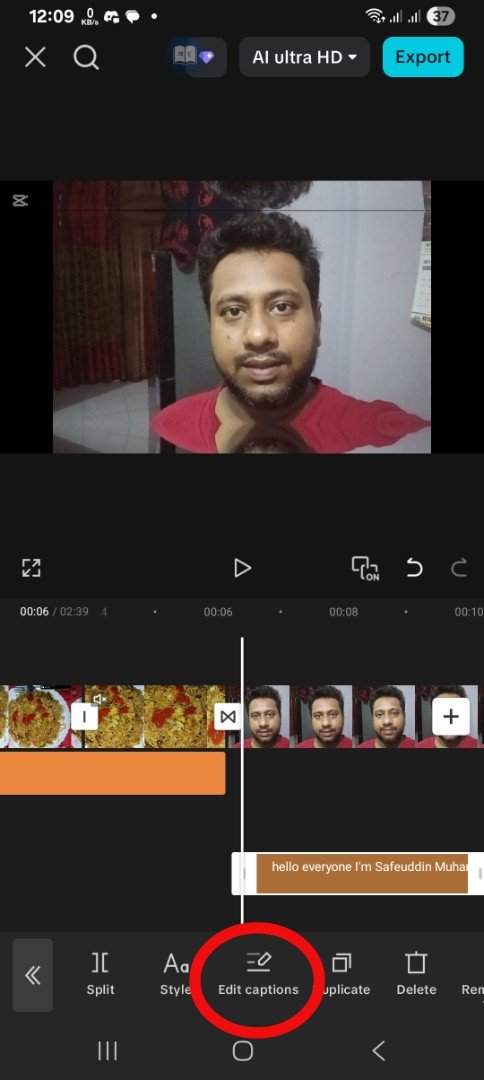 | 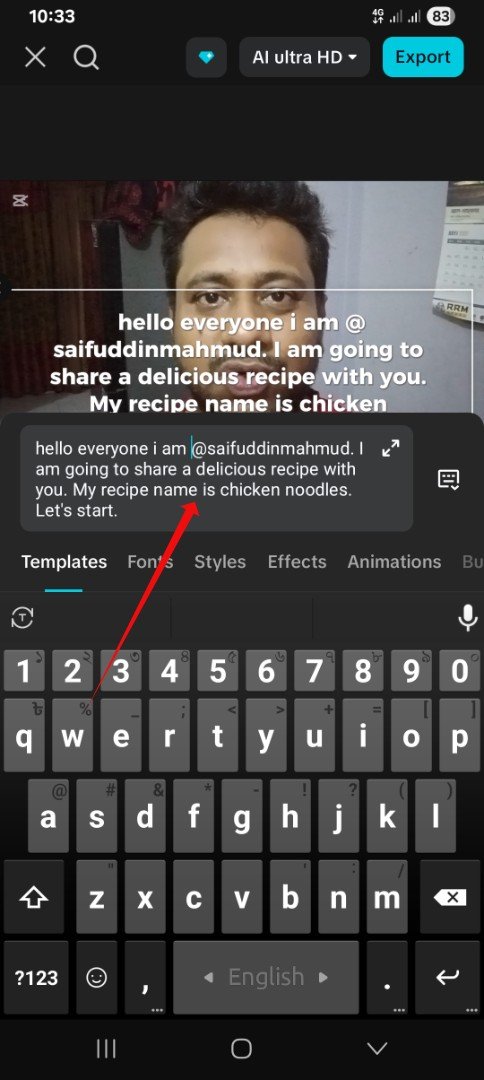 |
|---|
But I can see that there is a spelling mistake in the subtitle. So I decided to correct it. So I clicked on the Edit Caption menu and fixed the spelling of my writing.
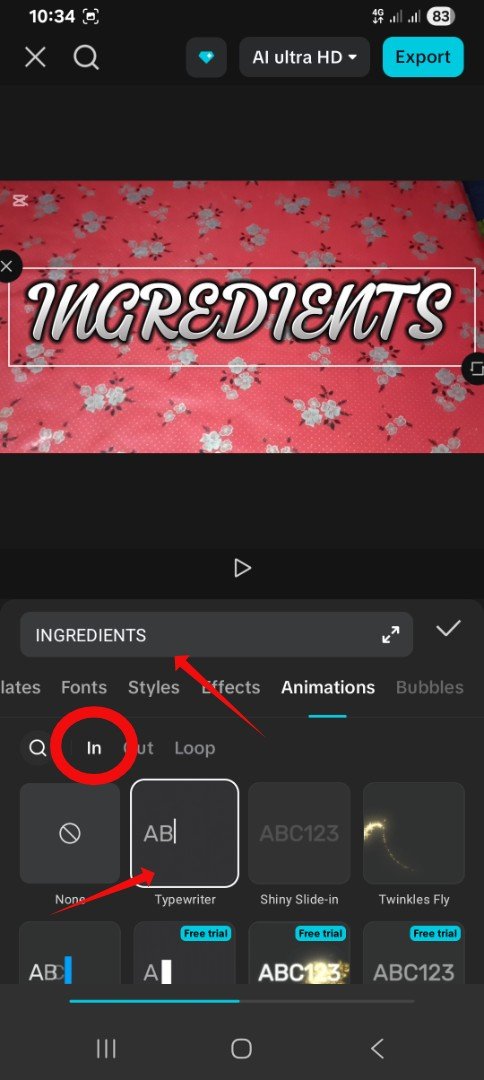 | 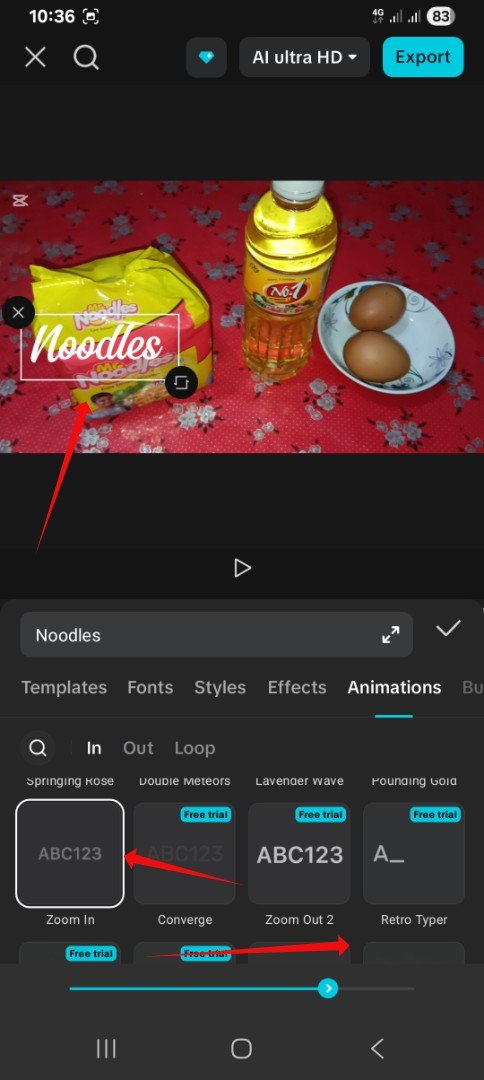 |
|---|
I mentioned the ingredients I used to prepare the recipe. I mentioned the name of that product on each product. For how the writing will appear on my product, I selected an effect of my choice from the animation option and also determined its speed.
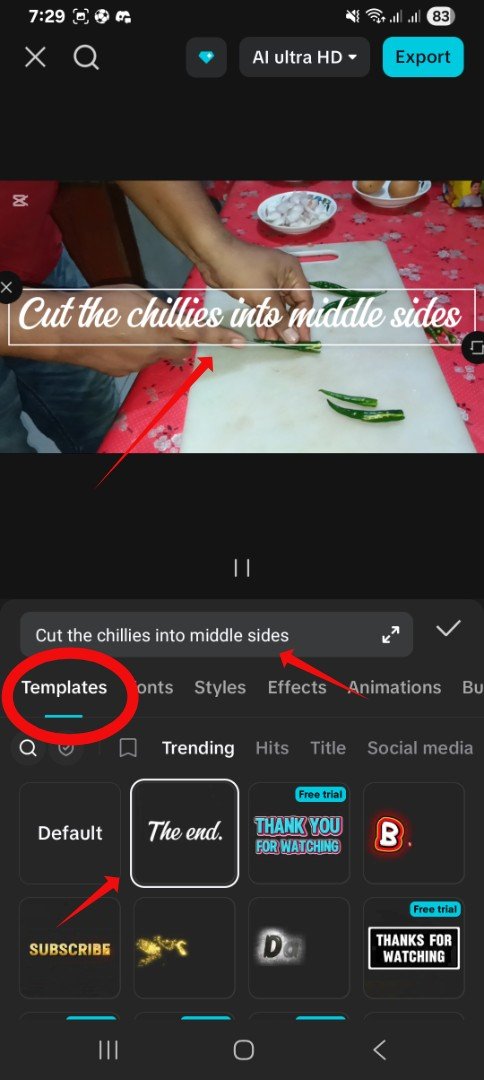 | 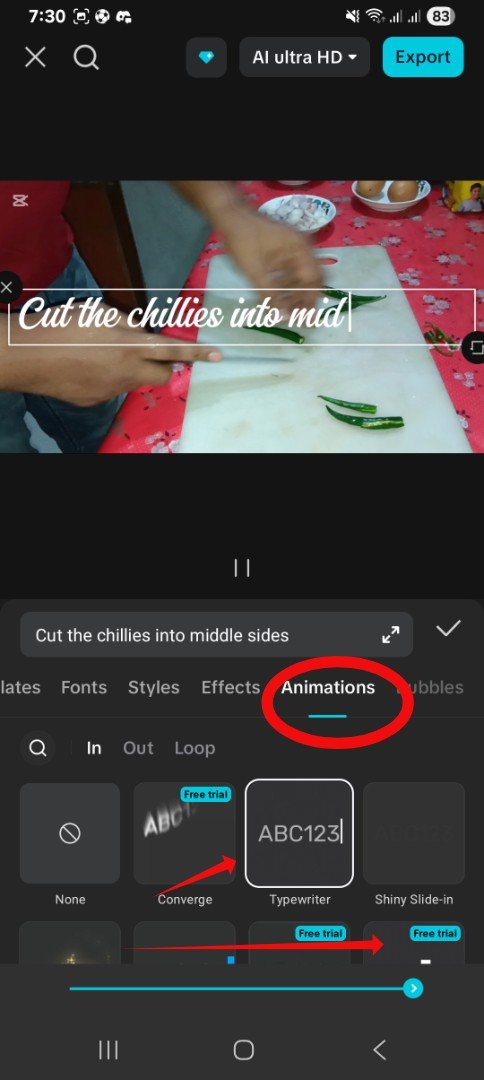 |
|---|
I have told how I am making my recipe in my own language. But to make it understandable to everyone, I have used English subtitles. So I have added English subtitles from the template. I have selected a type of text and animation. I have added the same in the rest of the videos.
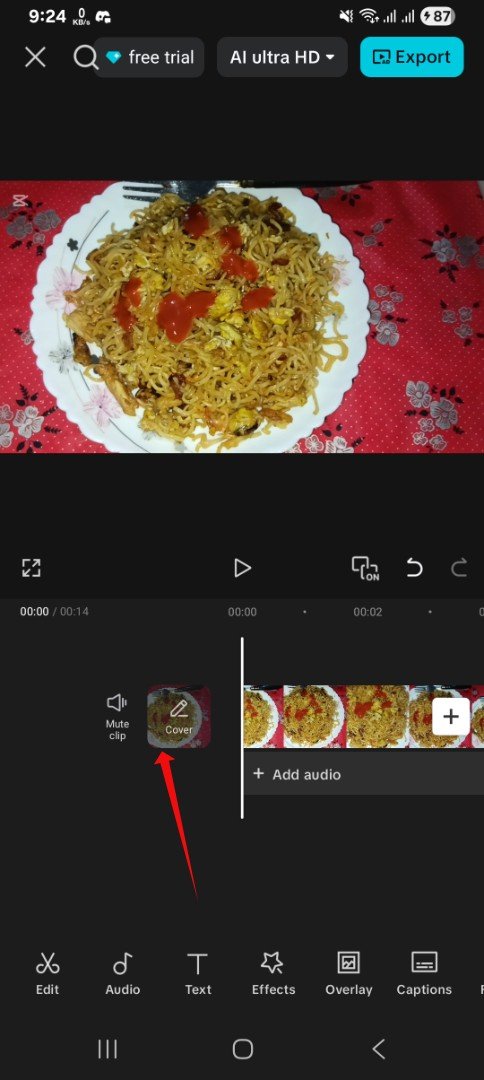 | 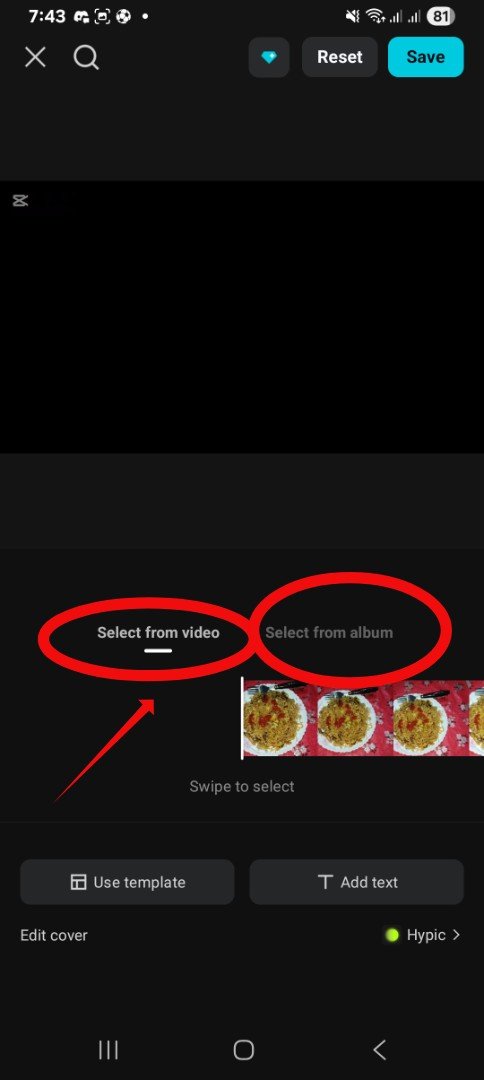 |
|---|
I have used a cover picture in the video. After clicking on the cover menu, 2 options have come up. Since I want to take a picture from the album, I clicked on the Select from Album menu.
 | 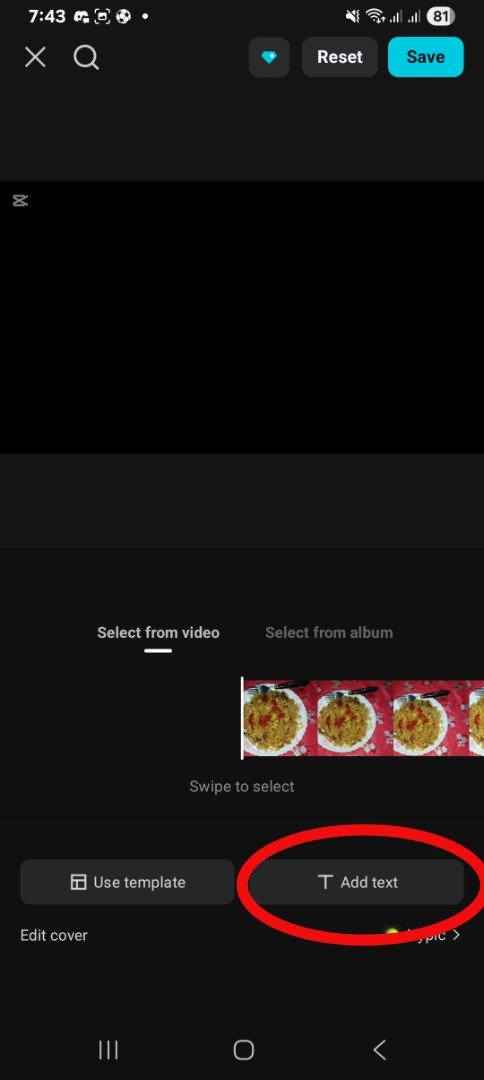 |
|---|
I selected the picture from the album. I want to write the name of the recipe on the picture, so I wrote the name of the recipe from the Add Text menu.
| My vedio link |
|---|
| Background music | [Source](Music by Mykola Odnoroh from Pixabay) |
|---|---|
| Voiceover | @saifuddinmahmud |
| Vedio captured by | Samsung A14 5G |
Thanks to my dear steemian friends Who read my post.
| My invitation friends |
|---|
@memamun
@mostofajaman
@rafi67
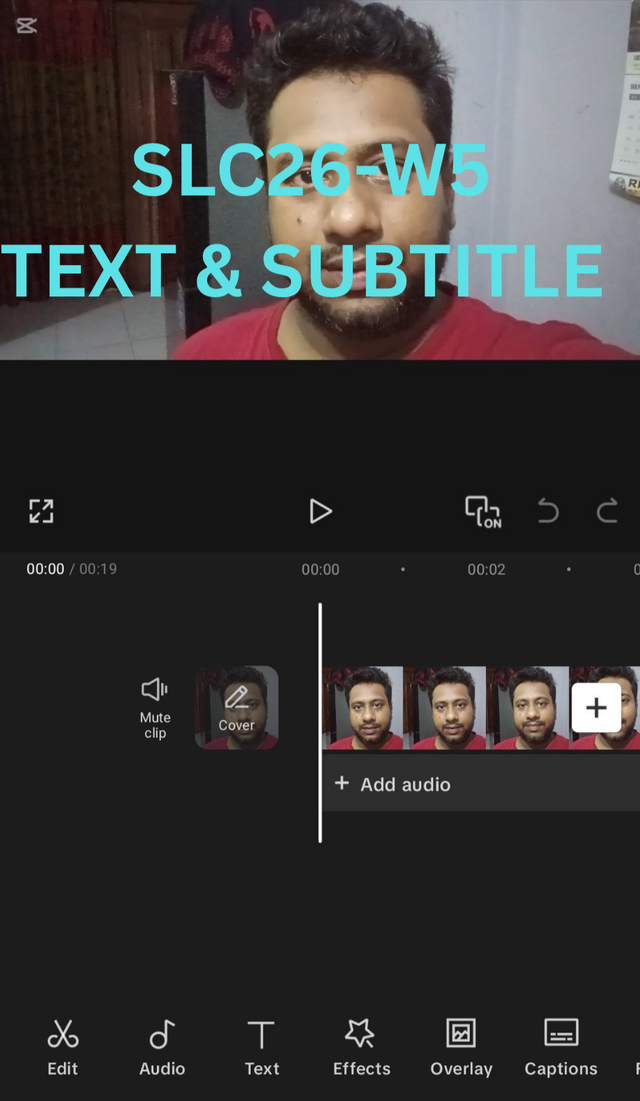
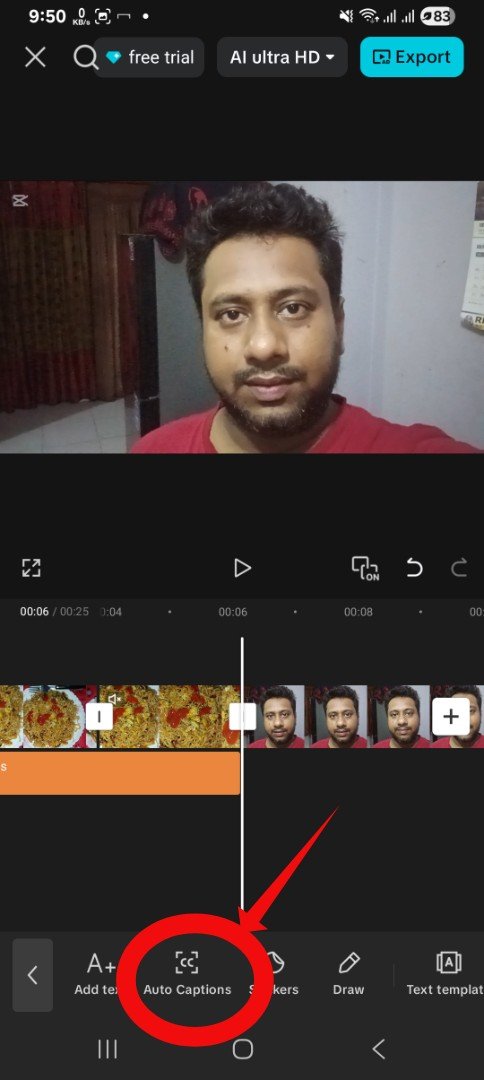
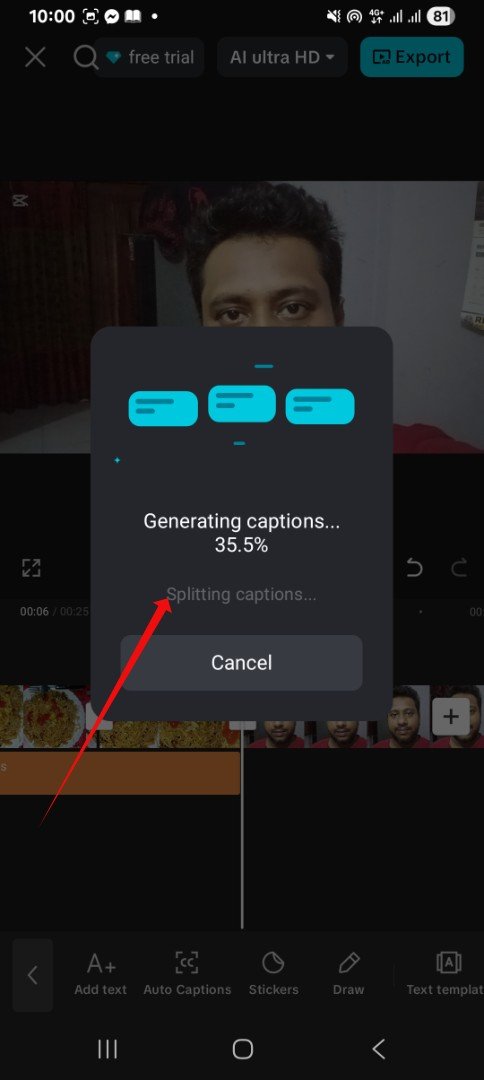
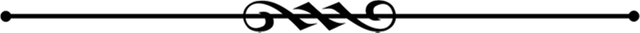
You have done a lot of good work brother, your work is constantly improving. Your noodles recipe tutorial is amazing. You can do very good cutting. Best wishes to you
Upvoted! Thank you for supporting witness @jswit.
Brother, your recipe for making ludus is really beautiful, it looks very delicious. Best wishes to you, I wish you success.
Here is your content summary:
By improving the marked items you could get Higher Votes!
Curated by @suboohi
Hola amigo, me encantó tu vídeo!
Las animaciones y efectos, pero sobretodo que seguiste los pasos de la instructora.
Cada día mejoramos en la edición de videos, lo que es genial.
Saludos y éxitos.