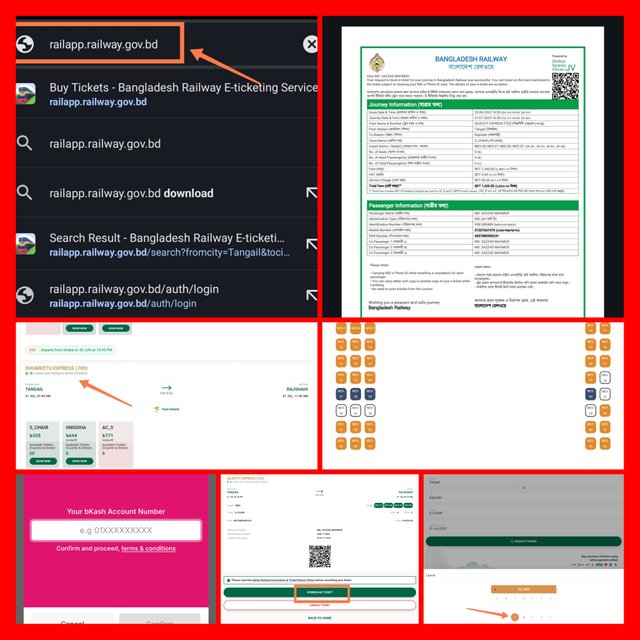 Thumbnail Photo
Thumbnail Photo
Assalamu Alaikum everyone. I hope you are all well, by the grace of Allah I am also well. Today I have come to you with an educational tutorial post. You all should know how to buy train tickets online. Sometimes we do not get tickets for our destination from the platform at the train station. We go to the train station with great difficulty and wait for the train. But when we do not get the train ticket, we feel very bad. So I will show you the process by which you can buy train tickets from your phone sitting at home.
I will teach you the tutorial on how you can buy train tickets in a short time from start to finish. You will pay attention to all the screenshots from start to finish. This post will be the most important help for those who travel by train but cannot buy tickets online. I will show you each state with a screenshot. To purchase tickets online, you first need to have a smart phone that has an internet connection.
- First of all, you need to open any browser on your phone. I opened the Chrome browser on my phone.
- Now you have to search for the official website of Bangladesh Railway in your address bar or Google. You type this address railapp.railway.gov.bd. Then enter that address.
- Now you will be shown the Train Service address. You have to log in to the Train Service website. If you do not have an account before, then you have to create your account. Register by clicking on the register option as per the screenshot below. Then login once the account is created.
- Now in the first option, you have to enter the name of the station from where you will start your journey. Then in the next option, you have to enter the name of your destination station.
- In the third option, you have to choose the train seat according to your preference. You can choose VIP AC coach seat or normal S chair coach which I have chosen according to my preference. Apart from that, there are many other types of seats. Then in the fourth option, you have to select the date on which you will travel.
- I have selected the destination station so that I can go from Mirzapur to Rajshahi city. Then after clicking on the search train option, the names of 3 trains in the train schedule are displayed. The first train is Padma Express which will start its journey from Tangail station at 12:34 pm, the second train is Dhumketu Express which will start its journey from Tangail station at 7:49 am and the third is Silk City Express which will start its journey from Tangail station at 4:28 pm. Select the train seat according to your time.
- I will start my journey from Tangail station at 4:28, so I clicked on the Book Now option of the Silk City Express train. You also need to choose the train and click on the Book Now option.
- You can also click on the Train Details option to see the details of how many minutes you will wait at each station from Dhaka to Rajshahi. As you can see in the screenshot, you will be able to stop at least two to five minutes at all stations from Dhaka to Rajshahi.
- Now you can see the list of all the seats that are vacant. Now you have to select the train compartment. On the left side, the white circle has the word Available, the blue circle has the word Selected, the teal circle has the word In Progress and the yellow circle has the word Booked. You have to select the white circle Available option. Then you have to click on the NEO option in the train compartment option because this is your available coach.
- Now you can see that there are a total of 10 seats available from Tangail on one date. You can book a maximum of four seats from your account. So I clicked on the seat options numbered 27,28,29 and 30 according to the serial. Then I clicked on the purchase option below.
- Now an OTP code will be sent to the number you used to create the account. You will have to verify it with that OTP code, as I did.
- Now the passenger list of your seat will come up. You can add any of your Gmail below as a contact. Each seat has an adult option since we are adults. However, if you have children with you, you have to click on the child option. If you click on the child option, you will get some discount.
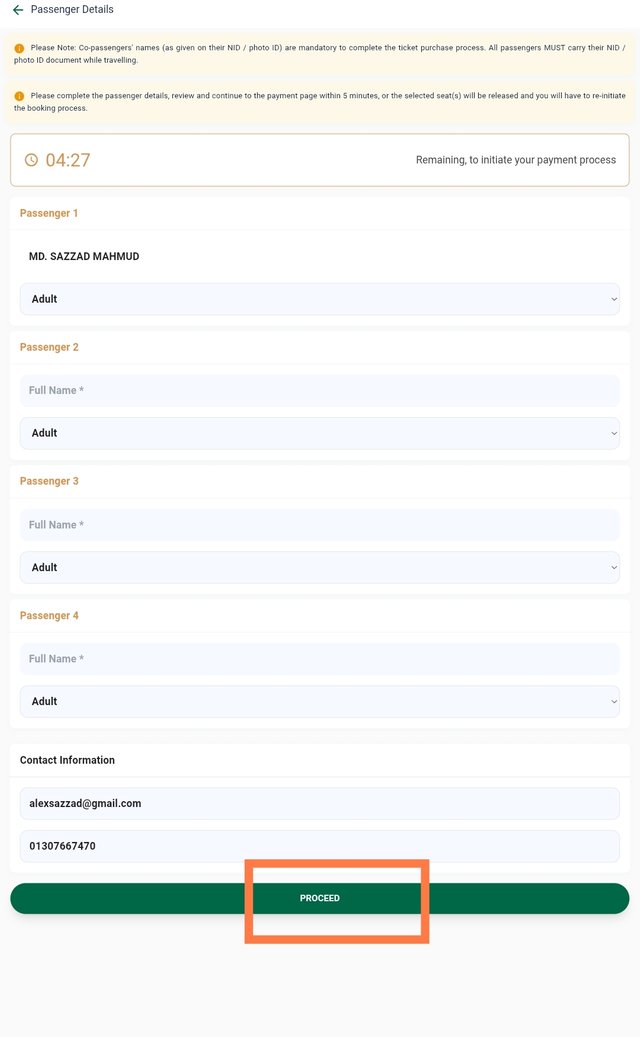 |
|---|
- Now you have to choose the payment option. Note that you will get five minutes to make the payment, which is written on the left side. You can also pay from any of your mobile banking or Visa card, which you have to select. I have selected the bKash option. Tickets are purchased from the government's easy application. The price of the ticket from Tangail to Rajshahi is 335 taka. But the easy application will charge 20 taka VAT. Therefore, the ticket price is 355 taka per person. The price of four tickets is 1420 taka including VAT, which is 118 Steem approx. Now you have to enter the bKash account number in your payment option and enter the PIN number of that account, then the payment will be made automatically.
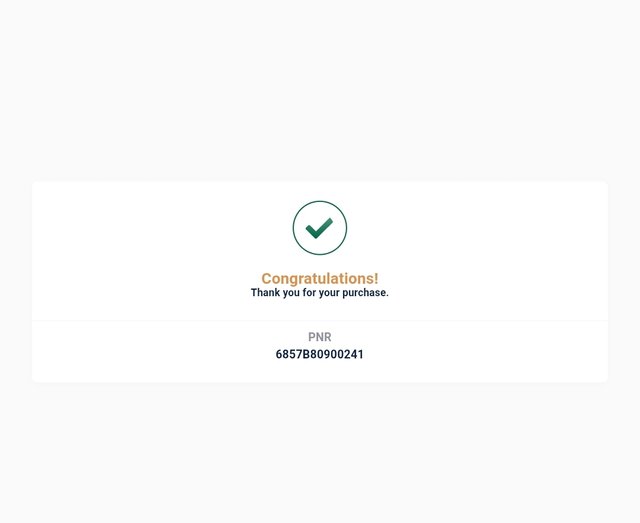 |
|---|
- Now your payment has been successful. You can see that your ticket has been purchased. Now you have to download the ticket by clicking on the download ticket option below. Also, if you click on the cancel option, you can return the ticket with a 20% loss. I clicked on the download ticket option.
- Now you can see that my ticket is completely downloaded. My ticket contains my name, my mobile number and my national identity card number and all my details are there. I will have to show the train ticket or the police on the day I start my journey.
This post will be very useful for the people of Bangladesh. It will be very helpful for those of you who live in Bangladesh and travel by train. There are many people who like to travel by train but have problems buying tickets or do not get the opportunity to buy available tickets, they can buy tickets online in this way. I have shown you very easily how to buy tickets. I bought the ticket myself just to show you and through this I traveled from Tangail to Rajshahi. Buying train tickets online is very easy if you know this method. If you have benefited from completing my post, then I will be very happy. I hope you have enjoyed this educational post of mine.
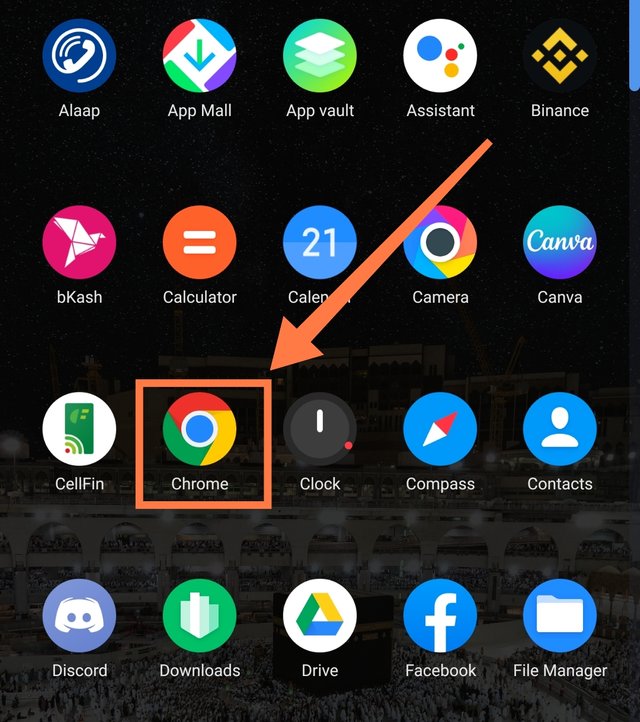
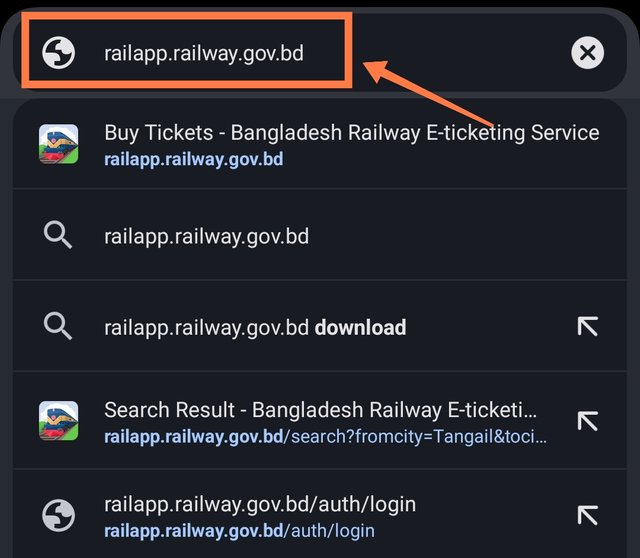
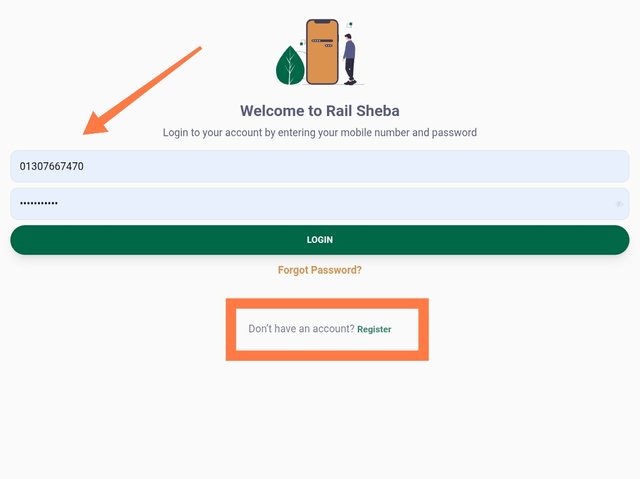
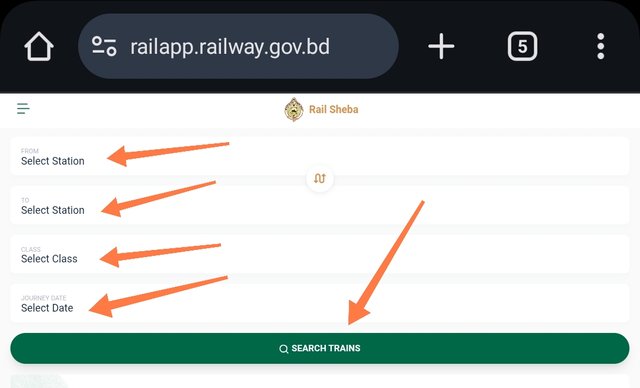
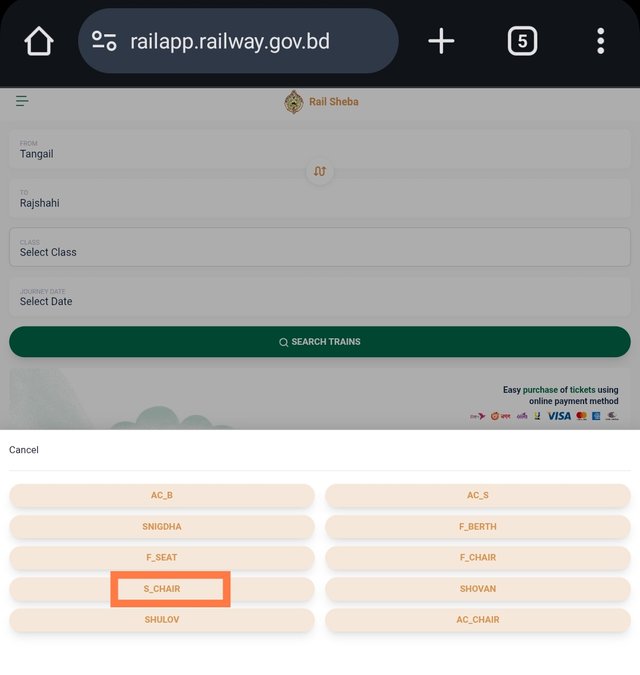
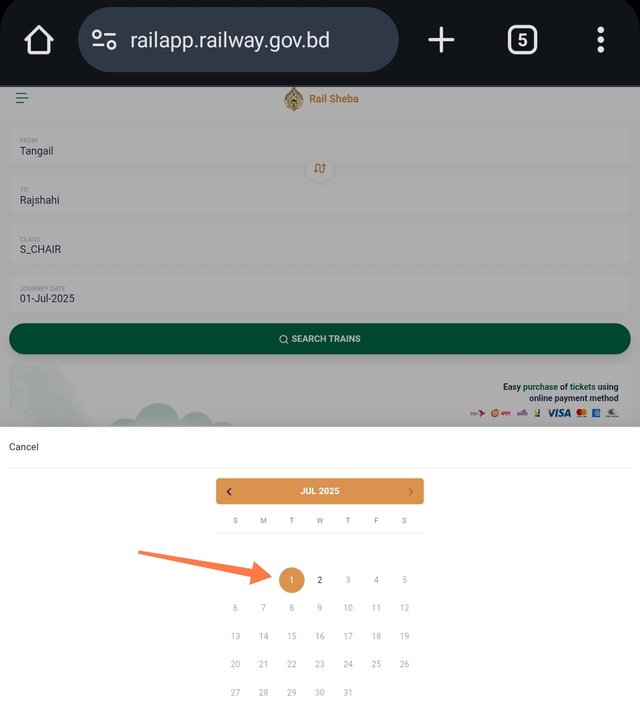
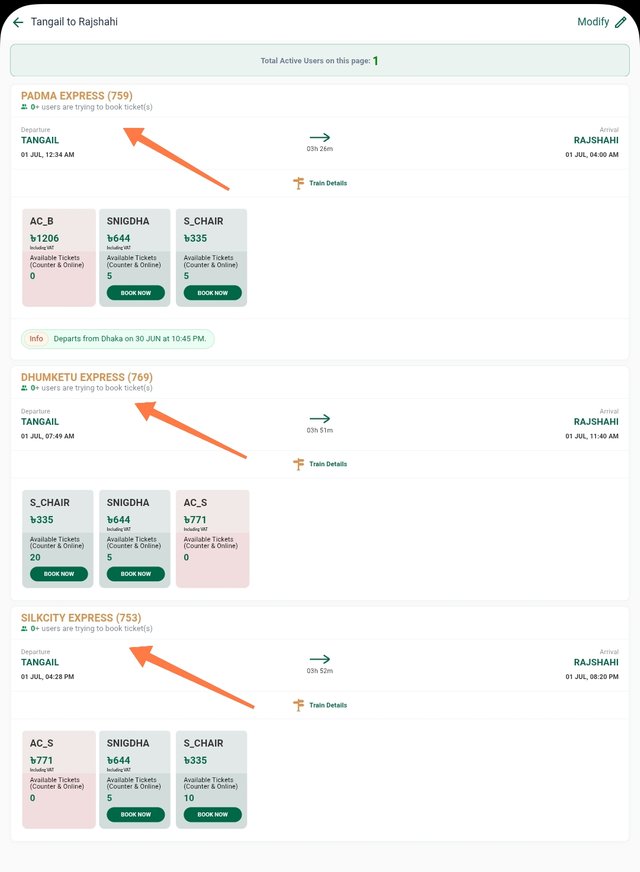
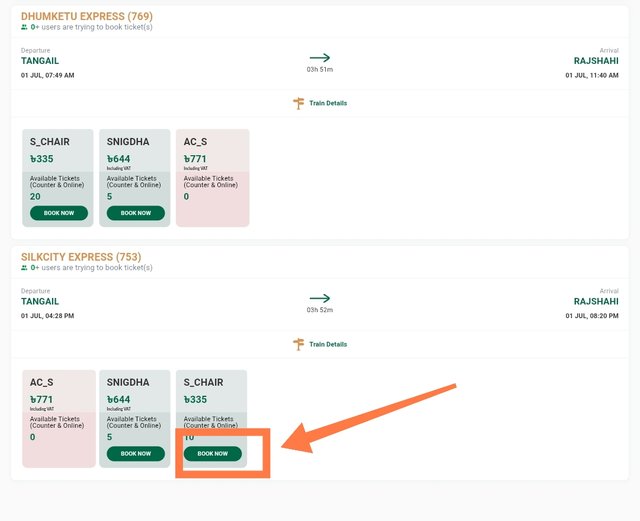
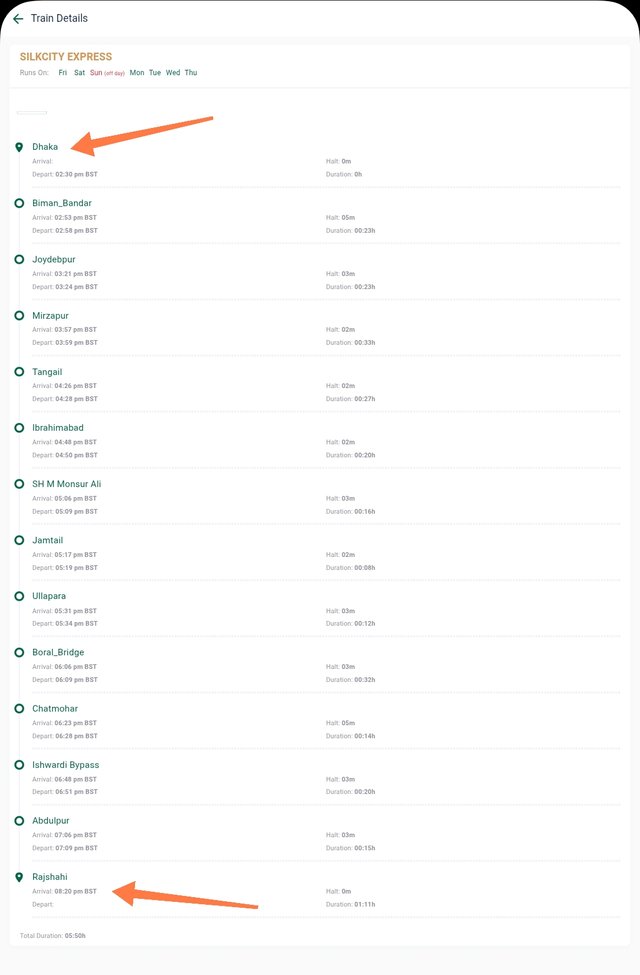
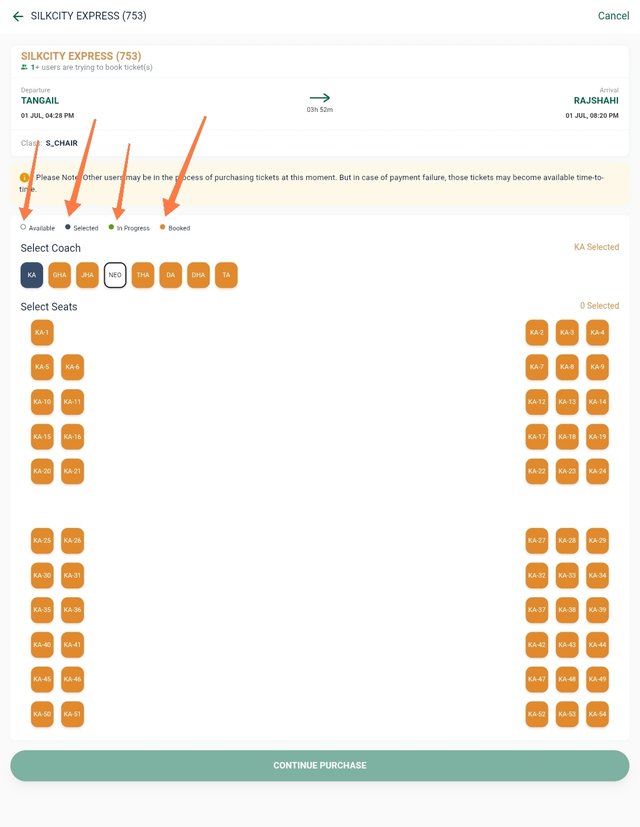
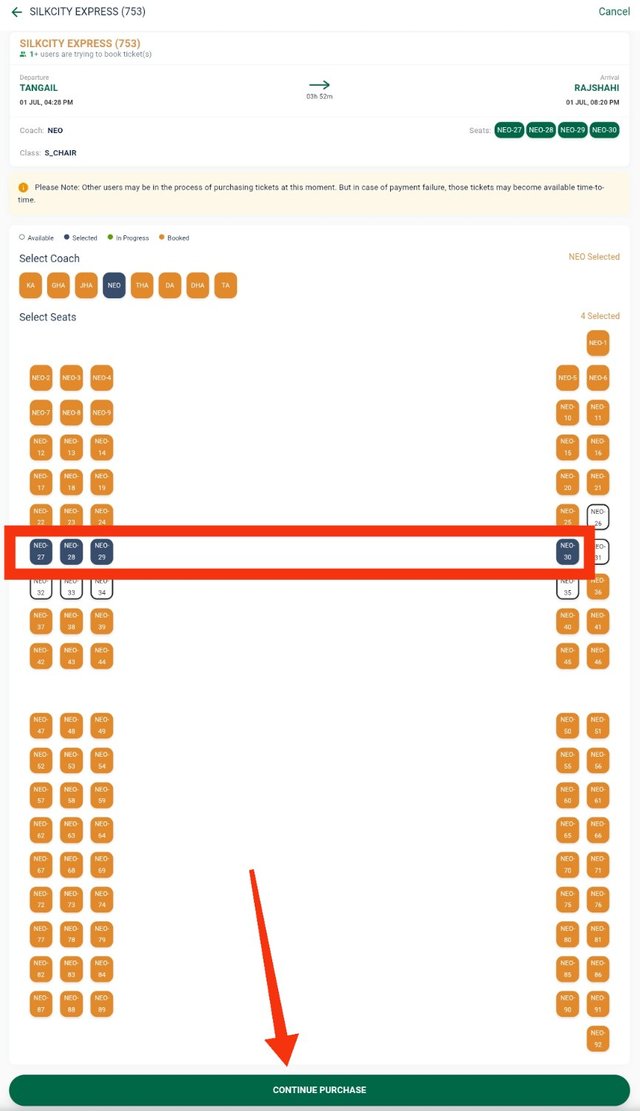
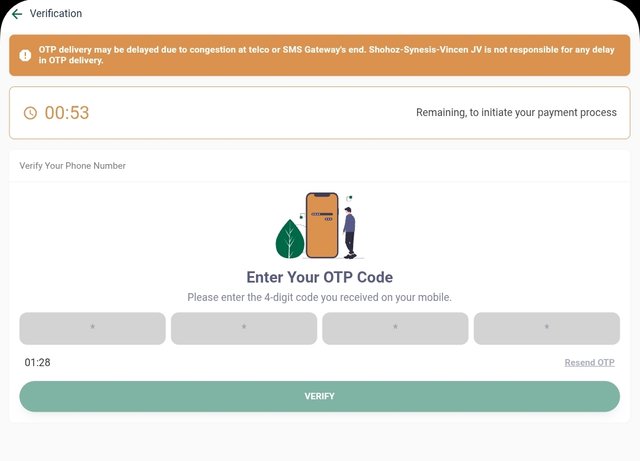
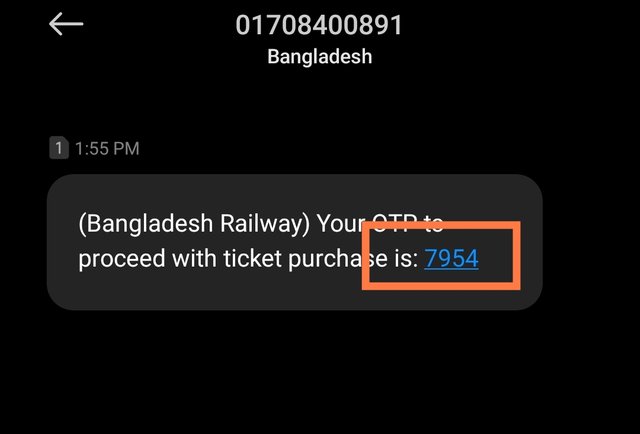
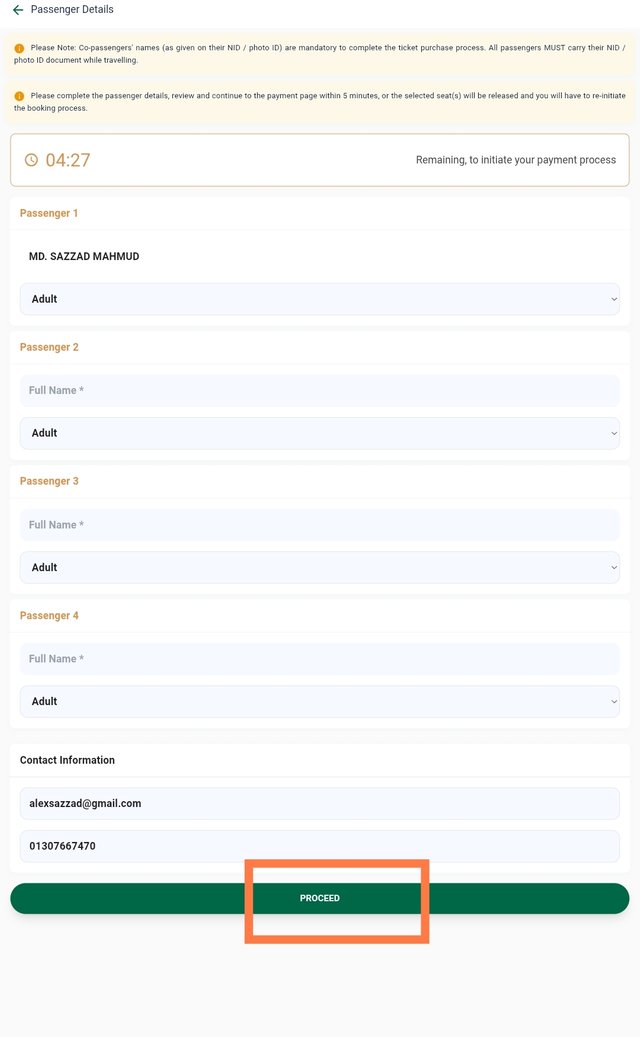
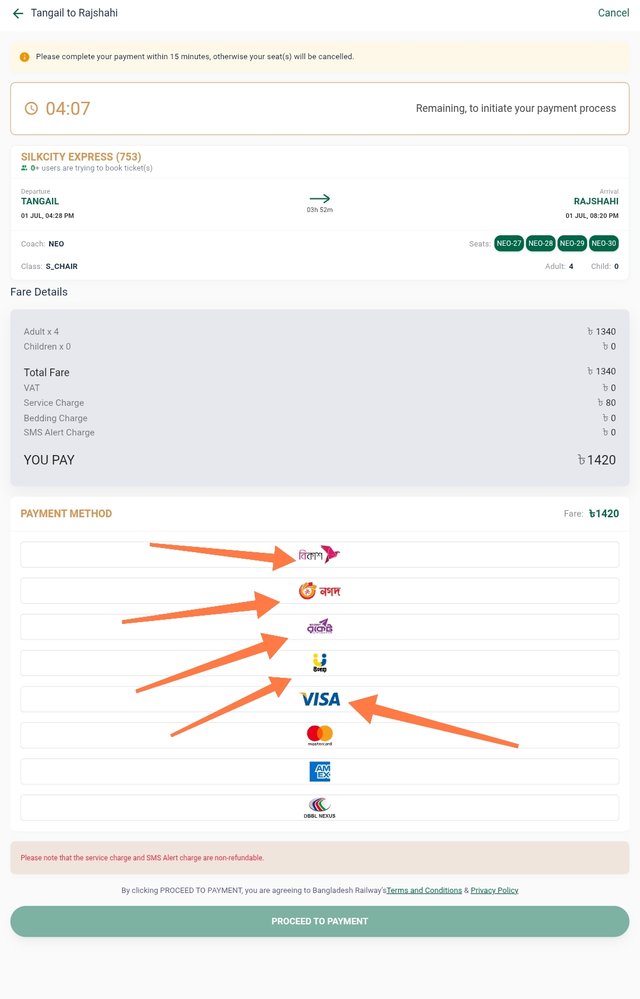

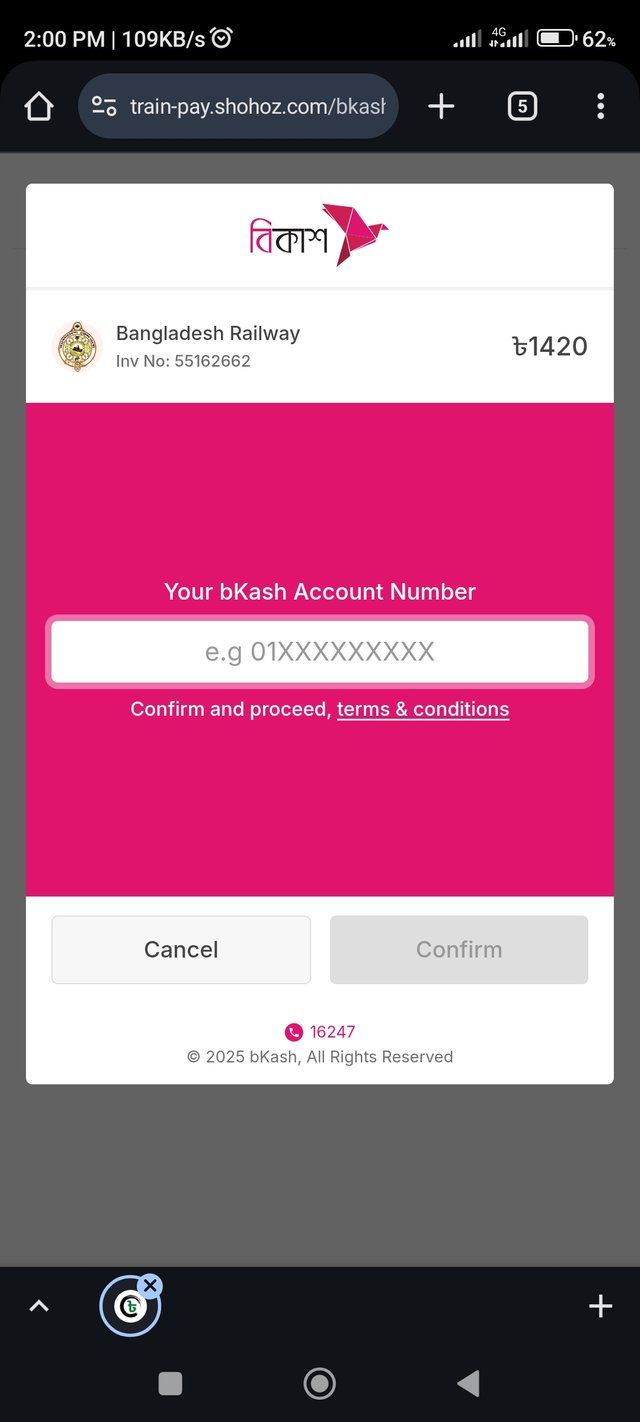
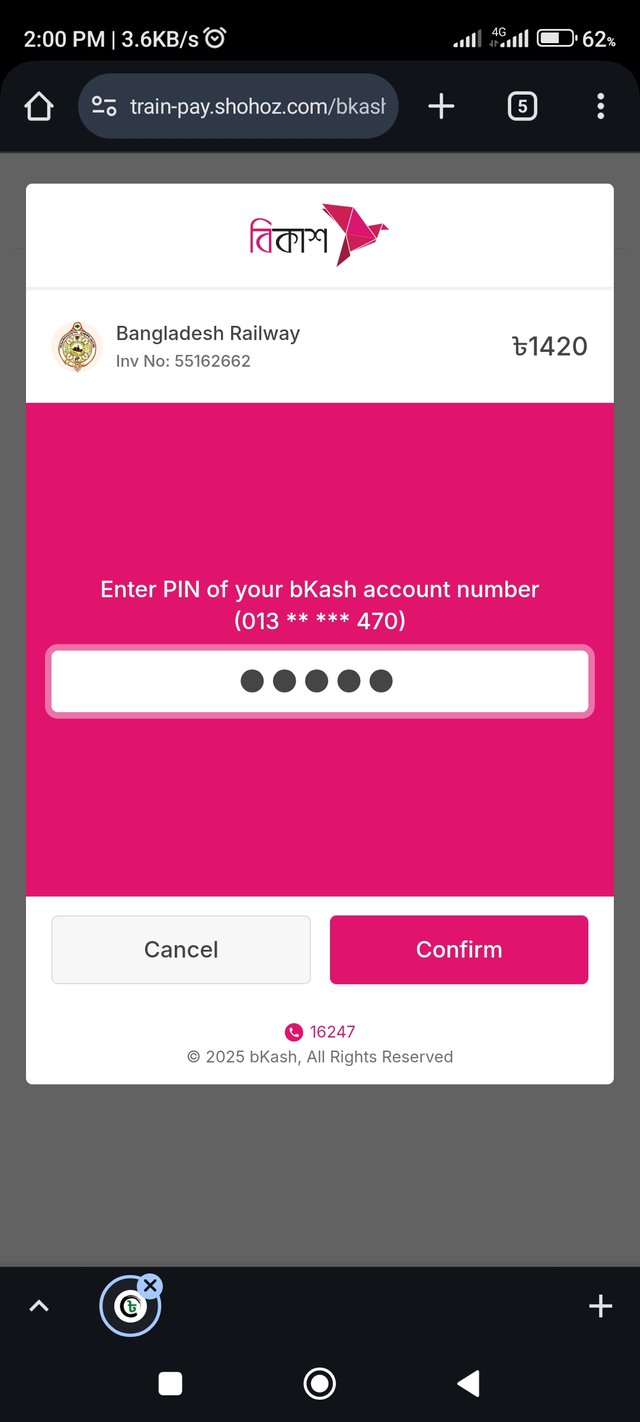
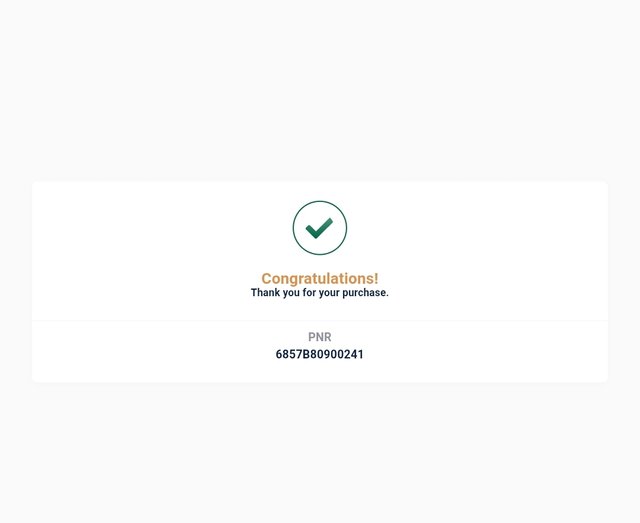
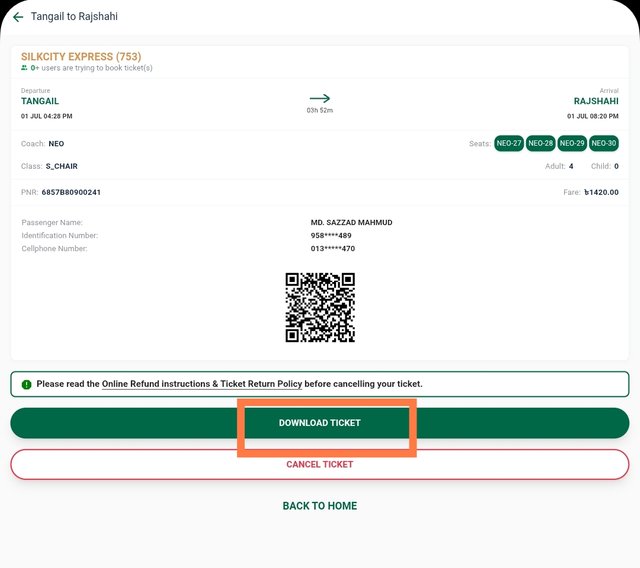
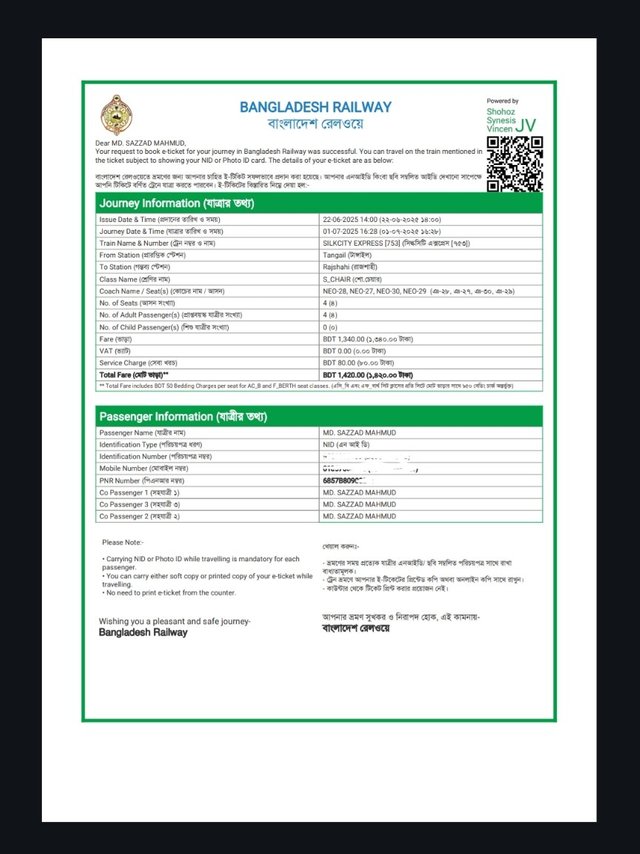
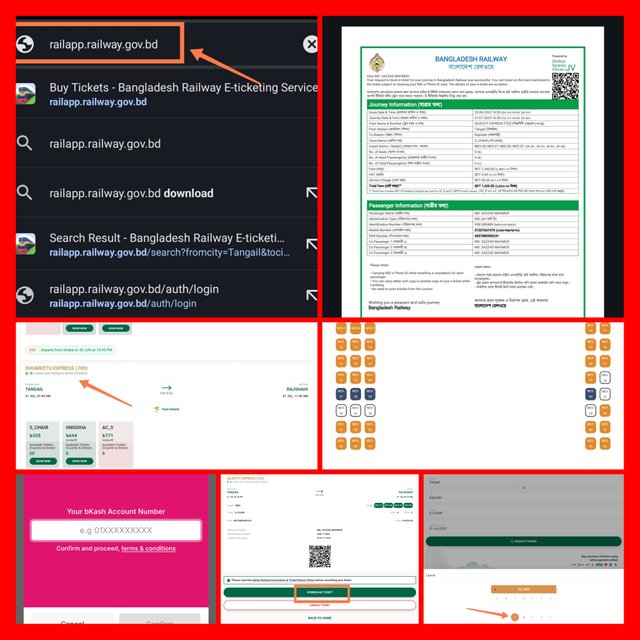
X share : https://x.com/Maxpro51412/status/1940568987307593985?s=19