Fighting Image Plagiarism Part 1: Authenticating Images using Google Reverse Image Search
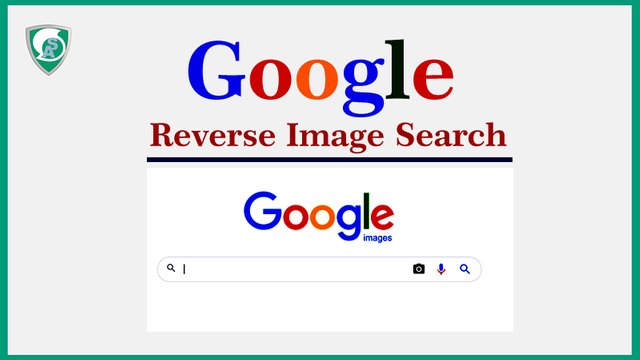
Google screenshot from Here
Introduction
In SteemAlive community, one way we fight plagiarism is through mentorship classes. We dont just educate our members on the importance of creating original content. We also show them how to validate original content. Images are very important way we create content. Being able to identify an original image is great way to fight plagiarism. In this tutorial, we will explain how to use one of the image authentication tools to check if an image is original or not.We call on all promoters in our community to use this tool anytime they support that a user has copied image without proper referencing of the source.
Google Reverse Image Search
Google Search by Images or Reverse Image Search is one of the top tools used to check if an image already exists somewhere online. If it does, and was originally published by another user, then we can validate the image. So here is the steps you will take to confirm if an image already exists online:
How To do it
Step 1: Copy or download the image you want to search into your device.
Step 2: Log on to Google Search by Image database through duplichecker: https://www.duplichecker.com/reverse-image-search.php
Step 3: Click the Upload button to upload the image you want to check.
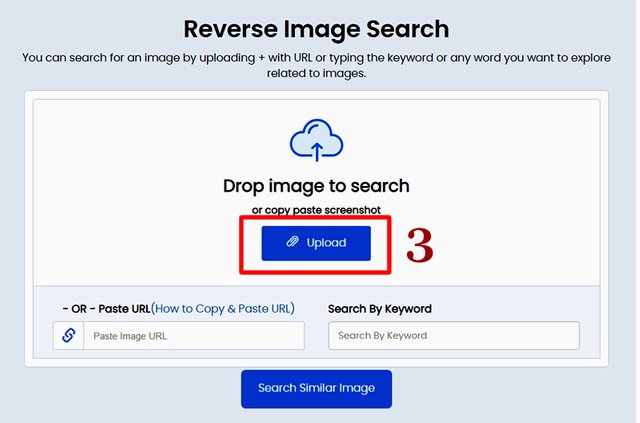
Step 4: Click Search Similar Images to launch your search (See Illustration below)

Step 5: You will notice many platforms that offer reverse image search. The first one of course is Google. So click the first Icon which is for Google reverse image search. (See illustration below)
Step 6: The new window returns the search result. The first good sign to show that the image does not exist anywhere is when there is no similar image with exactly the same size as show below. But thats not all.
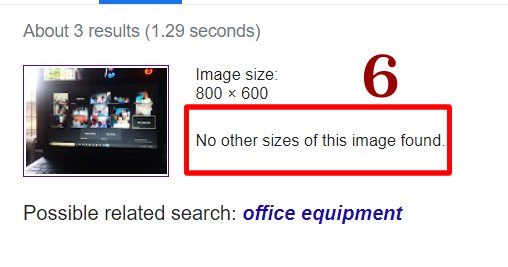
Step 7: Scroll down and see the visually similar images listed. Check very well and make sure there is no image that is exactly the same as the one your searched. If there is none, then the image is original and does not exist anywhere. If there are images that are exactly the same, you will still see them, meaning that the image already exist somewhere and is not original

Conclusion
Google reverse image search is a reliable tool to look up images easily. It is the largest database of images published online. We encourage our members to always use this tool to check an image. Sometimes, you get image from a social media page such as from Whatsapp or Facebook. This tool can easily be used to identify the source and reference them accordingly.
We hope that all will continue to publish original content and help us keep image plagiarism out of SteemAlive community. In our next publication in this series, we will share with you other tools you can use to ensure your content is original. Continue to publish your own works or properly sourced content in SteemALive community. If you do and participate actively in community activities, rest assured that we will support you.

Subscribe:::Discord.
:::Telegram :::join trail
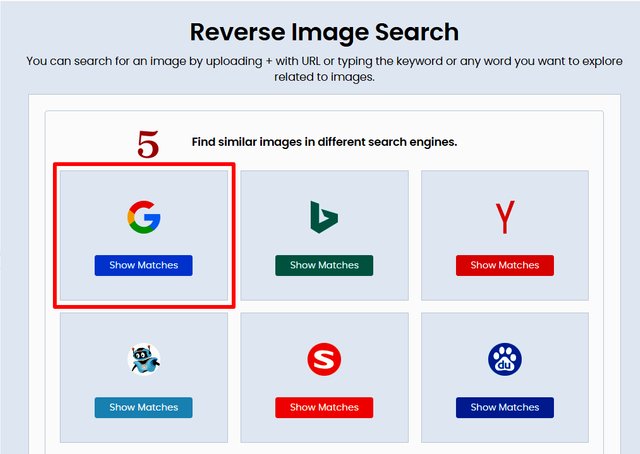
This is good. I will surely need this. Thank you @steemalive
This is really good, educative and helpful to everyone especially the newbies. I believe that it will help everyone to fight against plagiarism in the community,thank you so much @steemalive for this wonderful piece.
Wow this interesting and stressless
Interesting and educative at the same time.
This will help all steemians both old users and newbies to checkmate their work to avoid plagiarism.
Thanks @steemalive for this important update.
This will help up avoid plagiarism in everything, thank you @steemalive
Hi @steemalive thanks so much for this it is timely
This is a very important information. Thank you @steemalive. I appreciate this. I'm making use of it right a way
Important information for our Newbies thanks for this update @steemalive
Thanks for showing us how to confirm the authenticity of a picture. This will help is screen our images better.
Nice explanation, Google lens can also do that without stress.