How To Withdraw Your PUSS From Gate.io To Tron Link Pro App
PussFi
𝑨𝒔𝒔𝒂𝒍𝒂𝒎𝒖𝒂𝒍𝒂𝒊𝒌𝒖𝒎 . 𝑰 𝒉𝒐𝒑𝒆 𝒆𝒗𝒆𝒓𝒚𝒃𝒐𝒅𝒚 𝒊𝒔 𝒘𝒆𝒍𝒍. 𝑰 𝒂𝒎 𝒂𝒍𝒔𝒐 𝒘𝒆𝒍𝒍 𝒃𝒚 𝒕𝒉𝒆 𝒈𝒓𝒂𝒄𝒆 𝒐𝒇 𝑨𝒍𝒎𝒊𝒈𝒉𝒕𝒚 𝑨𝒍𝒍𝒂𝒉.
𝐇𝐢 𝐚𝐥𝐥 𝐦𝐞𝐦𝐛𝐞𝐫𝐬 𝐨𝐟 𝐭𝐡𝐞 PussFi 𝐜𝐨𝐦𝐦𝐮𝐧𝐢𝐭𝐲 𝐚𝐧𝐝 𝐌𝐨𝐝𝐞𝐫𝐚𝐭𝐨𝐫 𝐚𝐧𝐝 𝐭𝐡𝐞 𝐀𝐝𝐦𝐢𝐧𝐬.
Today I have come to you with a wonderful post. I hope you will like the post that I will share with you today. In this post, I will try to share everything very well. If you look at the tutorial carefully, you will be able to see everything that I have tried to share in detail. When I share everything in detail, I think you will get a lot of good information from here. So let's see everything here. If you can see everything here, then you can withdraw this coin here.
Let's see the steps.
First, I logged into the gate.io app.
After entering the app, an interface like this will appear.
Then click on Wallet at the bottom right.
Then click on the pilot option at the top. Then click on the withdraw option.
Then click on onchain withdrawal.
Then we selected our $PUSS coin here.
Then I clicked OK on this option here.
Then I went to the Tron link Pro app.
I clicked on the receive option at the top of this app. Then I copied this address.
Then I went back to the gate.io app. I pasted the copied address here. At the same time, I entered the amount of our coin $PUSS and clicked withdraw.
Then click on Confirm. Then we will enter the fund password, email and Google Authenticator that we provided to open this account.
After that, there will be some time to cancel. We will have to wait for that amount of time.
After some time, we will see that our coins have entered.
All the coins we want to bring here will come after deducting some fees.
𝙏𝙝𝙖𝙣𝙠 𝙮𝙤𝙪 𝙞𝙣 𝙖𝙙𝙫𝙖𝙣𝙘𝙚 𝙛𝙤𝙧 𝙨𝙚𝙚𝙞𝙣𝙜 𝙖𝙣𝙙 𝙧𝙚𝙖𝙙𝙞𝙣𝙜 𝙩𝙝𝙞𝙨 𝙥𝙤𝙨𝙩. 𝙄 𝙝𝙤𝙥𝙚 𝙖𝙡𝙡 𝙤𝙛 𝙮𝙤𝙪 𝙡𝙤𝙫𝙚 𝙩𝙝𝙞𝙨 𝙥𝙤𝙨𝙩 𝙫𝙚𝙧𝙮 𝙢𝙪𝙘𝙝. 𝙄𝙛 𝙩𝙝𝙚𝙧𝙚 𝙖𝙣𝙮 𝙢𝙞𝙨𝙩𝙖𝙠𝙚 𝙖𝙣𝙮𝙤𝙣𝙚 𝙛𝙤𝙪𝙣𝙙. 𝙋𝙡𝙚𝙖𝙨𝙚 𝙩𝙚𝙡𝙡 𝙢𝙚 𝙬𝙝𝙖𝙩 𝙞𝙩 𝙞𝙨. 𝘼𝙡𝙨𝙤 𝙨𝙚𝙚 𝙩𝙝𝙞𝙨 𝙞𝙣 𝙩𝙝𝙚 𝙫𝙞𝙨𝙞𝙤𝙣 𝙤𝙛 𝙛𝙤𝙧𝙜𝙞𝙫𝙚𝙣𝙚𝙨𝙨.
BIJOY1
Few words About my self
I am Abdullah Al Saimoon from Bangladesh. My nickname is 𝓑𝓘𝓙𝓞𝓨. I am a student. I am the regular user and post maker in this platform. I love share my regular activities in this platform. I am a resident of Daganbhuiyan upazila of Feni district. See details about me on Google There are my social media accounts YouTube , Tiktok, Twitter, Facebook, Instagram . I am ethnically Muslim. I am a biker and a bike lover. I've been riding bikes many times. I went out in many places with bike.


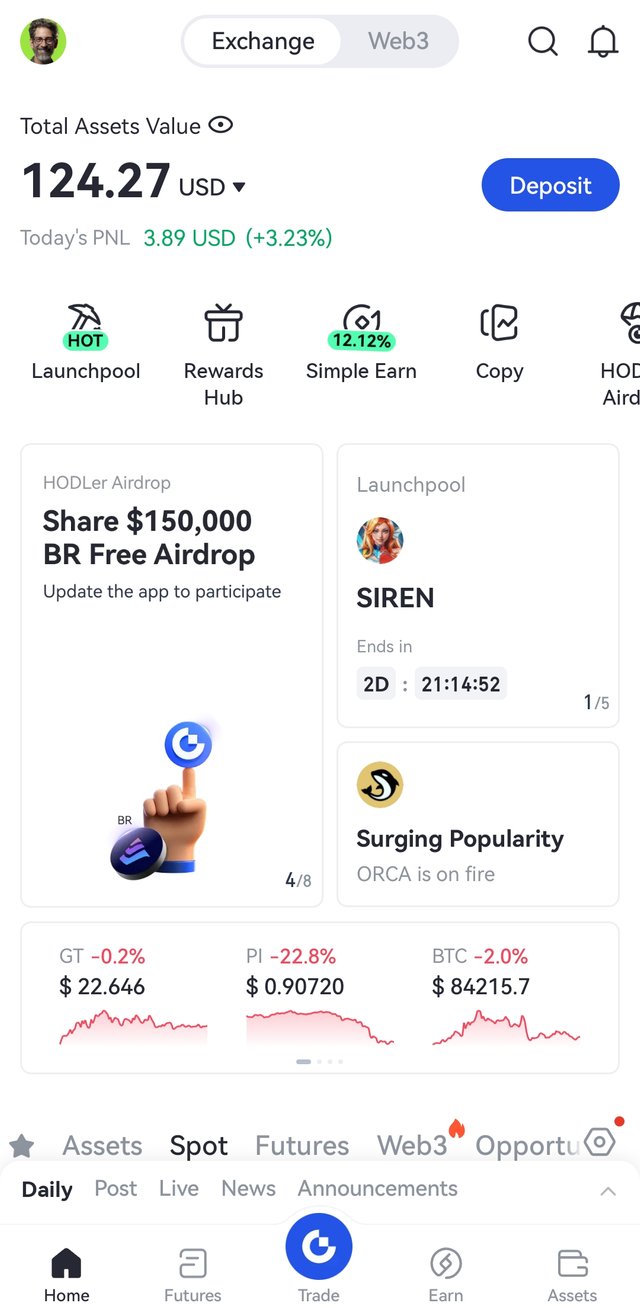
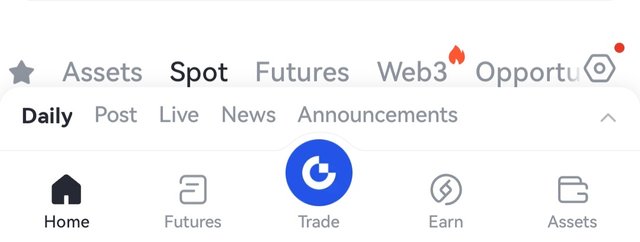
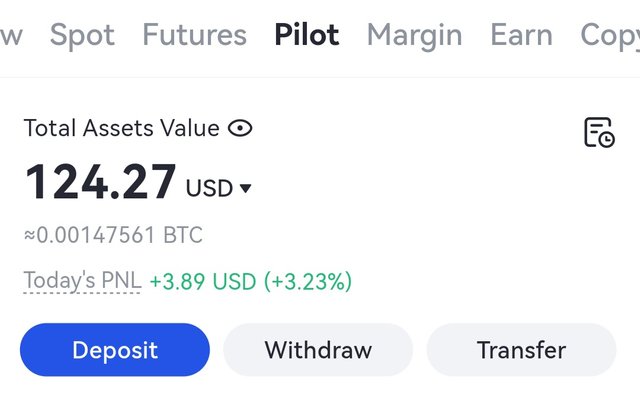
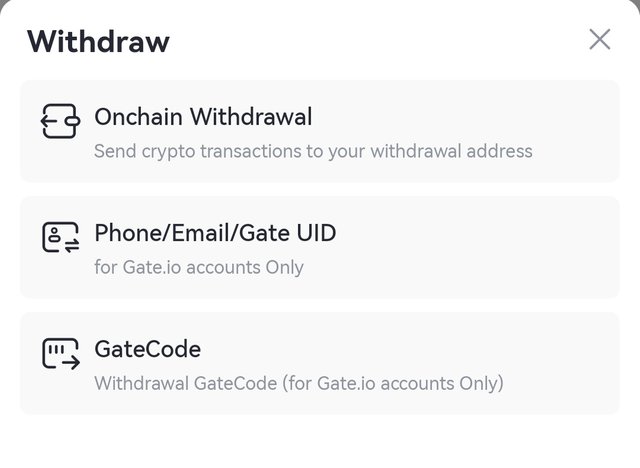
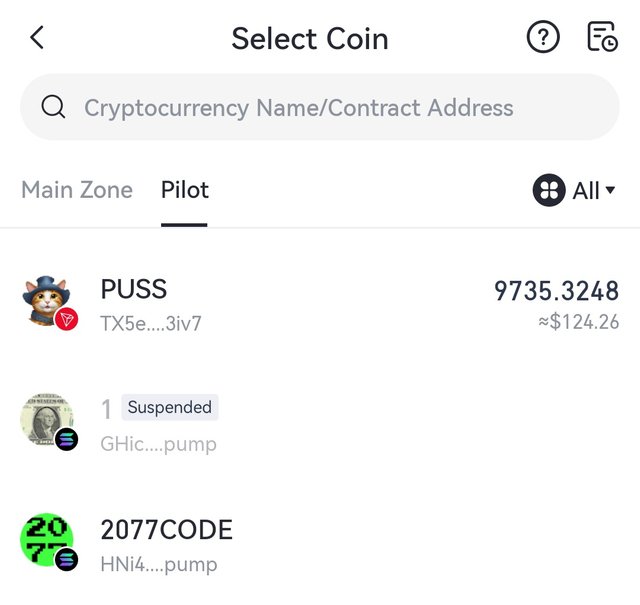
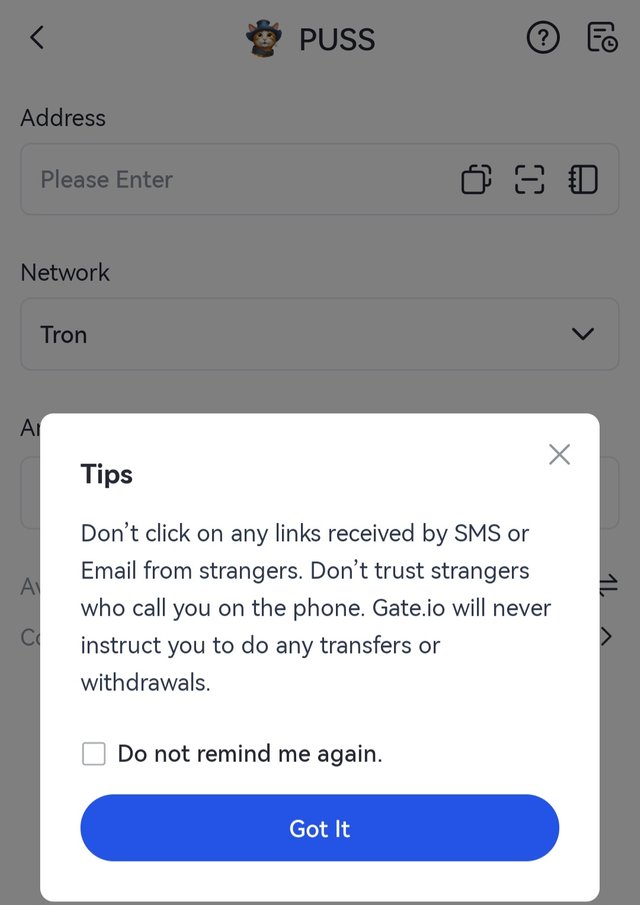

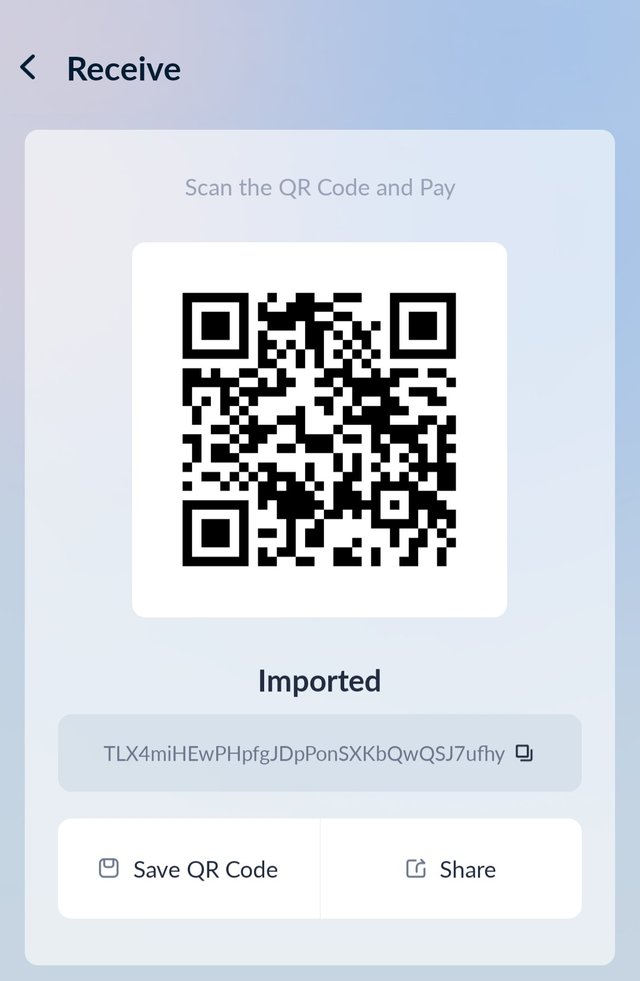
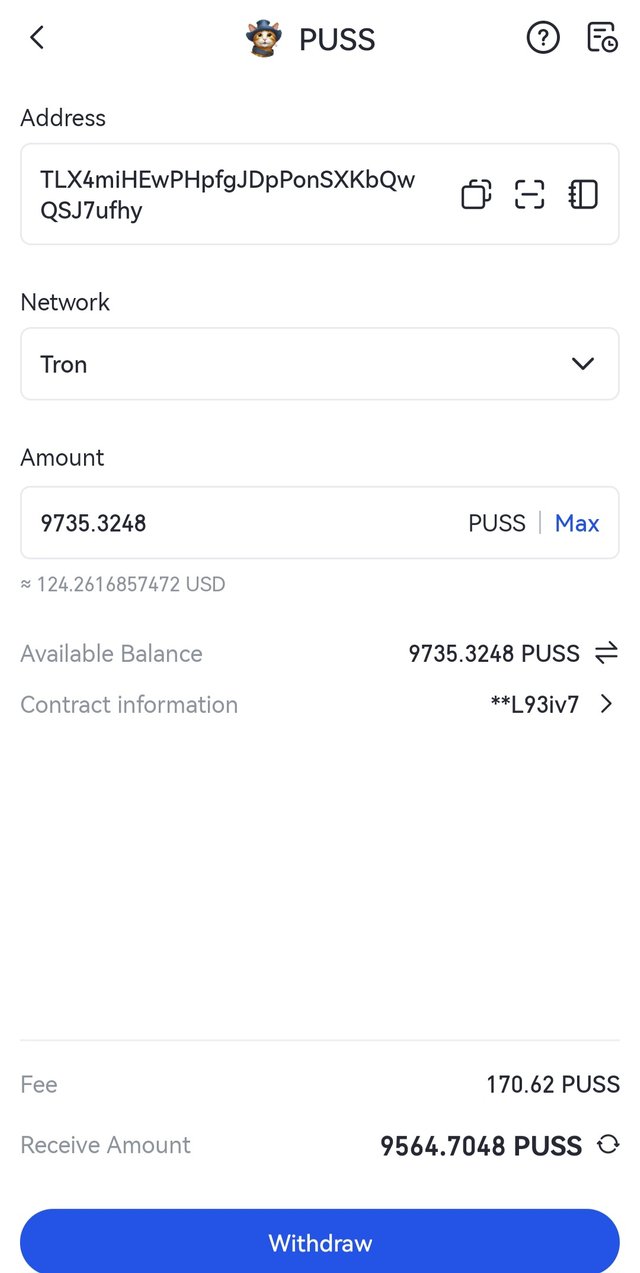
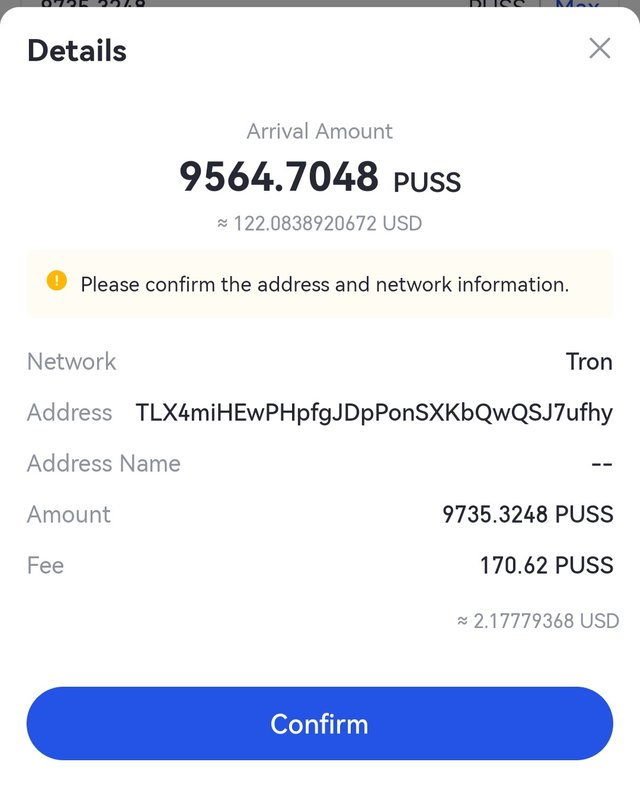
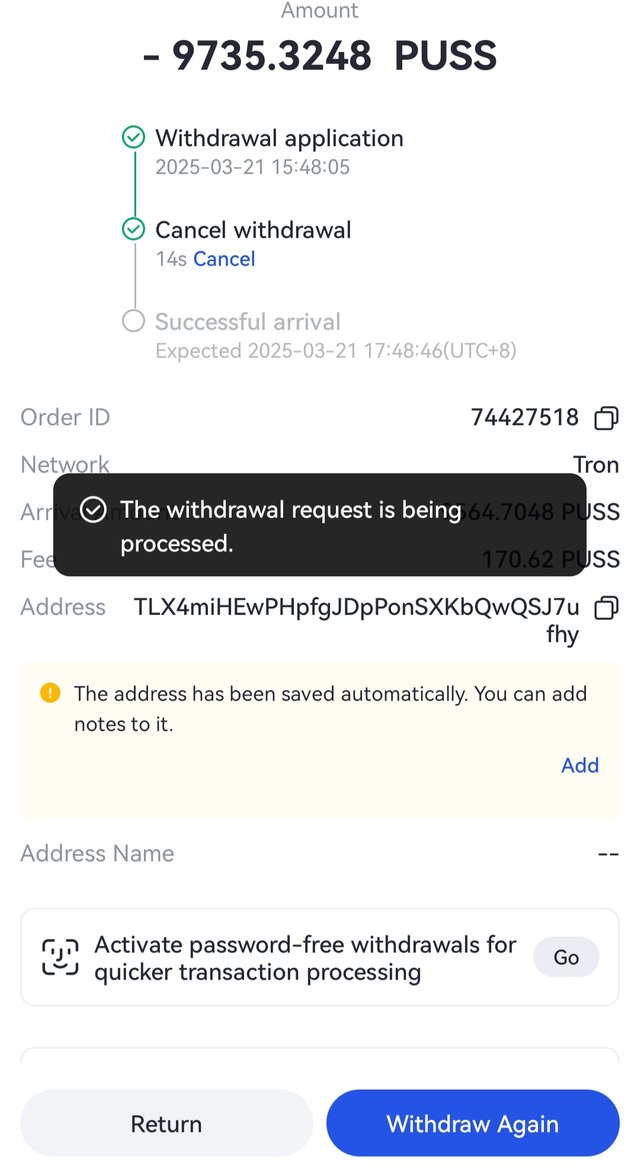
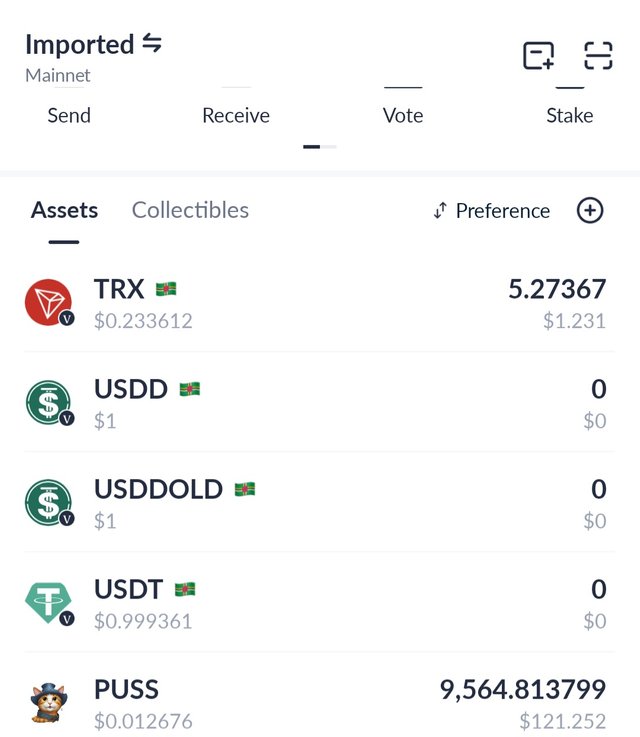
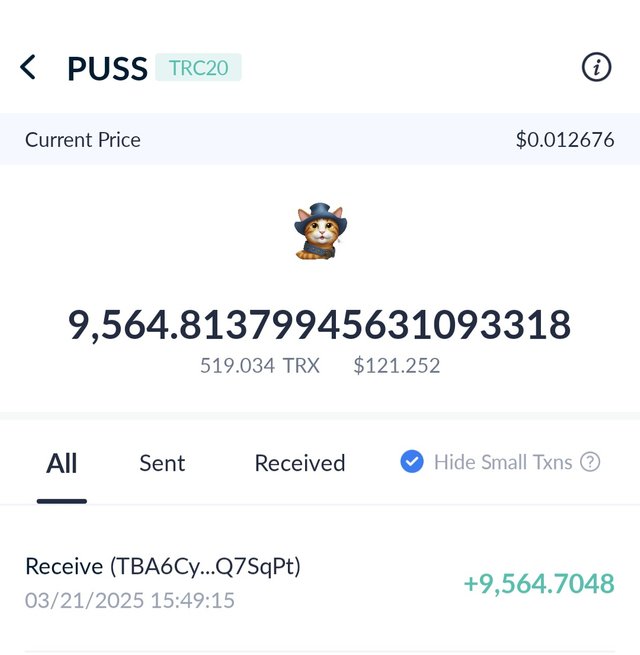
.png)

https://x.com/bijoy1__2024_SB/status/1903648451168260525?t=cj-NcfIDJ364xy14CO4dnw&s=19
https://x.com/bijoy1__2024_SB/status/1903580315542798591?t=3vKGztVt6JReNxtNbGLTZA&s=19
https://x.com/bijoy1__2024_SB/status/1903580947460800559?t=fUeIwr-xcZ2ACZMYxJyumw&s=19
https://x.com/bijoy1__2024_SB/status/1903668812949409973?t=jDaS-0ofjSzTn4SgRQhYWA&s=19
https://x.com/bijoy1__2024_SB/status/1903668806196539519?t=ZraogWiuArHPHs5R3CUQDg&s=19
Your promotion is not complete, you know of the new rules regarding puss Promotion, if you don't kindly dm me on discord for guidance
I know the rules. I am completing it. Please kindly check this.
hey @bijoy1
Daily Tasks for All Users
We will share tweet links in this(https://discord.gg/WvSnPxft) channel. After commenting on those tweets, react with green tick on the given link.
Your comments must include an image/banner and should be meaningful.
After commenting on tweets, share the links of your comments in your Steemit post's comment section.
4.Quote Retweet all our tweets and share a screenshot of your retweet in your Steemit post's comment section.
5.Post regularly on CMC and share a screenshot of your post in your Steemit post's comment section.
Your Steemit post’s comment section must include:
. Links to your daily tweet comments.
. Screenshots of your Quote Retweets.
. Screenshot of your CMC post.
If you understand, please reply.
Try to write different post.this post is for sub-team.
I understand everything. I will definitely try to do everything from today. Thank you very much for presenting everything so beautifully.