Buying STEEM With My Local Currency (Naira) - Powering Up And The Advantages - (Steps With Real Life Transactions)
My name is Matthew, and on the Steemit site, I go by the handle @mato445. Today, I'll talk about how to buy STEEM using my native money, Naira (Nigeria).
You might be wondering how this is possible given that the federal government has banned central banks from processing cryptocurrency payments, forcing major crypto exchanges to eliminate the opportunity to deposit and withdraw Naira.
However, fortunately for us, Binance, one of the world's most prominent cryptocurrency exchanges, has developed a P2P option that allows users to purchase or sell Cryptocurrencies with Naira without paying a fee, with Binance acting as an escrow between the buyer and the seller.
How do I go about buying STEEM? Since STEEM cannot be purchased directly with Naira, individuals must first purchase USDT, BTC, ETH, or any other coin listed on a P2P marketplace.
Buying USDT With Naira
Like I said, there are limited coins that can be bought on the P2P marketplace, I decided to buy USDT, I'll show the process one by one with relevant screenshot..
Step: Open Binance account, on the homepage navigate to Wallet and select Funding scroll down and click on P2P
Step 2: There is an option to filter, this allow me to filter out orders based on the price, the payment method, region and so on. So I selected Filter enter the amount N23,400, select the Bank transfer as payment method, and Nigeria as region and click on Yes
Step 3: The buy order is always listed from the lowest price, so I checked the first Seller on the list, he has done 1056 trades with 92.96% rating, I click on the ads, enter the amount I want to buy, which is N23,400 and I'll be getting 40.02 USDT, I then click on Buy with 0 fee
Step 4: The Seller bank details was displayed, I have to make the payment to his Bank account, I copied the details opened my Bank account and transferred the funds.
Step 5: I headed to the Chat section on the P2P platform, uploaded the receipt of the payment and click on Transferred, notify seller
Step 6: Select I Have Transferred, agree with the terms and click on Confirm Payment and wait for the seller to release the USDT.
Step 7: After some few minutes, I was notified through SMS that the seller has released the USDT, the transaction was successful and my 40.02 USDT appeared in my Funding Wallet
Buying BTC With USDT
Since STEEM doesn't have USDT trading pair on Binance, the best thing is to convert the USDT to BTC and use the BTC to buy STEEM. I'll show the process with relevant screenshots.
Step 1: Transfer the USDT from funding wallet to Spot wallet, click on Transfer and select USDT then enter the max and click on Confirm Transfer
Step 2: Go-to spot trading, select BTC/USDT trading pair, click on Buy, since I'm buying at the current market price I changed it to Market and click on 100% to use all the 40.02 USDT to buy the BTC, since it's a market order it triggered instantly.
The order was filled, and I bought 0.00084676 BTC with 40.02 USDT.
Buying STEEM With BTC
The next thing is to buy STEEM with the BTC, I'll show the process with the relevant screenshots.
Step 1: Go-to spot trading section, select STEEM/BTC trading pair, click on Buy. I'll be buying using the limit order this time, I click on 100% of the BTC and click on Buy STEEM.
The order was filled, and I bought 95.9 STEEM with 0.00084676 BTC (minus the fee)
Since I've intend to power up the STEEM I bought, the next thing is to withdraw the STEEM to my Steemit wallet, I'll show the process with relevant screenshots.
Step 1: Navigate to the wallet section, Select STEEM, scroll down and click on Withdraw
Step 2: Entered my username (address) the amount of STEEM, since I'm sending to my Steemit wallet memo is optional, I scroll down and click on Withdraw
Confirm the transaction with the security code and OTP, after a few minutes the STEEM reflected in my Steemit wallet
Powering Up The STEEM
The reason I bought the STEEM is to power up and Increased my stake on the platform. I'll show the process with relevant screenshots.
The View Of My Wallet Before Power Up
Click on the drop-down menu beside my STEEM balance, select Power Up.
The View Of My Wallet During Power Up
Enter the amount, click on Power Up signed in with my private active key to confirm the transaction.
The View Of My Wallet After Power Up
The transaction was successful, and I've made a power up of 120.075 STEEM and increase my power.
The Advantage Of Powering Up
Powering Up refers to as staking your liquid STEEM, this comes with a lot of advantages and it will be discussed in details below;
Increase Your Voting Power/Value
The main aim of Steem power is to have influence on the platform, that's be able to curate contents and earned rewards (curation rewards). The more SP you have on the platform the more power or value your influence worth.
Increase Curation Rewards
Like I said, the more SP the more the influence on a post, this implies that whenever you curate a post the rewards earned will be bigger as well. The more SP the more the curation rewards
More Tron (TRX)
This is another advantages of having more SP, few years back TRX integrated with STEEM and users earn TRX in 1:1 of the SP earned, so for whatever SP rewards you earned from curation you also get TRX at 1:1. This implies that the more SP, the more TRX you earn.
Increase Resources Credits
Resources Credits is what we use to make post, comments and so on. This is very important platform as without it we can't post nor comments infact we can't do anything on the platform, having SP on the other hand gives us RCs, that's why newbies are usually given a delegation of 15 SP so they can have RCs to make post. To get more RCs you need to power up and have more SP. The more SP the more Resource Credits (RCs)
Earn 3.01% APR On Steem Power
I know a lot of people aren't aware of this, but the fact is that you received rewards on your Steem power at 3.01 percent APR (currently). You can check this in your wallet.
In conclusion, I know a lot of people, especially the older ones, already know how to do this, but there are some newbies or naive users who don't, and I hope they find it helpful. Nigerians, in particular (the P2P tutorial)
In Summary :-
- I've discussed about how to buy STEEM with the process from the beginning to the end, I also make sure the transactions were real so users can easily understand them
- How to transfer (withdraw) STEEM from Binance to Steemit wallet, this also includes real life transactions and screenshots.
- Powering up the STEEM purchased, a real life transaction with screenshots and finally the advantages of powering up.
Thank you for reading, you can equally reblog for other users to see.
God bless you
All screenshots are taken from my Binance account, the transactions are also real life transactions
| Business Name | Buying STEEM With My Local Currency (Naira) - Powering Up And The Advantages - (Steps With Real Life Transactions) |
|---|---|
| Owner's Name | @mato445 |
| Business Address | Lagos, Nigeria. |
| About Us | Link To Presentation |

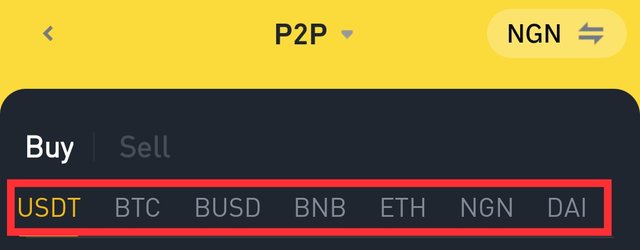
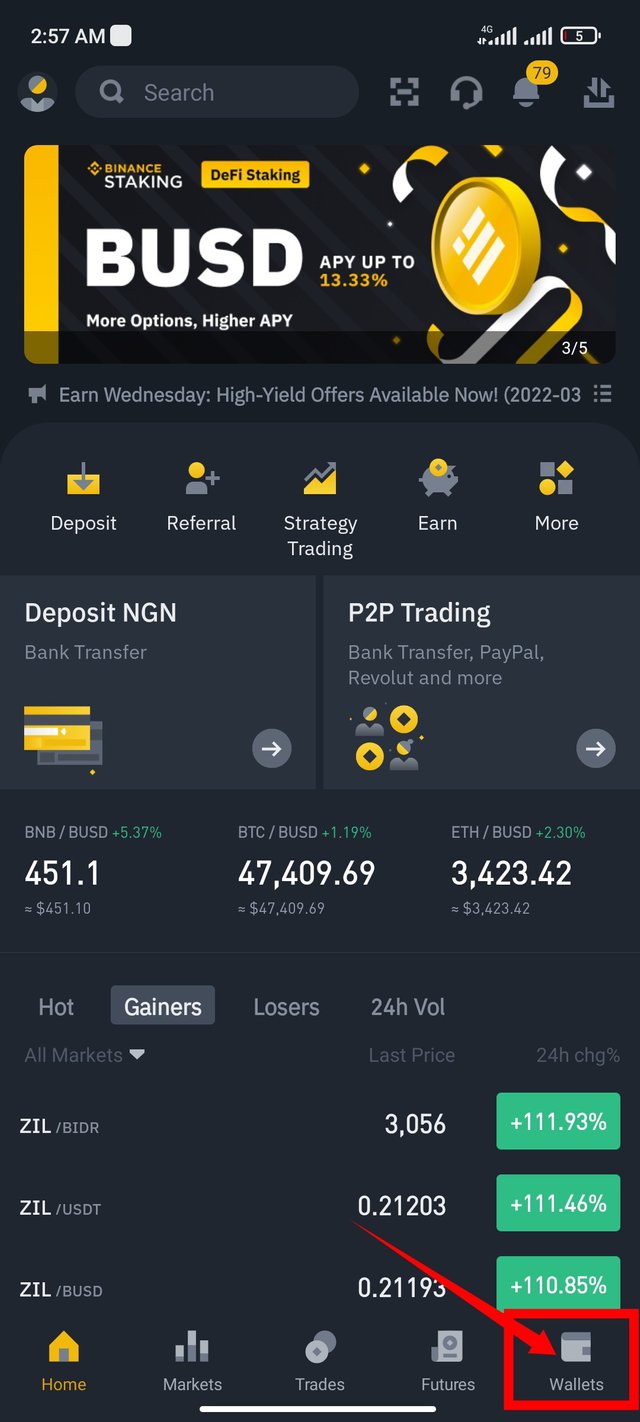
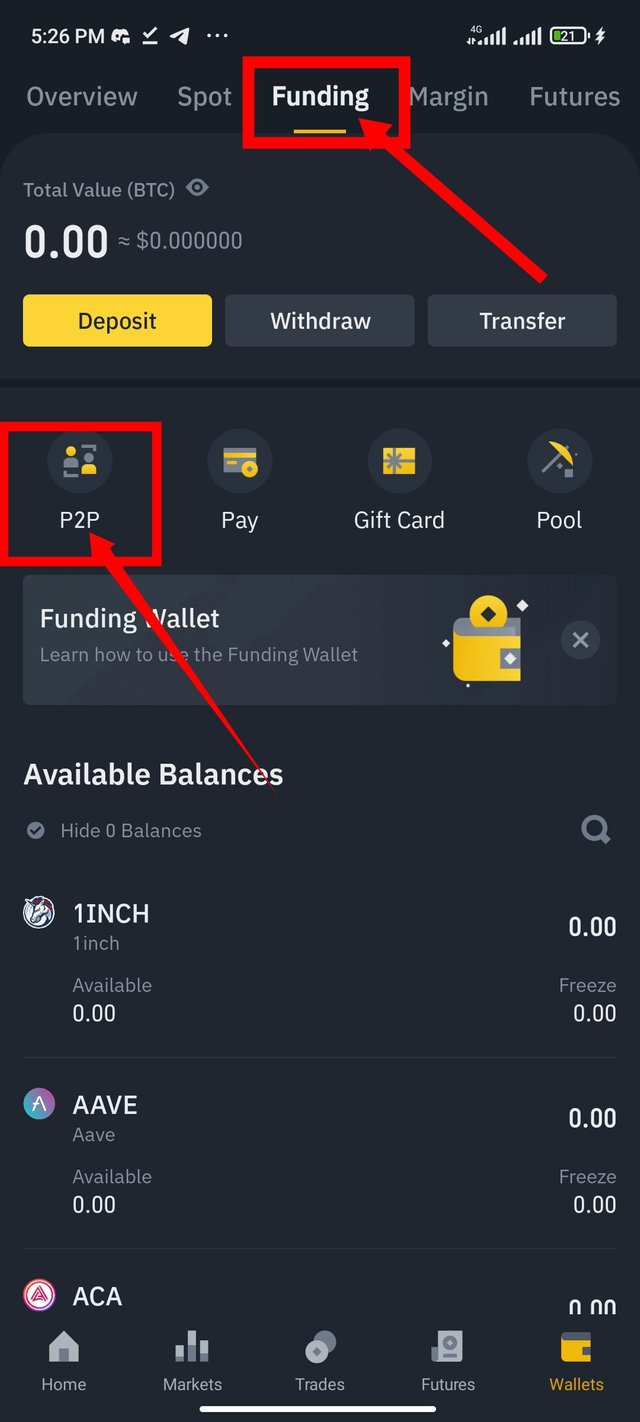
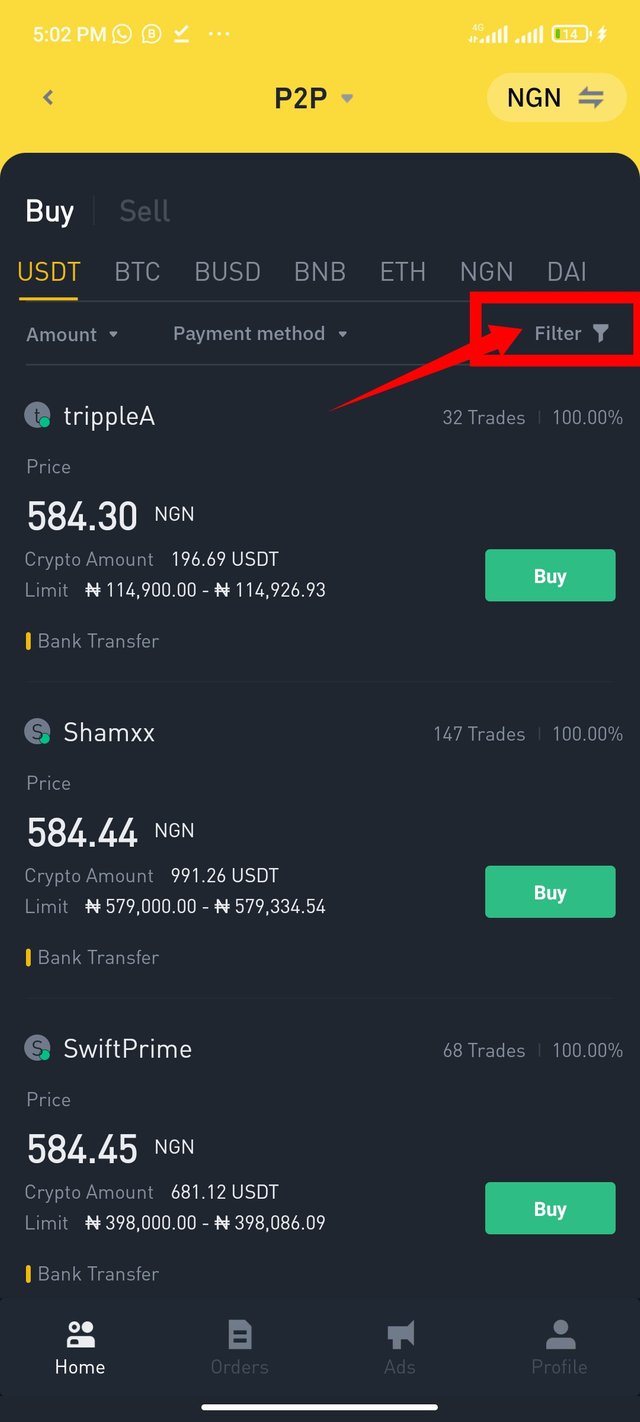
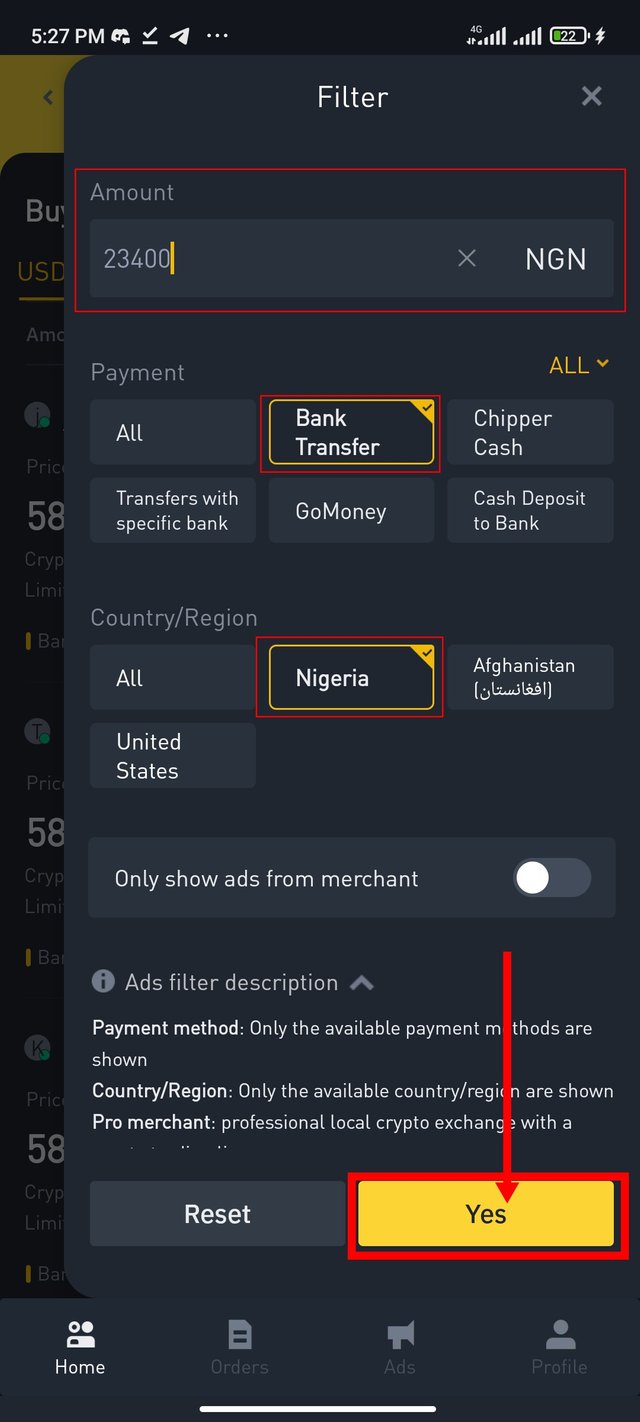
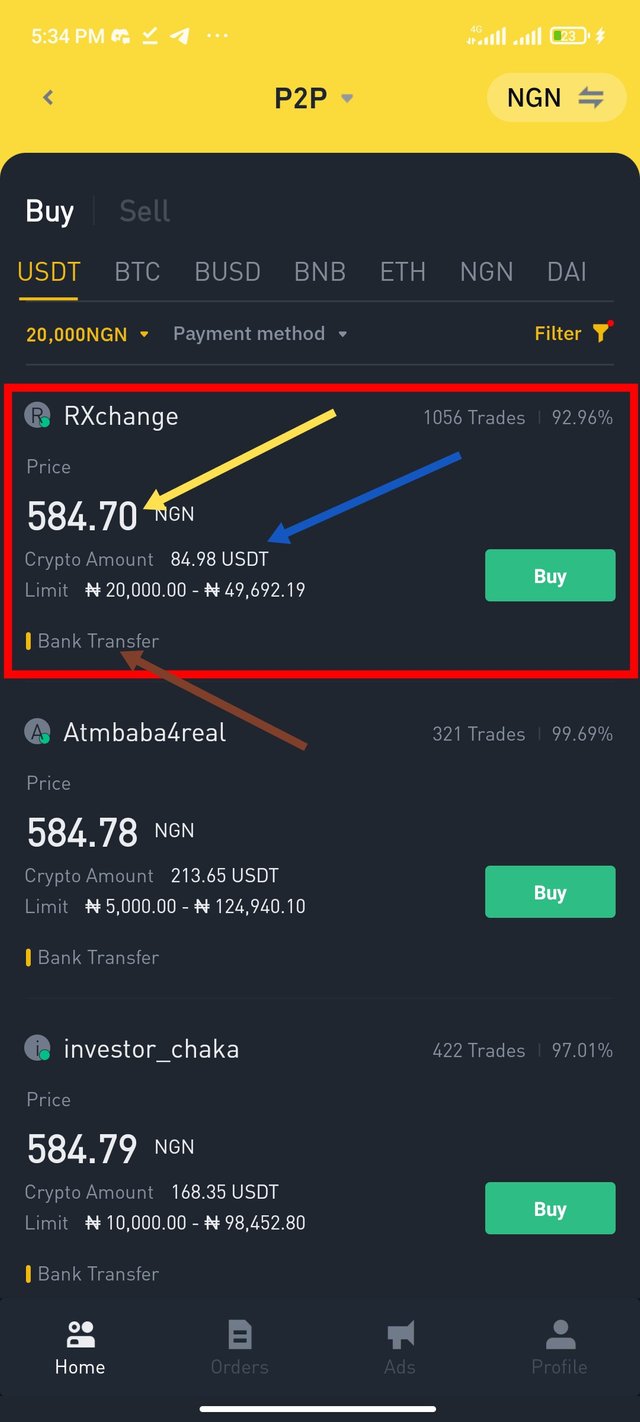
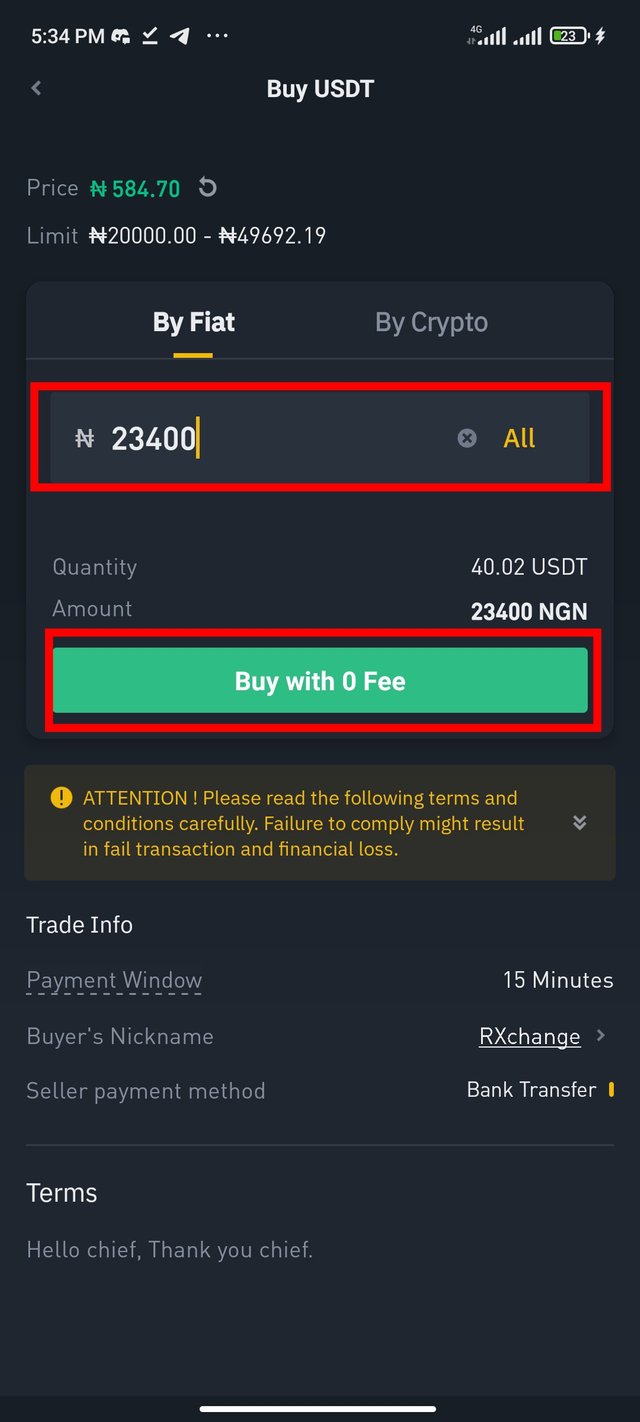
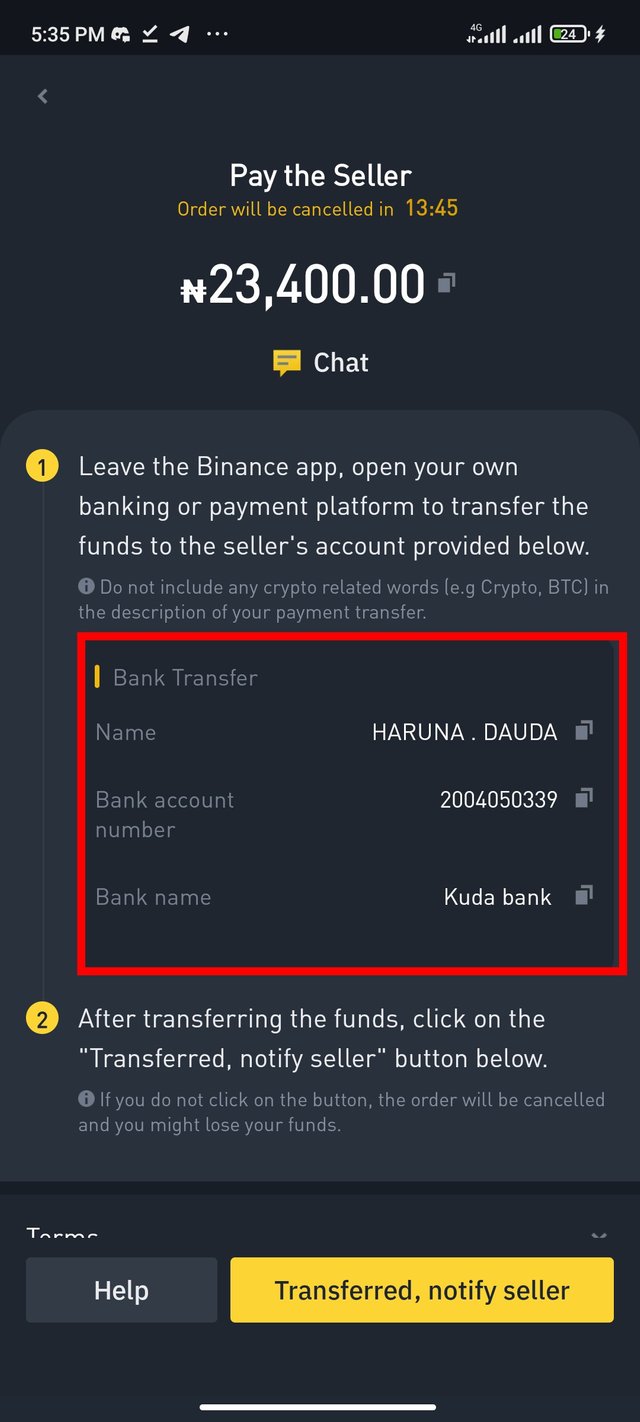
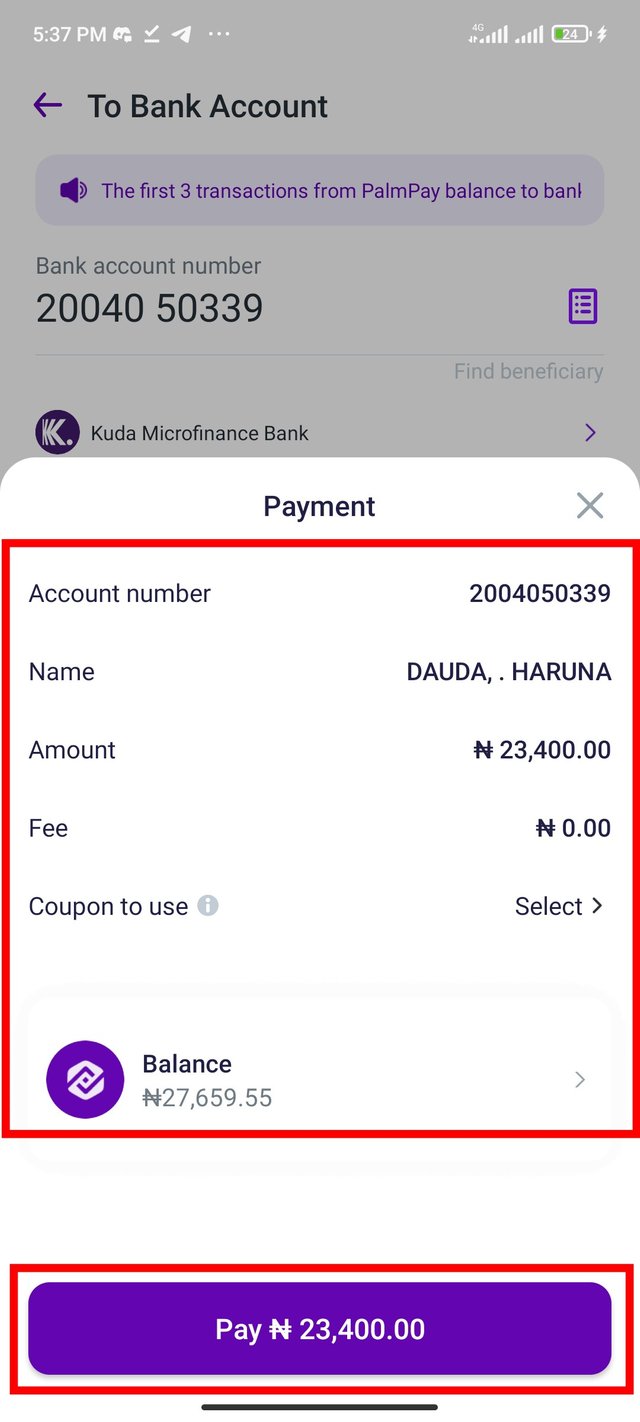
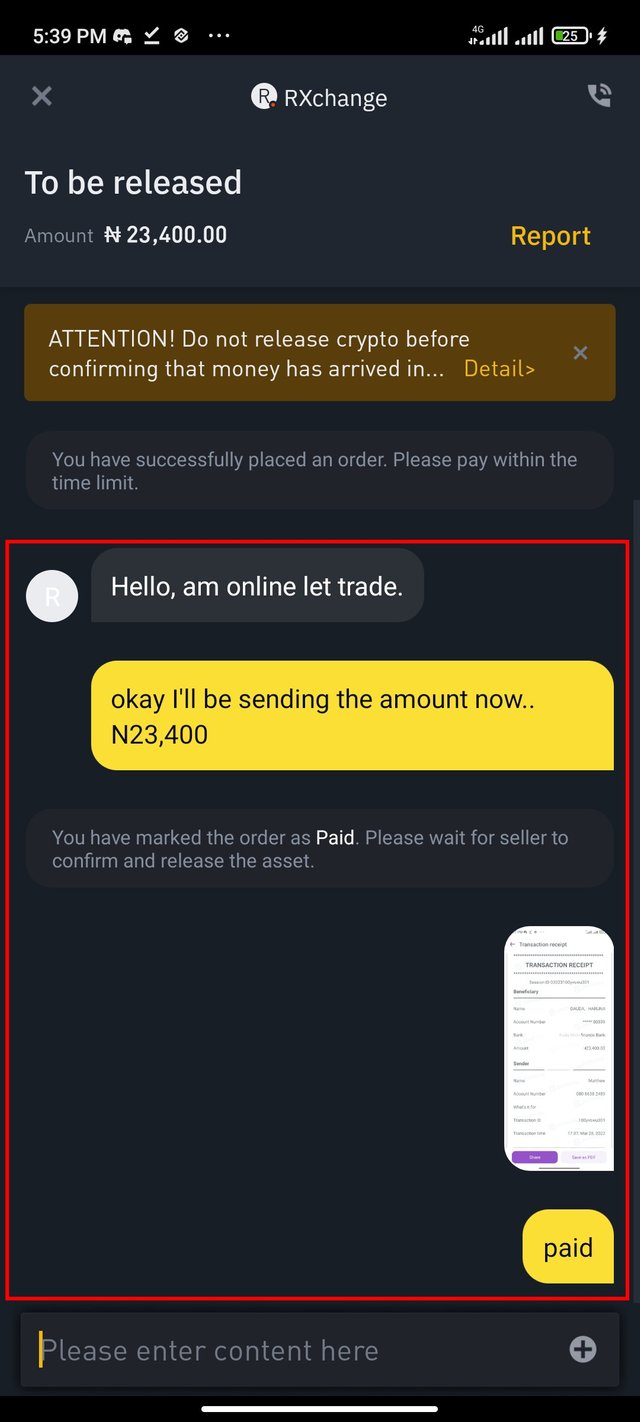
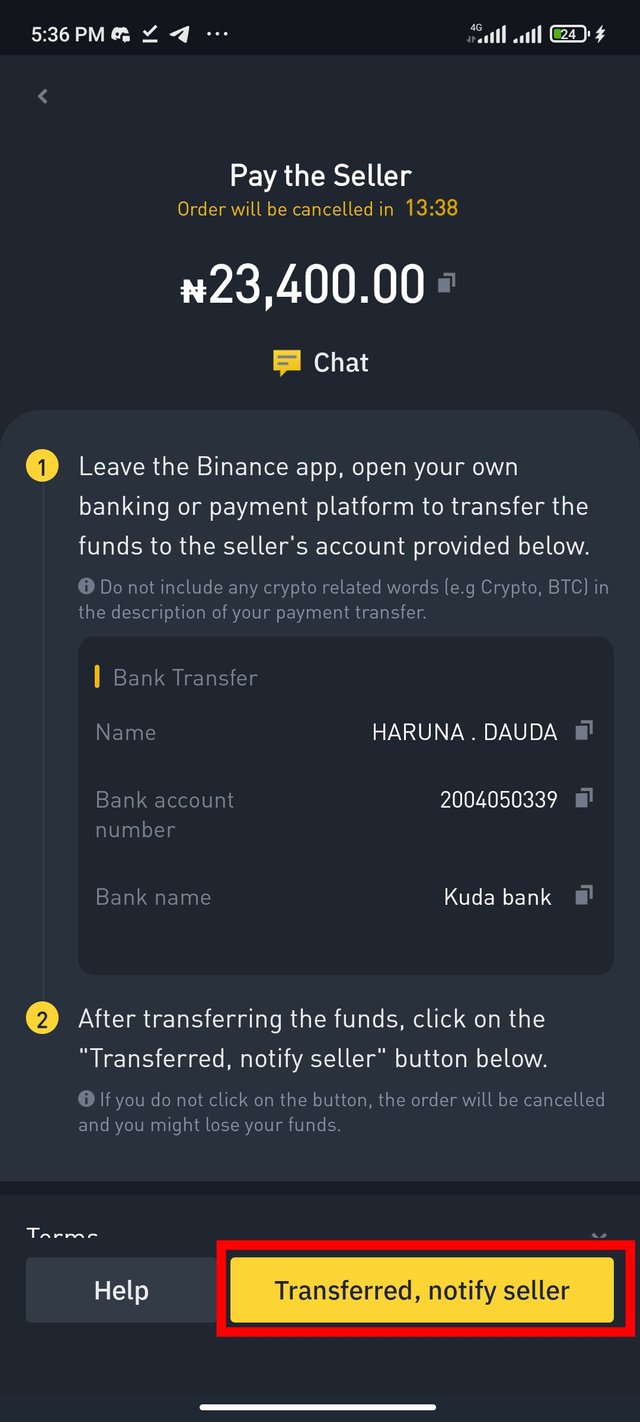
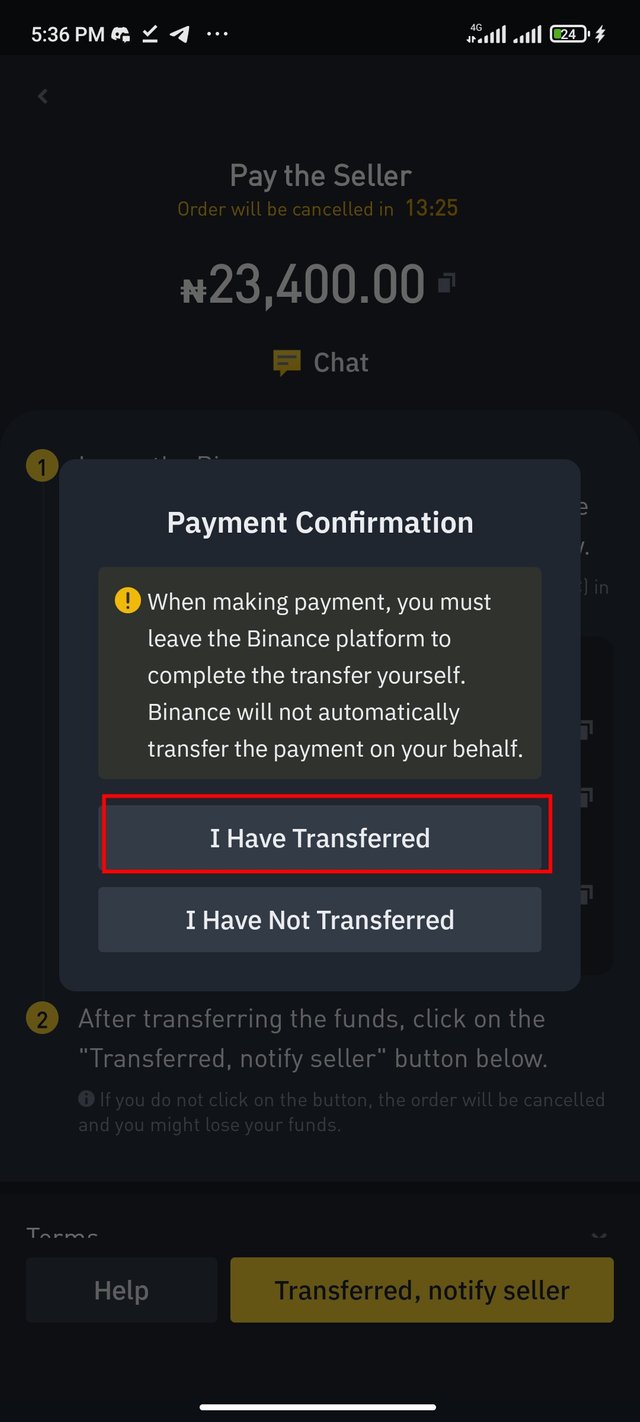
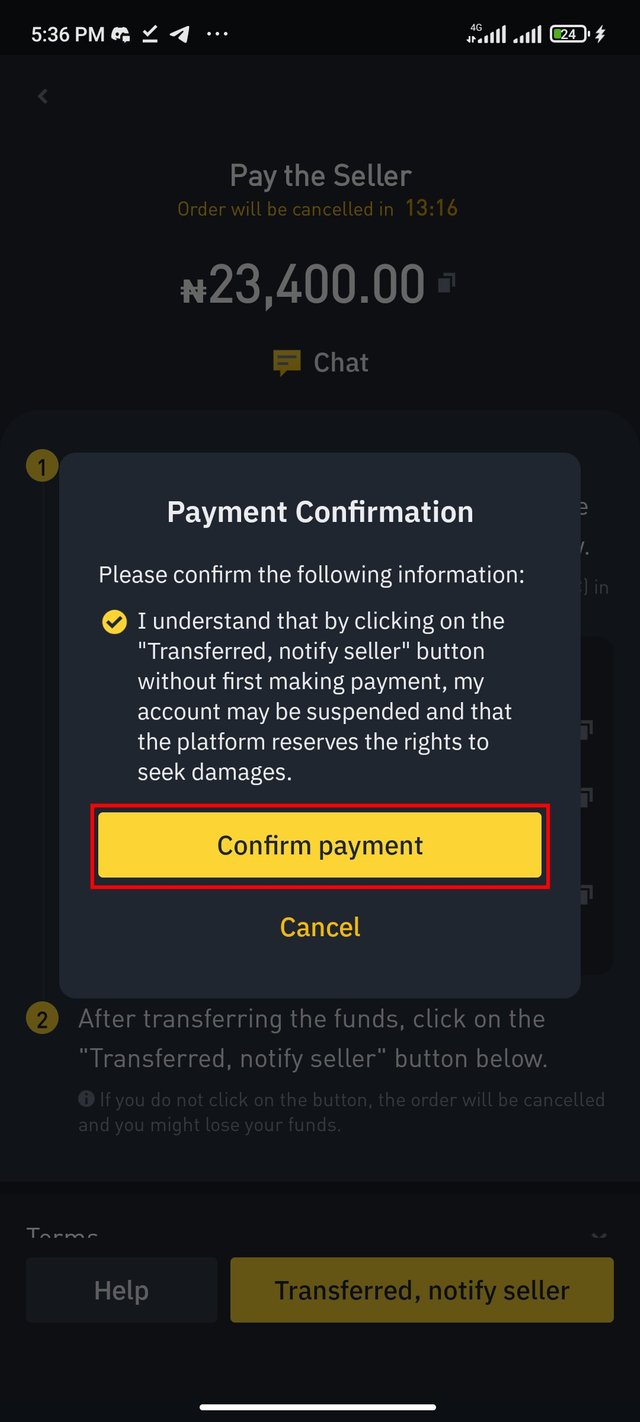
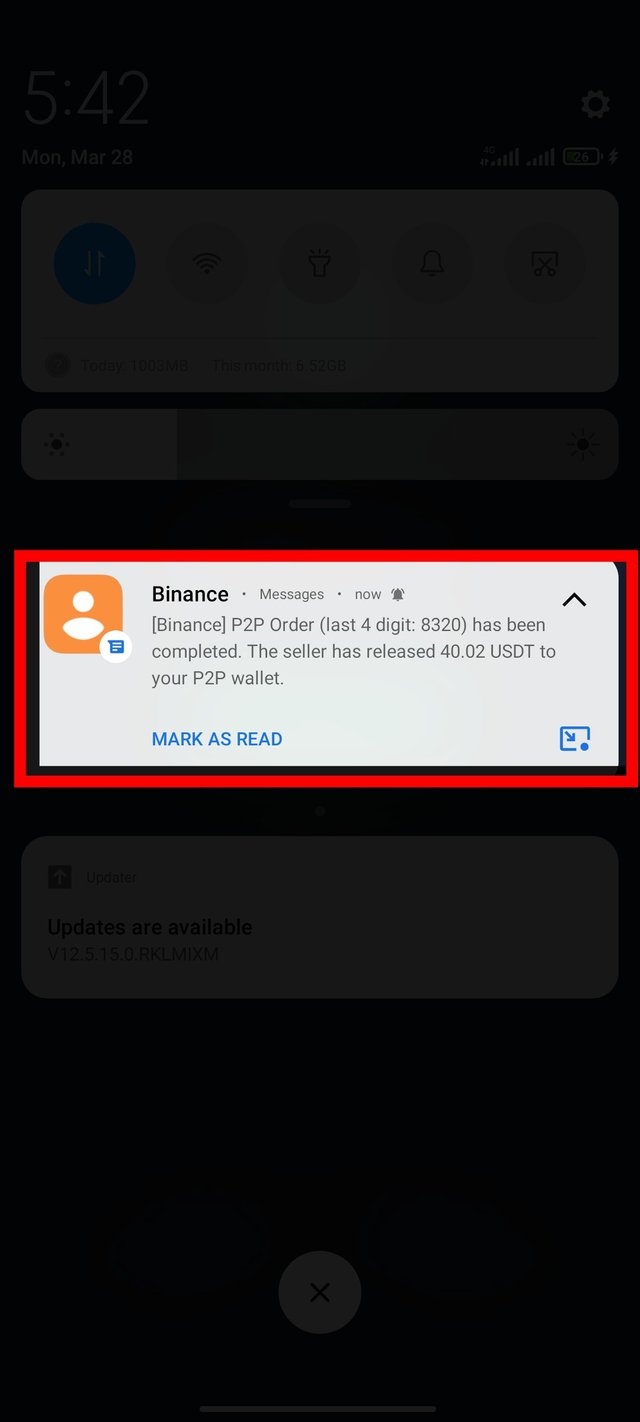
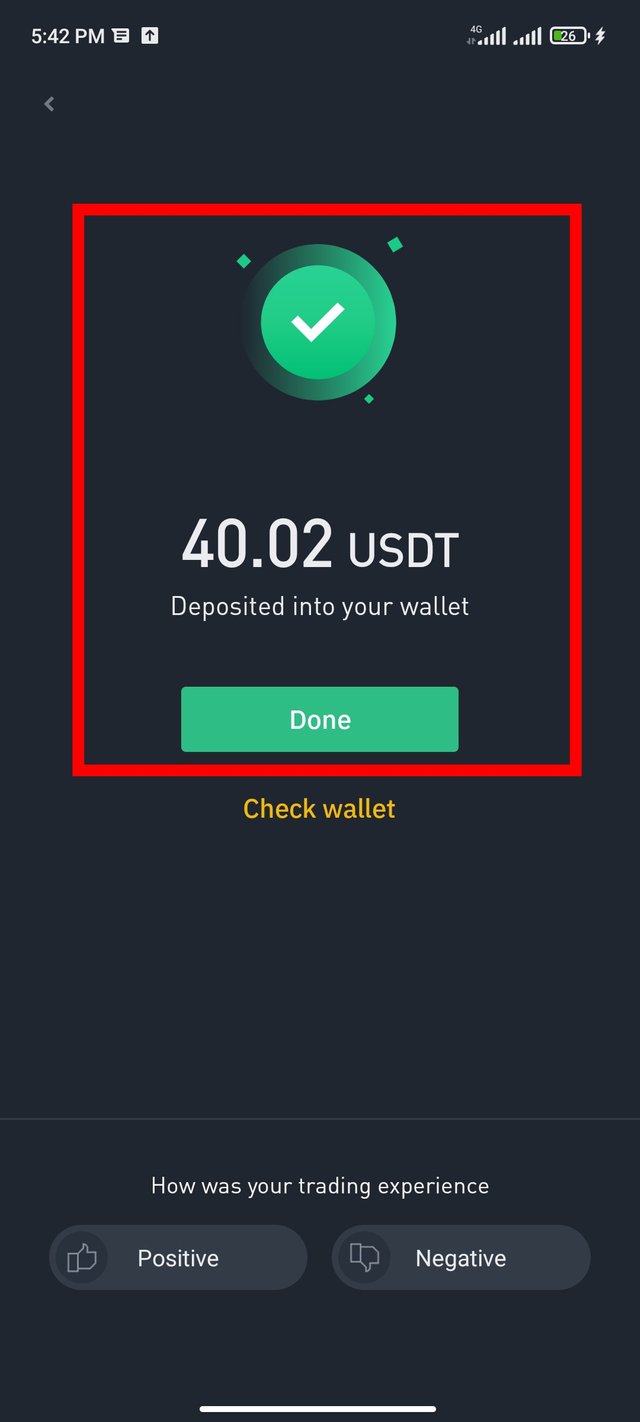
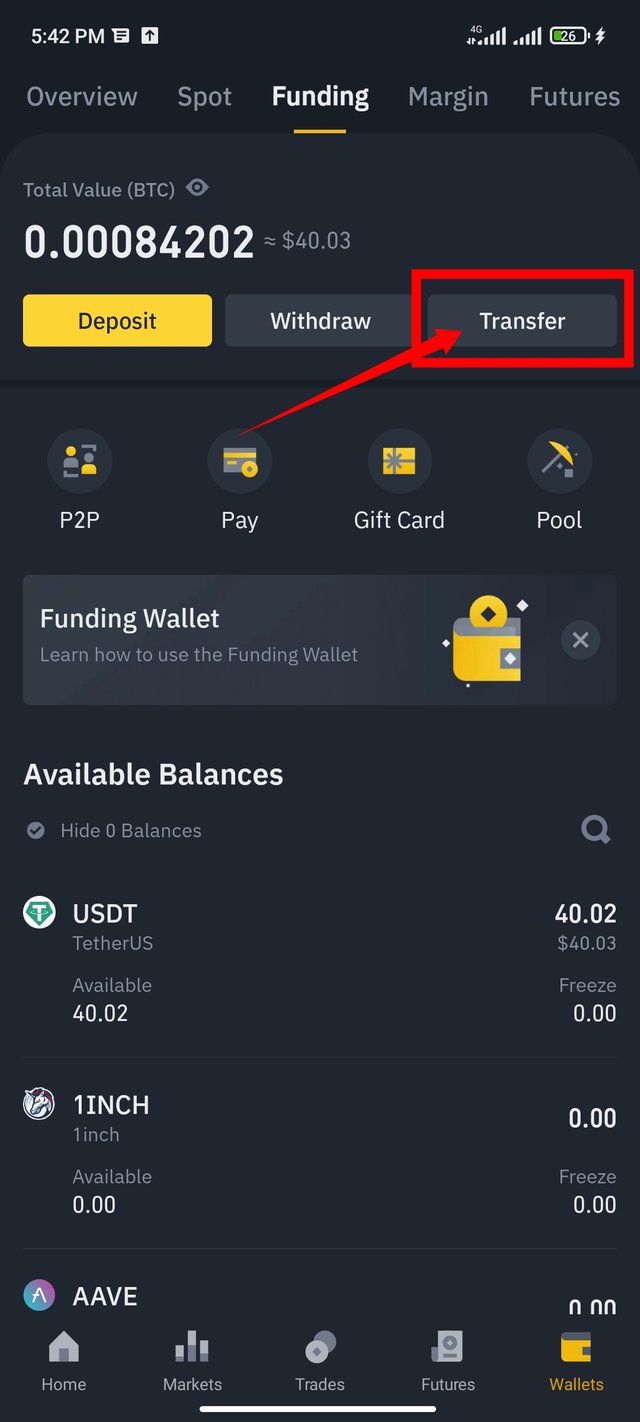
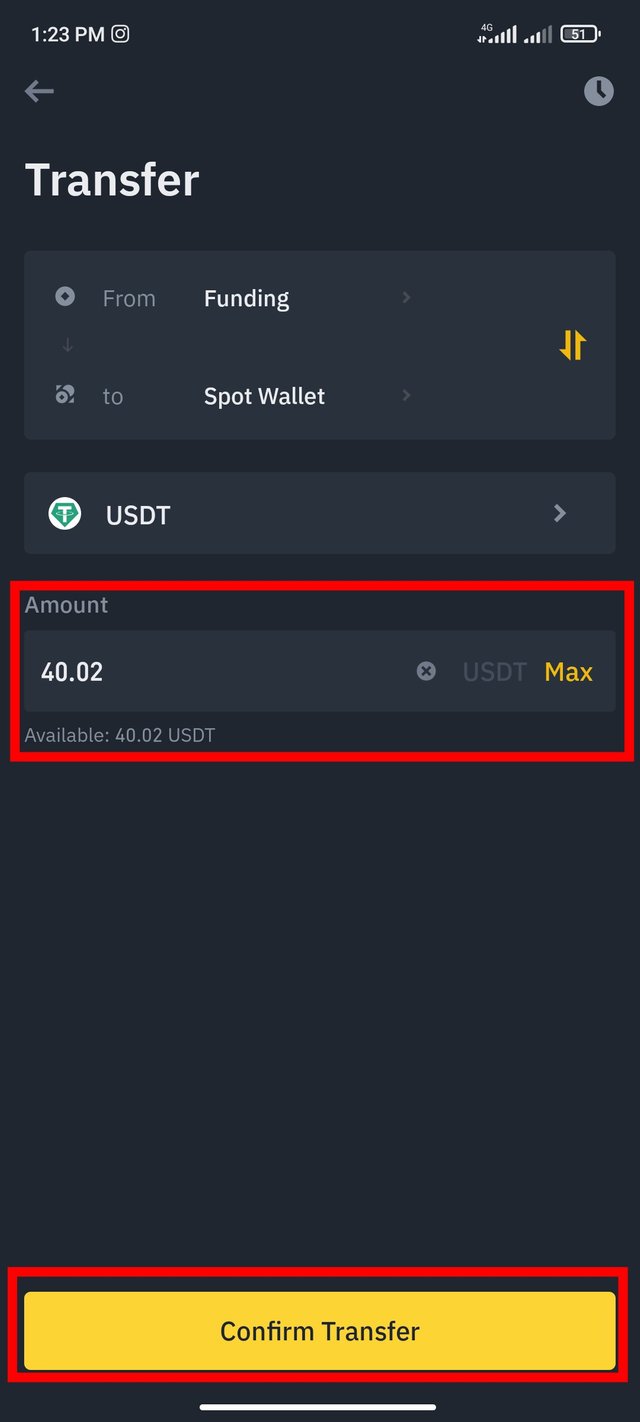
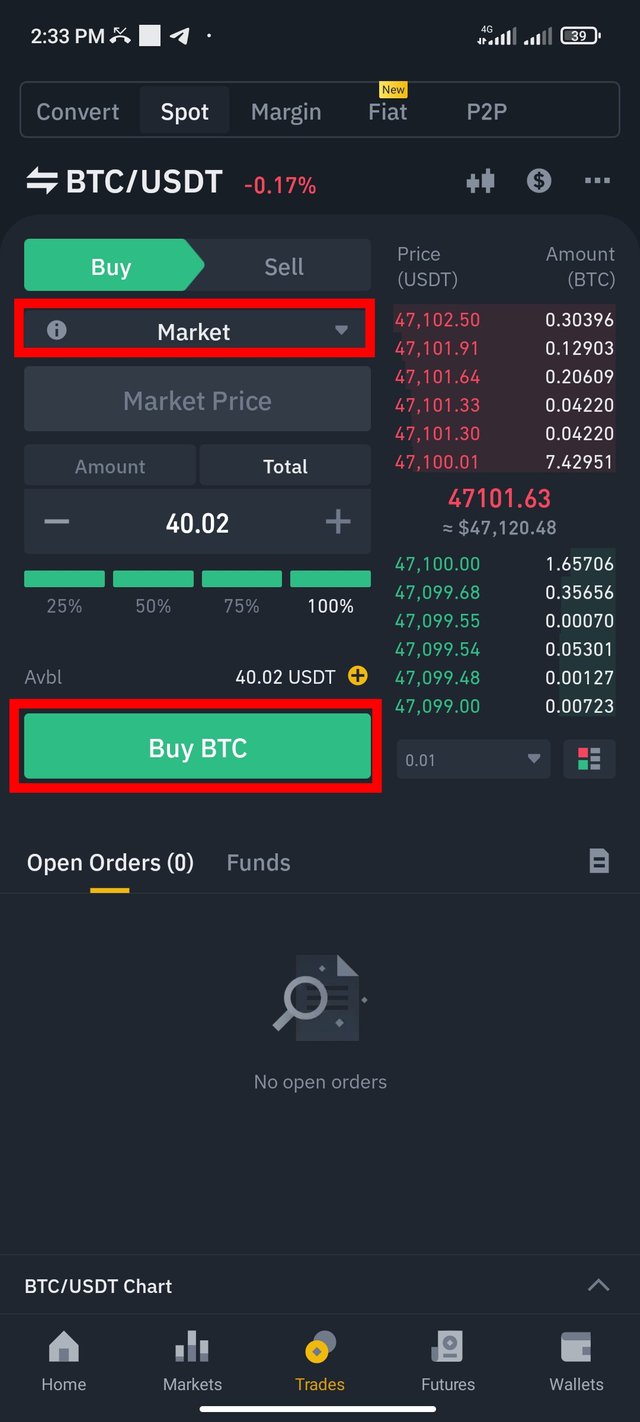
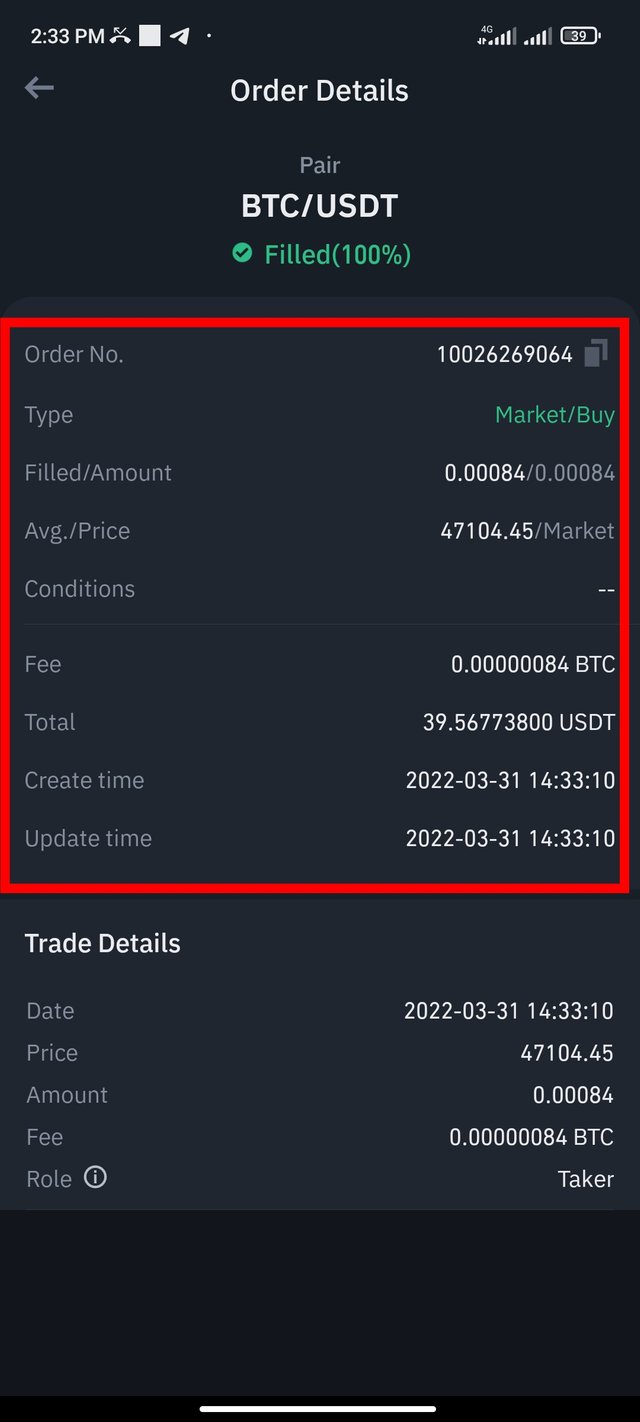
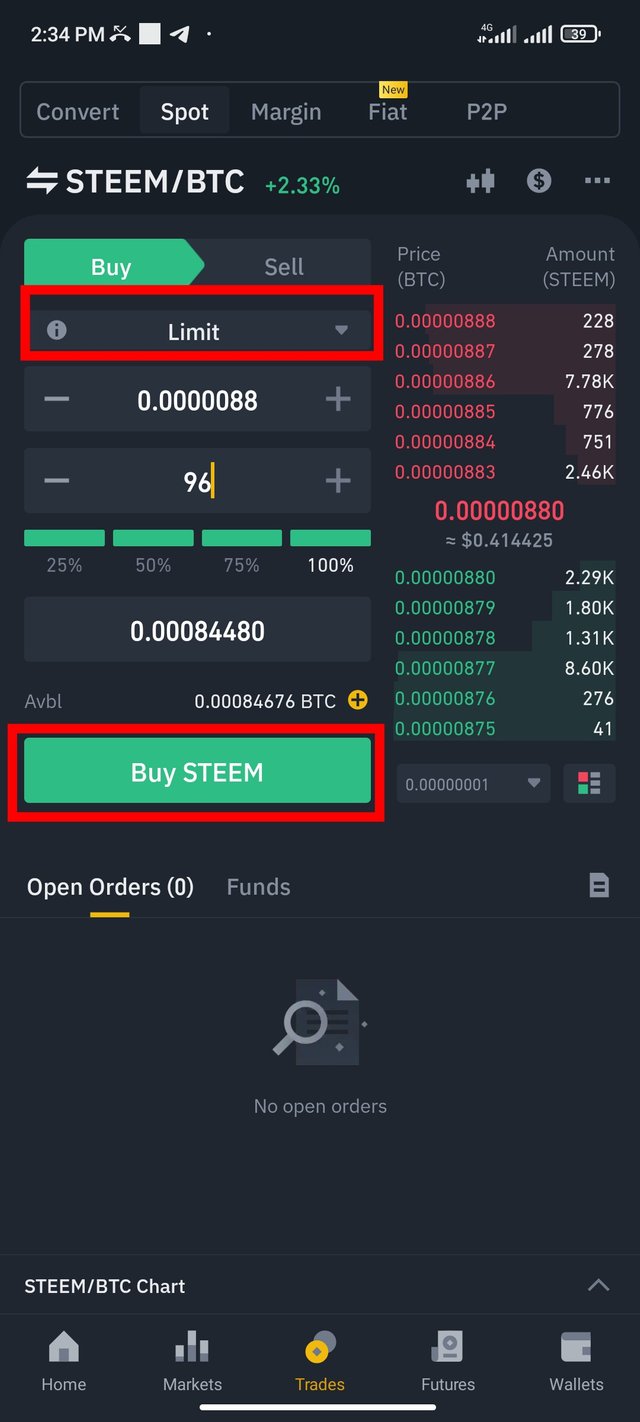
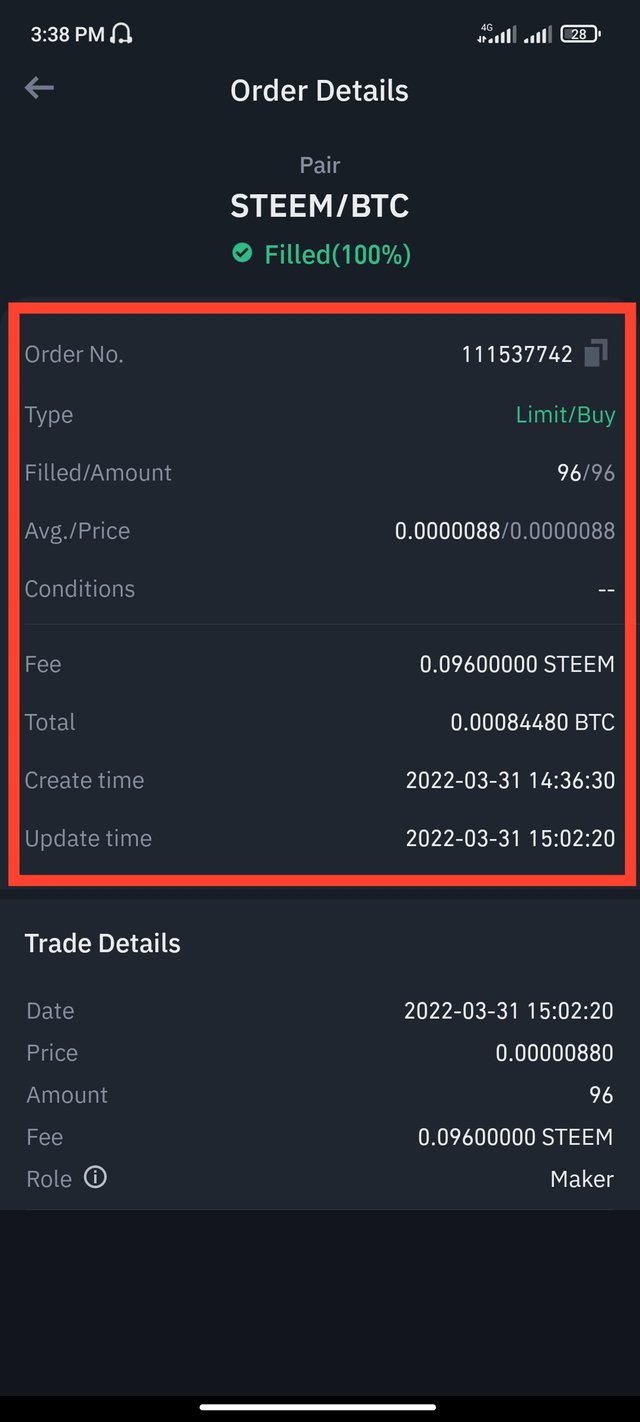
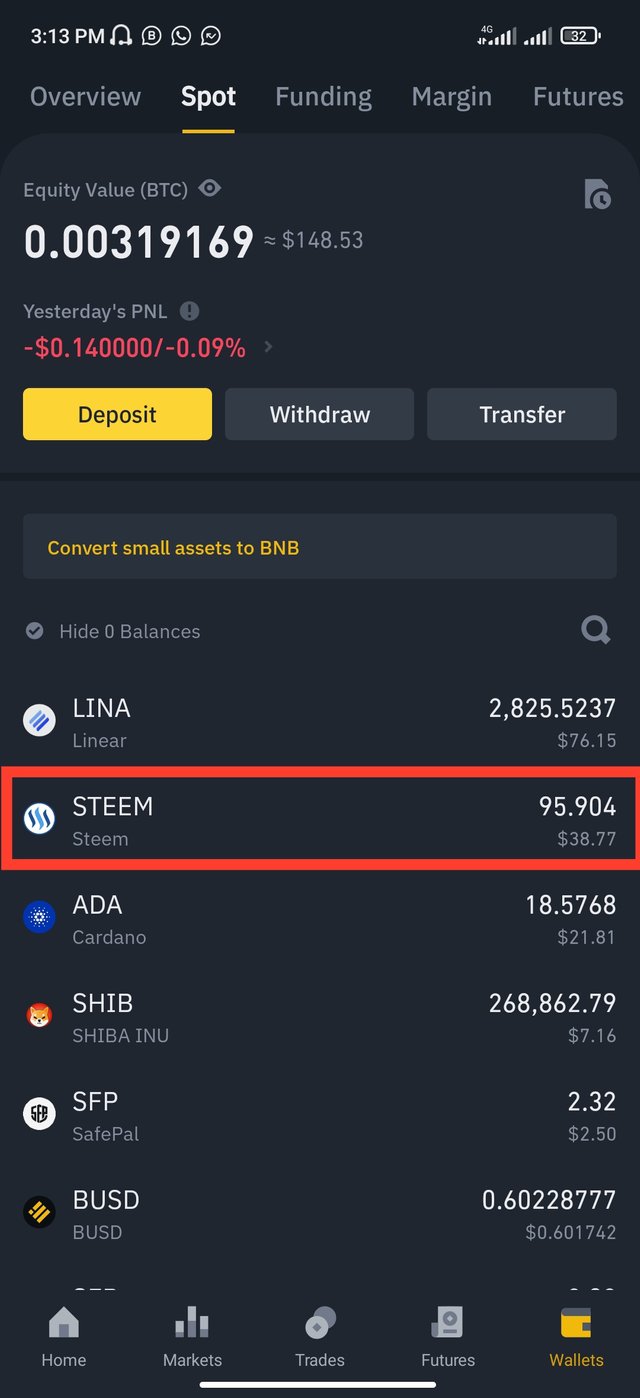

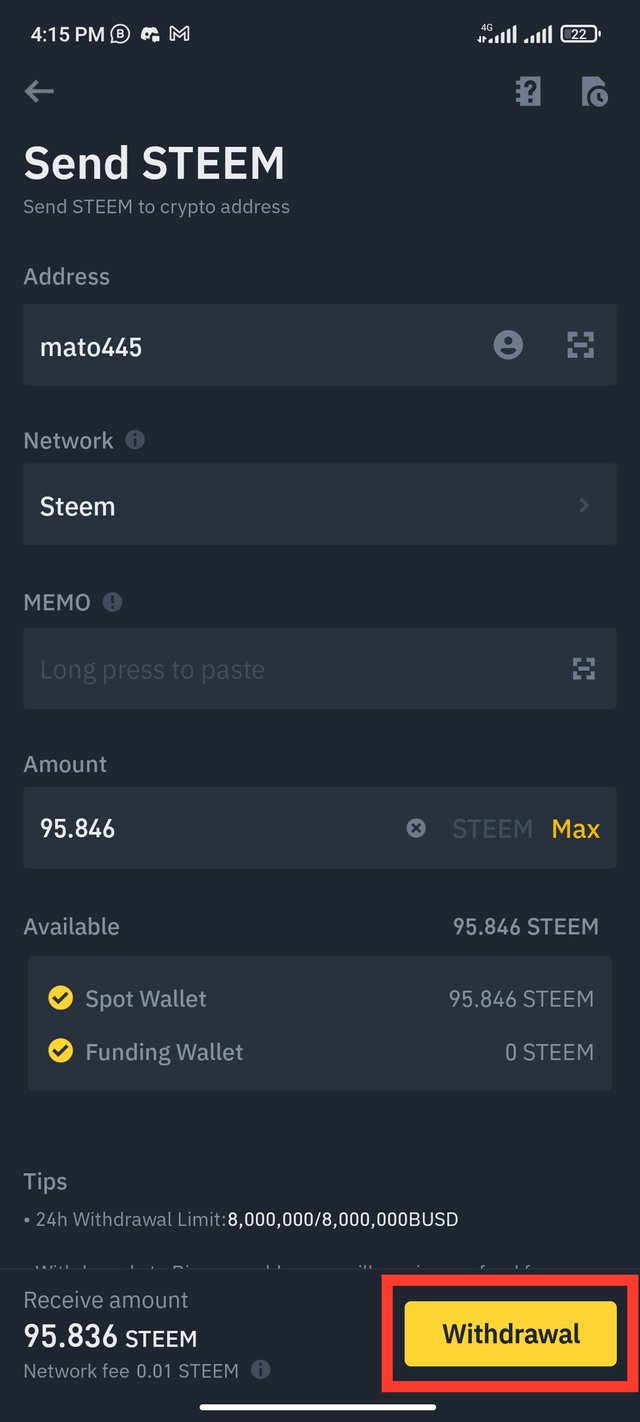
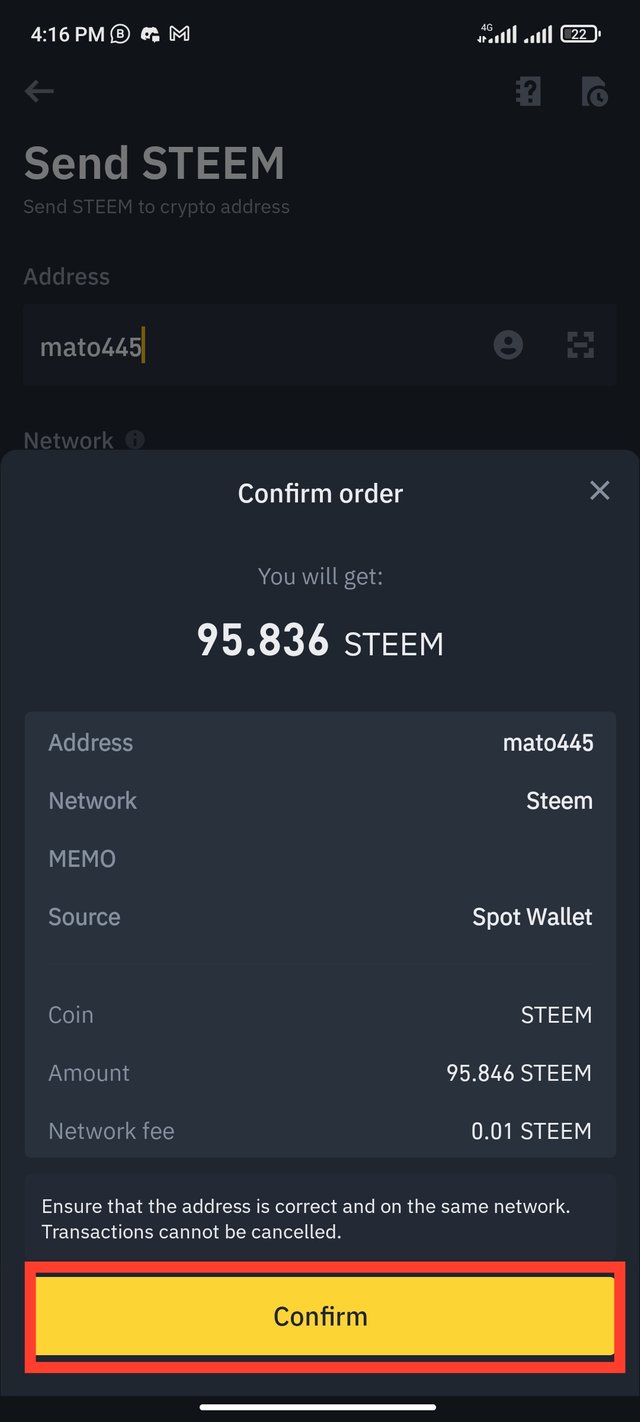
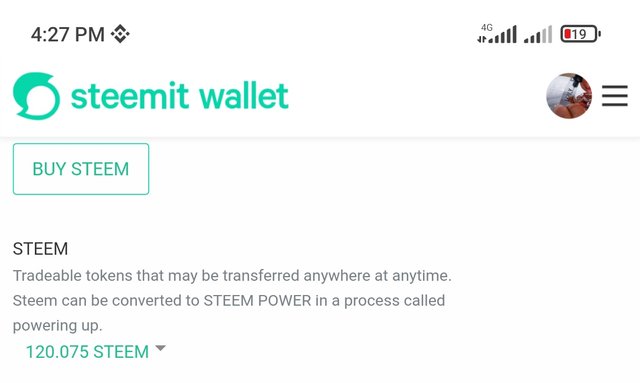
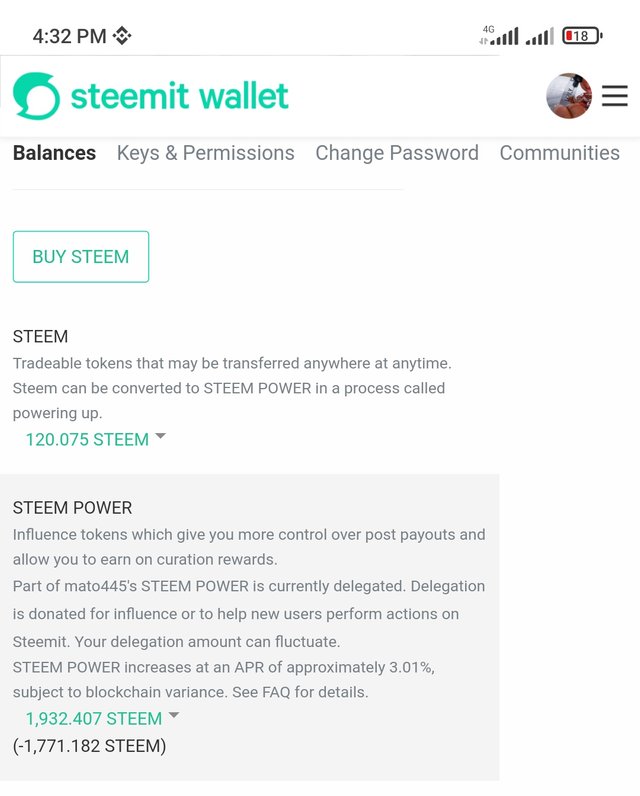
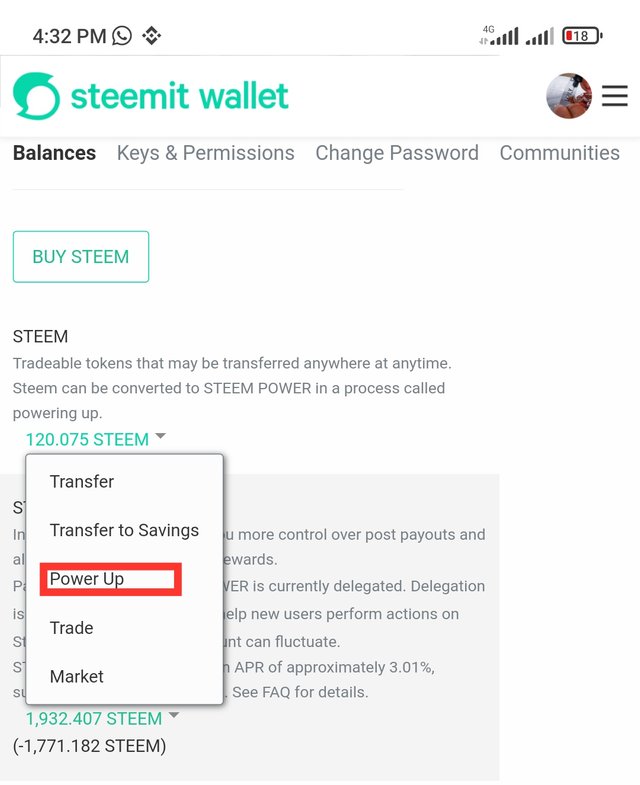
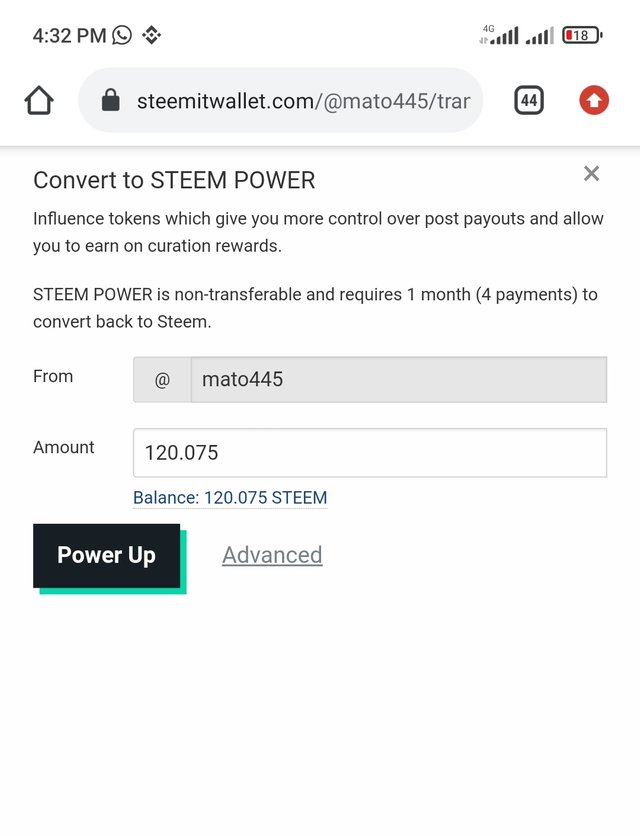
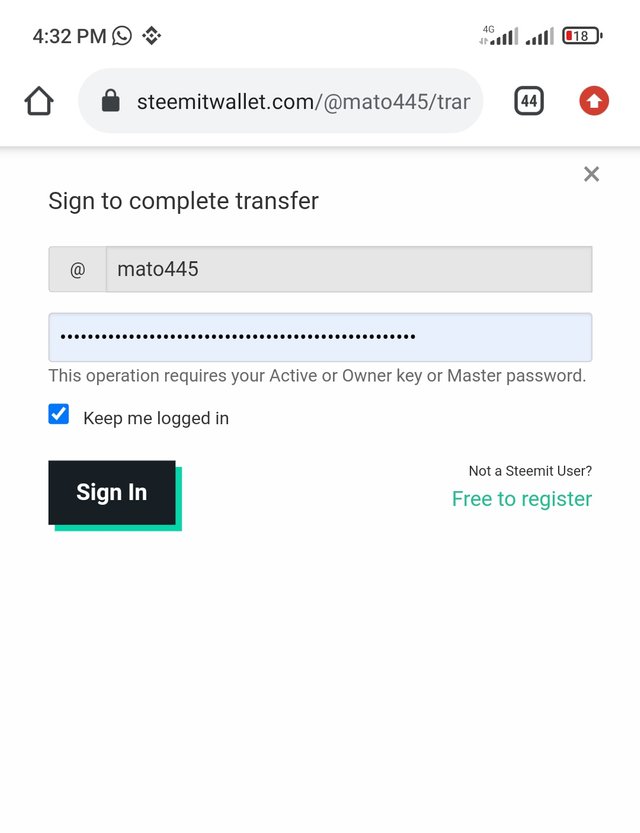
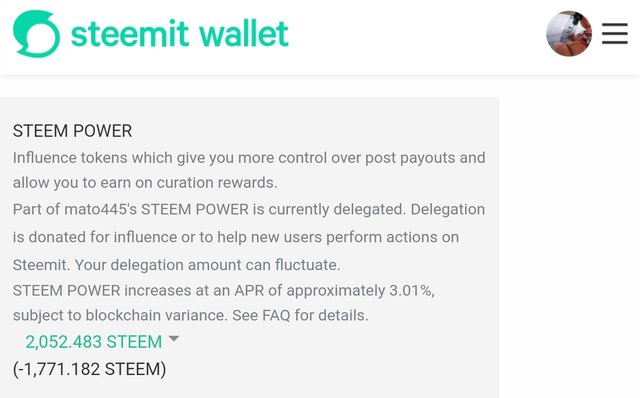
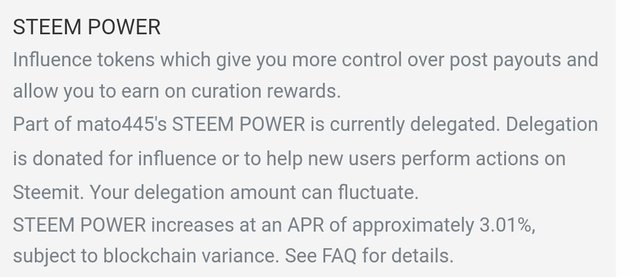
Shared on my Twitter account Link
This is very educative.
Your explanation is brilliant very detailed. I love the way you explained the steps and make I look very easy. Thank you for a beautiful post
Thank you so much for visiting
Thank you for showing us how we can increase our account with income from another source, a very valuable content that will surely serve every investor.