EverSteem - Beta - review 1
Friends of Steemit
Finally, EverSteem is online. The site where you can post and what you post can be rewarded forever! Let's see how to sign up.

The site address is: https://eversteem.com/ which I run on my phone and it's not easy.
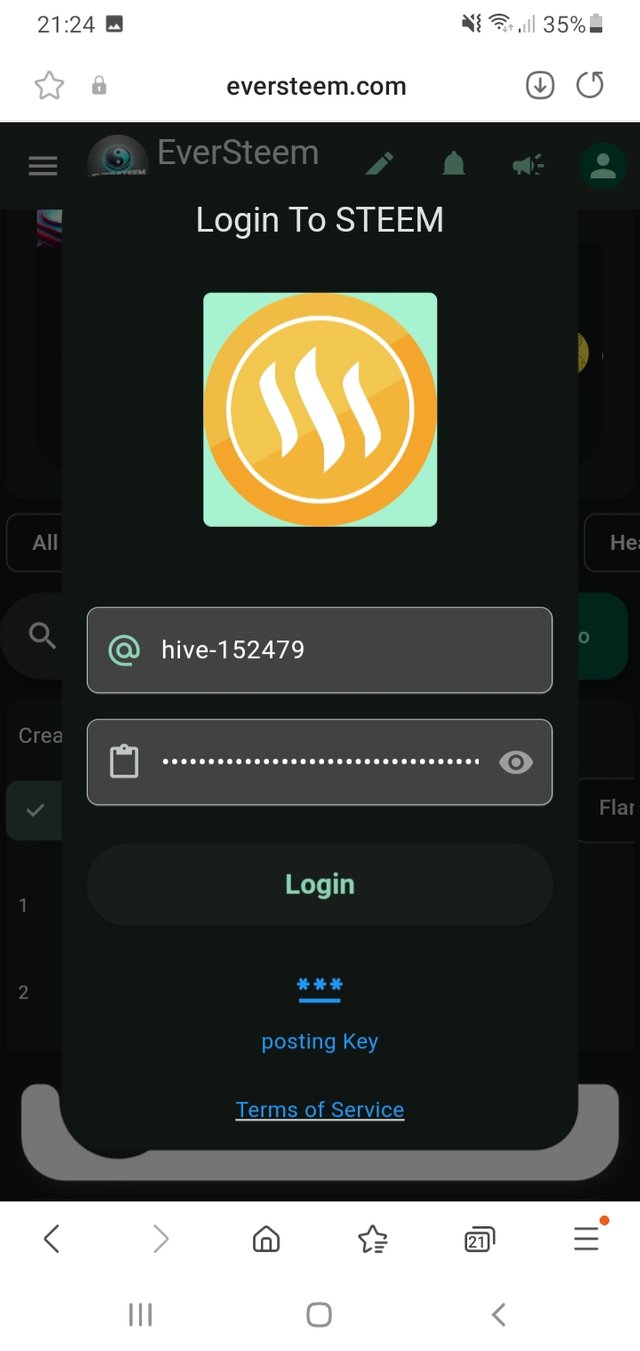
1. Sign up
This means you should pay 1 Steem to one of the persons mentioned in the list. I picked @yoghurty he is the last one in the row.
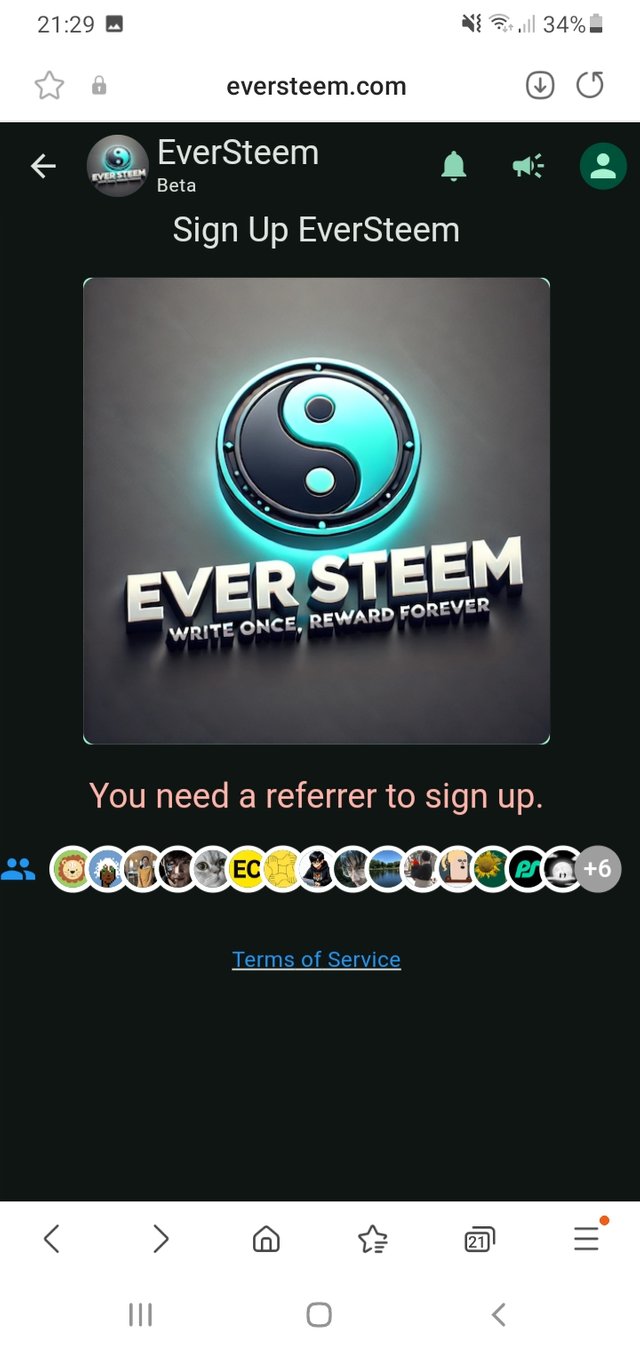
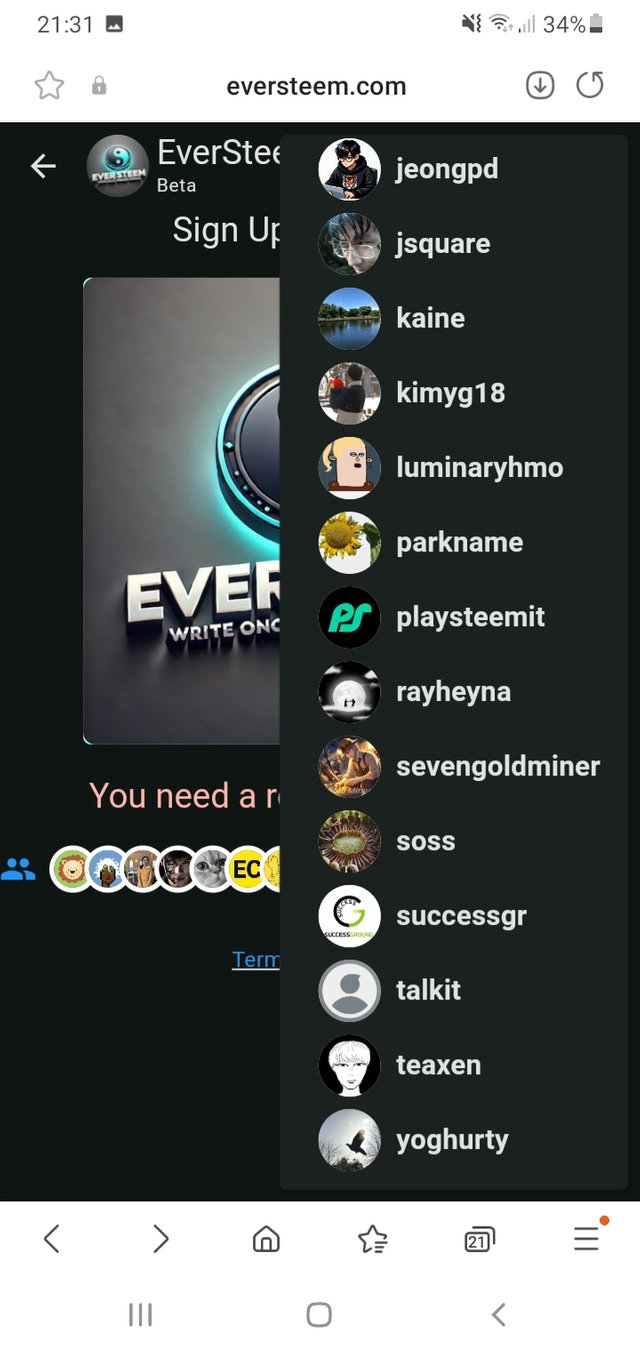
2. Pay 1 Steem
the active key is needed
3. Sign in
After you pay your account is made and you can sign in with your account (posting key needed)
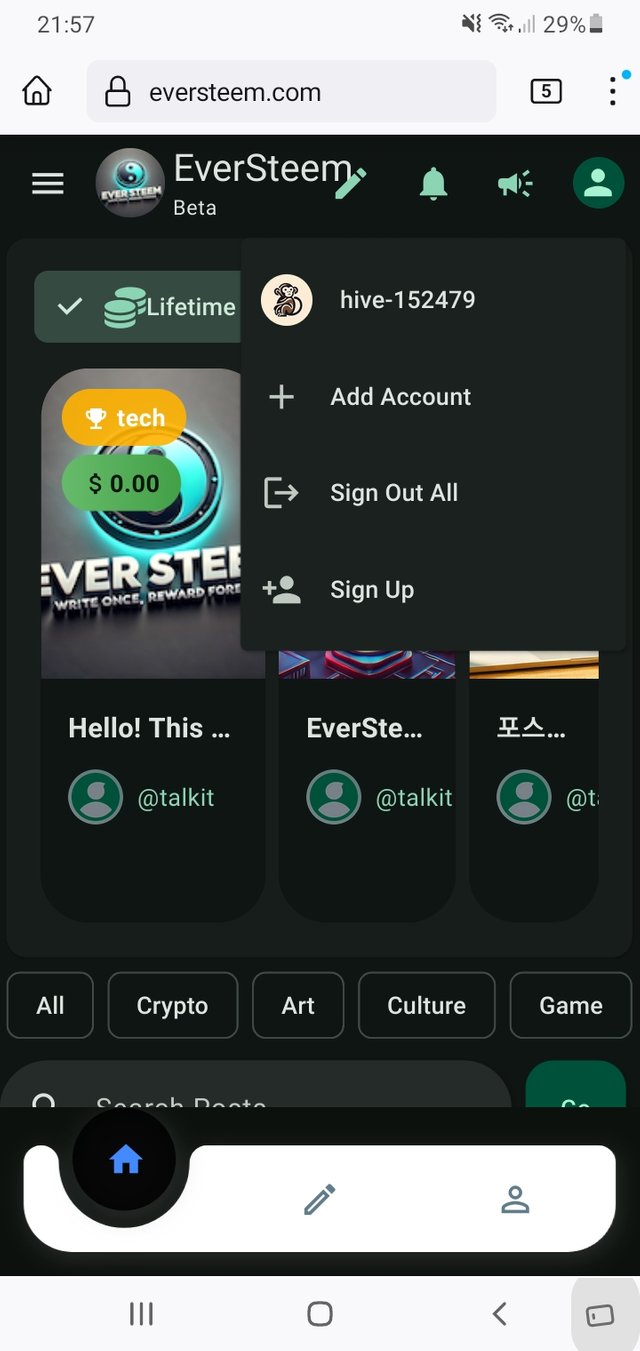
Now you see your avatar show and can type your text.
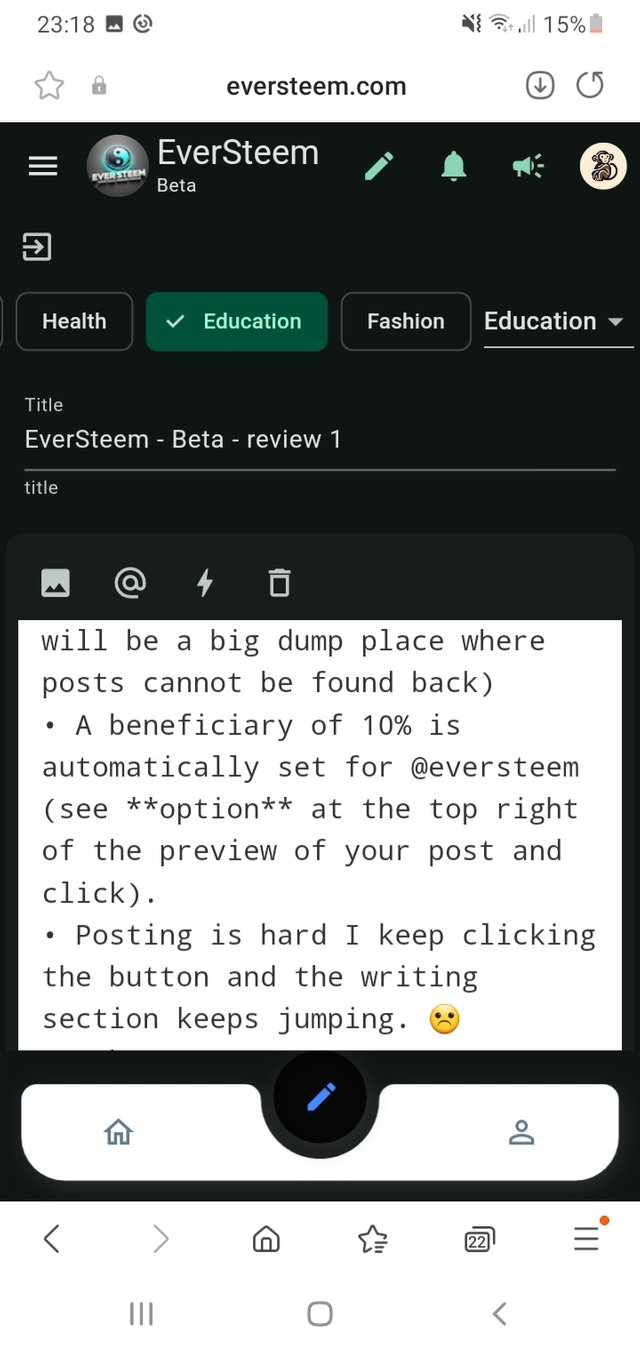
Remarks
- It is hard to fill in the key, I tried two different browsers (Samsung and Firefox)
- It is not clear how to start writing there are two pencils only the one at the bottom seems to work.
How to start writing?
After clicking the pencil at the bottom I clicked at the top the layout/markdown of the post.
A. Select a topic (hashtag?) there are 12 options
B. The writing field shows a title which you type next
C. Type your text in the field (better copy-paste it).
Adding pictures
It looks as if there is an option but it doesn't work for me.
If I click on the icon of the picture the cursor jumps to the title field! It is hard to get it back at the writing section 👎
Hashtags?
I noticed a row before I started but have no idea if these are for searching only or can be added (you should pick one otherwise you cannot post!) I typed my hashtags at the end of my post.
I have no clue where this post will end up. I assume in the community EverSteem. Are other communities possible? What about headlines, bold, Italian?
For now, I will type the codes and hopefully, I can edit and add the screenshots I took.
Note: If you scroll down you see this, that is if I can add the screenshot later with steemit.com) 👇
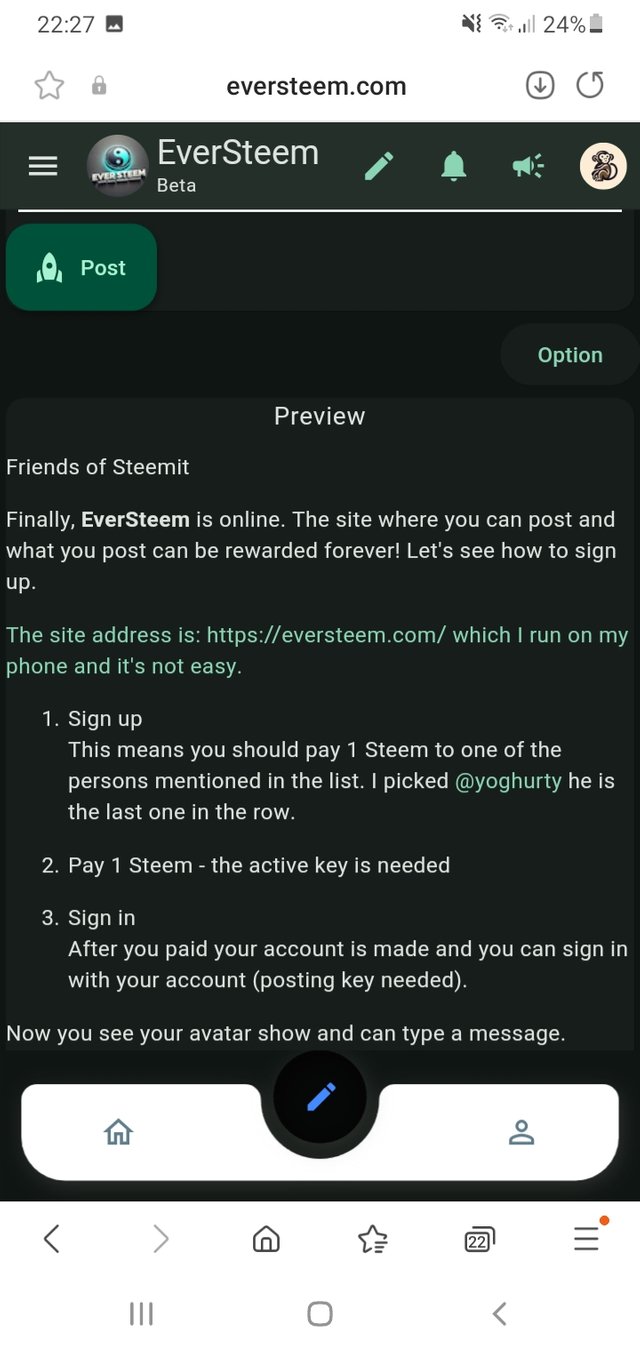
(so indeed you have to type the markdowns!)
Negative
- No free choice of community
- No free choice of hashtags/topic
- Not possible to add pictures (you have to edit in Steemit.com
- I have to close my keyboard to see what the text I typed looks like (preview).
- It is impossible to delete text but again the keyboard is in the way.
- If I want to tag someone I do not follow the list pops up and fills 2/3 of my screen which I have to make disappear.
Tip: write elsewhere and copy-paste your text markdowns included in the field.
This site is not suitable for long texts if you use a phone. If adding pictures can't be realized this is a big minus. It feels as if the site is more heavy than Steemit. 🤔
If you go to the menu (3 horizontal stripes at the top of the page left, you see access to other Steem sites/tools like Steem Mobile and Steem Atlas by @pennsif.
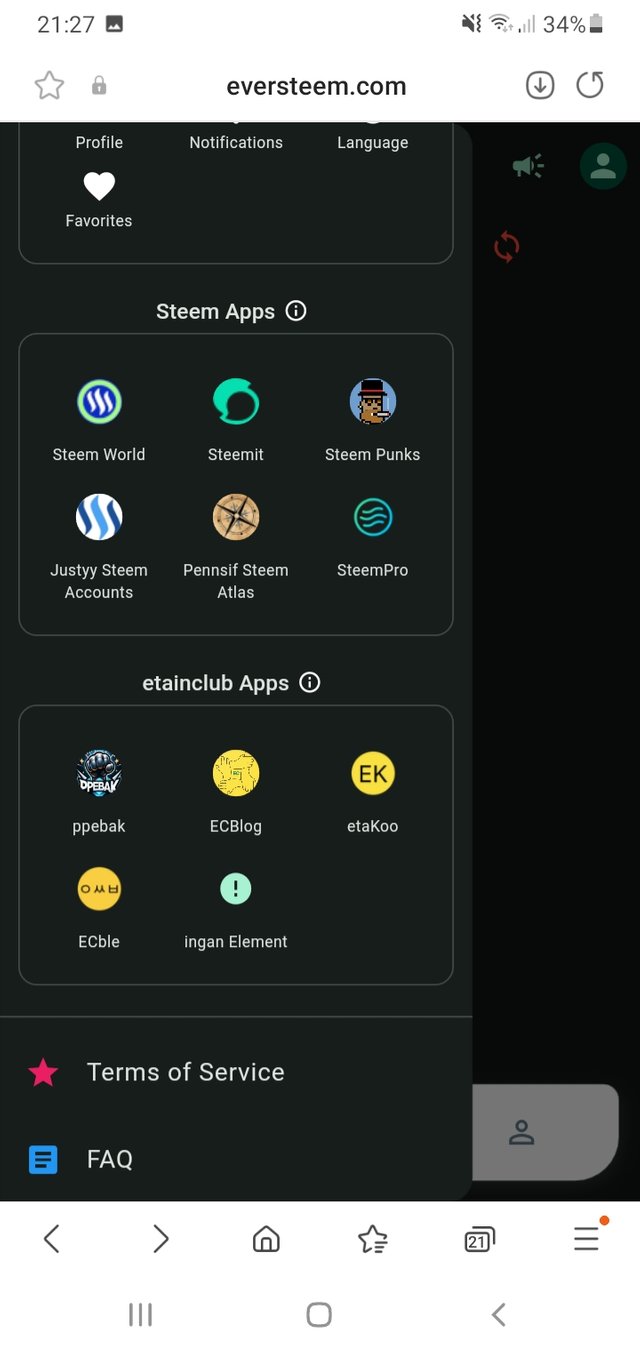
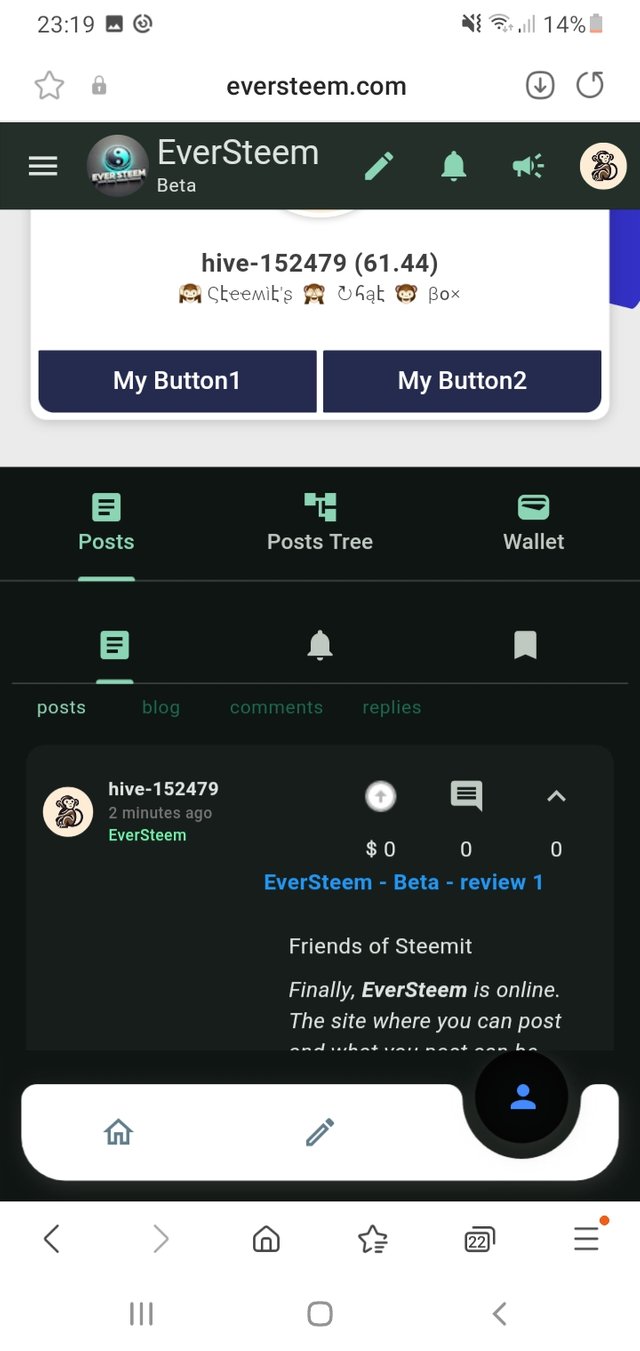
• The first post took a long
15.1.25 - tested with a phone
#steemit #chat #eversteem #review #howto
@kafio @hefestus (if you type @ a list of names of those you follow shows if you click on it the name appears on your field without @ which is helpful and prevents making typos)
Conclusion
• I didn't manage to add pictures through the site.
• It seems there is no free choice of where to post.
• Hashtags can only be added if you type them at the bottom of your post.
• A beneficiary of 10% is automatically set for @eversteem (see option at the top right of the preview of your post and click) you can delete it and add more beneficiaries
• This post was posted twice because? I could only delete one with steemit.com
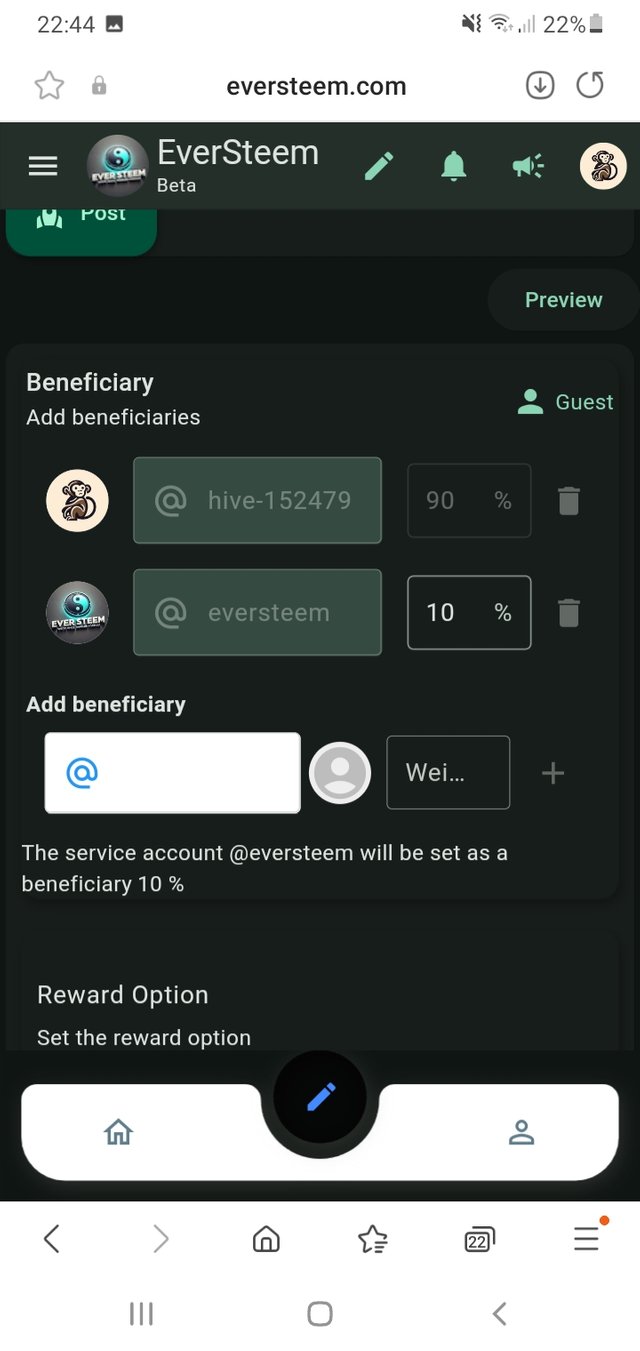
Write Once, reward forever via EverSteem app
Thank you for your great review! and signing up for EverSteem with my referral link! :)
You are welcome. I will try it again
@hive-152479 I tried and I can't even add my account to this. Some very serious mods have to be thrown into the app in order for it to work properly. Even just exploring has the links not work properly. I used a Samsung S-80, and I don't believe that the app not working well is my phone's fault. It's simply not ready for release.
Did you pay 1 steem to one of the users? Pick me please, Afrter than you open an account and are allowed to sign in. It feels as if it oy works at phones although cooy-paste didn't work last time. Still have that post saved.
I don't even have the chance to do that. It just won't fkng work. Also, I have a very bad experience with the steemit app atoo, because everything I edit there, doesn't really get saved and I avoid using the phone altogether because the fonts are so small. I don't know.
I believe I figured out the issue with the beta version.
I can only post with a phone (my browser can't see a post button) and copy-paste only works if I use plain text, no markdowns and first picture. I'll try again but it beats me how the others do this.
I will keep trying every now and then too.
Very cool. I'll do it tomorrow. Today is a tad late for me. Thanks for the heads up.
You are welcome
Thank you for reviewing EverSteem(beta).
Your review has been registered here as an official tutorial especially for sign-up in English.
https://eversteem.com/tutorial
I can answer a few questions you mentioned.
EverSteem has a few distinct features comparing to existing other steem-based apps.
There was an issue for a non-creator to create a post. Image uploading is due this issue. I fixed the issue now. You need to check the app version is greater than 0.9.4 which can be found in the app drawer. If not, hard refresh the app by shift + ctrl + r.
EverSteem is for good quality of contents, so I highly recommend you use the app in desktop browser. EverSteem is made by Flutter web framework which is different from one of Steemit. Many issues that you experience are due to the mobile browser issues.
You can freely choose tags by using hashtag in the body. For the community choice, there is no plan to allow a free choice of a community for now.
I can not post. The post button doesn't work with the Samsung browser (phone) and there is no posting button if I use a PC. Any solution @yogurthy?