Instructions For newcomers: Everyone use the what3word location below the picture.
The Steemit City
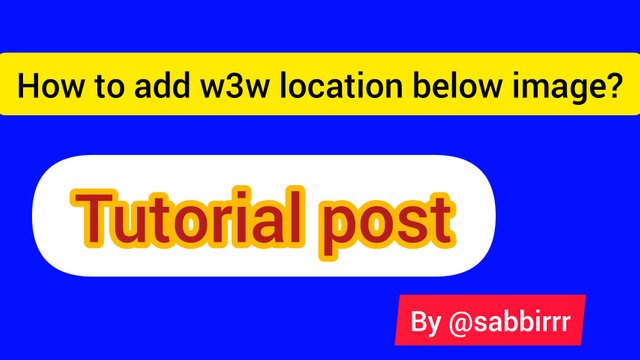
Assalamu Alaikum, I am @sabbirrr from Bangladesh.How are you all I hope everyone is well by the grace of God.Today I came up with a tutorial post among you.This post is about how to use what3word location.Many of us are aware of this location.I made this post mainly for newcomers.We hope you find out about the use of what3words location through this post.If you want to know how to use it, you must download the app.Here is the link to the app.Download the app from here
After downloading the app, we will discuss what you need to do.Let's get started.

https://w3w.co/orange.basket.unsightly
I have added an image as an example to better understand the post.I'll show you how to use the Google location code below this image.
Step 1:

After downloading the app, Open the app.Click on the app to open it.
Step 2:

Then you turn on the location of your phone.After turning on location, enter the app.
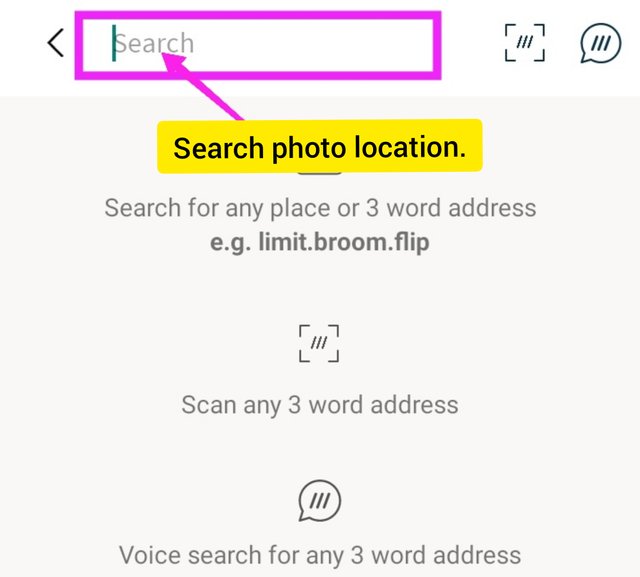
Now search by typing the name of the place where you want to add what3word location under the picture.
Step 3:
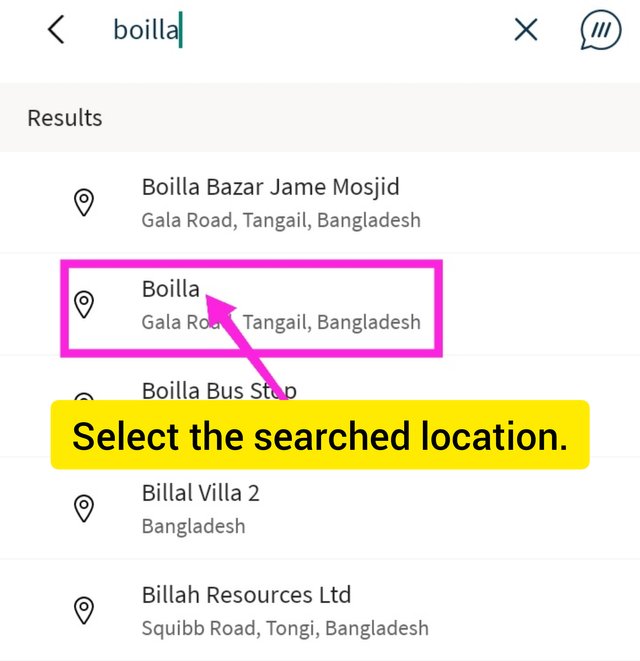
Then select the name from where you took the picture.(I selected the name of my place here from where I took the picture of the flower.)
Step 4:
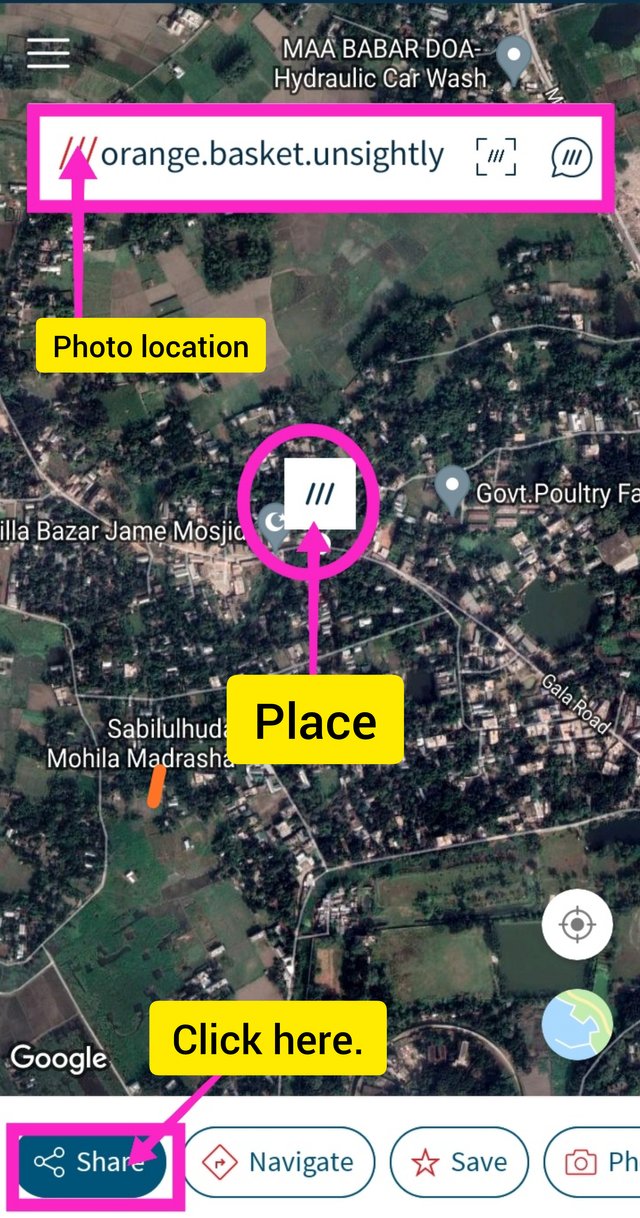
Then this page will come in front of you.Now click on the share option.After clicking on the share option, the following page will appear in front of you.
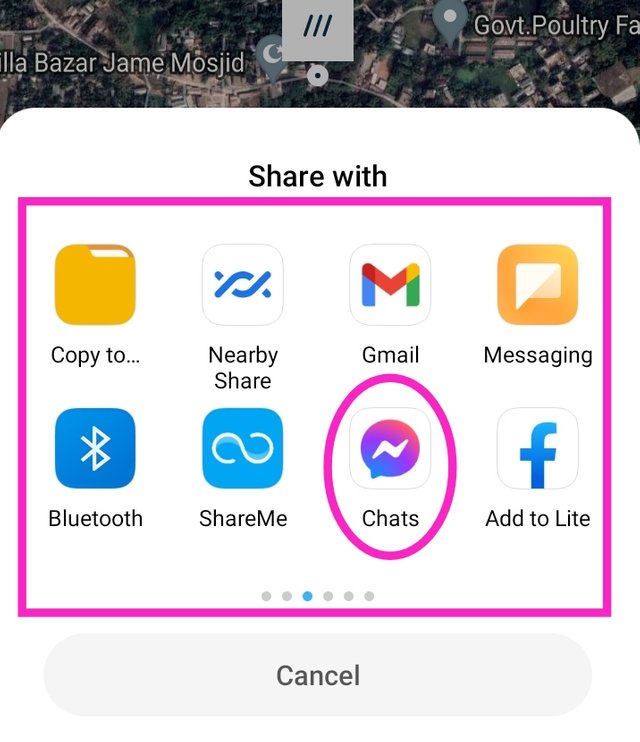
Here you will find many options to share the link.(I chose the messenger option).
Step 5:
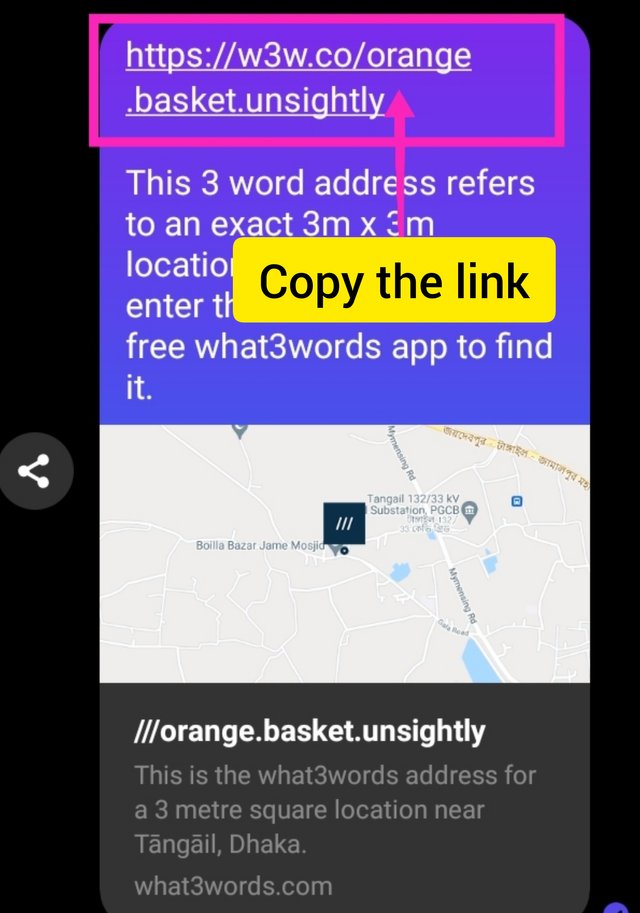
Then I copied the shared link from Messenger.After copying, I pasted the link below this image.
Final step:
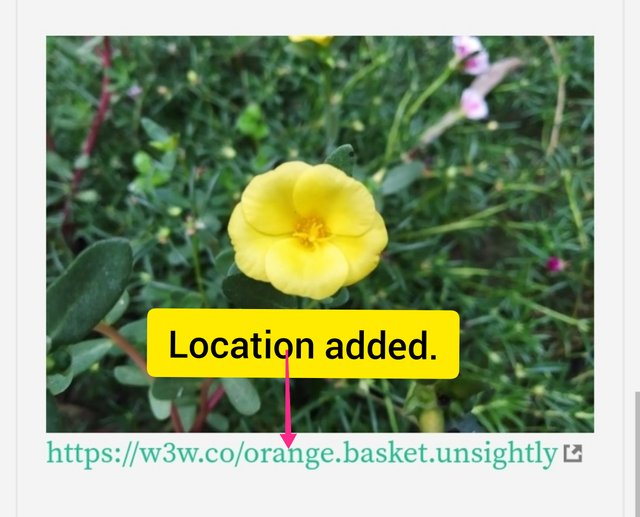
Now you notice, the what3word location has been added below the image I used.
This way you add what3word location below your image.
Best regards
@sabbirrr
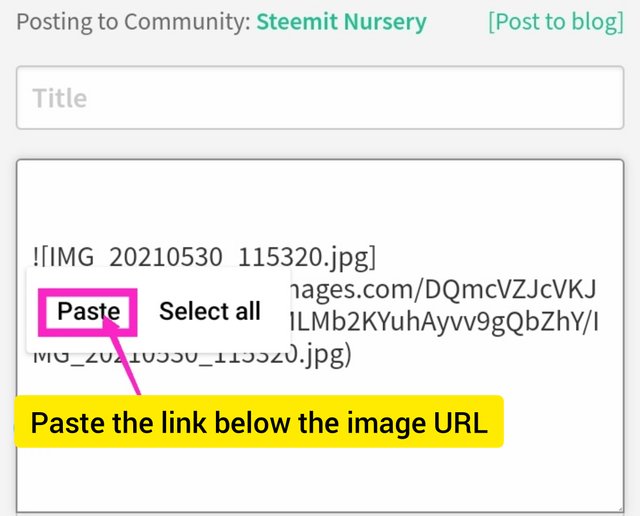
Hola amigo buenos días gracias por la información
Thanks sir.
Very good. Thanks.
Very helpful thank you so much 🙏
Increíble, muchas gracias.
Hola @sabbirrr gracias ya voy a descargarla para realizar espero poder realizarla bien .Saludos y bendiciones
ata amr jana silo na vai, onk onk tnx.
resteem