SC-S26W1/Video Editing, Getting Started
"Bismillahir Rahmanir Raheem"
This is @tammanna from #Bangladesh.
Friends, how are you all? I hope you are well, and I am also well, Alhamdulillah. Today I am here to participate in the first week of the learning channel organised by @anailuj1992. Today's contest is the best and the most challenging. Currently, the capcut editing app is being used extensively, and as a result, people add their favourite videos as they wish or edit them. You can cut out unnecessary content and convert it into a very good video, but the contest teacher has explained this to us very well, and how we can master the subject of Capcut from the beginning is presented here in a very beautiful way. Today, I will add a new dimension to my video using the CapCut editing app as per Madam's instructions, so let's get started.
To complete today's task, I will need some videos that I have already collected in my capcut gallery, and today I will complete my task with those videos.
First, I open the Capcut editing app, and then I click on New Project here and enter the app.
Here I have selected videos of my son and my husband praying in the Eidgah ground during Eid al-Adha.
Then, when I click on the video, it will open, and there will be an ad on the bottom right side. I will click on it and bring it to the front.This way, I will add three videos one after the other.
But then, because these three videos were combined, it became a video of more than a minute for me, so I cut it so I cut the unnecessary and front part first, and then I cut a little bit from the back, and I made a video of less than a minute.
Then I click on the last of the videos I created, and there I click on the logo to delete it and click on the delete option to delete it.
Then I will extract the overlay from the given section below, and by clicking there, I will bring up the Esteem logo.Then, I click on the last video I created. There, I will click on the logo to delete it and then select the delete option to confirm the deletion. After that, my video is almost ready, but after that, I will add the logo here as per the contest rules, which I had previously downloaded on my mobile. Then, I will go back to the photos section and from there, click on the Istimet logo and bring it under my video.
This way, after inserting the Estimate logo below my video, I will drag it forward and backwards and set it to the same amount as my video.
After that, the last thing left to do is to set the ratio of my video, and for that I'll click on Aspect Ratio below my video, and then I'll choose 16:9 from the various sizes and right-click on it. I will return to my video.Now that my video is fully created and I need to export it and link it to my video , I'll first click on Export at the top and then wait until it reaches 100% here. Then it became 100. Here, I will click on the given gallery and save my video.
And this is how I can create a great video by combining several of my provided videos together, cutting out unnecessary parts, and making it suitable for sharing on different platforms. The CapTop editing app is a very convenient app, but it may seem a bit difficult for new users who are new to it. However, if they follow the topics of today's contest, they will find it much easier to use this app , and they will be able to change their videos to a specific look very easily. I am leaving here today. I hope everyone can master this subject very well. Until then, I am leaving with the best wishes for everyone, may Allah Hafez protect you.

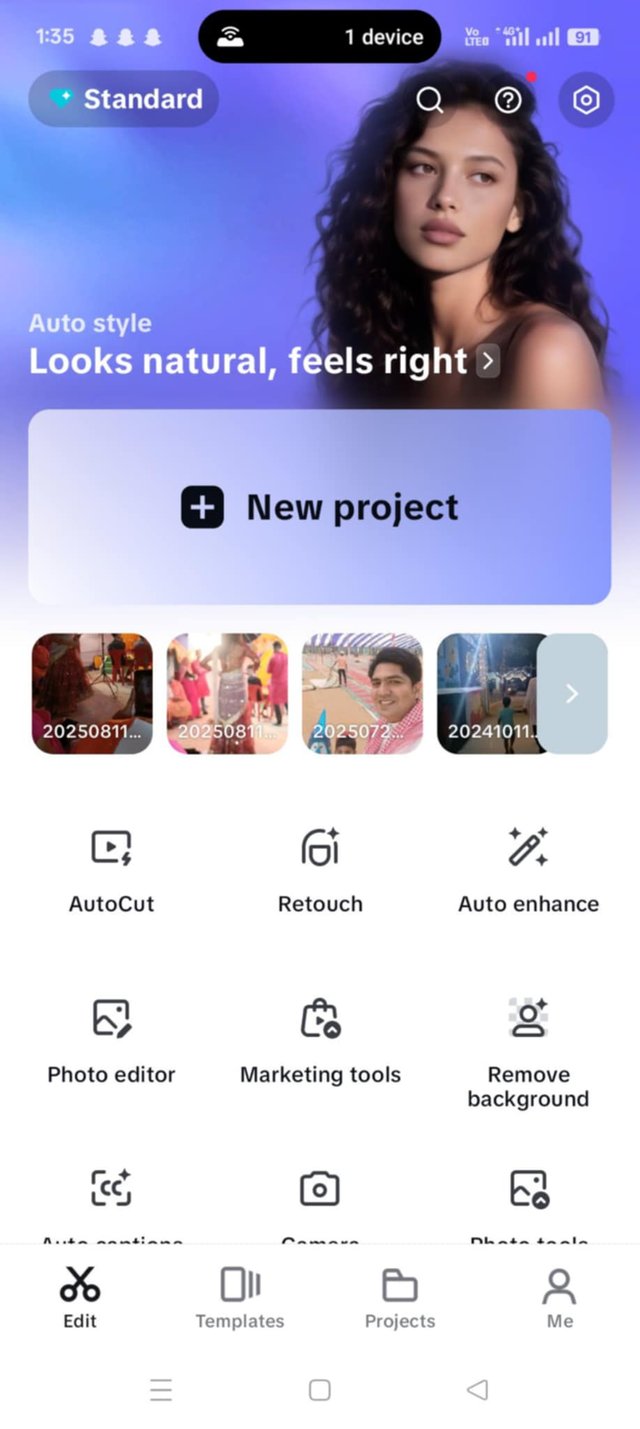
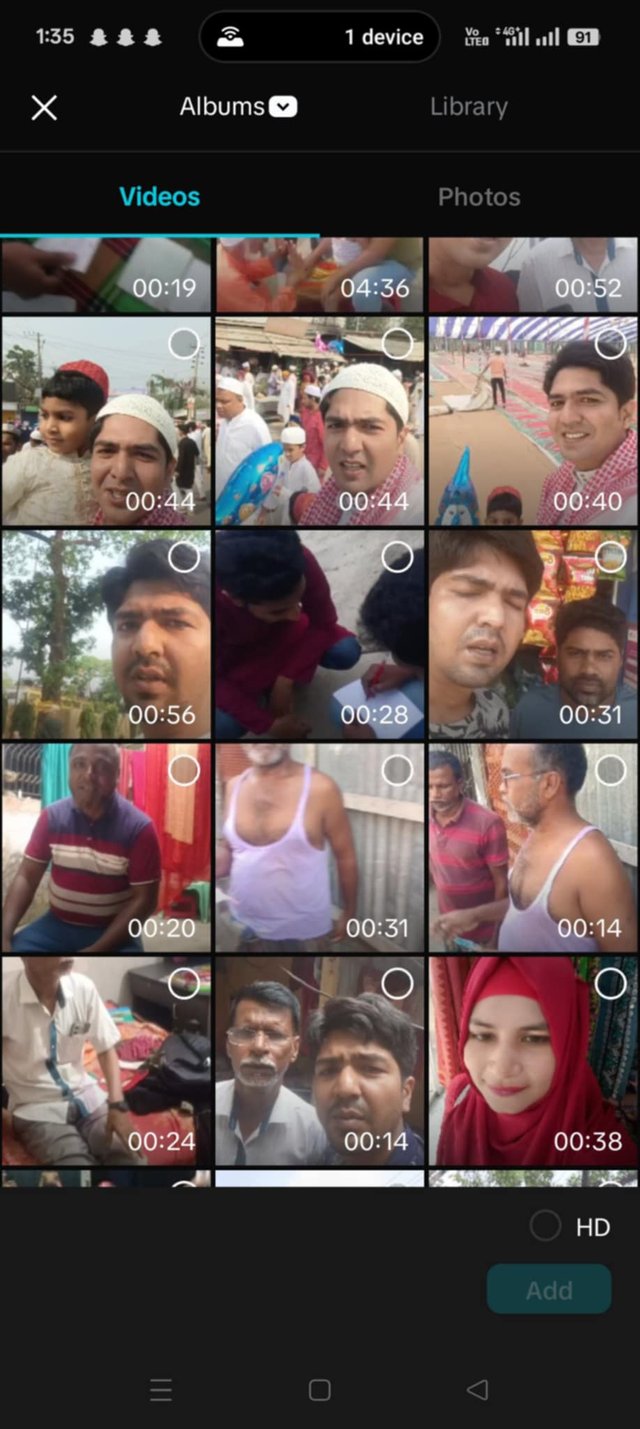
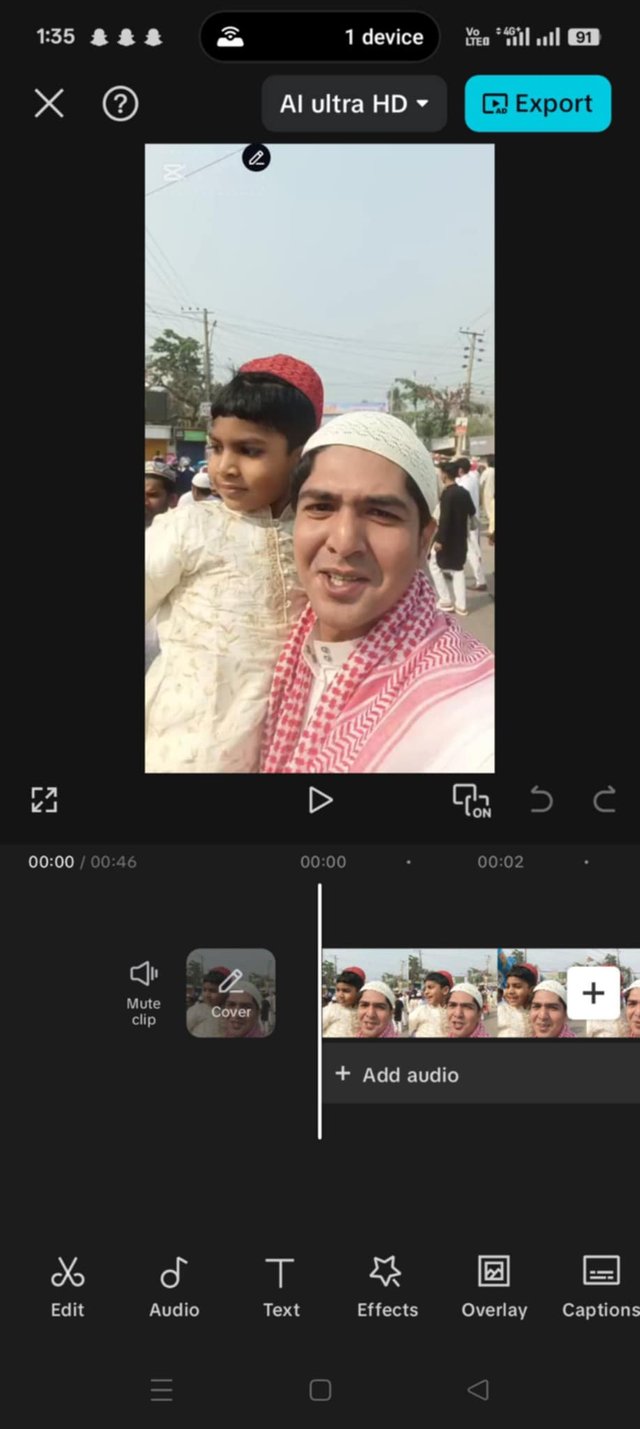
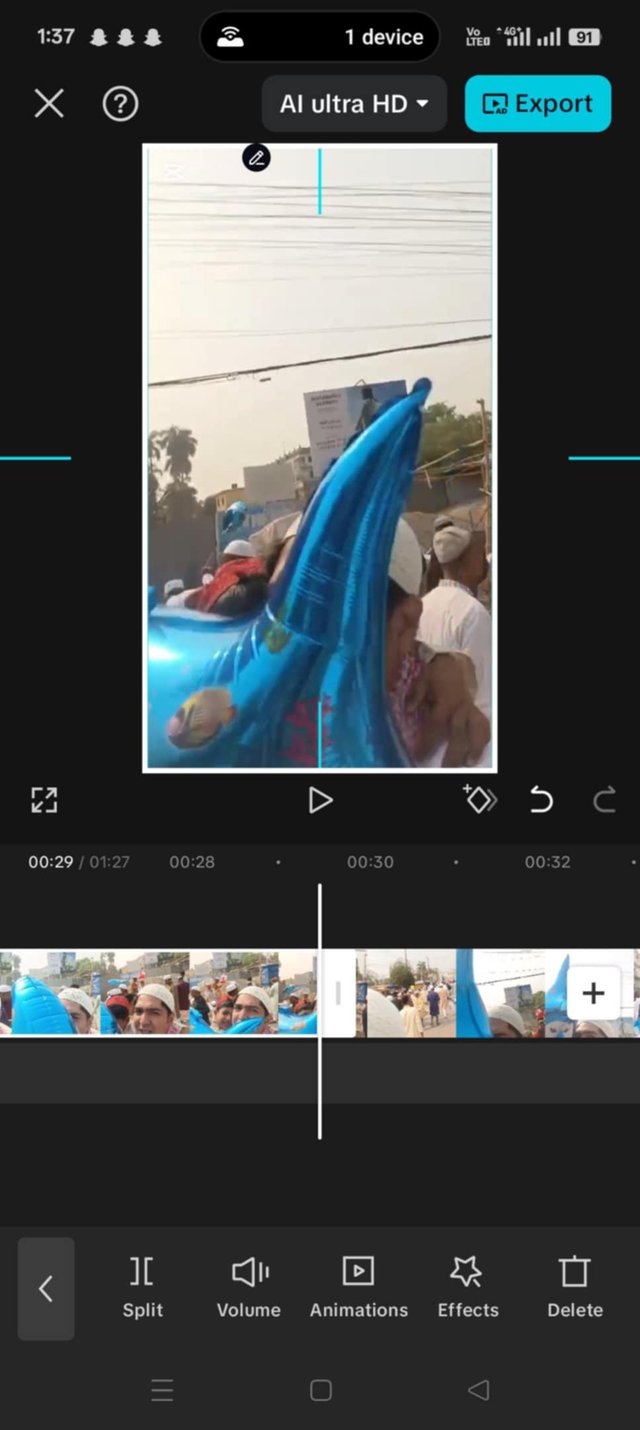
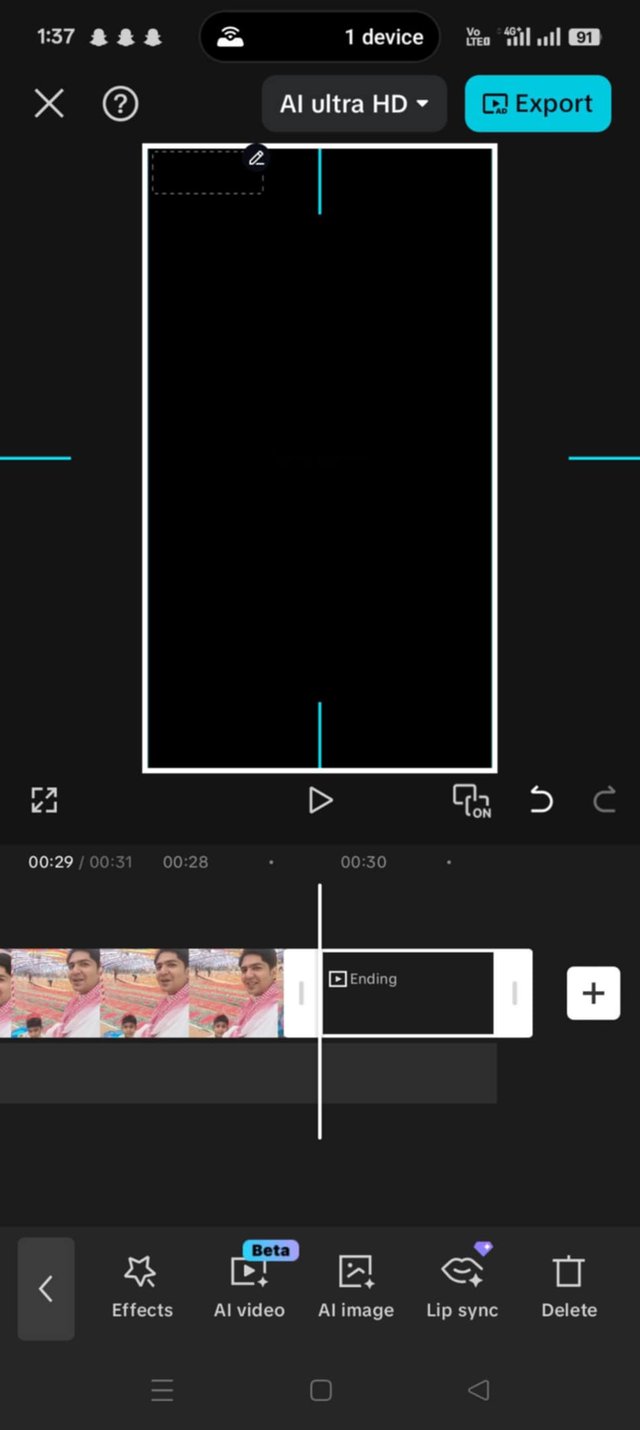
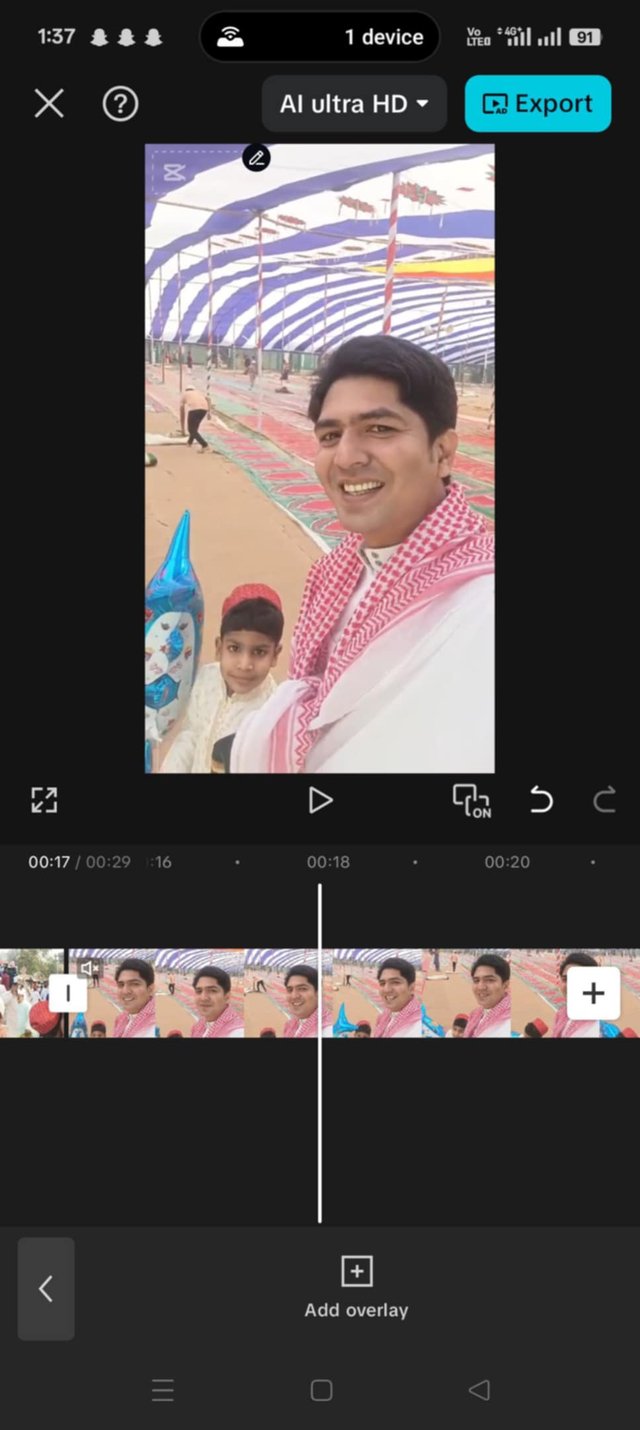
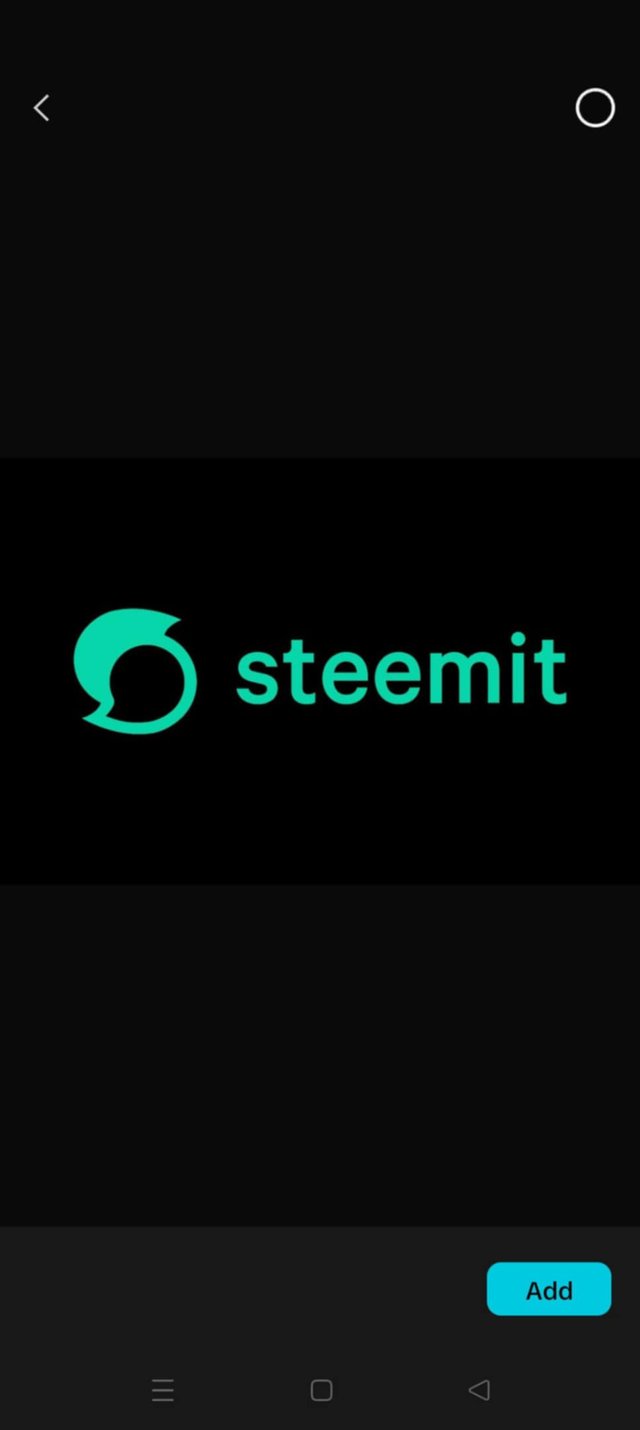
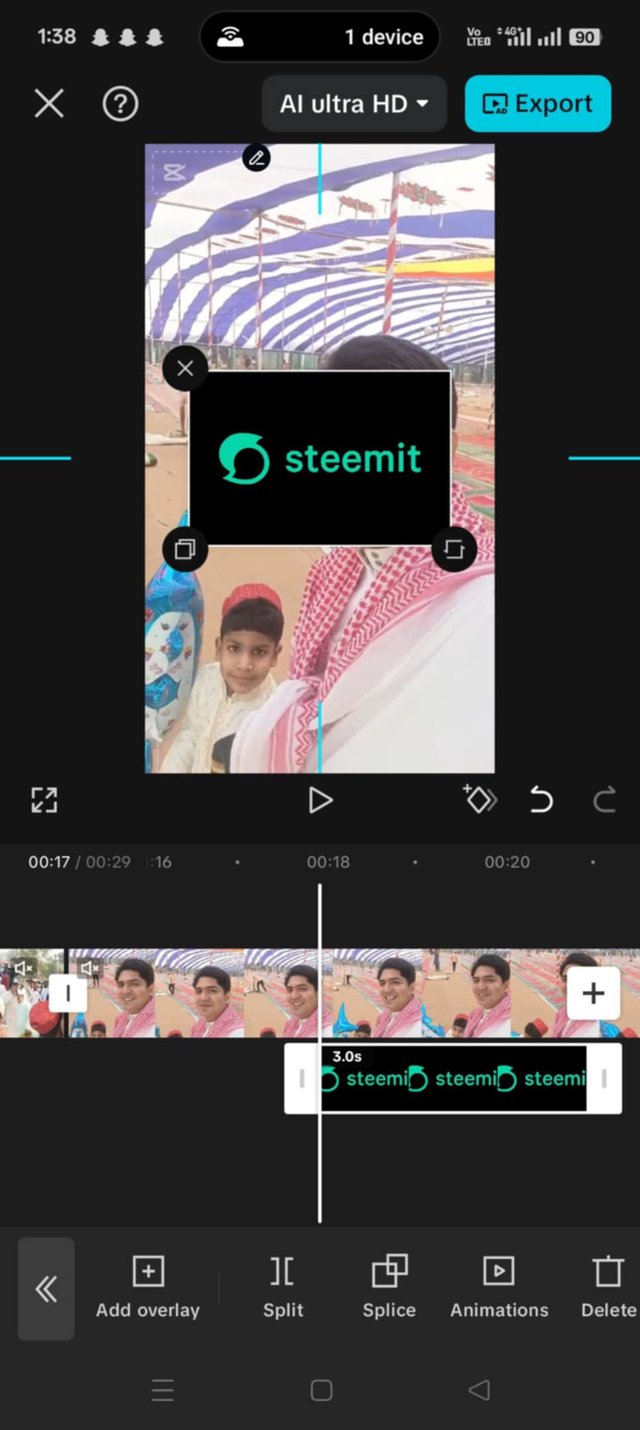
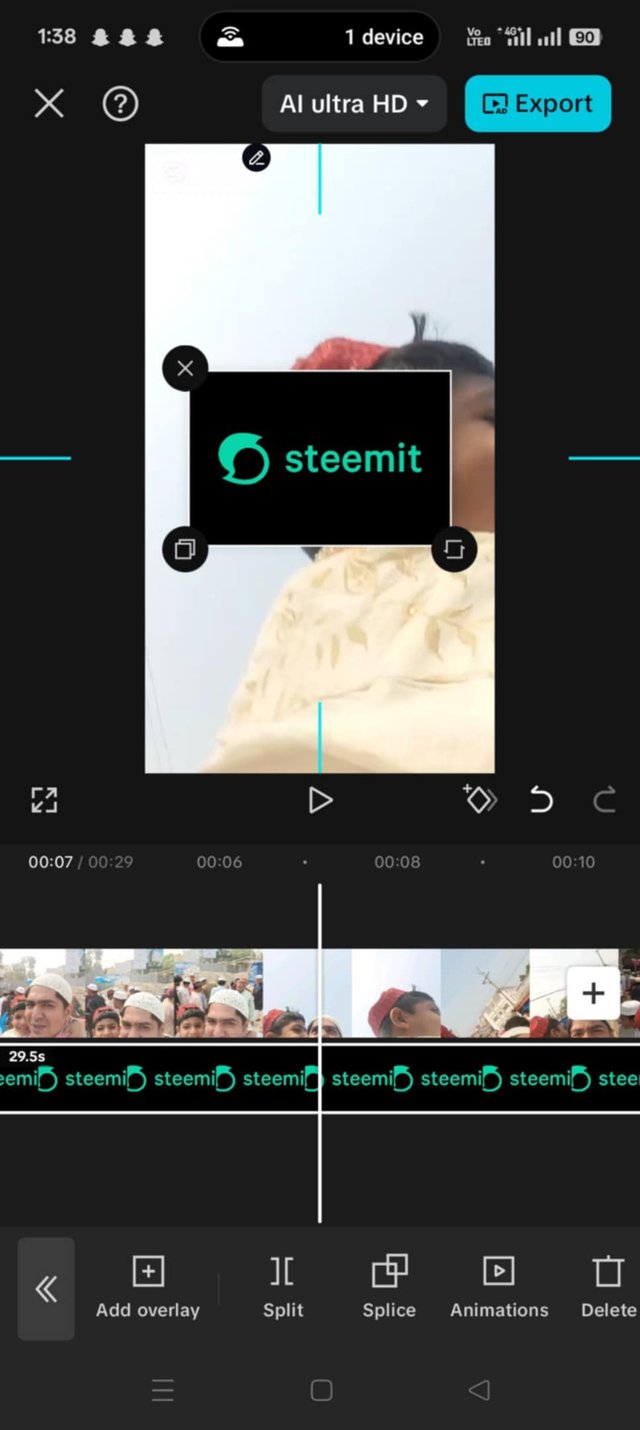
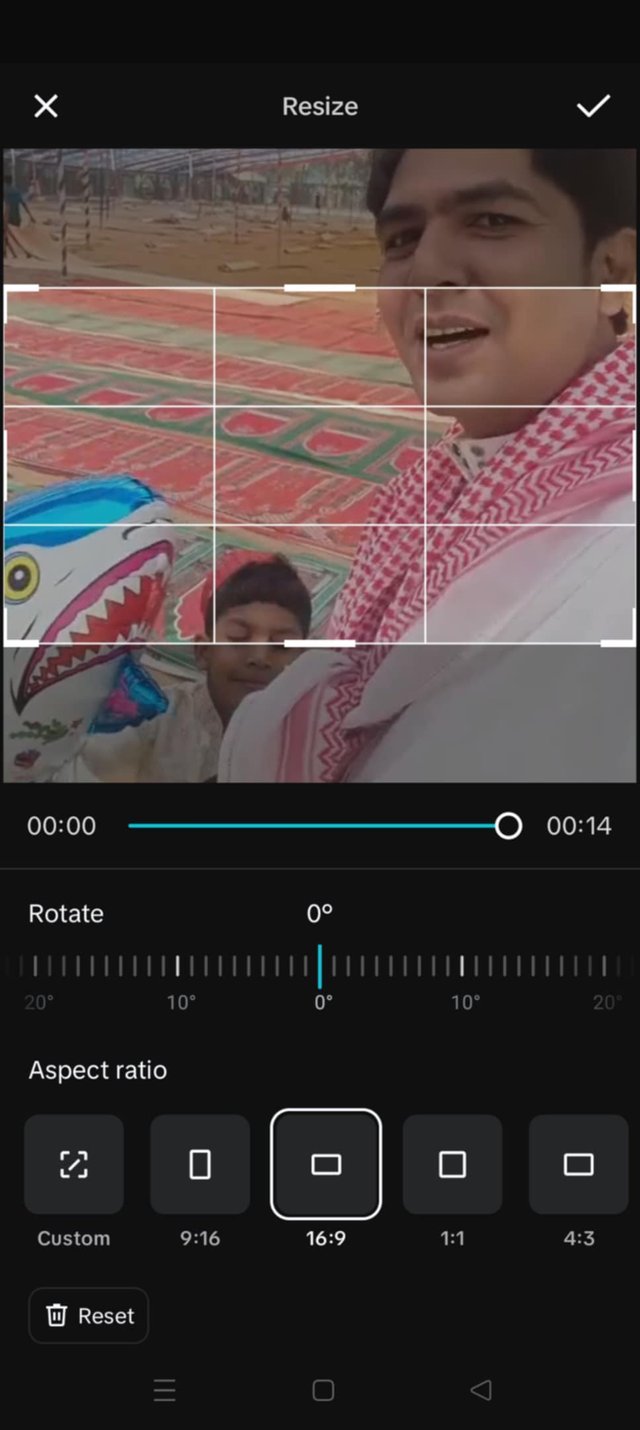
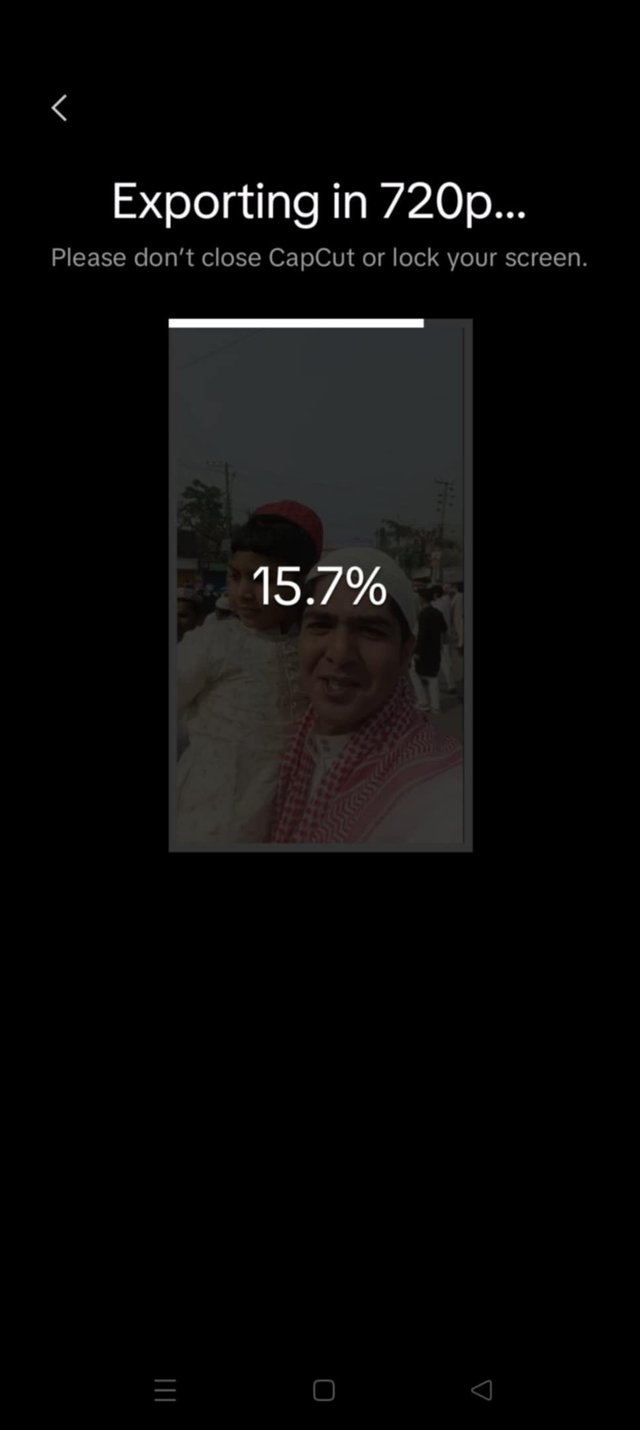
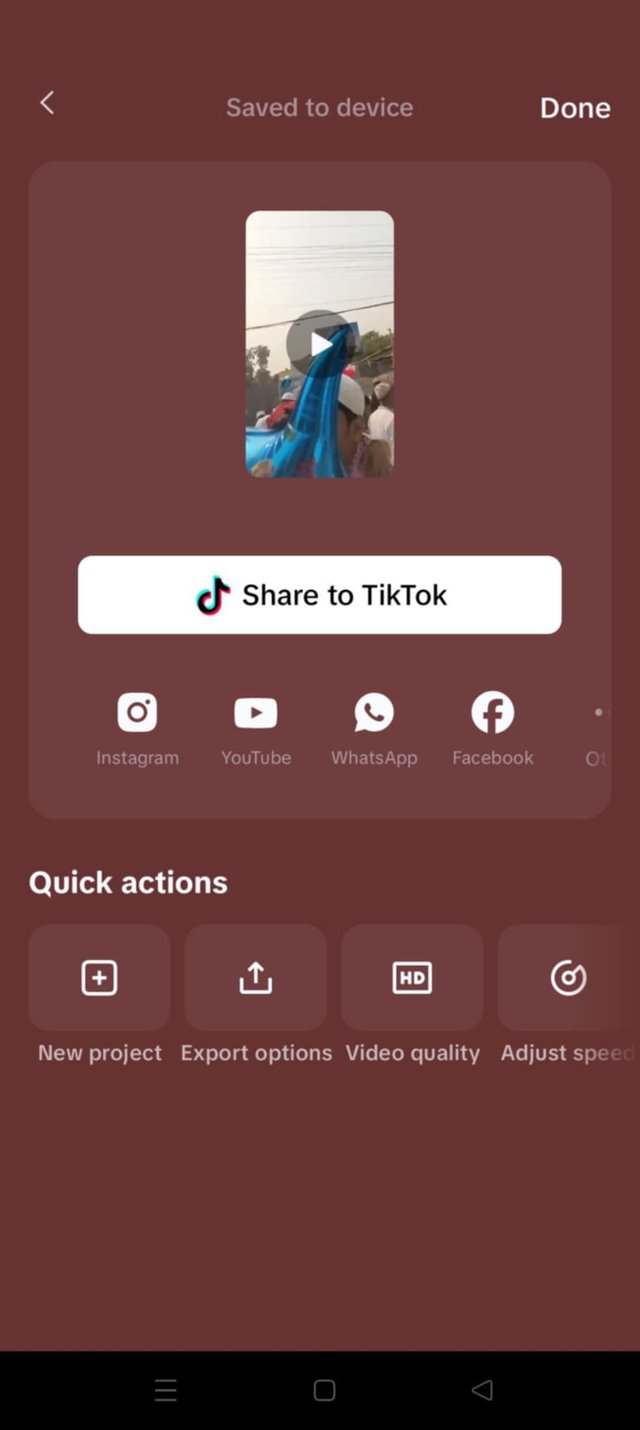
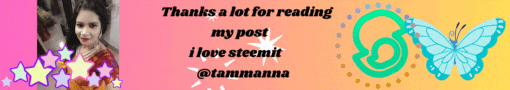
@tipu curate
;) Holisss...
--
This is a manual curation from the @tipU Curation Project.
Upvoted 👌 (Mana: 1/7) Get profit votes with @tipU :)
Hola
La aplicaciones nos permiten a obtener trabajos interesantes y tienes razón con estos desafíos semanales, vamos aprender a utilizarlos y que sea de beneficio para nosotros.
El logo se vería mejor sin el fondo nwgro, pero seleccionaste vídeos que se relacionan.
Bendiciones
Thank you for valuable support