Steemit Learning Club-S23W3: Graphic Design (Special Business card & Poster Design)
Dear greetings eveeyone,
I’m @azit1980
From #bangladesh
How are you all? I hope you are all well. I wish you all the best. Today, I would like to extend my warmest greetings and congratulations to you on a new blog, Learning Steemit Club. I will share with you special and creative graphic designs. My dear and respected mentors @kafio @mohammadfaisal @alejos7ven, The competitions that you have organized consistently and the competitions in 6 categories are very important and necessary for every person's life and career. I salute these three of you.

Design By AI software
Graphic Design: Special & Creative Business Card Design |
|---|
Today, I designed a visiting card with AI software. AI software is always used for printing. So today, I did the entire design with AI. First, I took a layer, then I measured it with a ruler, and marked it with a ruler. The design and text will be written inside the circle. I took measurements on the same layer for the visiting card and poster, then took the color code for the visiting card and poster design. I will design the front side of the visiting card. I used the Steemit logo in the previous visiting card, and I used it again this time. Because I work on Steem, I used it. I have completed the front side design of the visiting card.
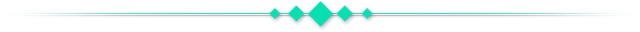
Next, I will show you how to design the back of a visiting card. The size of the back side will be the same as the size of the front side, and the color of the design will also be the same, but there will be a slight difference. I have set up the logo in a corner on the right side, as per the design. The color of the front side design was horizontal, and I colored the back side design in a vertical type. Then, I tried to highlight the detailed information about the company, including the employee's name. I first designed five icons and then placed them one by one, step by step, at the bottom. You will need to provide your name, surname, phone, email, website, and company address. If a company feels it is necessary to use a barcode on its visiting card, then a QR code will have to be set up. If a QR code is used, it cannot be copied. The QR code has to be set up using a secret number.
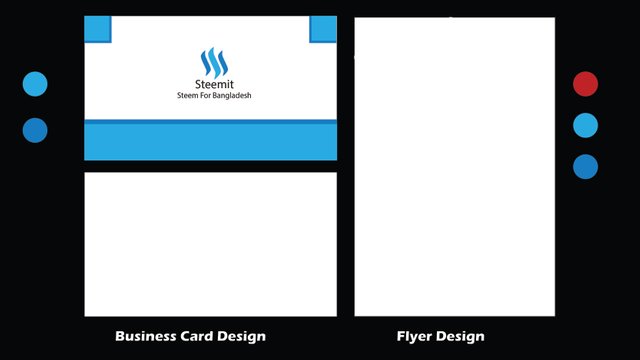
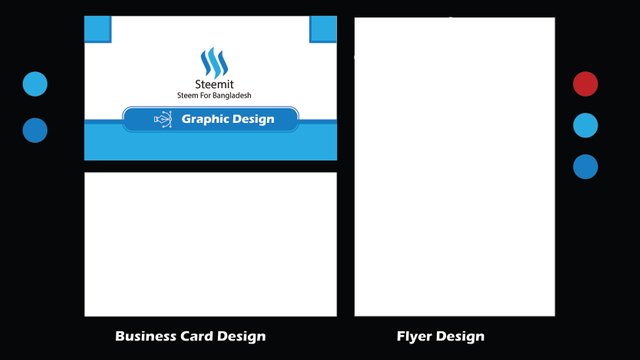
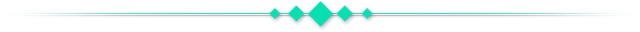
It took me a long time to design this. Still, I kept on designing it. Finally, I completed a special and creative visiting card design. I used my photo to show the look of the design. I have set up a mockup design to showcase the beauty of the design. This is basically how a mockup is set up and posted when something is posted on the marketplace. So I also made the design look good.


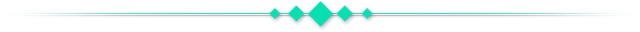
Graphic Design: Special & Creative Poster Design |
|---|
To design a poster like a visiting card, first you need to take a rectangle tool and measure it as per your requirement. I first took the measurements and determined the color code, and on one side, I set up the colors that I will use in the design in a circle using the ellipse tool. First, I designed the design using the Rectangle Tool and Ellipse Tools, which area of the poster will be designed. I used red color in the poster.

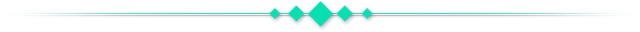
I designed some social media icons. The reason for doing this design is because this company has accounts on all these social media, meaning that if you click on this link, you will get all the information about their company. Then I took my picture and set it up. This will be the important image of the company. Then I gave some important messages and information about the company's services. This poster mentions the company's 24-hour service, so I designed an icon to mention it. I have completed the design completely.

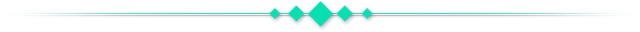
The beauty of the poster design look is that the design is a mockup setup. Everything in the design is fine and it will look like this even if you print it. But it looks much nicer when you set up a mockup. I have also set up a mockup for this poster design.

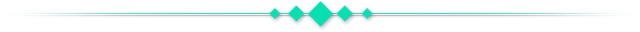
I have created the design outfit of my 6 to 7 hours today, I hope you like it. I have set up two designs together and also provided my picture, but if there is any mistake in providing my picture, please correct me. I have tried to present the mockup of both designs together to you. Please let me know in the comments how my two designs turned out. May Allah protect you, everyone stays well.


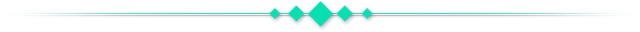
Thank you so much for reading my design contest.
Best regards
@azit1980

I would like to invite three friends
@mahadisalim
@hamzayousafzai
@ahsansharif
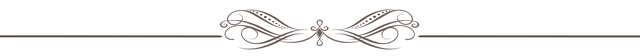
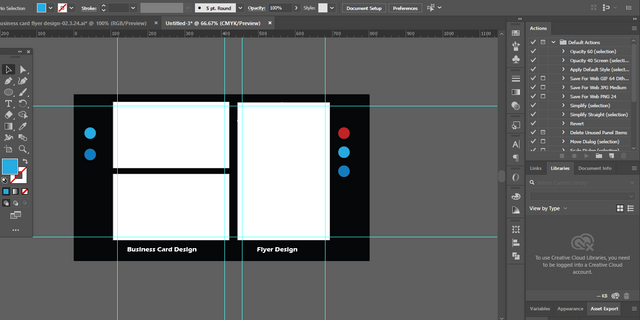
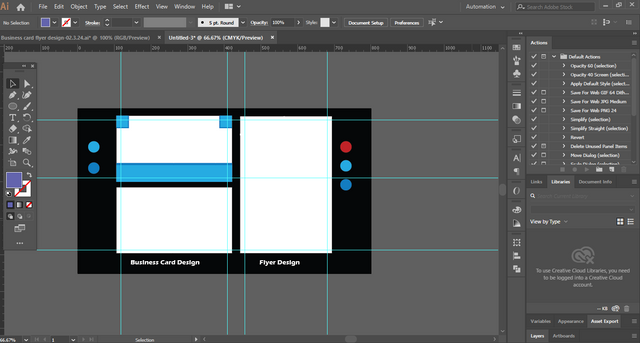
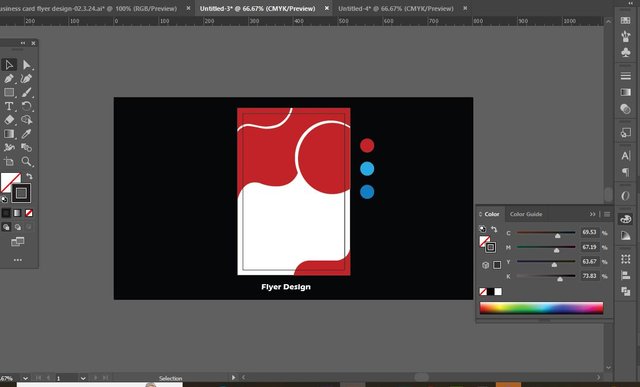
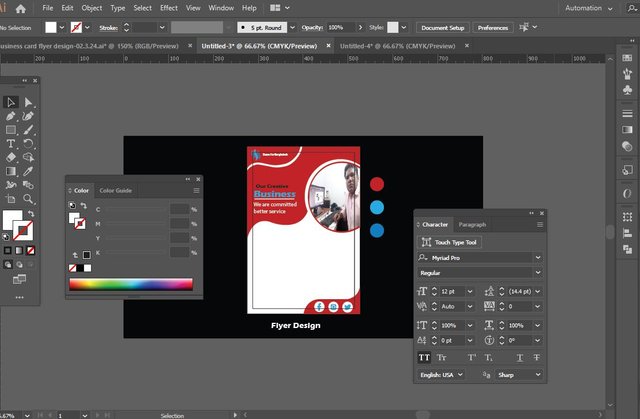
Business card and a flayer is perfect, looking good. Thank you so much for the invitation. I already share my projects. I wish you the best of luck.
Dear Sir,
Thank you so much for viewing the post and liking the design. Stay well and support.
This is my twitter share link here:
https://x.com/azit1980/status/1898006416591360415
Un especial saludo amigo, la informacion que nos compartes es oro puro, aprender algo de diseño grafico, puede abrirnos las puertas a mas oportunidades, la forma en que explicas todo el procedimiento es muy facil de comprender.