You are viewing a single comment's thread from:
RE: Organizing a Simple Library in Microsoft Access – Pt. 1 : Creating a Database [EN – ID] Mengelola Perpustakaan Sederhana Dengan Microsoft Access – Bagian 1 : Menciptakan Basis Data
- Search and other functionalities. There are some functionalities can be added to Form, and I'm not talking about that in this post because in this first part, as the title suggests, I'm focusing on how to create a database. And regarding Search, Microsoft Access has provided a default search feature in every form that we create, and that I briefly explained in the article. See the example below, when I type in a keyword in the Search box of the Book Form, the Form automatically displays the results that match the characters I typed, and below that, the table also automatically shows the borrowing history of the book displayed in the form.
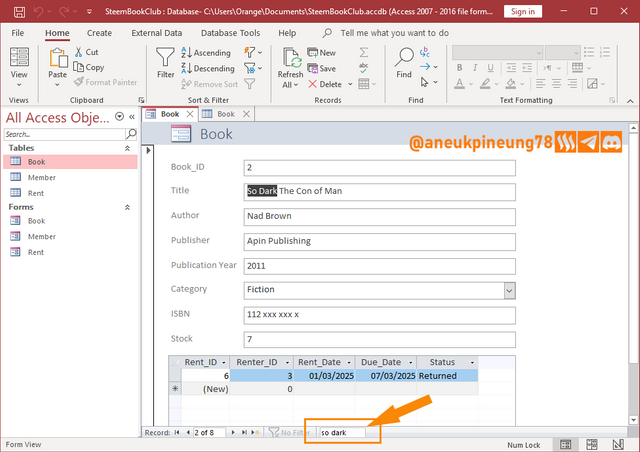
However, while Access provided this functionality, users can also decorate each form with similar or even more functionalities, especially for aesthetic reasons. And this could also be another topic. - Report. As I mentioned in the post, I will discuss it in the next section. This post would be very long if it covered all the functionalities and other things in one post.
- Field for book categories. In the Book Form, there is a category section, and I divided it into fiction and non-fiction. But if your intention is to allow users to see a list of books in each category, and related information (e.g. borrowing history), then that can be done by creating a report query (which I plan to cover in the next part of this series). But really, you've shown me what I can do to develop this database further.
- Some reasons why you should tick "Enforce Referential Integrity" (added to the post):
- Avoiding the existence of ‘Orphan Data’. If Enforce Referential Integrity is not enabled, when the data in table A is deleted, the related data in the connected table B still exists. For example: Data number 5 in the borrower table is deleted, while he has borrowed several books, then the report will show the borrowing without knowing who borrowed.
- Maintaining data consistency: If Referential Integrity is not enabled, Access will not block any input data that includes a foreign key that is not in the primary key of the input table, and this will cause data asynchrony.
- Without Referential Integrity, relationships between tables can become unclear, causing data anomalies and errors in queries.
- And some other reasons.
- Barcode. Barcodes or QR codes are a very interesting idea that will definitely help users like you mentioned, maybe I will write about this in the next part.
As the title suggests, this post is about organising a simple library (including the database I started to create and the process I am showing in this post is basic and limited to providing a simple database infrastructure). Upgrades can always be made at any time. Many possibilities for development, creativity might be the only limit.
Thank you for your feedback, @kafio. I really appreciate this.
Keep doing the good job!