#club100, Here are some starting notes for newly registered Steemian's. -SERIES 1 | | @pygmalion34
Photo Source: Source: Welcome to steemit.
I greet all Steemians.
You know that Steemit World is a very powerful blockchain platform. We are a growing community. Of course, new Steemians are coming among us.
That's why, as old users, we need to help new Steemians and support them as much as we can. That's why I'm going to make a guide for new Steemians.
Because if we don't support each other, there is no concept of community.
Steemit is a blockchain platform that is a source of energy for us. We don't just try something and get steem in return, it actually gives a lot of money. Respect, love, community, skills, projects, etc. As a result, we also get Steem, which is our labor.

Users who have just joined the Steemit World should especially complete achievement missions. Because it is important for your prestige and recognition.
As far as I know, there are 6 achievement missions and the authorized people approve and vote you.
Achievement Missions Link: @cryptokannon, Lists of Achievement Tasks,Resources & Materials : Newcomers Resources
Every achievement mission has stages. You complete these missions in the New Comers Community.
Achievement missions links.
i. achievement1
ii. achievement2
iii. achievement3
iv. achievement4
v. achievement5
vi. achievement6
Join communities as a recommendation. Very important and improve yourself.
On Steemit's homepage, on the left, you will see a text like Explore communities…. You can print and become a member of the communities you want.
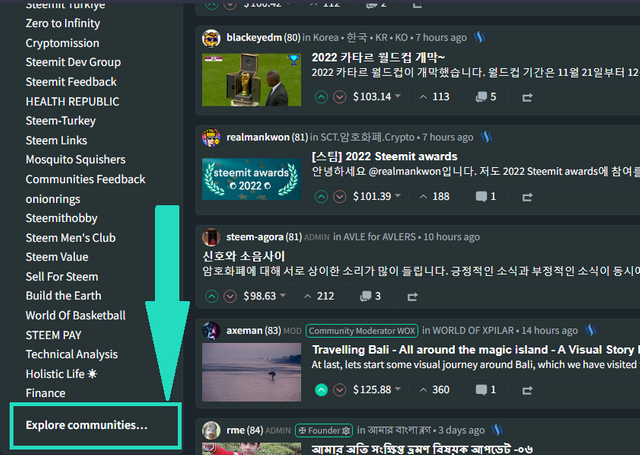
You are joining the community in the Subscription section at the top right of the community you entered.
Where can you see the communities you've just joined? Enter your own blog
Communities you have joined from the Communities section are displayed.
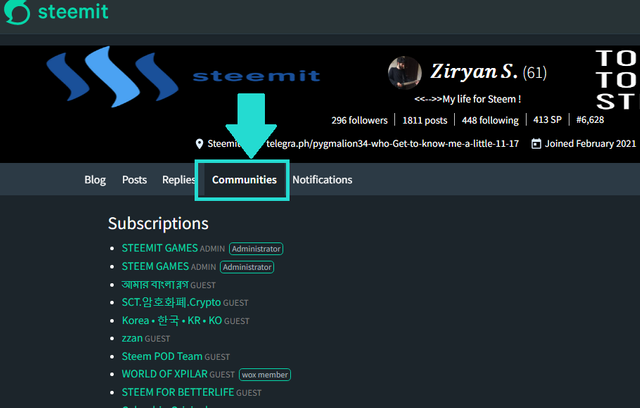
In order to share in the communities, you will see the NEW POST button on the top right of the community you have entered, you can click there and share.
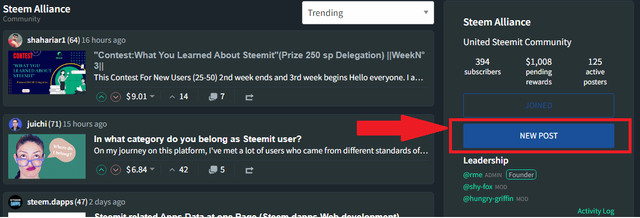
After clicking NEW POST, a panel like this will appear. This is the panel where you will prepare your content. You can edit and publish your content here. Now I will write you the explanation of the numbers I have numbered. Read carefully.
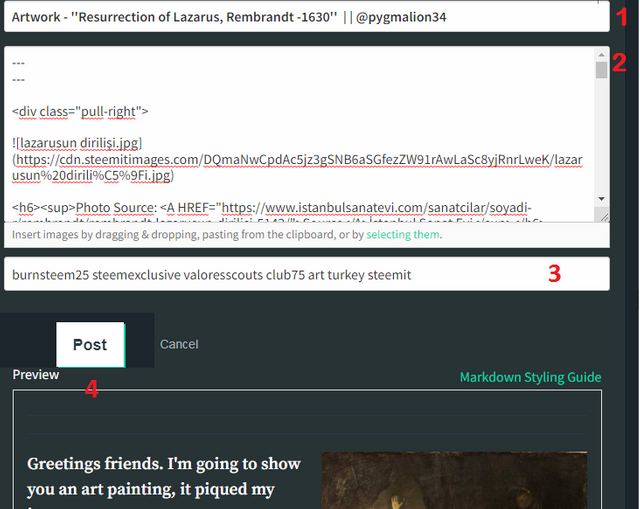
- Number: This is the part where you will write your title. I think your title should not be too long.
- Number: This part includes your text, images, videos, links, etc. This is where you will edit your content.
- Number: This part is the #tag part. There are certain tags on the steemit, you can write them there. Write only the tags that are related to your content. People can reach you easily from there.
- Number: After you have finished all your content, you click the POST button and share your content in the relevant community.
Yes, we finished our first series. This is Series 1 for new Steemian members. I think it's pretty clear and precise. If there is a point that you do not understand, please indicate in the comment section and I will help you.
You can also check the related links, you can benefit:
@steemitblog, Steemit Update [Nov 18th, 2022]: Community Curators for December - Applications Open
@rme, "SteemPro" - A decentralized mobile application developed by bangla.witness development team
@remlaps-lite, Steem Total Value Powered Up - $29 million - November 20, 2022
@pennsif ,The Steem News @ 19 November 2022 : The Steemit Awards 2022
I hope you like my content and thank you for your support.
Best regards.
ZiryanS.
@pygmalion34
About me
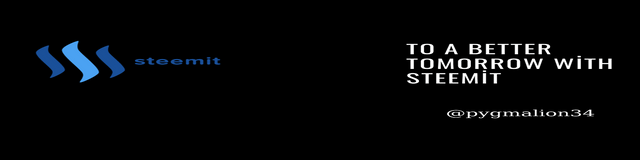


You can promote the platform by sharing your content on Twitter with #steemit #steem hashtags.

Congratulations, your post has been upvoted by @scilwa, which is a curating account for @R2cornell's Discord Community. We can also be found on our hive community & peakd as well as on my Discord Server
Felicitaciones, su publication ha sido votado por @scilwa. También puedo ser encontrado en nuestra comunidad de colmena y Peakd así como en mi servidor de discordia
Thank you, R2cornell community.
Thank you for sharing good content with Steemit Community.
You're welcome, always. - Steem on.