$PUSS On-chain Analysis & How to buy the $PUSS token Using Desktop Extension.
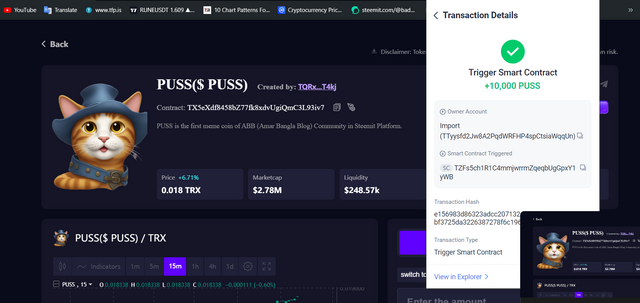
Hello everyone, How are you doing, I welcome you again to my blog in the Steem Alliance community.
Today, I will be showing you the step-by-step tutorial on How to buy the $PUSS token on Desktop Extension.
- Introduction
What is PUSS($ PUSS)
PUSS($ PUSS) is the first meme token backed by the ABB (Amar Bangla Blog) Community on the Steemit Platform, this token was meant to serve the purpose of a tokenized meme in the community and fortunately enough it has shown great significance over the little time, and there is more incoming.
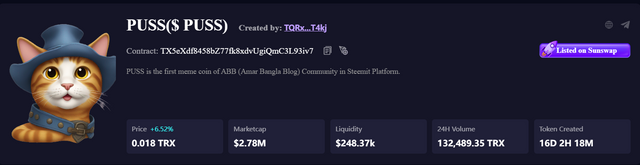
The token was created about 16Days 2Hours 19Minuted ago, with a launching price of 0.000270 TRX, and now the current price is 0.018 TRX, which shows about +617.3% since its launching.
The $PUSS token currently has a Marketcap of $2.78M, and a 24hrs volume of 132,489.35 TRX which is about 20k$, meaning over the weekend yet a 20k$ flow into this token, which is indeed a great show of its importance.
The Contract address of the $PUSS token is TX5eXdf8458bZ77fk8xdvUgiQmC3L93iv7, and it is currently listed on Sunswap, with more CEX listing incoming.
The $PUSS token has about 551 wallet holders, with a circulating supply of 1,000,000,000 $PUSS and also a total supply of 1,000,000,000 $PUSS.
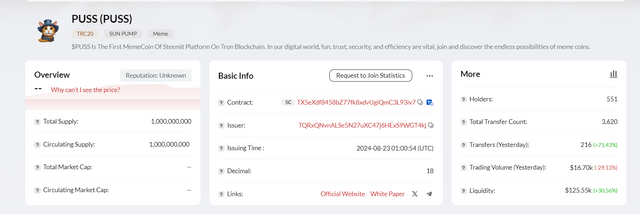
Now, that we are done with the Analysis, let's proceed to the step-by-step tutorial on how you as well can purchase one.
Step 1 - Download the Tronlink wallet extension from Google Chrome.
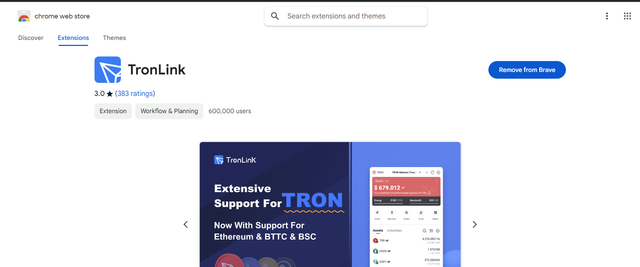 Link
LinkStep 2 - Have it installed, then you can see it on the extension sidebar.
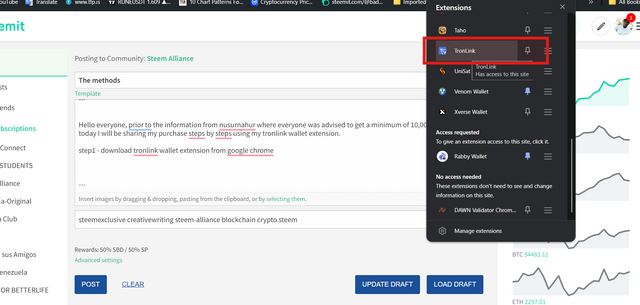
Step 3 - Launch the App, and import the wallet if you had previously had one.
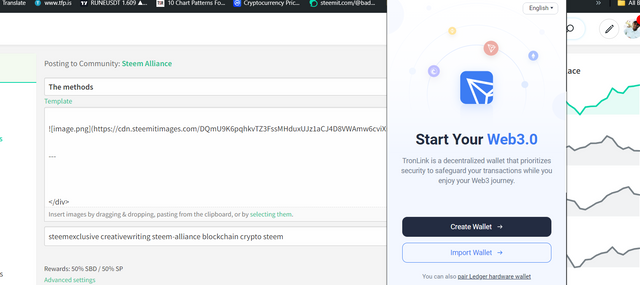
Step 4 - Click on the Agree Terms and Conditions
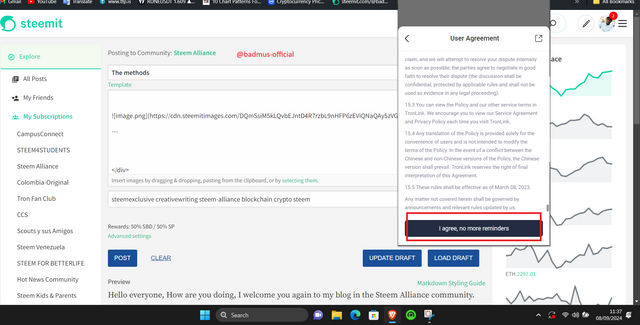
Step 5 - Import your wallet using the Private Key, it's quite sensitive so be careful!
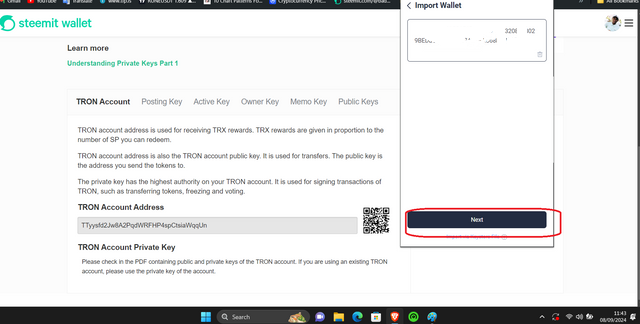
Step 6 - Now that we have Our account imported, You can go ahead and deposit the Substantial amount of TRX you need to purchase the $PUSS token in your TRX address.
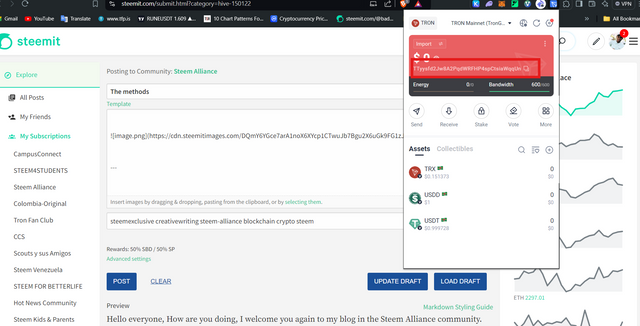
Step 7 - Navigate to the Link, the current official platform to purchase $PUSS token, the Connect Wallet.
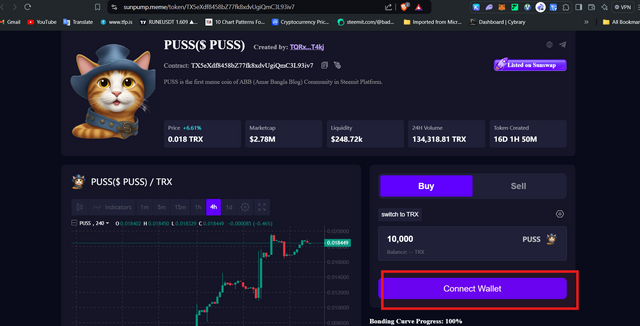
Step 8 - Input the amount of $PUSS you needed to buy so you can know the right amount to deposit, as you can see I tried buying 10,000 PUSS, and the required amount for the exchange is 184.7 TRX, therefore I went to my DEX to purchase TRX and send to the address.
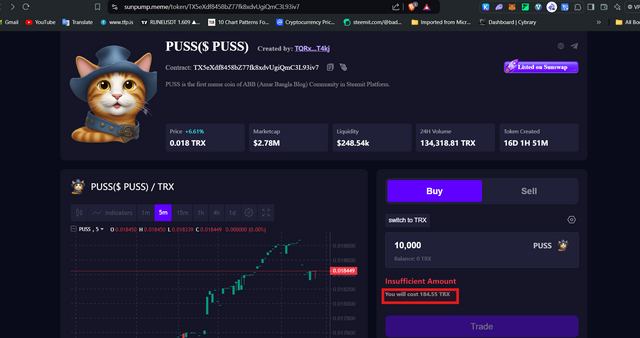
Step 9 - My deposit was confirmed, so therefore let's go ahead and make the swap from TRX to $PUSS.
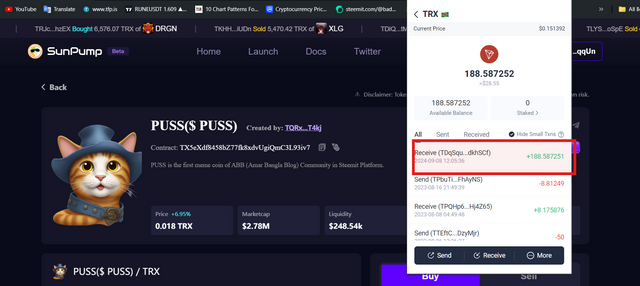
Step 10 - I then set my limit, and then the transaction was confirmed in a matter of seconds.
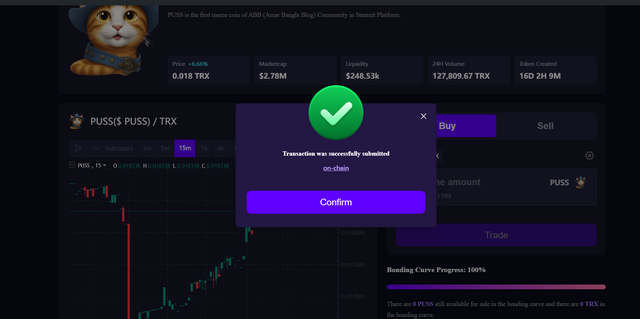
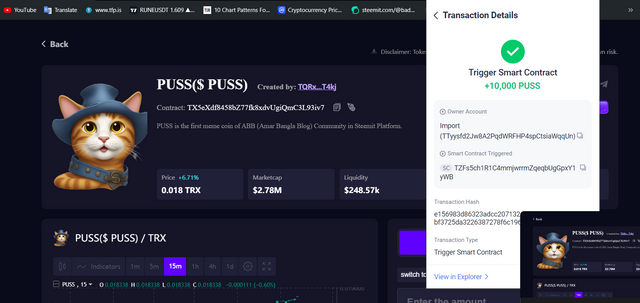
After making the purchase, I noticed the token was not reflecting in my wallet still, so I clicked on the + sign.
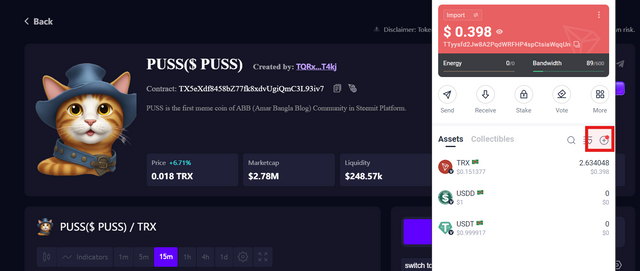
Then click to follow.
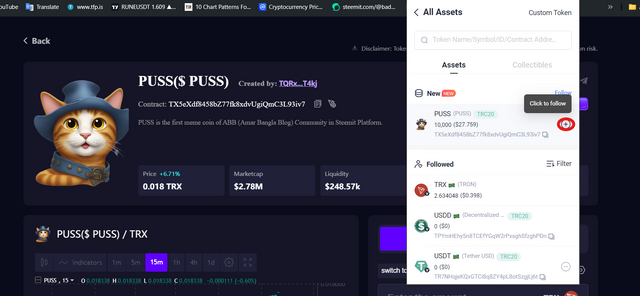
BAAM!, I now have my PUSS reflecting in my wallet with so much smile.
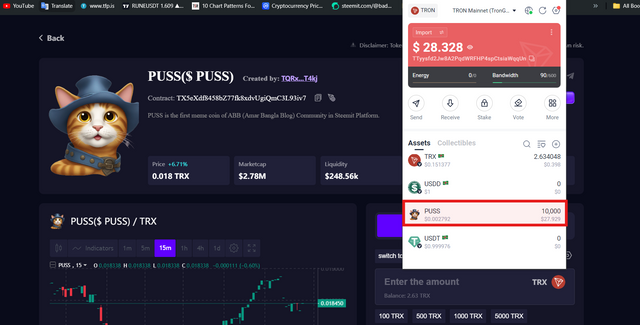
The Purchase cost me about 30$ due to the transaction fee from exchange and slippage, so keep in mind that to purchase the current worth of 10,000 PUSS is 28$, the price keeps soaring high and I believe we could still go bigger from here.
This is to show a commitment and belief in the platform and its community as a whole, and I believe it is totally an investment worthy of it, cheers to @nusuranur, it was through her that I got to know of this amazing token, and I believe there is still more importance of this in the coming days, CHEERS ON EVERYONE.
$PUSS! PUSS!!
https://x.com/_bhardmorse/status/1832753114086052018
Upvoted! Thank you for supporting witness @jswit.
Note:- ✅
Regards,
@jueco