Google Slides: The Beginners' Level - Application for Steemit Challenge Season 25
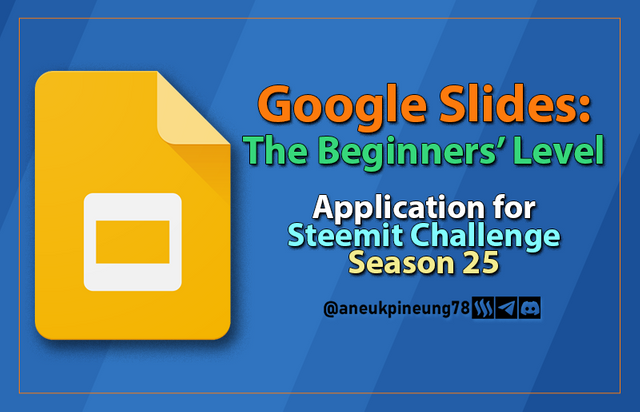
Opening
Dear Fellow Steemians;
Presentations, in the professional world, have their own place. It is, simply put, a visual way of conveying information, which is usually delivered as a support to or backed up by verbal communication. Therefore, presentations do not contain long texts that tend to be boring, but only highlight key information (in the form of text and/or visual elements such as images and icons).
Presentations are often used in lecture halls, company or organisation meeting rooms, seminars, community empowerment activities, product promotions and campaigns. In addition to formal needs (education and professional world), presentation applications can also be used to create for example: invitations (birthdays, weddings, etc.), photo albums, personal journals, personal proposals, and so on.

Designing presentations is part of my job. I do it for various purposes, especially the academic needs of my boss who happens to be a Professor. The challenge I offer is closely related to creativity: I might offer ideas, but what each participant might achieve only limited by their creativity.
There are 3 popular choices in designing a Presentation: Microsoft Office PowerPoint (paid = paying for MS Office licence), WPS Office Presentations (there are free and paid versions), and Google Slides (free, with a Google account). All have their own advantages and limitations. In my challenge, I chose Google Slides. Google Slides is integrated into the Google Workspace package, which every Google (Gmail) account holder have access to via https://slides.google.com. Besides being available for free, real time online colaboration is said to be the best amongst the three.
A very minimalist presentation - a four-slides digital business card - can be seen here. Just a simple example, please see, who knows what you might gain.
6-Week Challenge Plan
The 6-week challenge will be run as follows:
A. Topic, Objectives and Materials
- Week 1
- Topic : Introduction to Google Slides
- Objectives and Materials : Challenge participants understand the basics of Google Slides, including its usability, features and benefits, as well as how to get started creating their first presentation.
- Week 2
- Topic : Slides Designs
- Objectives and Materials : Participants gained an understanding of Themes and Templates, layout, and the importance of fonts and colour composition.
- Week 3
- Topic : Visual Elements
- Objectives and Materials : Participants understand the processes for adding visual elements (images, icons, videos) to a presentation, including possible operations on them (crop, mask, rotation, resizing).
- Week 4
- Topic : Text Formatting, Hyperlinks
- Objectives and Materials : Challenge participants gained an overview of text formatting and hyperlinking text and visual elements.
- Week 5
- Topic : Transition
- Objectives and Materials : Participants understand how to add animations and transitions between slides.
- Week 6
- Topic : PDF and PPTX
- Objectives and Materials : Participants understand how to open MS Office PowerPoint files in Google Sheets and export Google Sheets presentation designs into pdf and MS Office PowerPoint.
Notes: This is a preliminary 6-week plan, modifications may occur in practice , without fundamentally changing the outline of the plan.
B. Tasks
Each week, assignments will be given which consist of two types: essay and practical. In the essay, participants will have to answer questions. Through practice, they will show the steps in executing the task in the form of text accompanied by screenshots.
How People Can Interact And Get Engaged With The Project
Steemians can get involved by working on weekly tasks. They will provide link to their projects so everyone can see them.
How The 6 Best Posts Will Be Selected Each Week
The best 6 participants each week will be determined by taking into account criteria such as:
- relevance to the material and assignment, thus reflecting quality;
- originality, meaning that they may quote from other sources but should not copy wholesale, for which anti-plagiarism and anti-AI tools will be used to assess;
- aesthetics (neatness), hence: the use of Markdown;
My Details (at the time of writing)
| Username | @aneukpineung78 |
| Reputation | 75.356 |
| Club | Club100 |
| Community | Steem SEA (Mod), WoX (Telegram Mod), Freewriters (Mod) |
| Own SP | 14,660.33 |
| Receive SP | 1,709.91 |
| Del. Out SP | 1,460.76 |
| Eff. SP | 14,909.48 |
| Voting CSI | 13.7 |
SteemWorld screenshot:
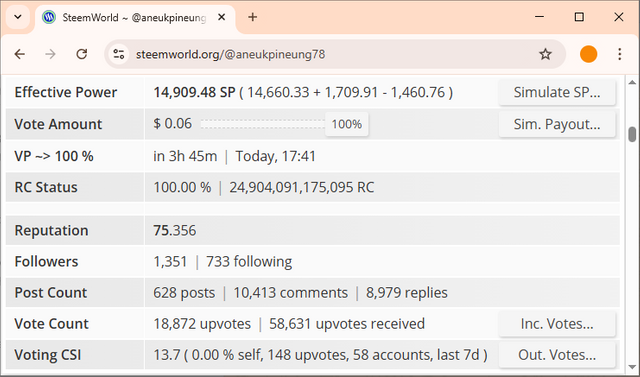
Thank You





challengepitch steemit steem indonesia steemexclusive
The result: https://steemit.com/steemit/@steemitblog/steemit-update-june-9th-2025-steemit-challenge-season-25
https://x.com/aneukpineung78/status/1930284507040756150
Jika anda terpilih bang aneukpineung78, ini menjadi tema menarik dan sangat berguna yang mungkin bisa membuat saya berpartisipasi.
Sukses untuk anda.
Terimakasih, Pak Guru, atas dukungannya. Presentasi adalah komunikasi visual, yang bisa menyampaikan informasi dengan lebih menarik dari sekedar audio. Semoga Anda juga sukses selalu.
This is a well-structured and inspiring initiative that will definitely help many Steemians enhance their presentation skills. Good luck!
It will appeal to some, but certain people like Mr Morgan, I believe with unbreakable faith, have their own effective way of presenting things.
This is a very interesting topic, which will definitely be useful for many people, especially those involved in the business world. You will provide important lessons starting from the basics. I can't wait to take this class.
It will be a very basic challenge, I don't think anyone will find great difficulty in performing the tasks I will be given (if this proposal is approved), which because it is too basic, I think the probability of being selected is very low. Hahaha.
Thank you for dropping by and encouraging words.
I hope this one gets selected so I get a chance to learn something creative.
You are one of creative Steemians, working with creativity is not a big deal for you. Thanks for the words.
what is the difference with canva if it comes to your business card?
Both can be used to create business card, like many other designing apps available today.
so it's more about letting google know what we are up to?
Creating a digital card is one of the usefulness of the Google Slides, but its main purpose is for creating presentation. Maybe I was not really clear about it in the post.
So slides stands for a slide show presentation and the business card is the bonus.
I'm not a Canva user, but some time ago I gave a look around again and found out that Canva can also be used to create presentations. All this time I thought Canva was only an image editing application. Maybe next time I will apply for something like "Building Presentation in Canva : A Six Week Challenge for Dummy". Or, if you can fund it, maybe we can do it on a self-funded basis like the #miner-write course. Come on. 😄😄
Such a structured and straightforward plan for teaching Google Slides is truly commendable. Each week's topic will make users proficient step by step. Combining creativity, presentation design, and practical assignments, this challenge will be a useful experience for many. Best wishes for Season 25.
Thank you. But I didn't make it 😀😀