Graphics Tutorial ।। How to design a social media post? by @abeed01
Assalamu Alaikum
This is Abeed from Bangladesh. I am a student. Beside a student I am also a graphic designer and this is my first post on this new community. First I want to thank @faran-nabeel to create such a beautiful community. Normally I use Adobe illustrator CC in my graphical work but for some personal reason I am using pixellab for editting. Today I will share a social media post design tutorial which was created by me through pixellab.
So without talking more, let's start...
Step 1
First I select an Instagram page according to size. It tooks a manual color. Do not care about that.
Step 2
Then I add a gradient infont of that. The gradient was white and orange color combinated. White color spreed in the middle.
Step 3
Then I add an image of Pizza and removed the background of that and set that at middle of the selected page.
Step 4
Then I create a circle and make it orange color. Then write "50% OFF" then merge that and set both of then top right corner of the pizza.
Step 5
Then I create a rectangular shape and make it white. Then I write "Buy Now" and set the text at the middle of the rectangular shape. Then set them at the top left corner of the page.
Step 6
In this step, I write the text "Pizza Hut". I select a font and select orange as fill colour and select black as stroke color.
Step 7
Then I added some Tomatoes, Chillies and Leafs to the design.
Now it's end. This is the final look of this design.
At last I want to say thank to @faran-nabeel to create this kind of graphics working community. Actually I am not good at Android design i am good at illustrator. In my next post I will share a illistrator skill with this community.
Thank you all❤️

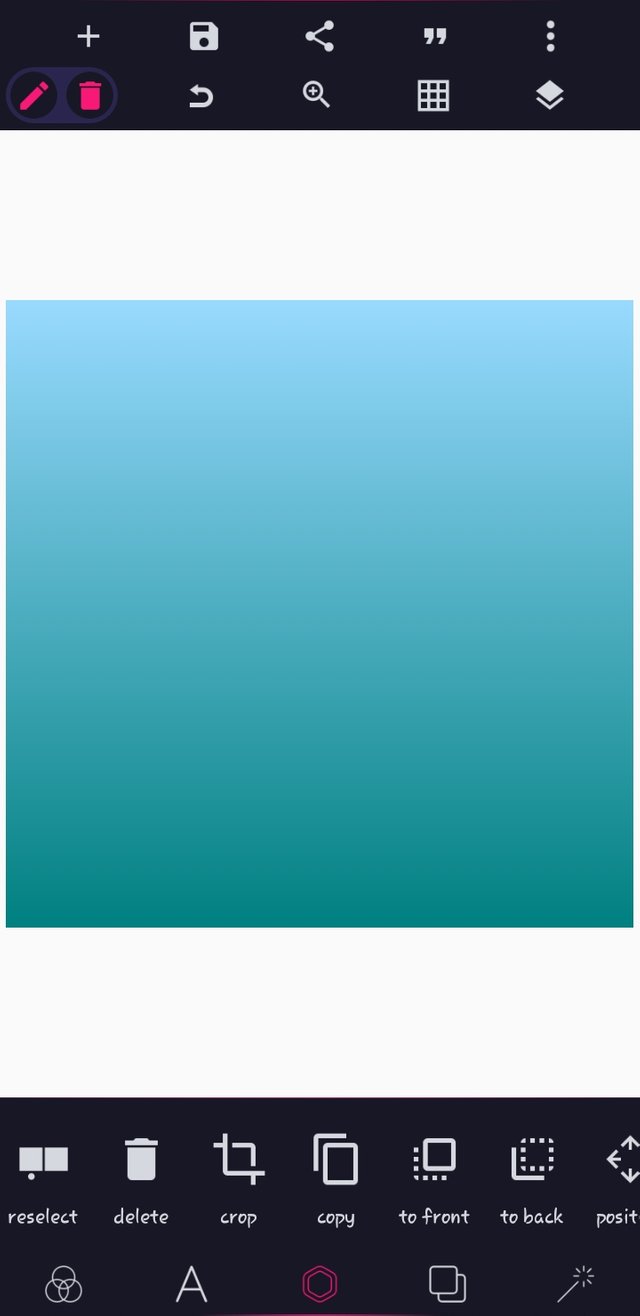
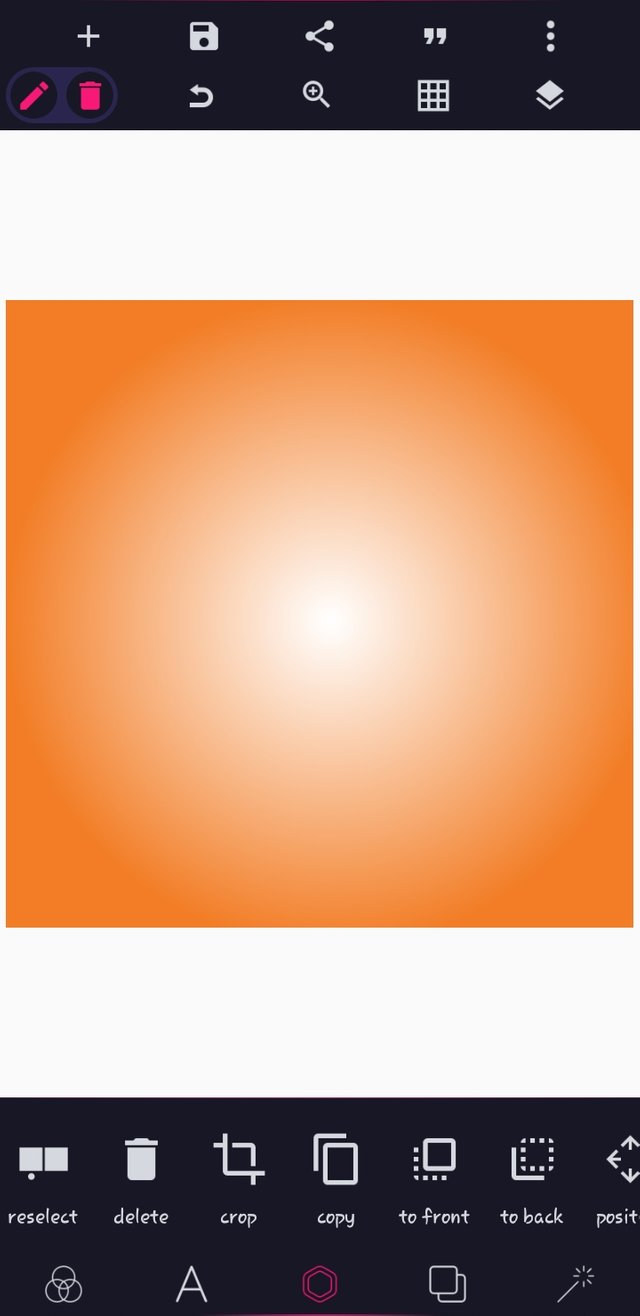
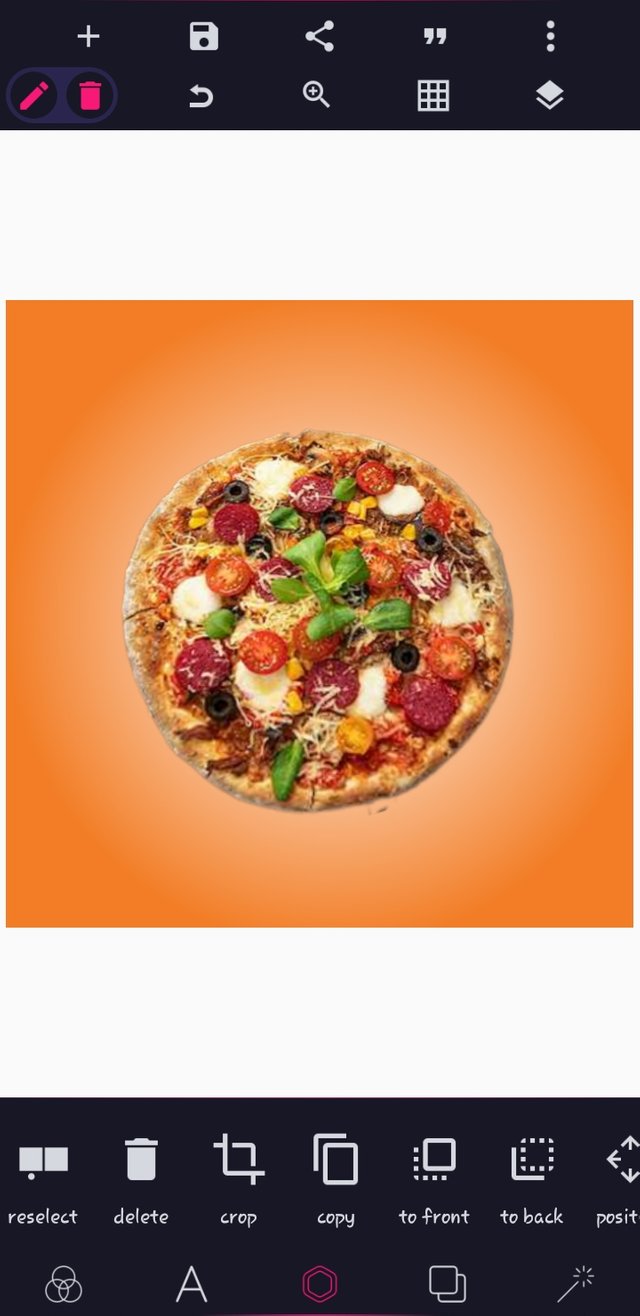

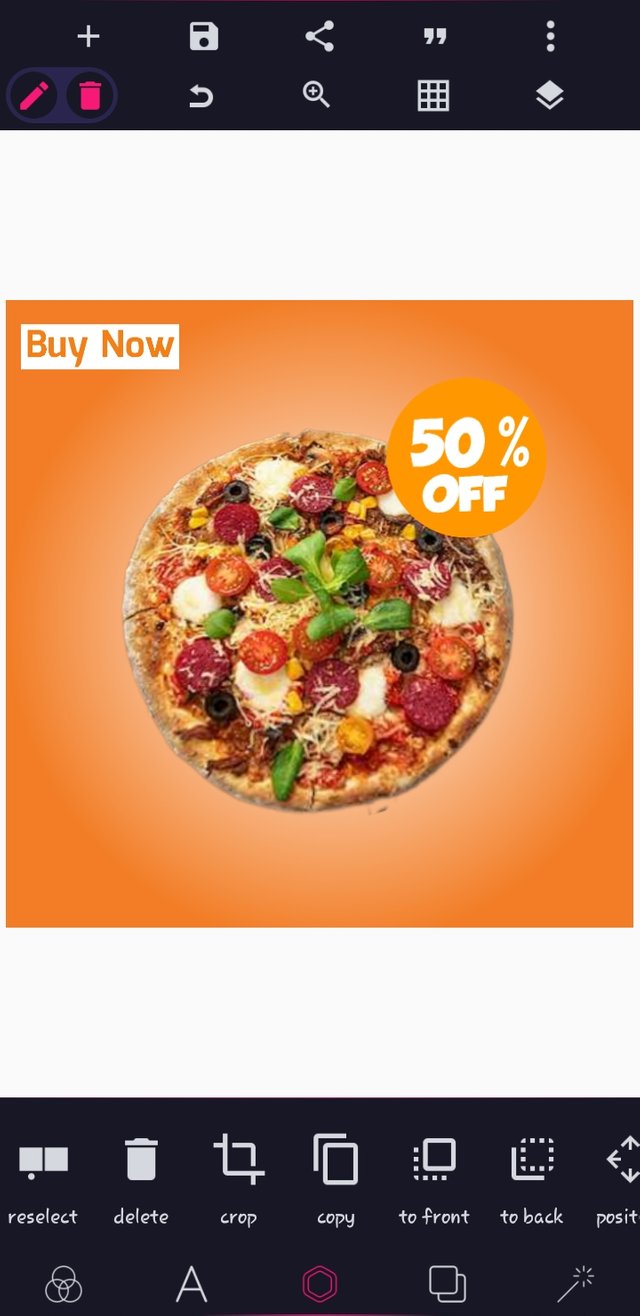
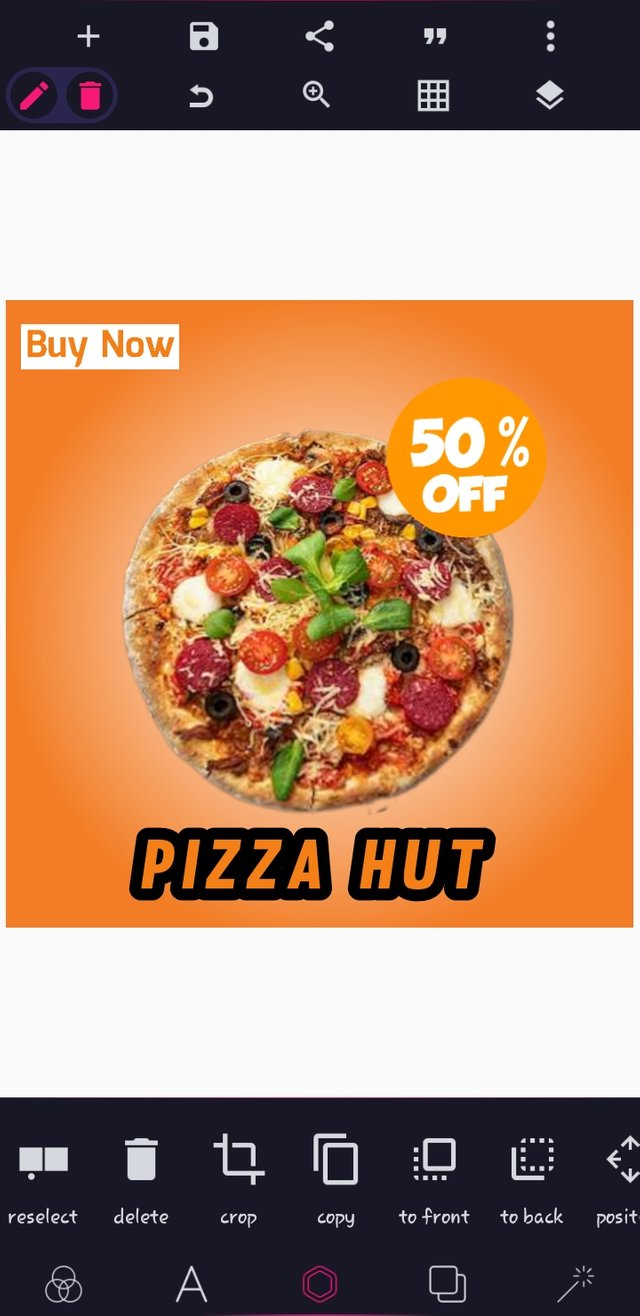
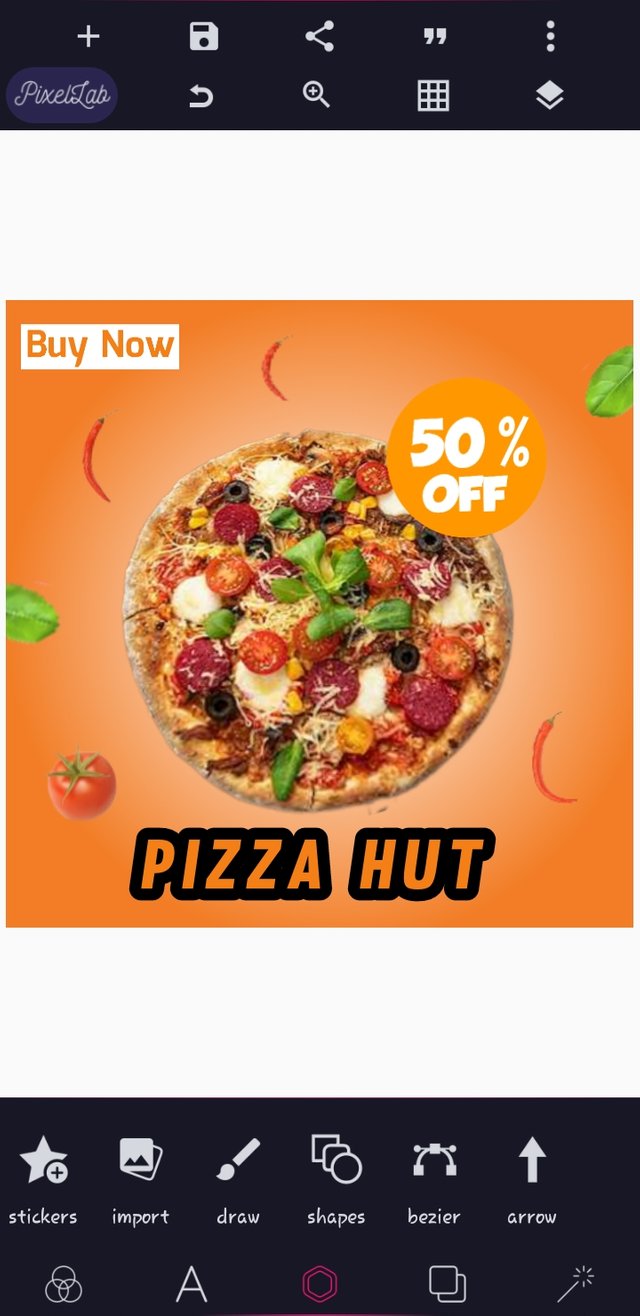
Thank you for contributing to #LearnWithSteem theme (#learnwithsteem , #tutorial, and #lesson). This post has been upvoted by @tucsond using @steemcurator09 account. We encourage you to keep publishing quality and original content in the Steemit ecosystem to earn support for your content.
Regards,
Team #Sevengers
Thank you. I will share my qualityful and original content everyday.
Nice post Dear friend thank you for sharing your tutorials with us..
You are most welcome friend. I will share my skill with your community continuesly insallah❤️
My pleasure 🥰
Good post friend, keep it up 👍👍
Thank you. Keep supporting dea.
Regards,
You make a very good and informative post about how to design a social media post. You try explain in simple words.
Thank you dear. Thanks for your report and encouragement.
Nice tutorial
Thank you my friend. Hope you will share your graphical skill here.
Noce post my friend
Thank you friend.
Well Come
You make very good post dear friend it's really helpful for us
Thank you for the encouragemen dear friend.