You are viewing a single comment's thread from:
RE: Get Lectured || Day 2 || Networking
@goodybest and @sandrakez
Activate your data saving mode
Swiping down your phone screen to see your task bar then swip left or right to see the symbol below then click it to activate
Step2 :Activate data saver in your browser
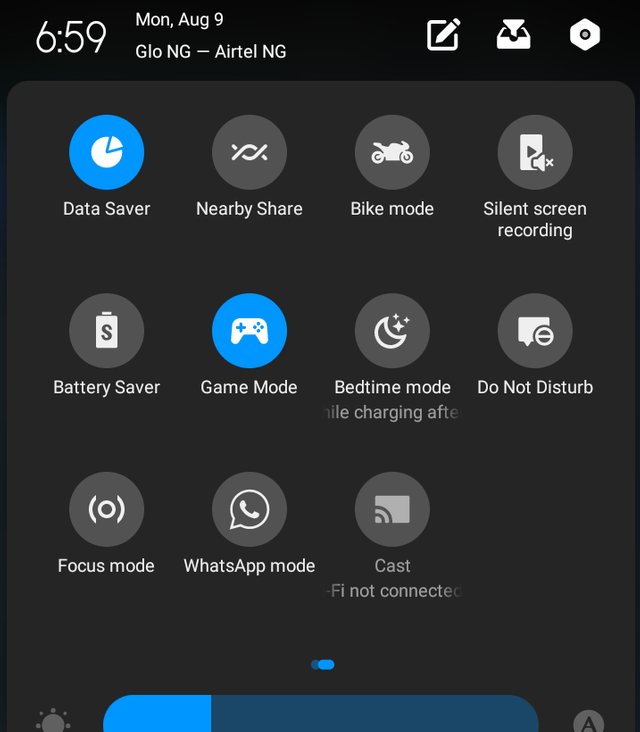
Thank you
@sandrakez You are welcome