How to vote for a witness on Steemit - check it out!
STEEM WITNESS are the people who have an important role in operating the witness server (which generates blocks) and publishing STEEM price feeds to the network. Every Witness is given a policy to monitor and be a witness in producing STEEM every second. Each witness is independently selected by Steemit users. The main tasks of the witness include Generating blocks, appreciating the value of the feed, becoming Consensus on DPOS (Delegated Proof of Stake) and others.
That's my brief explanation of the functions and duties of witness on Steemit. Each user can choose a maximum of 30 witness who are believed to make the best contribution to the platform.
How to choose Steem Witness ?
Questions are still often asked by steemit users to me, especially those who are newcomers and even some of them are old users. Not all users have understood how to choose a witness either on the steemit wallet or using the steemworld.org application. There are still many users who don't vote for any witnesses because they don't know how to vote.
First method |
|---|
The easiest way to choose a witness can be started from the main steemit page by clicking (three lines) in the right corner.

Please pay attention to the arrow (red)
Then click the sign at the end of the arrow, a choice appears.
Then you click the "vote for witness" option and the https://steemitwallet.com/~witnesses page will appear. You will be asked to login first by using the "Private Active Key" in the column provided. After success, a page listing the names of 100 witnesses will appear that you can choose according to your choice. Keep in mind that the maximum voting limit is only 30 witnesses. Use your vote wisely.
The Witness that you have selected (the sign / symbol to click) will be green while the one that has not been selected is still normal (not colored yet). Then what if the witness you want to name is not included in the list?
You can type the name of the witness in the available column which you can see at the bottom of the page. After you type the name of the witness then click "vote" and you are done.
Second method |
|---|
The next way to choose a witness can be using the https://steemworld.org application. After the page opens you click "witness overview" then a list of names of witnesses will appear.
Next you will be asked to login first using your "Private Active Key" account. After successfully logging in. You can directly vote for the witness by clicking on the box (vote) provided.
Steemit users are encouraged to exercise their privileges to vote for witnesses with good consideration for better "Steem Growth" in the future.
If you still don't have a witness option because of the lack of information about their contribution to Steemit. I recommend you to check the witnesses named @pennsif and @steemchiller whose track record is clearly visible on the progress of steemit.
Vote for @pennsif.witness via steem connect https://steemlogin.com/sign/account-witness-vote?witness=pennsif.witness&approve=1
Vote for @steemchiller via steem connect https://steemlogin.com/sign/account-witness-vote?witness=steemchiller&approve=1
Or via :
Steemit wallet : https://steemitwallet.com/~witnesses
Steemworld.org : https://steemworld.org/witnesses?login
Hopefully this tutorial or information written is useful for steemians who don't know how to choose a witness, you can apply it directly by choosing the witness you like. And if there is information that is not correct in the delivery, please shout in the comments column and I will immediately revise it. Thank you for taking your valuable time to check and read this post. Best of luck for all Steemians.
Cc : @pennsif @steemchiller
Kind regards,
Harferri
Aceh, October 07th 2022

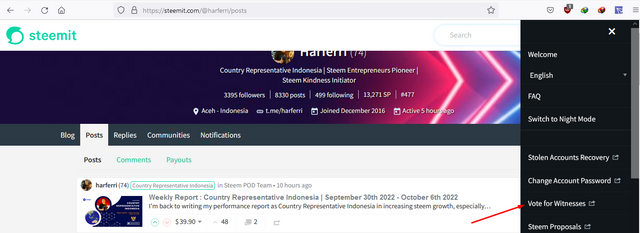
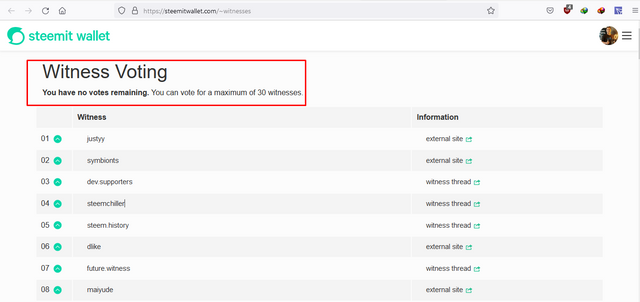
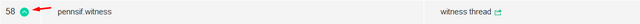

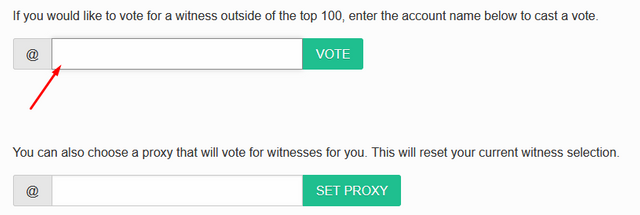
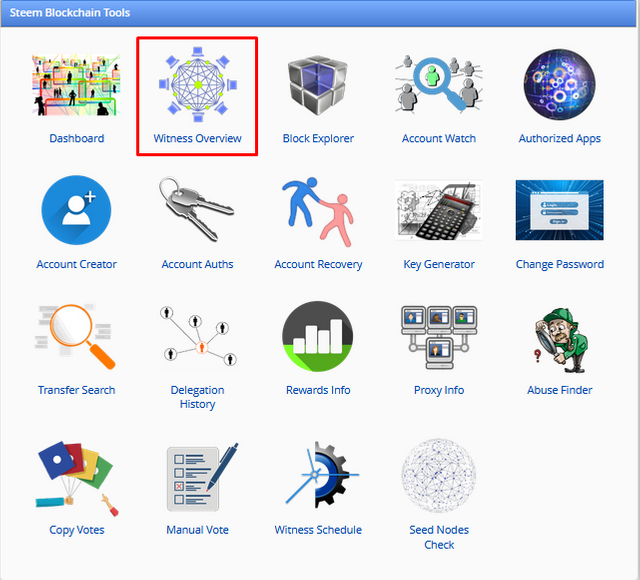
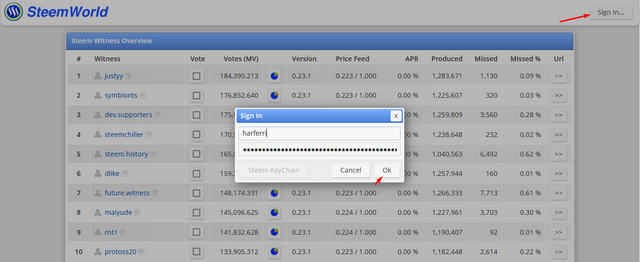
Your article has been supported with a 50% upvote by @afrizalbinalka from Team 2 of the community curator program. We encourage you to keep producing quality content on Steem to enjoy more support from us and a likely spot in our weekly top 7.
This post has been featured in the latest edition of Steem News...
Thank you so much my brother @pennsif