Haven't you published articles through Steem Atlas yet...?
Greetings everyone,
 |
|---|
(New version of Steem Atlas)
I hope you are all well. Today I am going to tell you about steem atlas. I know that some users here are not aware of this. That is why I thought of writing a detailed article about this.
What is the steem atlas..?
Steem Atlas is an interface introduced by the @pennsif.witness team for steemit users to post articles based on various locations. This allows any steemit user to post an article about any location in the world on steemit via steem atlas.
I also published my first article through Steem Atlas yesterday and I studied this thoroughly before publishing it. If you also want to publish articles through Steem Atlas and receive rewards, you can follow these steps below.
Many users have already started using Steem Atlas, and the number of articles published through it is increasing day by day. I would like to thank the @pennsif.witness team for introducing us to a tool like this.
How to publish articles through Steem Atlas…?
Step 01 :-
https://steematlas.com/
You should first visit the steem atlas website through this above link. Then you will see the map interface as shown in the screenshot below. First, you should explore this map and try to find the number related to your country.
Step 02 :-
Then click on "create post icon" in the middle of the top right corner.
Step 03 :-
After you click on it, a command to pin the desired location will appear as shown in the screenshot below.
Now you can zoom in on the map and find the location where you are writing the article. By clicking on that location, the option will pop up that allows you to create your blog post.
For example, if I am writing an article about a temple in the Galle district of Sri Lanka, I need to find that location on the map and click on that place. Then the option to write the article pops up for me.
If you have correctly pinned your location, it will appear as "My new pin" as shown in the image on the below.
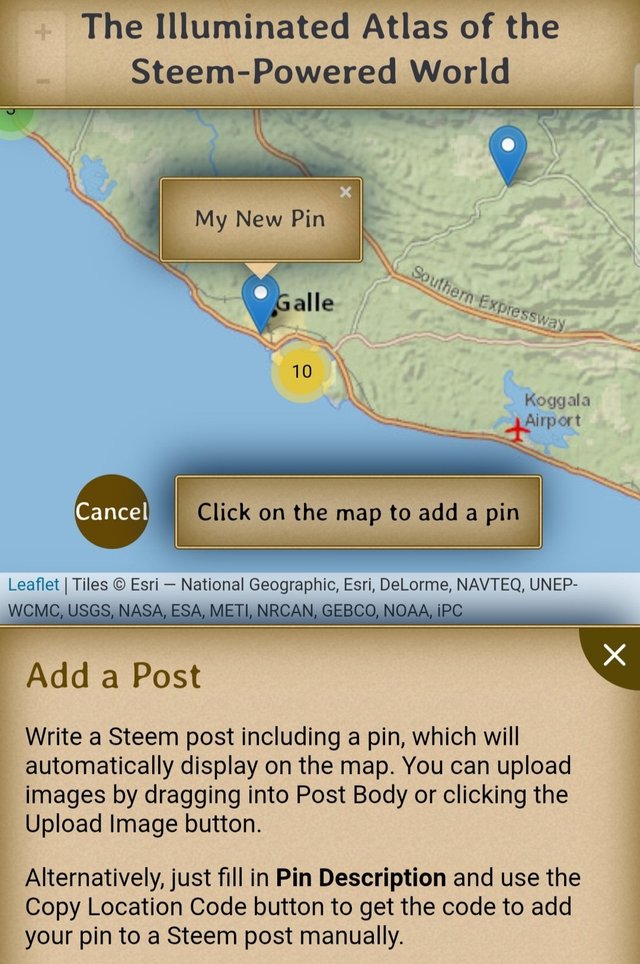 Old Version Old Version | 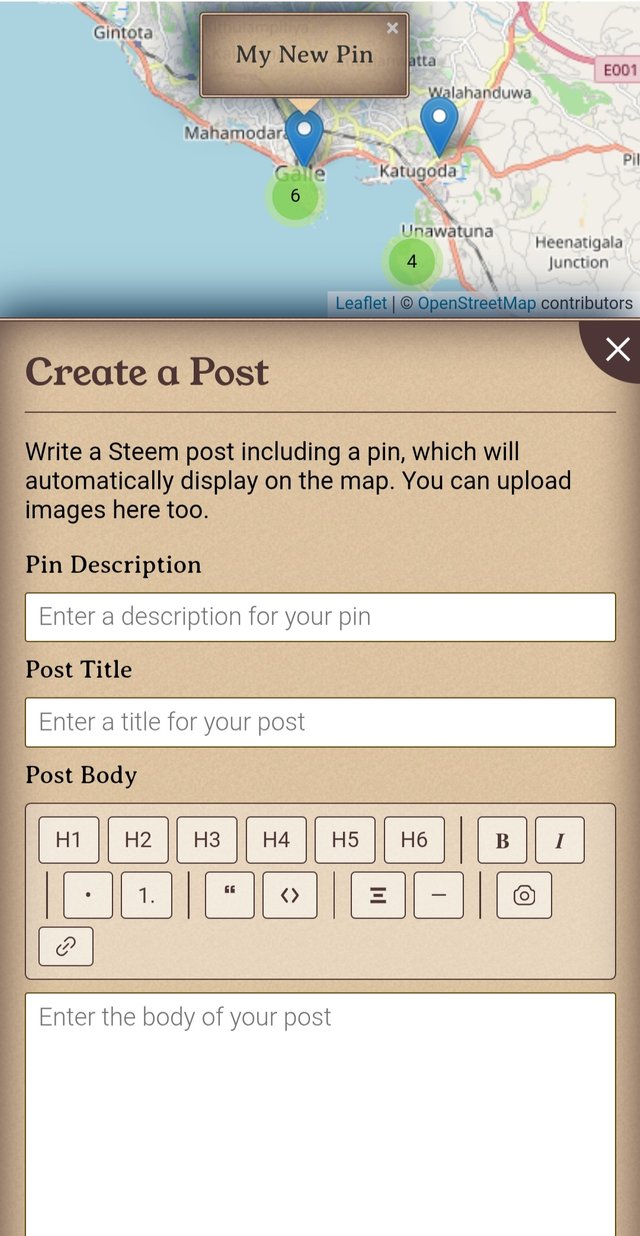 New Version New Version |
|---|
Step 04 :-
Then start writing the article here the way you would write your article on steemit.
To fill in the Pin description box, copy the code from the location you pinned and paste it into that box.
Also, put #steem-atlas as your first hash tag.
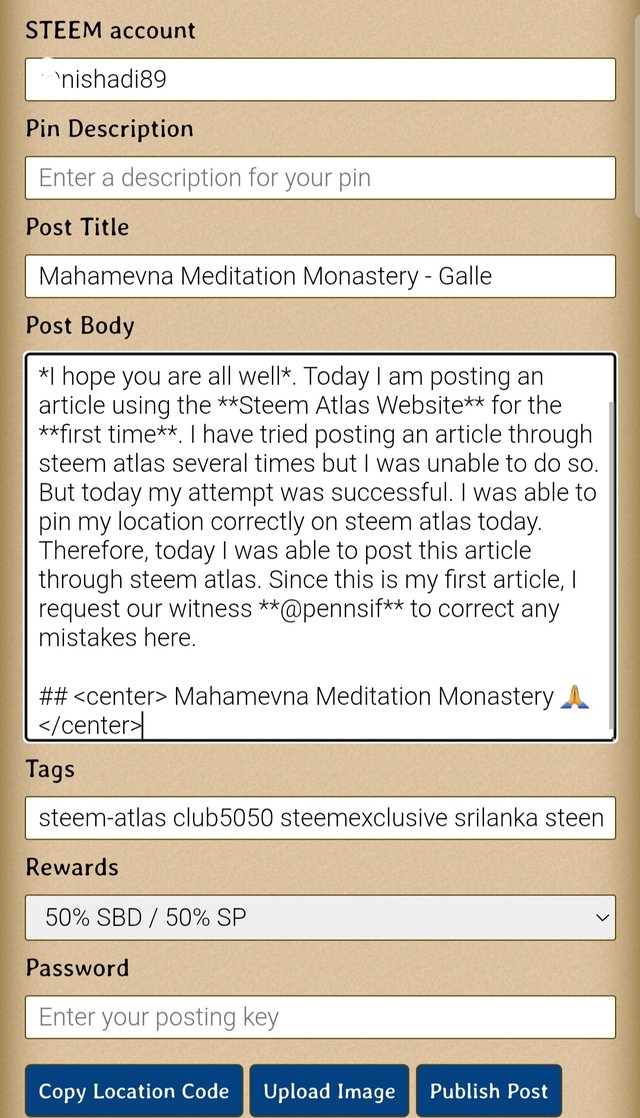 | 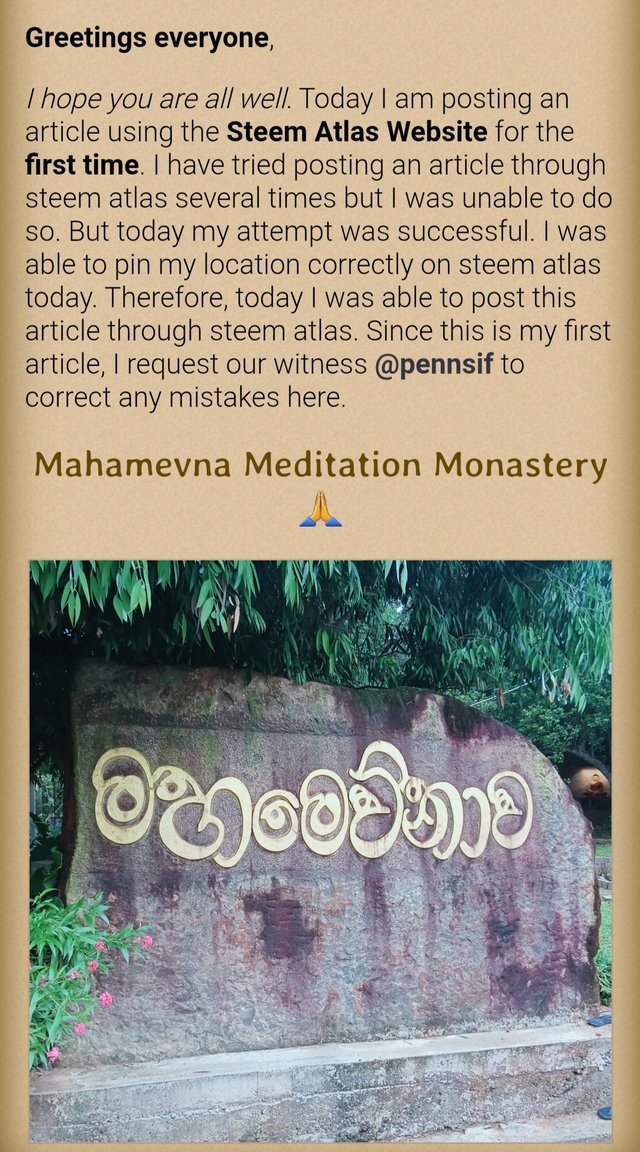 |
|---|
Step 05 :-
Finally, enter your steemit posting key and click on "publish post". Your article will then be automatically published on steemit.
This is an article I published on steemit using through "Steem Atlas."
https://steemit.com/steem-atlas/@nishadi89/f3oermq8m5s
How to get the pin code according to the new version
• To do this, click on the "Embed pin" in the upper right corner.
• Then, you can zoom in on the map and click on the location you want.
• After that you will then be given the opportunity to copy the code for that location below.
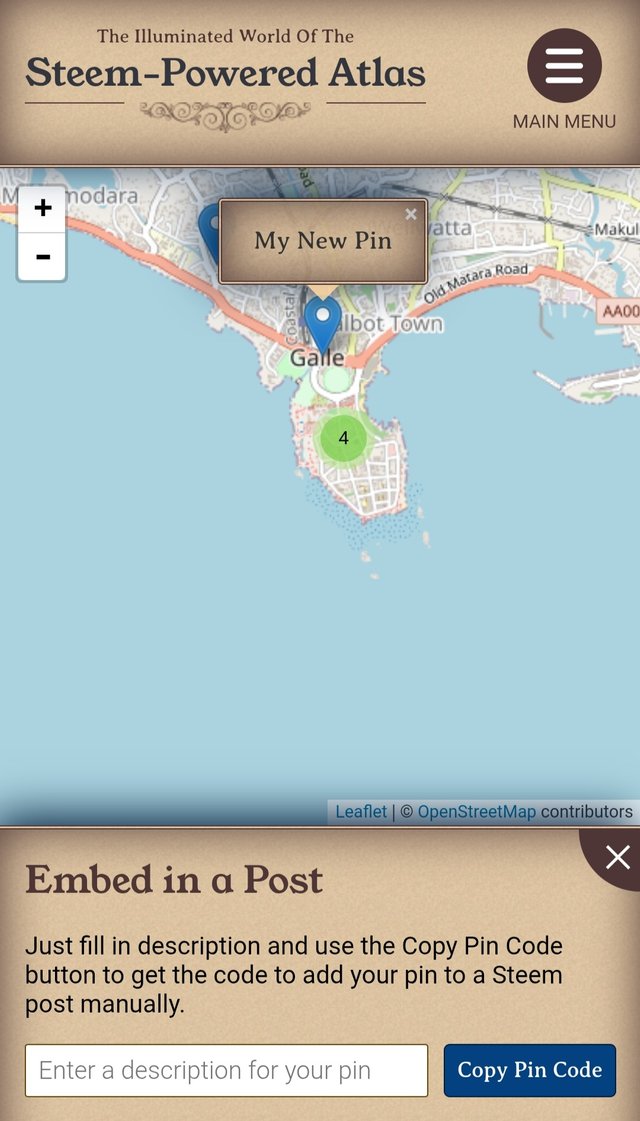 |
|---|
• Tourist attractions
• Holiday destinations
• Mountains & lakes
• Museums & galleries, theatres
• Sport venues & stadiums
• Zoos, animal sanctuaries & wildlife parks
• Churches, temples & places of worship
• Restaurants, cafes, bars & any type of eating place
• Shops & shopping malls
• Universities, colleges & schools
Guidelines,
• We are NOT looking for Diary Game posts that happen to mention one or more places.
• If you visited a restaurant or took the children to a theme park then write a whole post about the specific place.
• We like detail and useful information - include opening times, entrance prices, car parking charges, and details of how to get to there.
• Also include links for further information about the place for example their website and social media details.
• If you include any prices, as well as the local currency please also include equivalent prices in STEEM or US$ - or at least include the current exchange rate.
STEEM ATLAS : Curation Guidelines for February 2025
I hope my steps are clear to you. You can try this too. If you encounter any problem while writing the article, you can ask me about it.

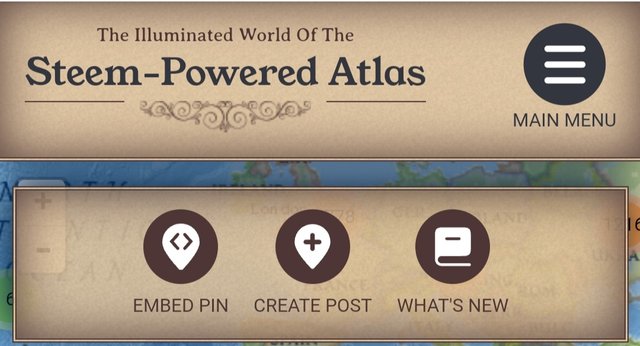
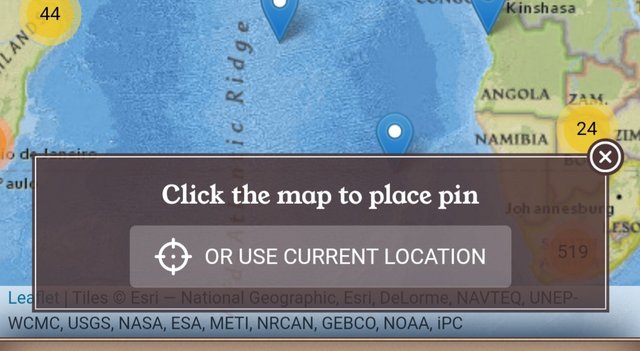
https://x.com/Gihani821/status/1887844230715842580?t=S6GlUpNOB2icmUpD664O4Q&s=19
Спасибо большое @nishadi89, очень полезный пост!
You are welcome ma'am 💕
Your content has been successfully curated by our team via @kouba01.
Thank you for your valuable efforts! Keep posting high-quality content for a chance to receive more support from our curation team.
Thank you so much @kouba01 sir 😊
Curated By sergeyk
Thank you so much @sergeyk sir
আপনার পোস্টটি খুবই তথ্যপূর্ণ এবং বিস্তারিত ছিল আপু। স্টিম এটলাছের মাধ্যমে কিভাবে লেখা প্রকাশ করতে হয় তা খুব সুন্দরভাবে ব্যাখ্যা করেছেন। এই প্লাটফর্মটি ব্যবহার করে বিশ্বের বিভিন্ন স্থানের সম্পর্কে জানতে এবং শেয়ার করতে পারা সত্যিই চমৎকার একটি সুযোগ। আপনাদের স্টেপ বাই স্টেপ গাইডলাইন টি খুবই সহায়ক এবং সহজপদ্ধ বলে আমি মনে করি।।ধন্যবাদ এমন একটি সুন্দর তথ্য সম্পূর্ণ অভিজ্ঞতা আমাদের মাঝে শেয়ার করার জন্য।