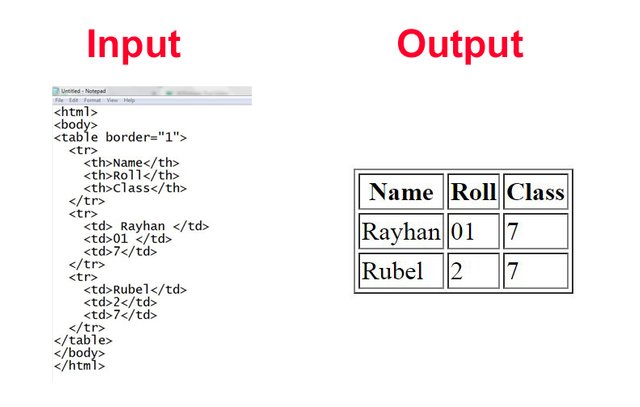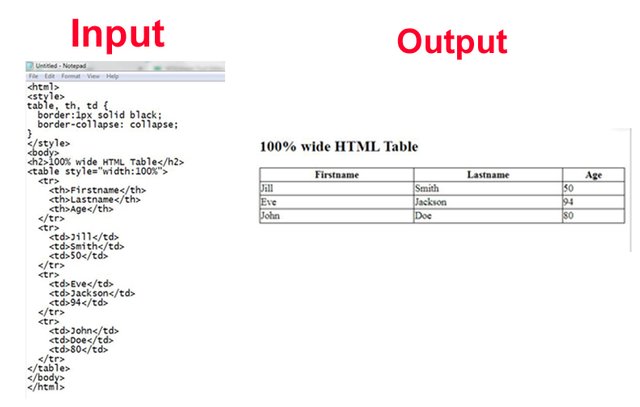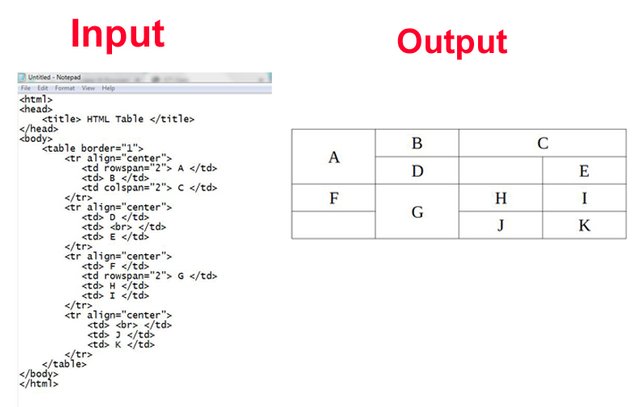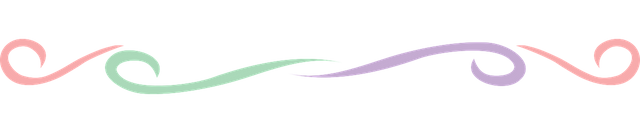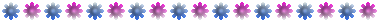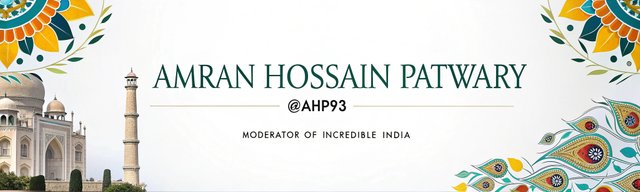HTML Learning For Beginners // Class - 06
𝐻𝑒𝓁𝓁𝑜 𝐸𝓋𝑒𝓇𝓎𝑜𝓃𝑒
Assalamualaikum Orahmatullah I hope everyone is well. Today I have come with a new post for you all. The topic of today's post is html & Css learning for beginners. Today is my 6th class of HTML with CSS. I will try to share with you all in the form of a lesson about HTML & CSS.
{ Edited By Canva }
Today I have discussed with you all how to create a table using HTML Language. Below I have given three screenshots step by step, if you see those screenshots you will understand how I created the table. There are many more types of tables in the table, I will share all of them with you step by step.
Tool's
1: Notepad
2: Web Browser ( Google Chrome )
In the first part of today's post, I drew a table that has three columns and three rows, and a total of nine cells. If you look at the code on the left, you will understand that I used the tr tag to draw the rows and the td tag to draw the cells.
At this stage I am sharing with you how to create a table with 100% width and length from right to left. I have shared those codes with you, you can understand by looking at the input option on the left side and its output on the right side.
In the last step, I shared that there are different types of designs that can be created in the table and there are different types of coding, among which I have described how to use rowspan and colspan. When a cell is expanded up and down, it is called rowspan and when a cell is expanded right and left, it is called colspan. I hope you have understood the complete table codes by looking at my input and output.
| Community | Incredible India |
|---|---|
| Category | HTML Learning |
| Device | Dell Latitude E6530 |
| Caption | @ahp93 |
| Location | Bangladesh |
Thanks And Regards
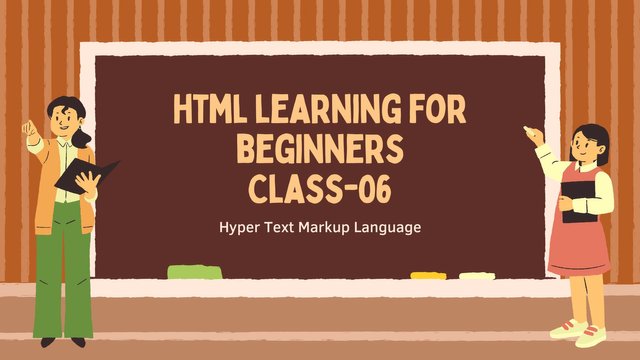.jpg)