@pennsif I added the link to this post can you tell me if this is okay or should I post the empty sheet with title as well if I go for manually?
@pennsif I added the link to this post can you tell me if this is okay or should I post the empty sheet with title as well if I go for manually?
Thank you for using Steem Atlas.
For more information about posting on Steem Atlas check out our Curation Guidelines...
This has worked perfectly just like this - no need for the additional post.
Thank you for your respond but if I add a post manually this means an empty post is showing. Is that normal? If I mute it what will happen?
I have to keep Steem Atlas loaded to be able to pin a spot but it's a hell of a job. If more time I will see if I can find the posts of travels I shared. Thanks for answering and a great Sunday.
The easiest way currently is to create your post as normal on steemit.com.
Then go to Steem Atlas, click on the icon to add a pin...

Then zoom in on the map to find the specific location that your post is about, then click on that location, and the posting box will come up.
All you need to do there is fill in the Pin Description - that will be what shows up when someone subsequently hovers over your pin.
Then click on the Copy Location Code box at the bottom...
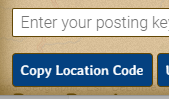
Then you take that code back to your post on steemit.com, open your post to edit and paste in that code from Steem Atlas at the bottom of your post.
Then save your post again.
Your pin and your post will then be automatically added to Steem Atlas in a few minutes.
Will be releasing a new version of Steem Atlas in the next few days that will make this all a lot easier.
Thanks, I partly did it this way with the only exception I have a post with 2 codes in it (nearly the same codes) but if you can see it it worked.
I give it a try asap I have some posts to add.
I wonder if the post is written in Steem Atlas should markdowns be used and does that post show somewhere since it feels it doesn't (I had a look at irawandedy).
🍀♥️