Basic Uses of a Computer Mouse and Mouse Techniques
Hello Steemanians, I trust we are all doing good. In my introductory post , I made mention that I used to teach ICT in some private school at Bantama in the Kumasi Metro. I would like to chance on this privilege to share with you some of the lessons that I taught my students while the school engaged my services.
To facilitate the teaching of most practical lessons in ICT, learners need to be abreast with the computer mouse and its terminologies. It is for this reason that I want to share with you a lesson I taught a JHS 1 class on Computer Mouse. In this post, I would discuss with you what an input device is with my focus on THE COMPUTER MOUSE. I will further talk about the parts, basic types, uses and common mouse techniques.
In this post, I would discuss with you what an input device is, with emphasis on THE COMPUTER MOUSE. I will further talk about the parts, basic types, uses and common mouse techniques.
The computer mouse is one of the basic hardware components of a computer system.
Hardware
A computer hardware refers to the physical components of the computer system such as input devices, output device, storage devices, processing devices and communication devices.
Input Device
An input device is a hardware component or device that is used to send/enter data and information into the computer system. The data and information may be in the form of text, images, video, audio, commands etc.
Common examples of input devices are:
Mouse, Keyboard, Microphone, Stylus, Scanner, Virtual pilot, Light pen, Touch pad, Digital camera, Webcam, Joystick, Digitizing tablet, Barcode reader, Sound card, Headset, Touch screen, Earpiece etc.
Computer Mouse
The computer mouse is a hand-held device that controls the movement of the cursor (pointer) on the computer screen. It allows users to point, select command and move items from one location to another on the screen.
Parts of the Computer Mouse
| Image created by @bmaxzi using Paint Application |
|---|
Mouse Techniques
Common mouse techniques are:
A. Clicking – this is the act of pressing the left/primary button of the mouse. It is usually employed to select commands and icons.
B. Right-clicking – it is the act of pressing the right/secondary button of the mouse. Pressing the right button displays a pop-up menu from which commands are selected to perform an operation.
| Screenshot taken by @bmaxzi from my desktop computer |
|---|
C. Double-clicking – the act of pressing the primary button of the mouse twice in a quick manner. Double-clicking is usually used to open programs and files though icons.
D. Dragging – the act of moving an icon/item from one location to another by holding the left button of the mouse.
E. Pointing – this is the act of placing the cursor on an icon/command without pressing the mouse button.
Uses of the Mouse
The computer mouse enables users to perform several operations with ease. Some basic uses of the mouse in everyday activities include:
I. Selecting commands
II. Pointing files/folders
III. Selecting and moving text
IV. Close and open files
V. Drag and drop files/folders
VI. Scroll through a window
Types of Computer Mouse
Computer mouse are grouped under three main categories which may include;
Mechanical mouse
this type of mouse uses a track ball to detect the moving of the cursor. It has a track ball which rolls in a directing as the uses moves the mouse.
Optical mouse
The optical mouse unlike the mechanical uses light to detect the movement of the cursor.
Wireless mouse
The wireless mouse also known as the cordless mouse has no wire which connects to the system unit. It has a sensor which is connected to the system unit via a USB port. It uses Bluetooth infrared signals to respond of the movement of the cursor.
I hope you enjoyed my discussion.
Regards!
.png)
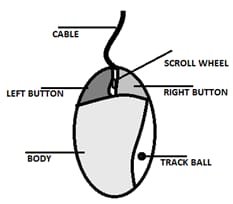
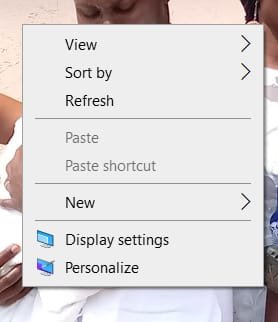
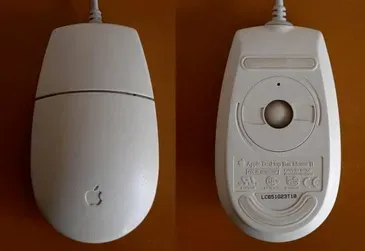


Hello @bmaxzi; kindly please cite your sources correctly. We also reccomend you powerup for your earnings then you can be eligible #club5050
Hello @steemcurator05, I have checked the sources of my images and they seem accurate except the labelled mouse which I drew using paint application and the pop up menu I screenshot from my desktop.
Concerning power up, I have done as recommended.
Thank you for your time. I am honored.
Hi @bmaxzi thank you for sharing here. I personally think the problem has to do with the citation of the particular item. Cite the source for the item only because the source gives us many items. So do that for the particular item and you will be good to go. 😀
Hi @juzkid, thanks for taking time to check up on my post. Will do well to rectify the error.
Alright friend
This is a one-time notice from SCHOOL OF MINNOWS, a free value added service on steem.
Getting started on steem can be super hard on these social platforms 😪 but luckily there is some communities that help support the little guy 😊, you might like school of minnows, we join forces with lots of other small accounts to help each other grow!
Finally a good curation trail that helps its users achieve rapid growth, its fun on a bun! check it out. https://plu.sh/somland/