Let's Promote Steemit on Twitter (Steem-Agro) | Guideline to Share Posts on Twitter (X)
Greetings friends,
It is a great honor for me to share the information today that allows us to bring our Steem currency and the Steemit platform to the top 10 in cryptocurrency.
For this, we need a platform where we can promote it. When we promote this platform of ours, more people will get to know it. When more people know about it, It will lead to more investment in the platform. Our effort is to find as many investors as possible to take this currency to the sky.
%20(1).png)
Design On Canva
In that sense, Twitter is a platform that I think a lot of people use all over the world, therefore it has been chosen as one of the platforms used to promote steemit.
Since most of us are people who don't have money for investment, we should take some steps to promote it as an investment.
As everyone knows this platform is a collection of knowledge, here we learn different types of skills. As we learn to face different kinds of challenges, we should promote these challenges and these skills on other platforms as well. So that some new people come from there and join here, invest here, and do your good work. And name our Steem and Steemit in this cryptocurrency world.
To participate in this great campaign, I will tell you a few steps that you can use to share your post on Twitter.
Before starting this tutorial, I want to tell you that whenever you want to share a post on Twitter, you must use four tags including #steem #steemit $steem #promotion.
First of all, it should be determined that you should have the Twitter application installed and your account should be created on it. If you do not have an account on this platform, first of all, go to the Google Play Store install this application, and sign up easily there.

Promotion Through Mobile

In the first method, we have to share our post on Twitter via mobile, the method is as follows.
Our first step would be to copy the link of whatever post we want to share. So that people can access your post through this link. We have two ways to copy this link.
- i)
The first way is that when we open the post option on our platform, our various posts are showing there. You will long press on the link of the post you want to copy. When you long press, you will have different options open. From there, you have to choose the Copy Link Address option which will copy your link to your clipboard.
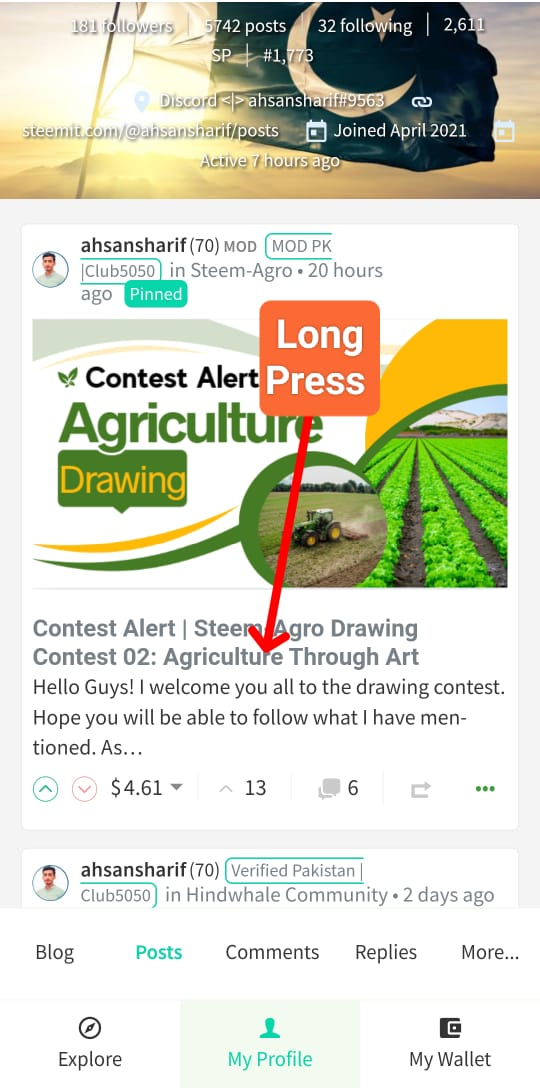 | 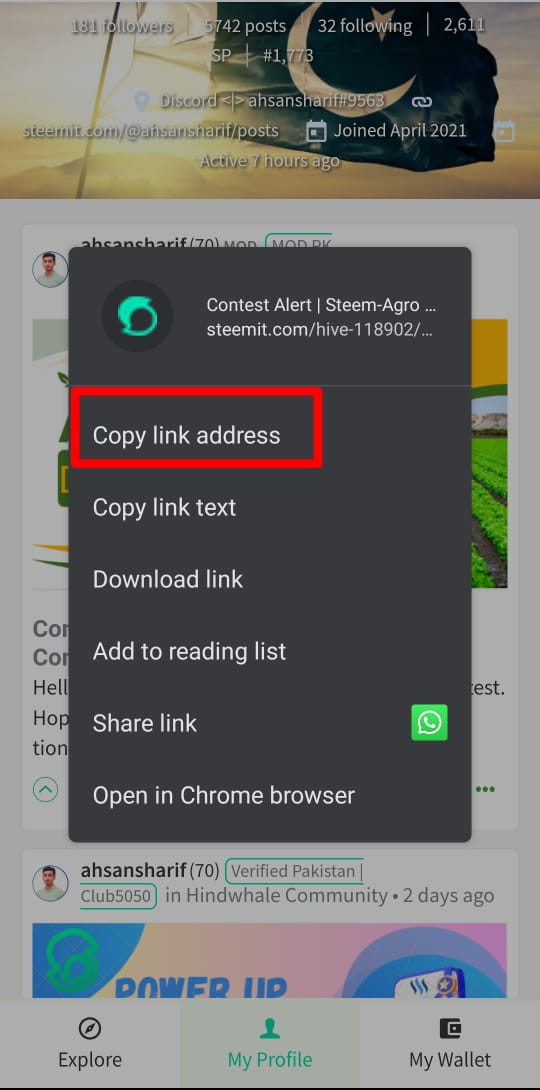 |
|---|
- ii)
Another way is to open the post whose link you want to copy and go to the bottom of it. There you will see a link icon that looks like a chain. You have to click it above and as soon as you click it you will have two options open. You have to choose the first one and copy your link from there.
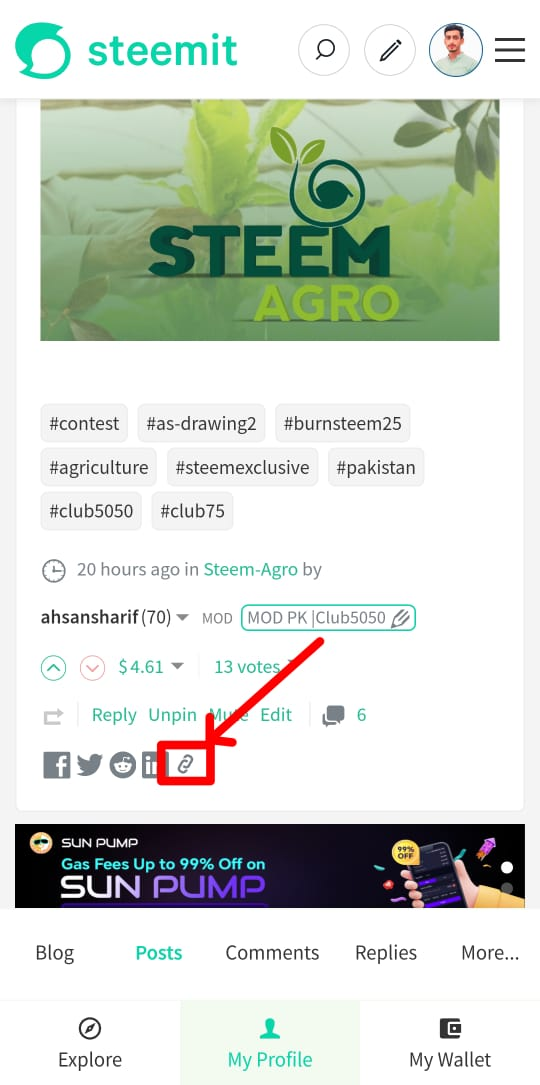 | 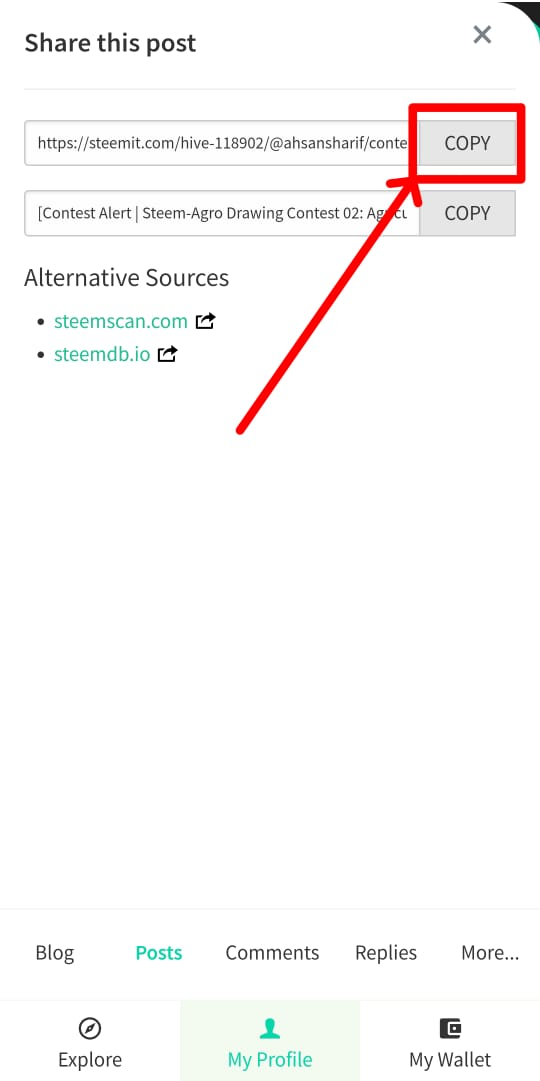 |
|---|
Our next step is to open our Twitter application. When we open it, we will see a plus button on its main page. We have to click on it, and after clicking on it again two to three options will open. We have to choose the post option from there.
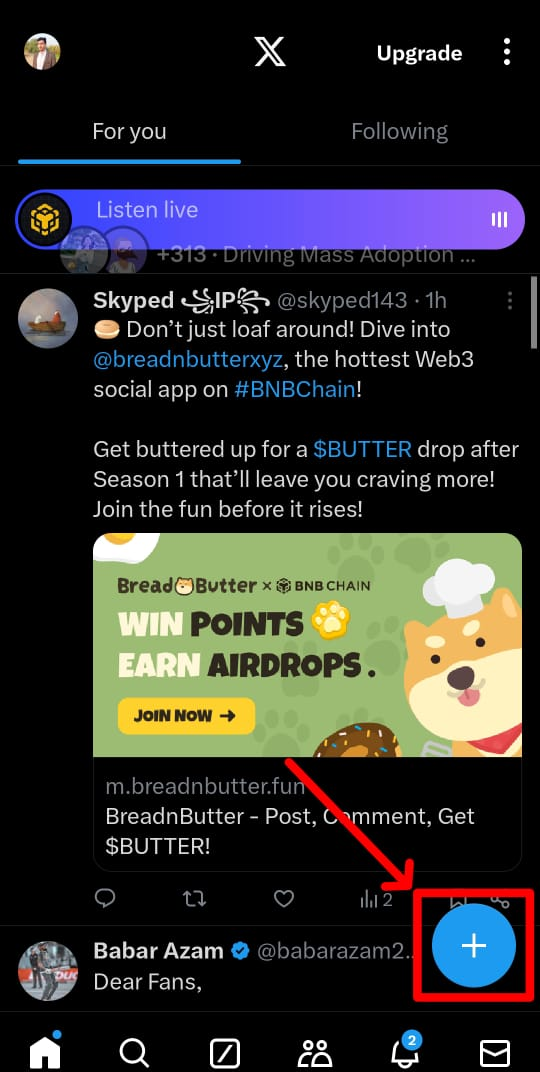 | 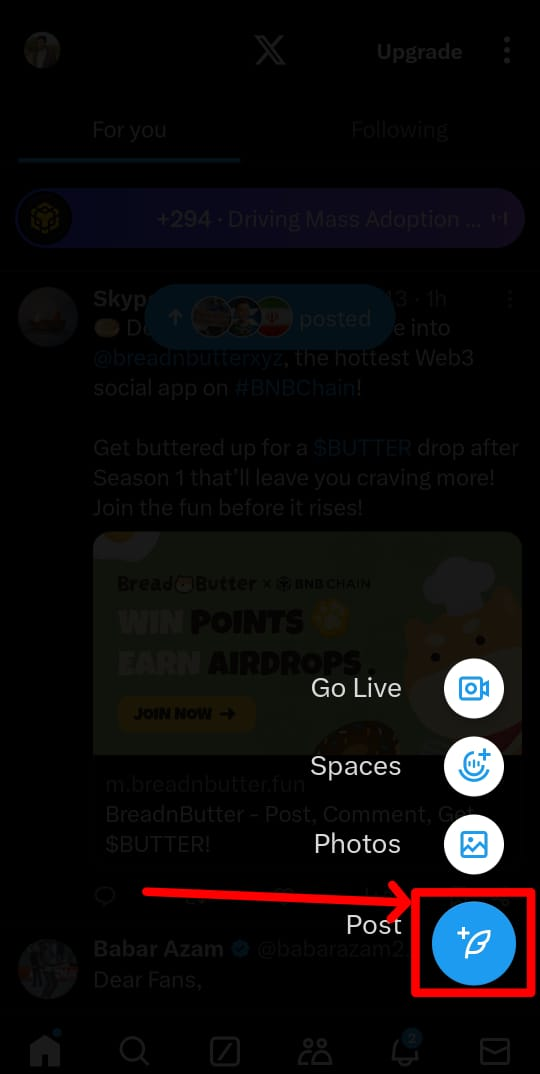 |
|---|
When we choose the post option, we will have a blank template open. There we have to put the description of our post, its related tags, and its link. The first thing we have to do is to write a short description of the post that the post is related to. After that we have to use our main tags, the tags that I have told you before, and also the related post tags that you have to use. And then at the end, you have to put the link to your post.
Add a Relevant tags must including #steem #steemit $steem #promotion.
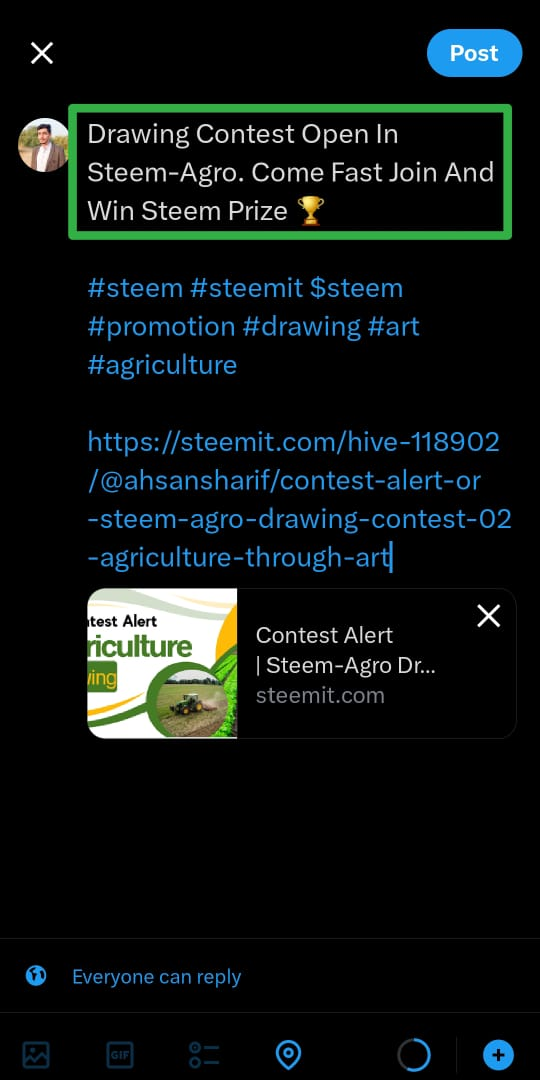 | 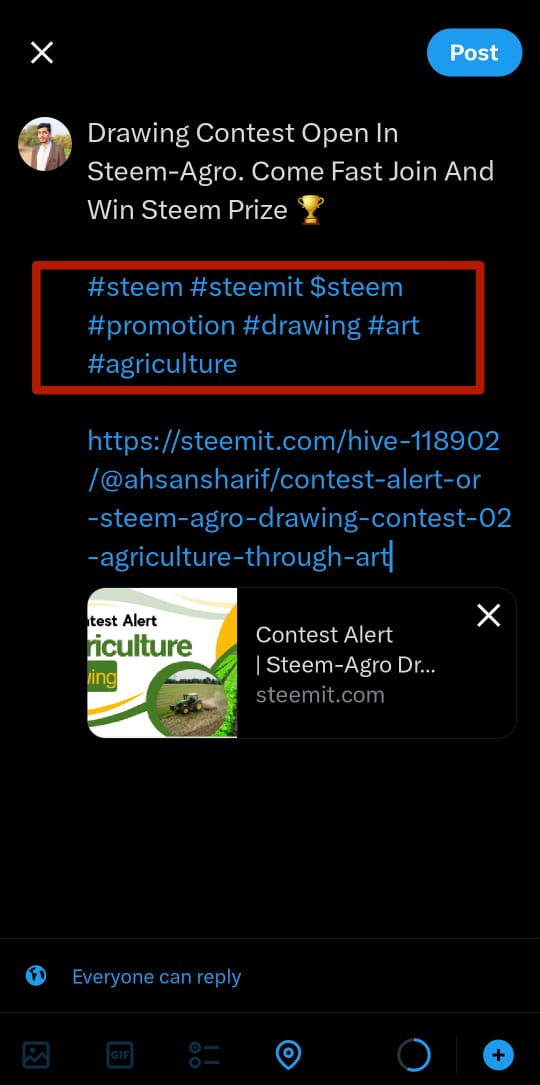 | 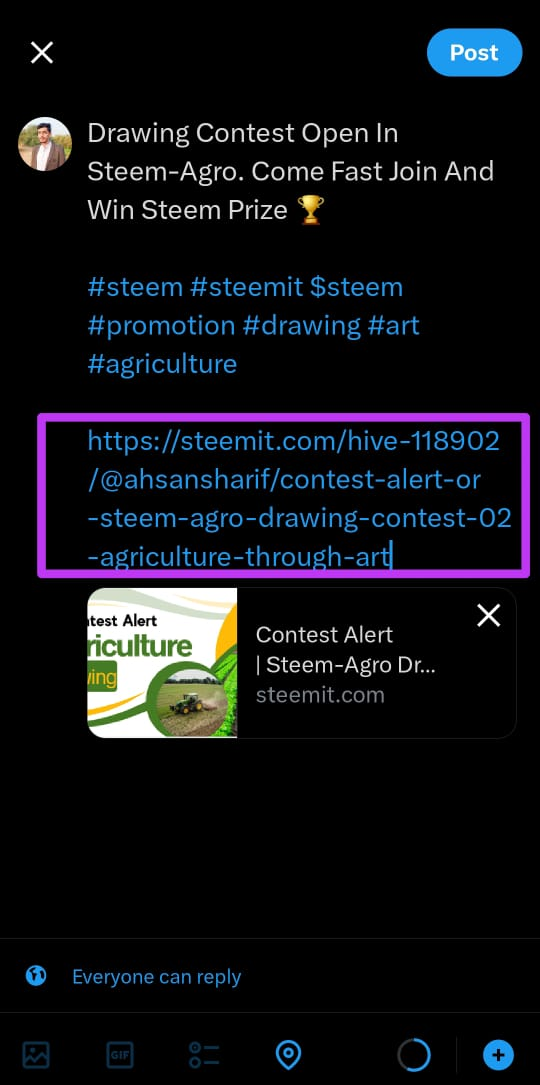 |
|---|
Your next step is to click on the post button which is visible at the top right corner. This post of yours will be uploaded when your post is uploaded it will be shown in front of you. So you have to open the share button given below this post, there when you open it, next you will see an option of copy link. From there, you have to copy the link to your post.
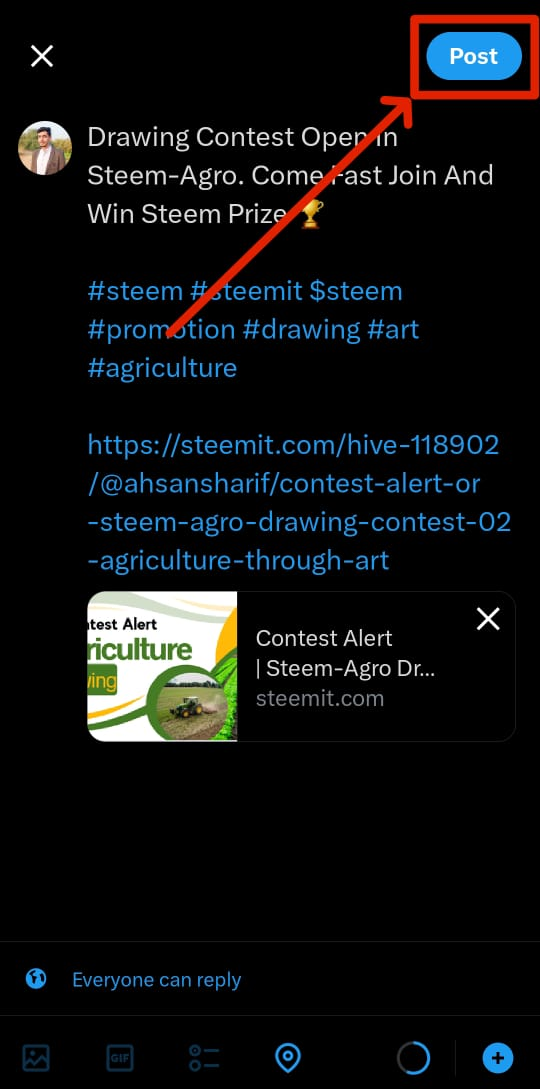 |  | 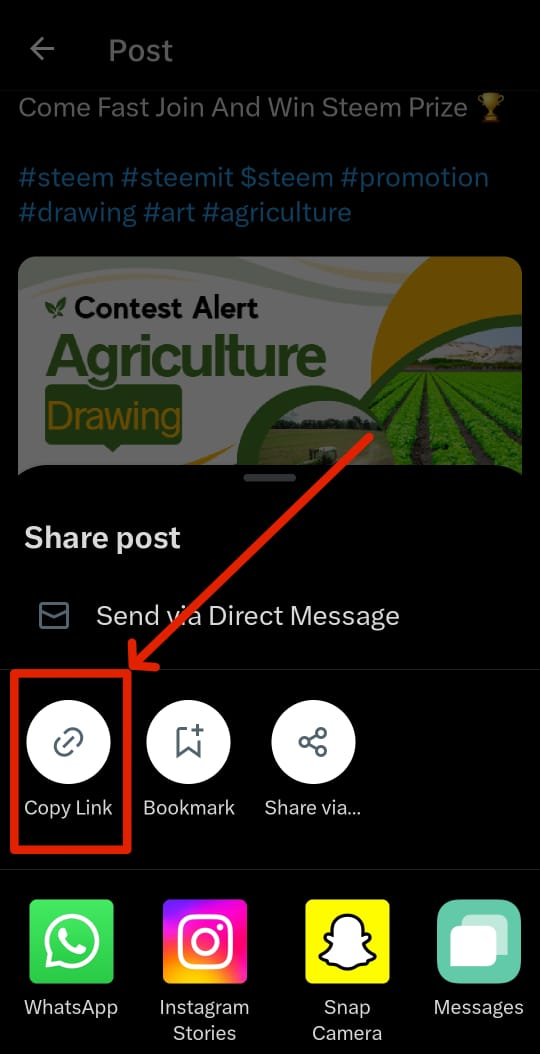 |
|---|
In the last step of our promotion, we have copied the link from Twitter and we have to paste this link in the comment box of our post.
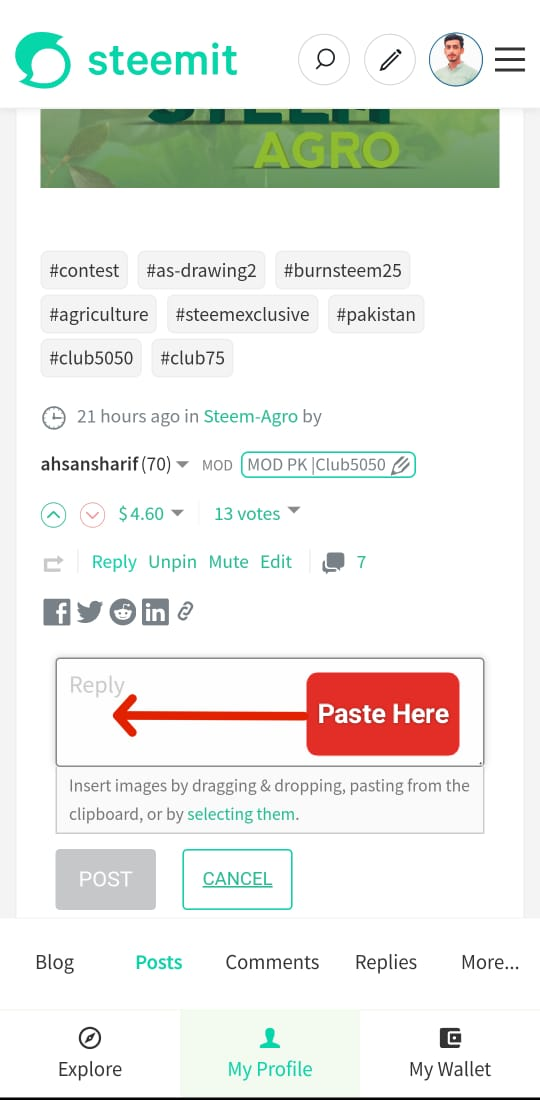 | 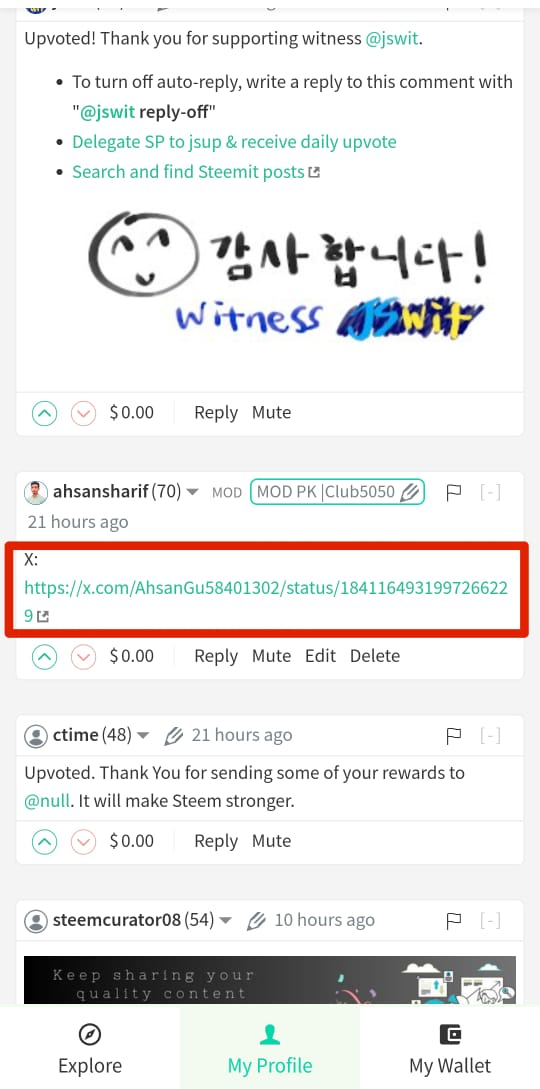 |
|---|

Promotion Through Laptop

Just like we have shared our posts on Twitter from mobile, the same way we can share posts from our laptop or our computer too.
Here too we have two options. In both ways, we have to copy the link of our post. You can see those methods in the screenshot below.
In the first method, we have to right-click on our post and copy the link from there. In the second method, we have to open the post go to the bottom, and copy the link of our post.
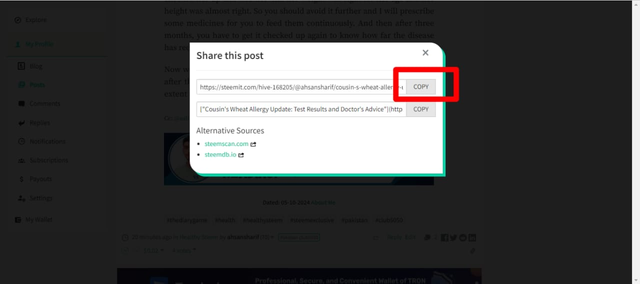
Now we have to open Twitter on our desktop or you can also open Twitter on Google and login to your account there.
On the main page, you can see the post option in two places, choose one of the two and write the description of your post there. First, you have to write a few lines about the post there. Then you have to use your tags and then you have to link at the end.
Choose anyone
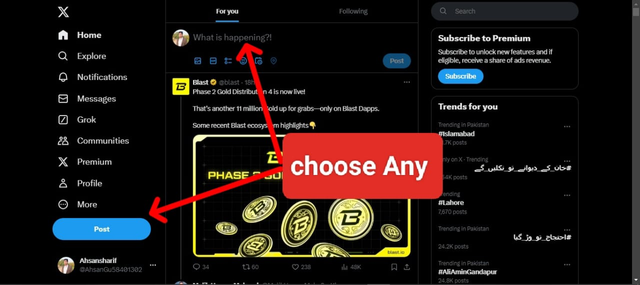
Add a Description of post
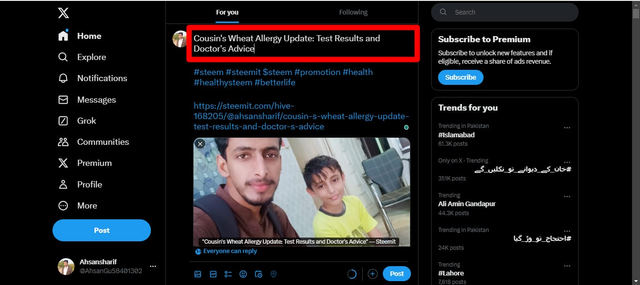
Add a Relevant tags must including #steem #steemit $steem #promotion.
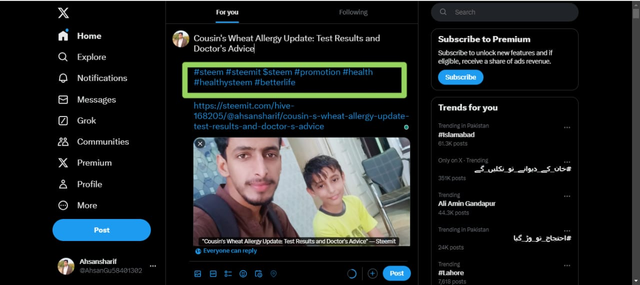
Add a Link to the post
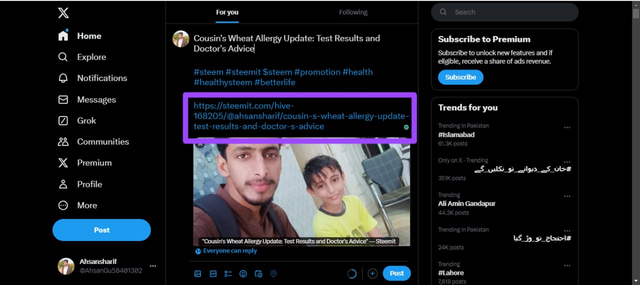
In the third step, you have to share your post, when the post is shared, then you have to copy the link of this post.
Upload Post
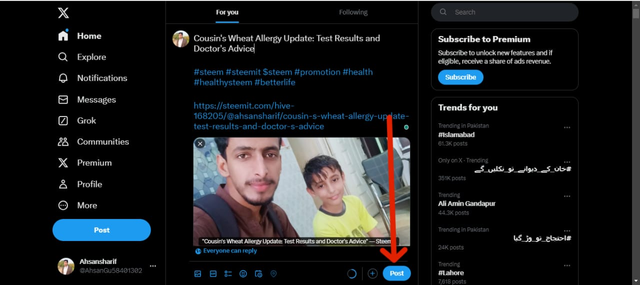
Share a Tweet
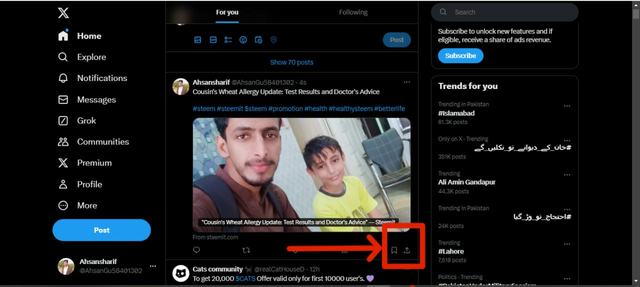
Copy Link Address
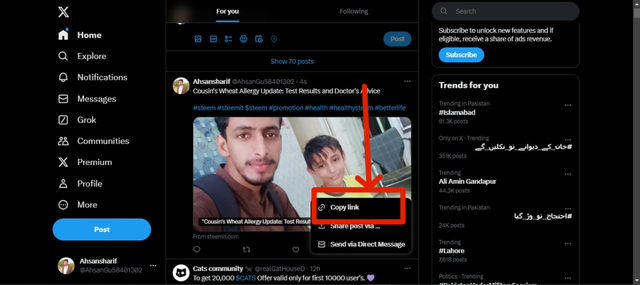
In the last step, we have to paste this link in the comment section of our post which will complete our Twitter promotion.
Paste a link to the comment box
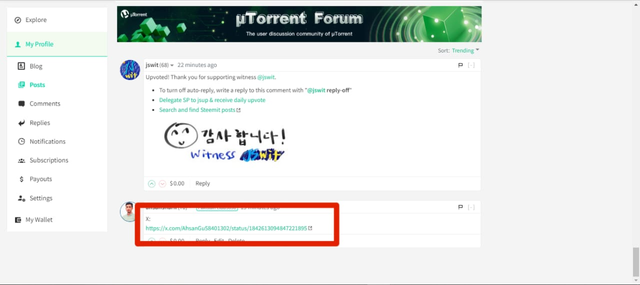

Another Way To Promote

Another easy way is when we upload our post on Steemit when we open it, the icon of different platforms is showing at the bottom. From there, we have to click on Twitter. When we click on Twitter our application twitter opens with our post title and link. You have to add relevant tags to it and then upload it. And as I said before, the link has to be copied. Also, copy the link from here and paste it into your comment box. From there we can also share our post on Twitter.
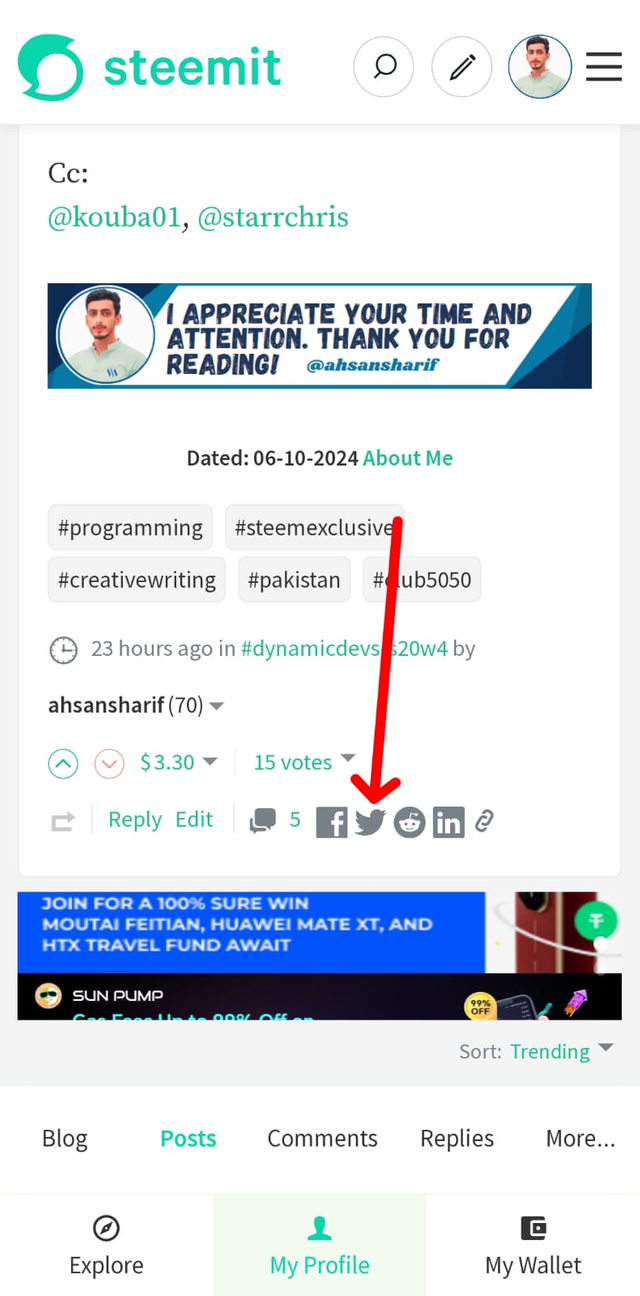 | 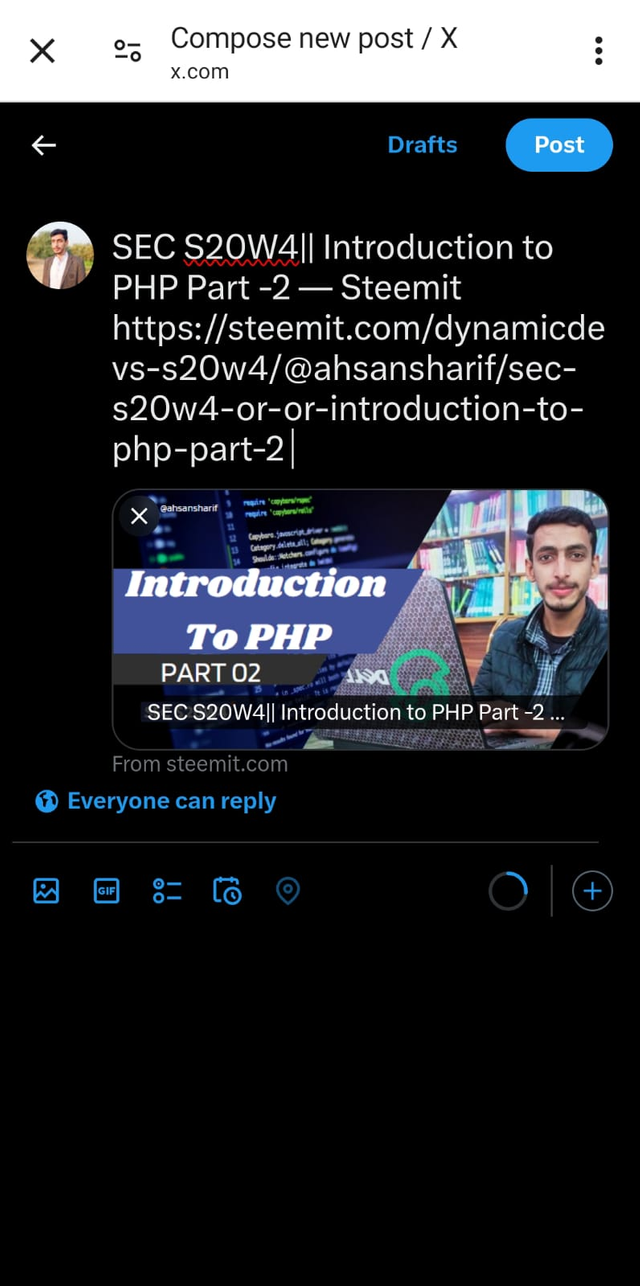 | 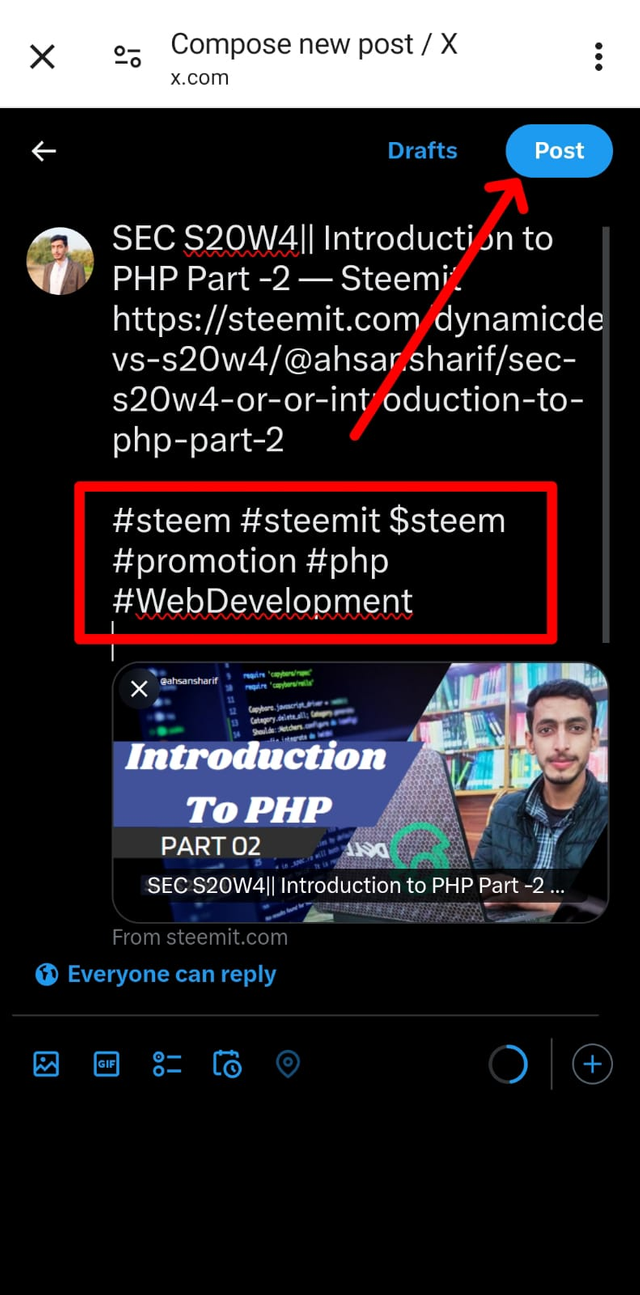 |
|---|
Conclusion:
We don't have much money for investment but still, we want to take this platform to the top currency. For this, we have started this small step, which is to share our post on Twitter. So that more and more people from there know about our platform and then invest here. Thus we are promoting our platform and our currency. I hope this post is helpful for all of you guys. Thank you very much for stopping by.
Steem-Agro Team
@xkool24 @ruthjoe @ahsansharif @djanita
@ninapenda @muhammad-ahmad @rezaul-420
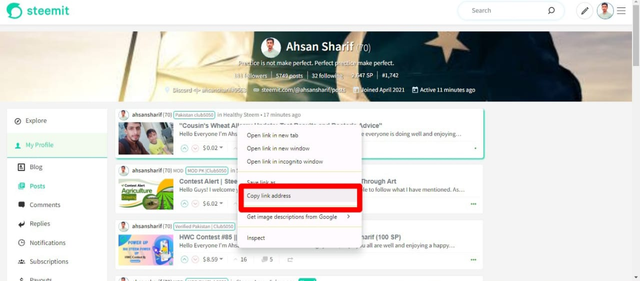
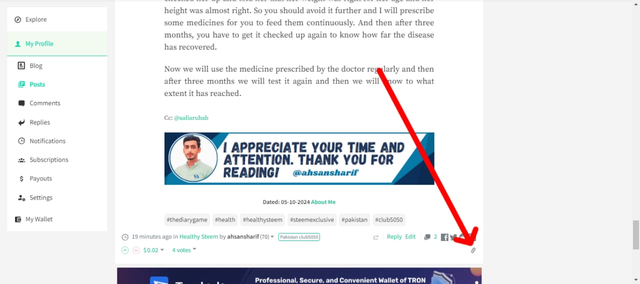
Upvoted! Thank you for supporting witness @jswit.
X:
https://x.com/AhsanGu58401302/status/1843570128543473820
Thank you for sharing this quality content with us. This will serve as a guide to anyone who is confused or new . Together we can make steem great
Thanks for sharing this with us.
It can be quite informative for beginners or anyone...