How To Play Steem Memory Game Paid Mode Step by Step Guide
Hello everyone!
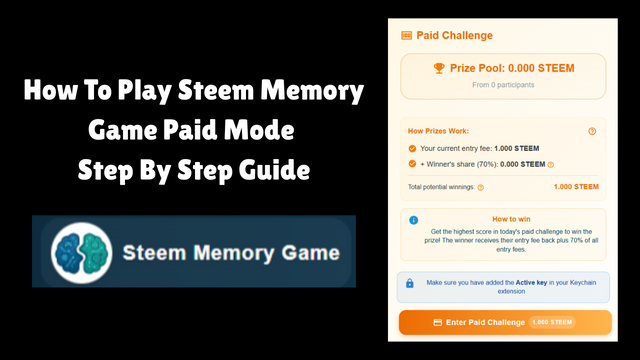
Today I am here to teach you how you can play paid version of Steem Memory Game. It is very simple and easy to play the paid version of Steem Memory Game.
First of all go to https://memory-game.steemhub.tech/ to access this game.
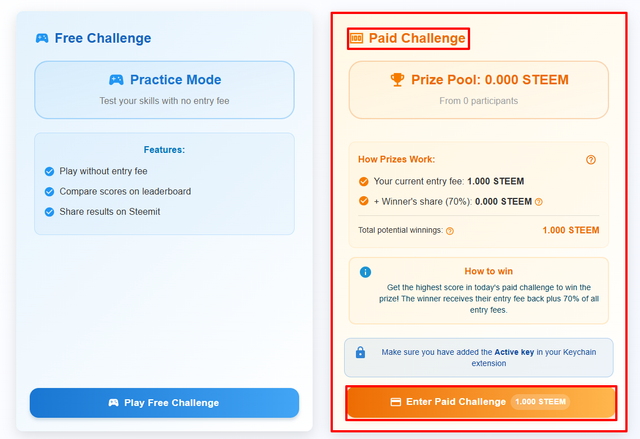
Simply select paid challenge on the right side in the yellow card. Currently it shows 0.00 reward pool. To enter the paid challenge we have to click on the paid challenge button at the bottom of the card.
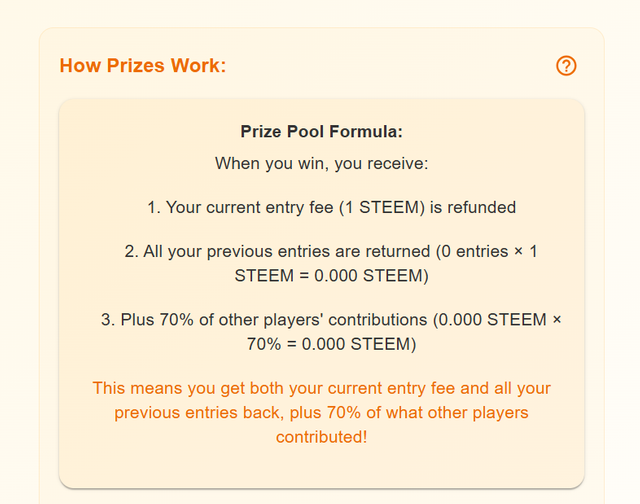
This is the breakdown and working of the prizes for the winners. If a user wins teh game then the entry fee which is 1 STEEM will be refunded to the user. All the previous entries are also returned. Then as an additional reward 70% reward from the contribution of other players is also give to the winner.
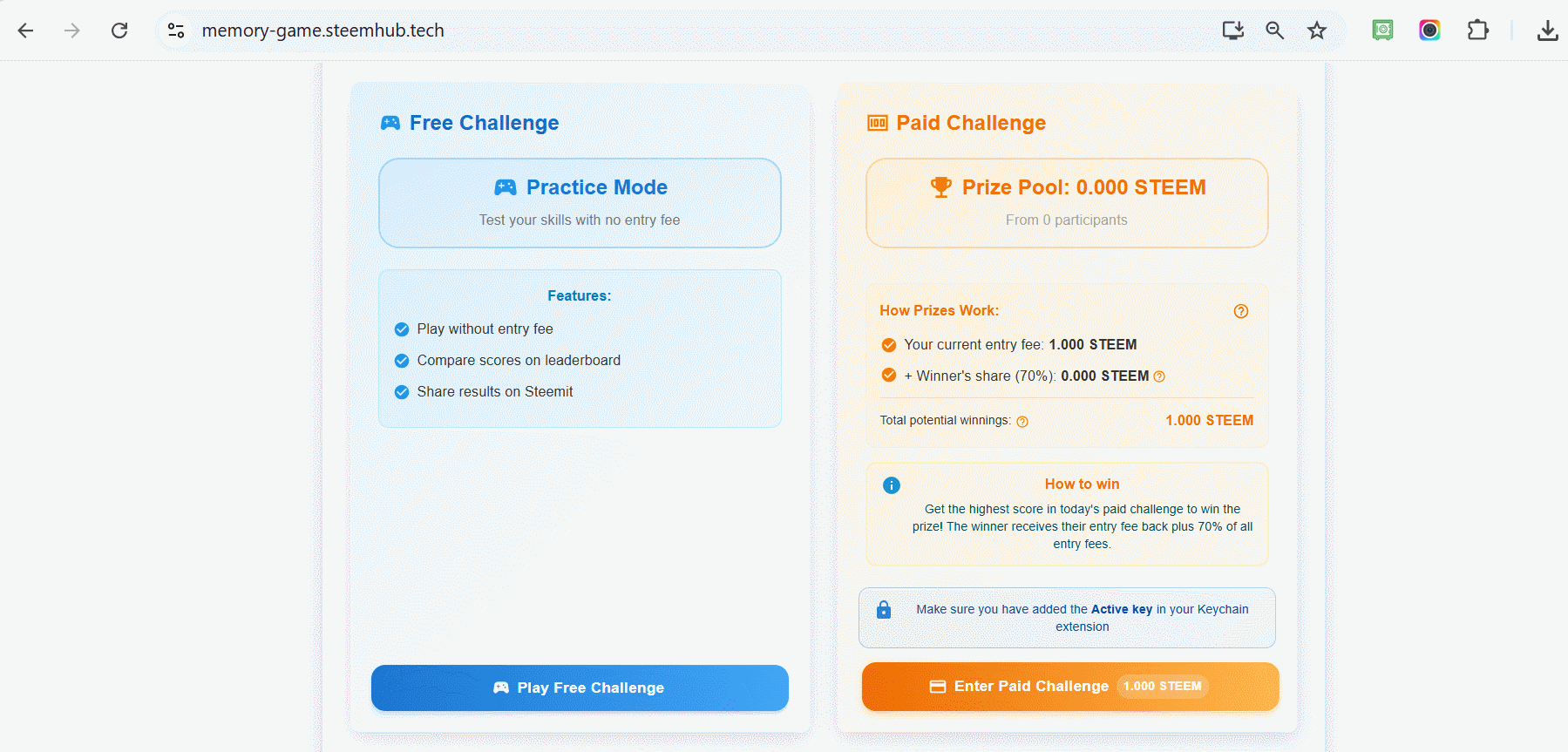
Here you can see that as soon as we click on the Enter Paid Challenge payment method is triggered and it send payment request to the keychain extension. Enter your password of the keychain and confirm the transaction and pay for the game. As soon as the payment is completed the game starts running. Now you have to play this game. I have played the game with the theme of cartoons.
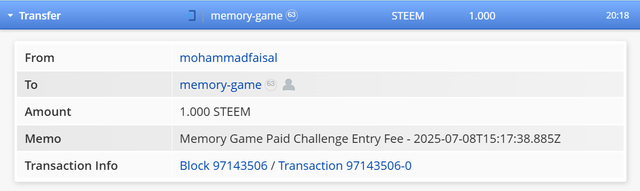
Here you can see to play the paid challenge I paid 1 STEEM to @memory-game and I became able to play the paid mode. Here is the detail of my game play in the paid mode.
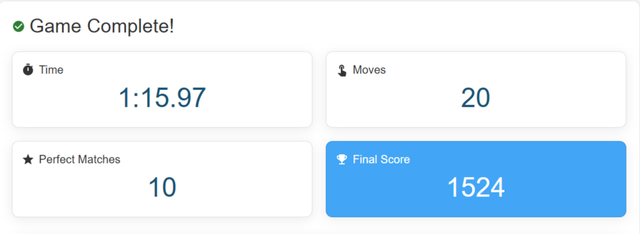
Here you can see I have made a total score of 1524 in 1 minutes and approximately 16 seconds with 20 moves and there were 10 perfect moves.
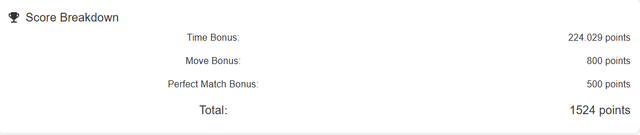
This is the breakdown of the score.
| Time Bonus | 224.029 Points |
|---|---|
| Move Bonus | 800 Points |
| Perfect Match Bonus | 500 points |
| Total | 1524 Points |
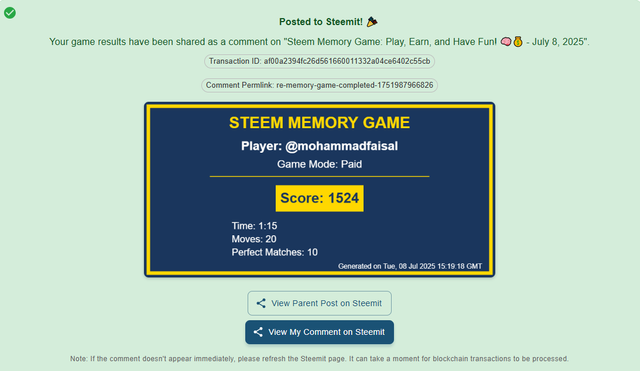
As soon as the game is completed the game statistics are published on the steem blockchain. WE can access our game statistics at anytime. It is published in the comment form. This is the link of my game statistics which I have played recently:

At the bottom there are two buttons. One is Play Again and the other is Return to Main Menu. If we click on Play Again then we have to pay 1 more steem to play the paid mode again.
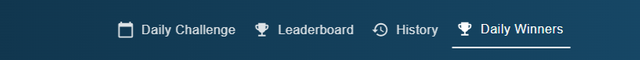
There are 3 more options to explore in the game:
Leaderboard
History
Daily Winner
Leaderboard: This is the section which shows the ranking of the players with respect to their scores. The top scorers are shown at the top of the leaderboard and so on.
History: This is section shows the history of your game play. It shows all the games that you have played so far. It gets data from the steem blockchain.
Daily Winners: As from the name we can guess that this section shows daily winner sof the game. We can see the daily winners in the game for the free as well as paid game challenge. We can choose the day to see the winners.
I invite all of you to join and play this game in the paid mode and win the rewards in STEEM by making high scores in the game.
- Join Game Here: https://memory-game.steemhub.tech/
If you have any questions feel free to ask or mention @kafio the developer of this game.
Thank you for sharing quality content!
Did you hear about Team Alliance Games?
Want to get your post curated? Check our guidelines here.
Curated by: @kafio
🎉 Congratulations!
Your post has been upvoted by CCS Curation Trail – a community powered by witness @visionaer3003.
“Home is where your heart is ❤️.”
👉 Join the CCS Curation Trail | Full Community Invitation
✅ Vote for @visionaer3003 as witness