How to create a Cryptid Hunter Account
The Steemit platform is fast developing with different DApps coming up with the Steem. Cryptid Hunter is a newly launched dApp created by @roadofrich and his co-team members. Before we begin with how you can create your account and link it with a key chain, let's first know what a cryptid hunter is.
Cryptid Hunter
Crypto hunter has both a web version for Steemit users and a telegram version for Ton users, which as a Steemian, we would be talking based on the Steemit version of Crypto Hunter.
Now having said that, it is a collectible, battle-based play-to-earn game that allows players to build checks, upgrade their cards, and mine tokens. In playing this game via the Steemit version, you would need to purchase a card using Steem, just like the Ton version, which requires Ton to purchase cards. Let's now practically see how to create an account with Cryptid Hunter.
How to create an account with Cryptid Hunter
- The first thing you're to do is to visit the website: https://steem.cryptohunter.world
Note: You will have to install Steem keychain before inputting your username. For those using a mobile phone you should make use of Mises browser that supports web3 app.
- Click on the download Steem keychain
- Once you click on the download Steem keychain, you will be taken to a new tab that says add to Chrome. Click on it to add the extension to your browser.
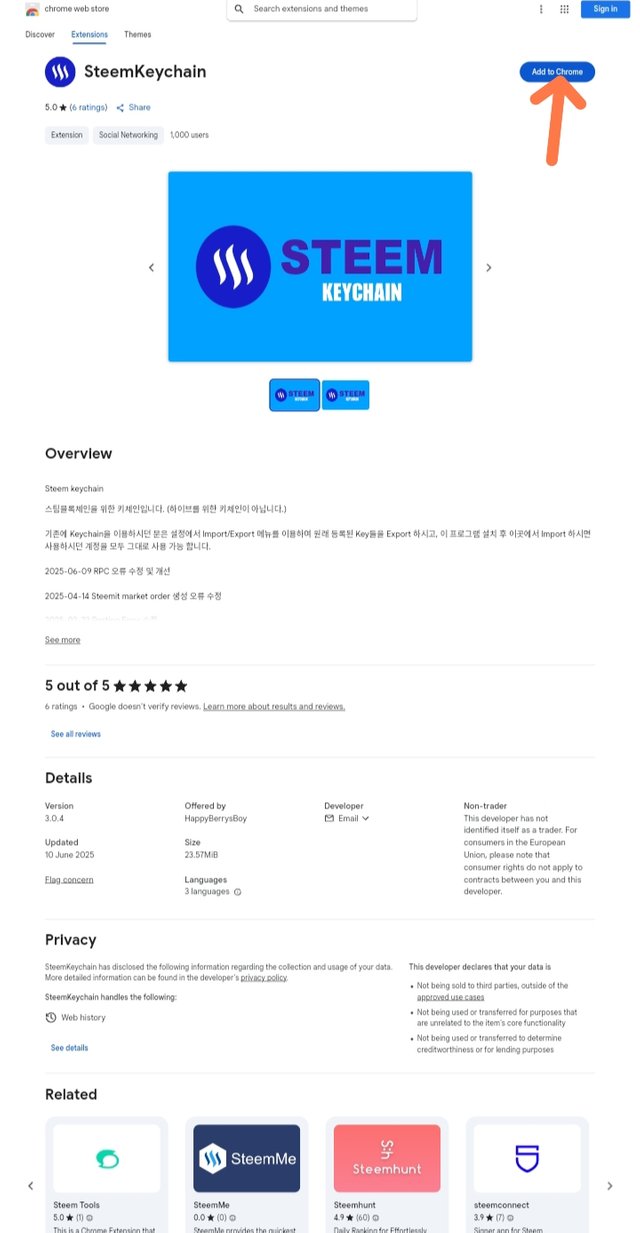 | 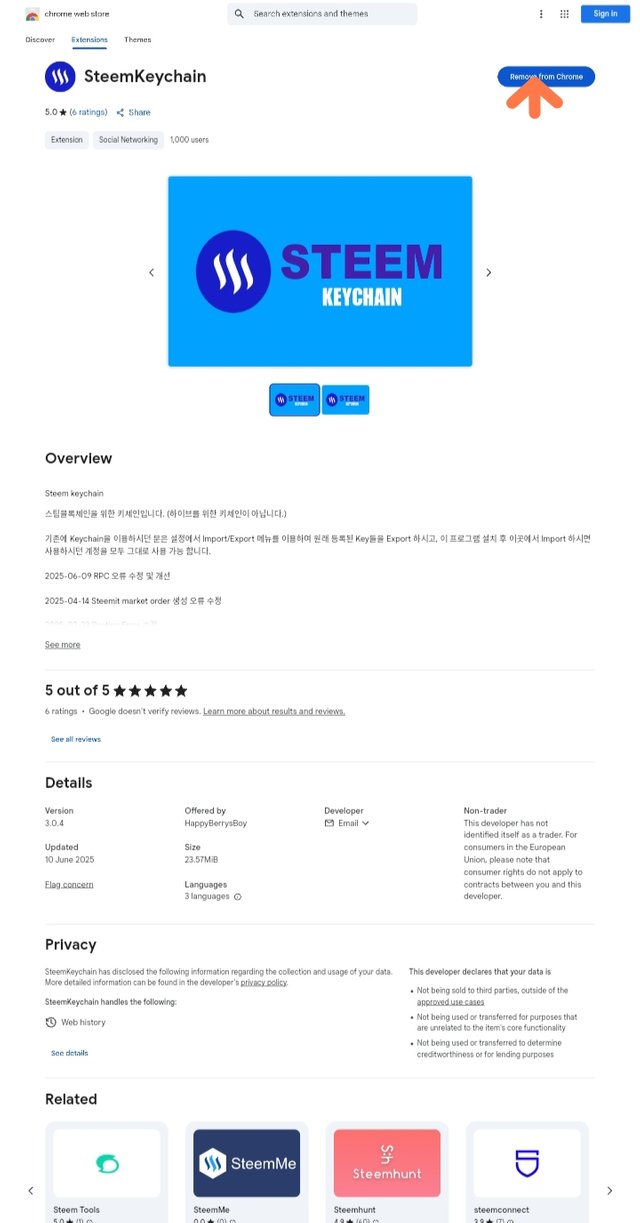 |
|---|
- Once the extension is added to your browser it will show remove and you can view it to access your wallet. Click on it and create a password.
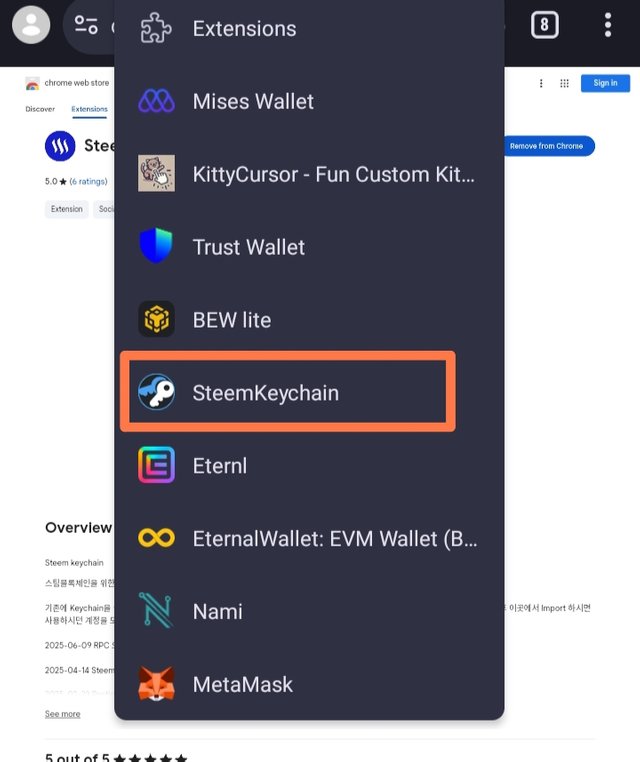 | 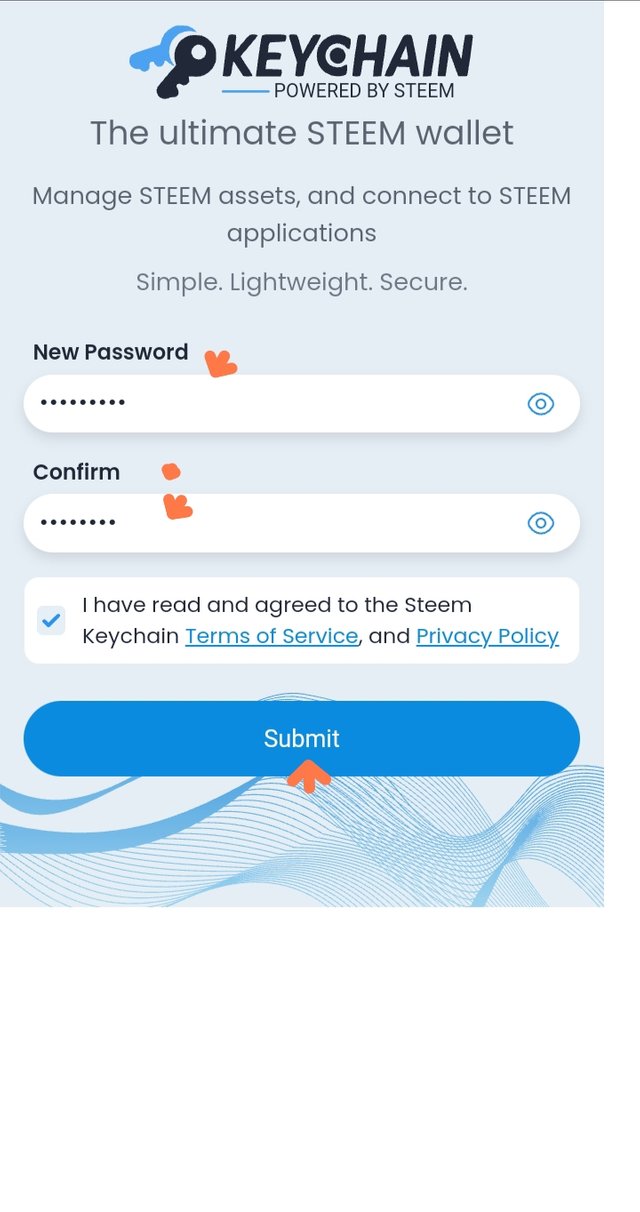 |
|---|
- At the setup tab, click on use keys/pwd.
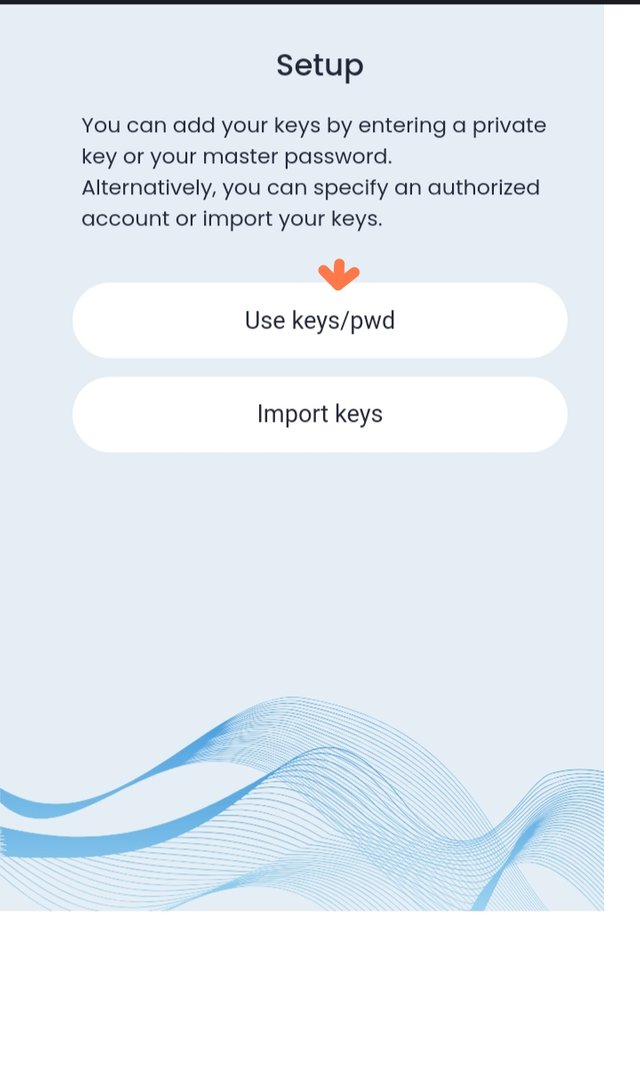 | 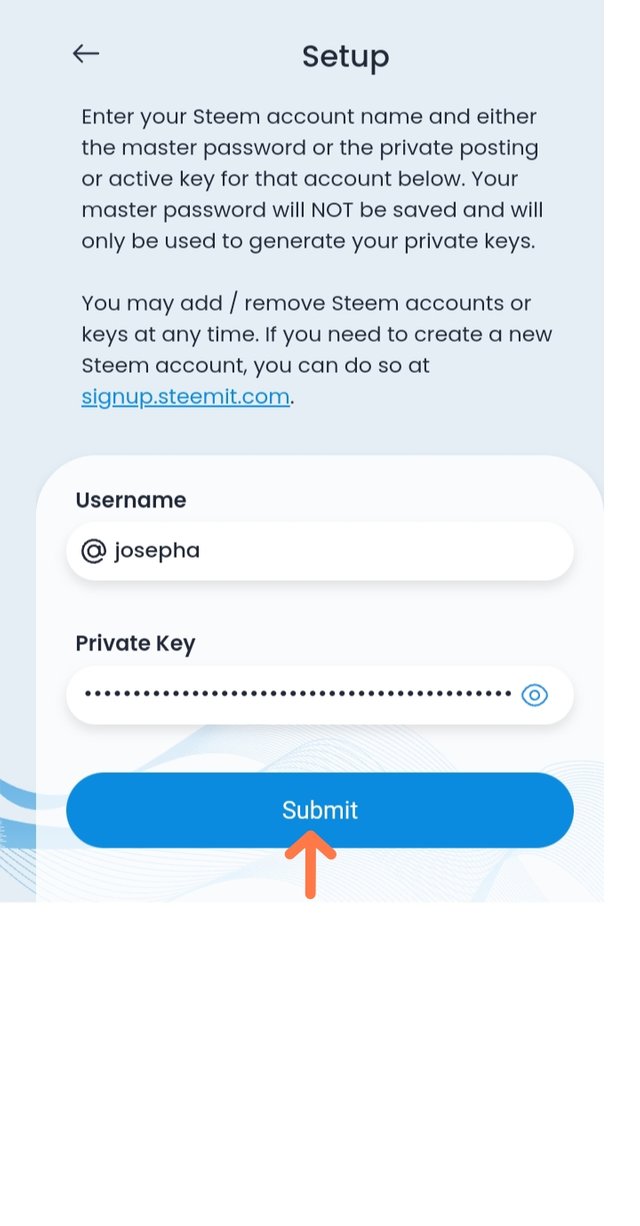 |
|---|
- Enter your Steemit username as requested and your private posting key, and click on submit.
Now you can see I have successfully created my Steem keychain account, which I can now log in to successfully.
- Once you have added and created the steem keychain extension head back to https://steem.cryptohunter.world
- Enter your Steemit user and click on login, and you will be redirected to the Steem keychain extension, which is a secure login gateway for Steem-based apps.
- Confirm the sign-in by clicking on the small box, and then grant the login by clicking on the Confirm button.
Point to note: Your master key and other keys except your posting key are not needed. It is only your posting key. You only need your Steemit username and posting key. In our next post, we will take a look at the features of Cryptid Hunter.

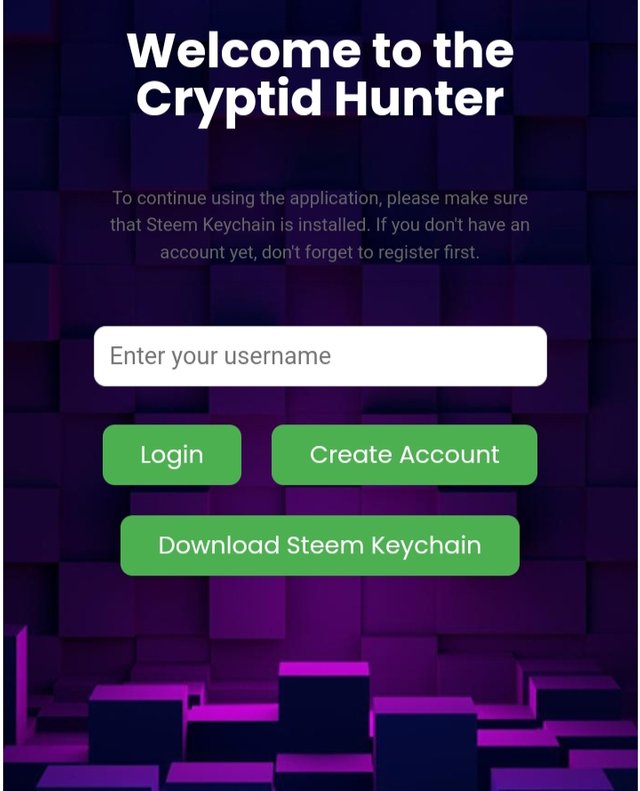
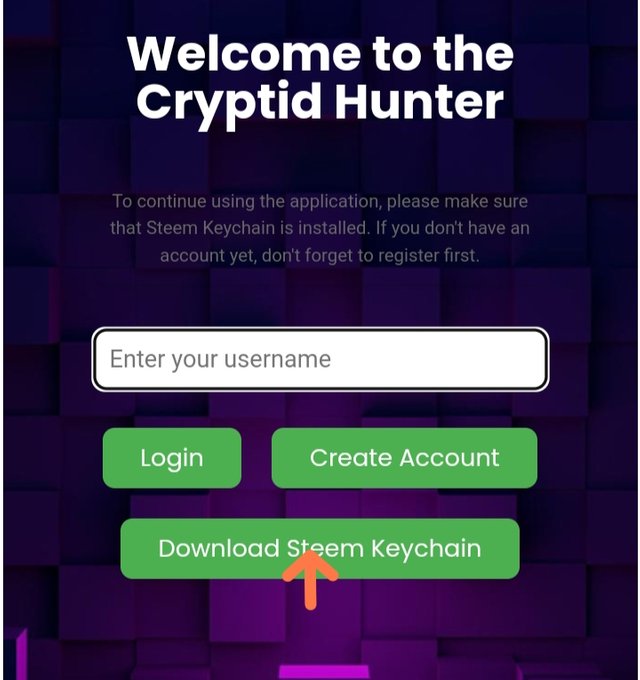
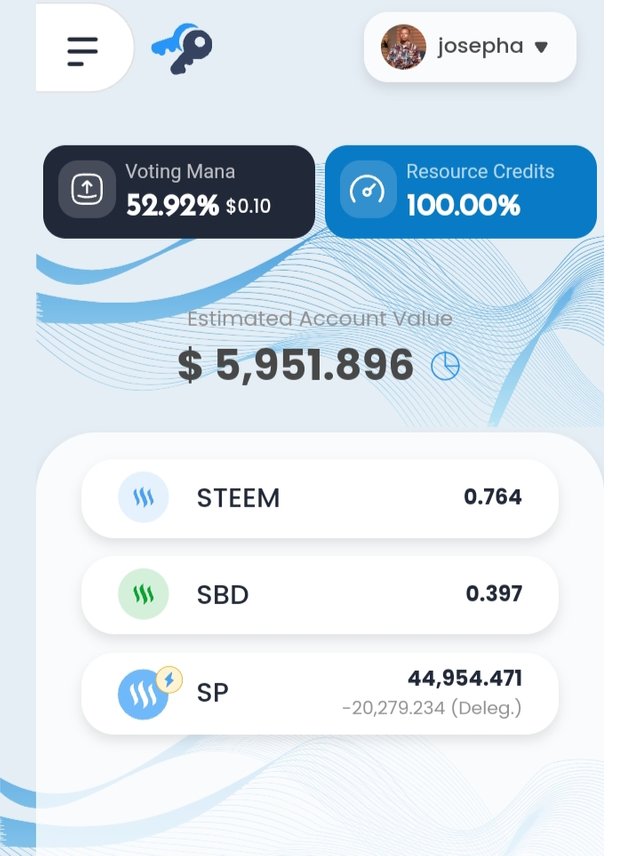
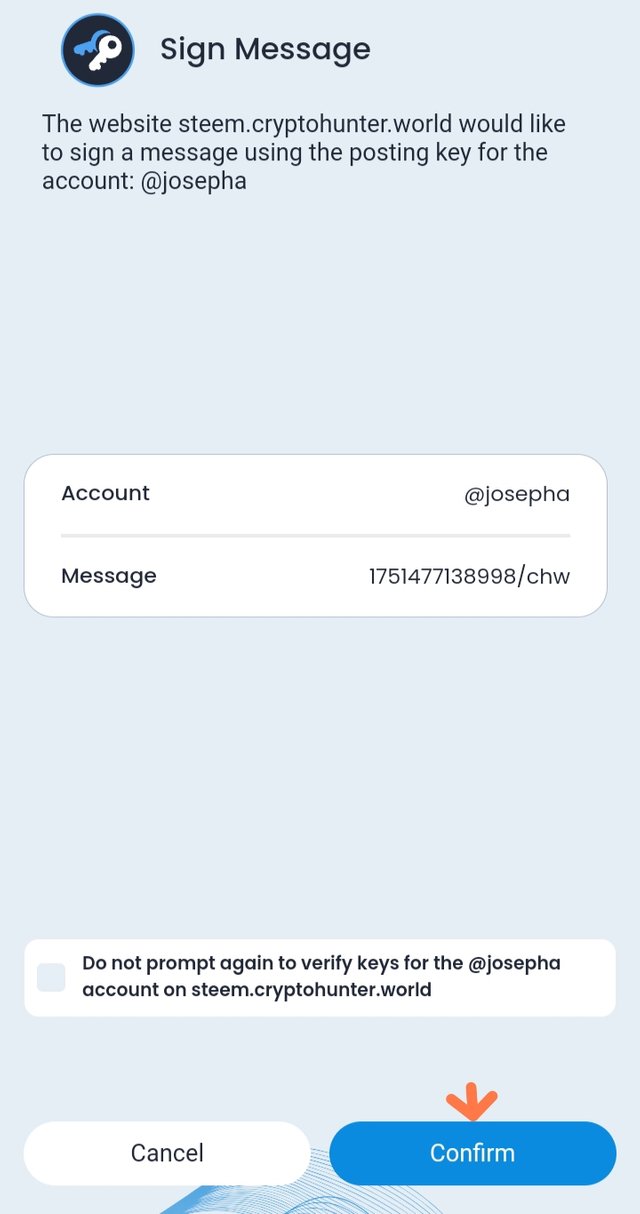

$upvote80%
🎉 Congratulations!
Your post has been upvoted by CCS Curation Trail – a community powered by witness @visionaer3003.
“Home is where your heart is ❤️.”
👉 Join the CCS Curation Trail | Full Community Invitation
✅ Vote for @visionaer3003 as witness
🎉 Congratulations!
Your post has been manually upvoted by the SteemX Team! 🚀
SteemX is a modern, user-friendly and powerful platform built for the Steem ecosystem.
🔗 Visit us: www.steemx.org
✅ Support our work — Vote for our witness: bountyking5