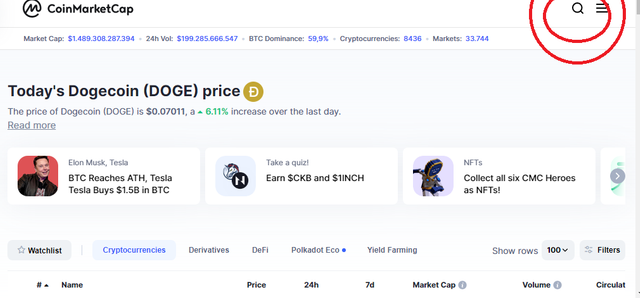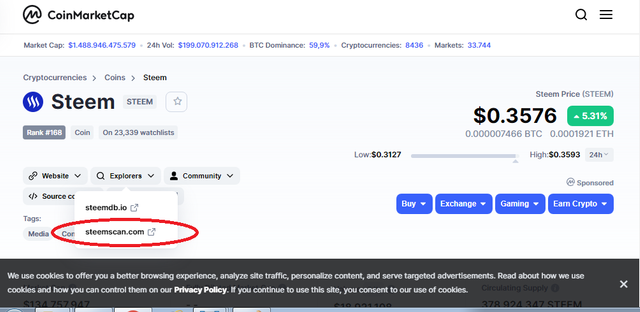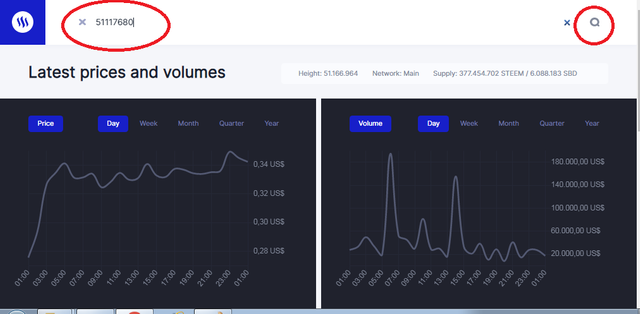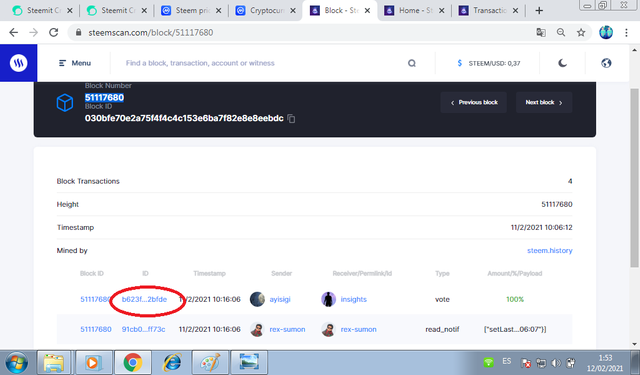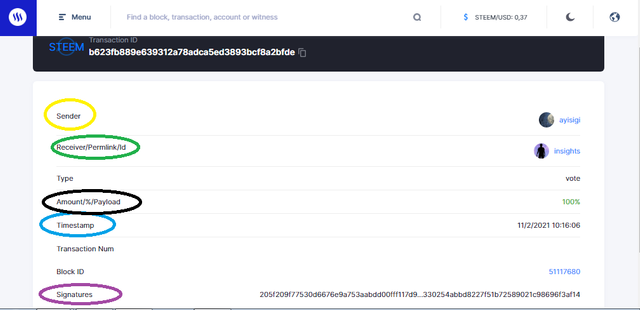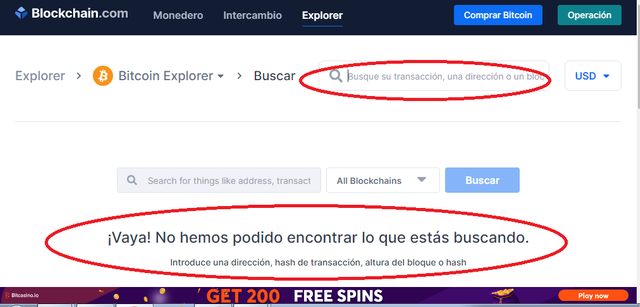Crypto Academy- Como encontrar los datos de una transaccion y verificafr una billetera en la cadena de bloques / How to find transaction data and verify a wallet on the blockchain
¿Cómo encontrar el Hash de una transacción, la dirección del remitente, dirección del destinatario, y las tarifa de la transacción usando el block esplorer mas indicado para tu blockchain?
- En este caso yo utilice la moneda esteem así que busqué steemscan entrando coloque el bloque que necesitaba Buscar
- Al encontrar el bloque lo seleccionó y dentro del seleccionó la transacción que Quiero localizar
- Vemos que dentro de ella aparecen todos los datos que necesitamos
- Amarillo : el remitente
- verde: el destinatario
- negro: la tarifa de la transacción en este caso es un voto al 100%
- azul: el tiempo de vida de la transacción
- morado: último abajo es el Hash de la transacción
De esta manera logramos encontrar los datos que andamos buscando para la blockchain steem
Para poder verificar dirección de alguna billetera virtual a la cual quieren enviarme criptomonedas es muy facil simplemente abres blockExplore.info y en la barra de búsqueda arriba a la derecha colocas la dirección de la billetera, sino te sale ningún dato y aparte te dice que no existe pues ya sabemos que la billeteras falsa. de esa manera verficamos alguna billetera.
Since a blockchain is a chain of blocks in which all the transactions made are recorded with the characteristic that it is visual to everyone, we can ask ourselves where I can find the chain of blocks of the blockchain in which I am working next you i will show it
The coinmarketcap page has a record of all the cryptocurrencies entering the one that we are looking at, we can find the website where the chain of blocks that we are looking for is located, then I will give you some capture.
How to find the Hash of a transaction, the sender's address, the recipient's address, and the transaction fees?
first we enter the page we write the name of the cryptocurrency that manages our blockchain
Then we select it and in Explorer we select what type of Explorer block we want to use to locate our block and transaction
In this case I use the currency esteem so I looked for steemscan entering are skam place the block you need Search
When he found the block he selected it and within it he selected the transaction that I want to locate
We see that all the data we need appear inside it
Yellow the sender green the recipient black the transaction fee in this case is a 100% vote, blue the lifetime of the transaction and the last purple below is the Hash of the transaction
In this way we can find the data we are looking for for the steem blockchain
To be able to verify the address of a wallet which you want to send me cryptocurrencies, you simply open block Explorer point info and in the search bar you enter the address of the wallet if you do not get any data and it also tells you that it does not exist because we already know that the fake wallets