TRON ECOSYSTEM - Steemit Crypto Academy Season 4 - Homework Post for Task 1 || for Prof @sapwood || by @msalmanjaved
Hello Everyone!
Greetings to All
Hope everyone is doing well!
About me
Hey, you all! My name is Muhammad Salman Javed from Pakistan. I am Software Engineer by Profession but I love to Writing and Public Interaction. I love to meet and work with different people. As My complete Introduction is here
Get Started
There are Some Questions related to this Home Work which i am supposed to answer are given Below as
1. What is TronLink and what is Tronscan?
2. What are its uses?
3. How do you verify a transaction status (including timestamp, resource consumption (bandwidth & energy), no’s of confirmations) using Tronscan-- Examples, Screenshot?
4. What are the different dApps can you explore using the TronLink wallet?
5. Make a transaction (a micro-transaction) with Justswap or JustLend using TronLink wallet? Screenshot?
Question 1 : What is TronLink and what is Tronscan?
I have devided this question into two parts to answer in details as
What is TronLink ?
As we know that TRON is an open-source and decentralized, block chain-based ecosystem. Where TronLink links us to use this Tron Ecosystem. This is official Wallet of Tron Blockcahin which simplifies the access to Tron Block chain.
TronLink supports TRX, all TRC-10, and TRC-20 Tokens.
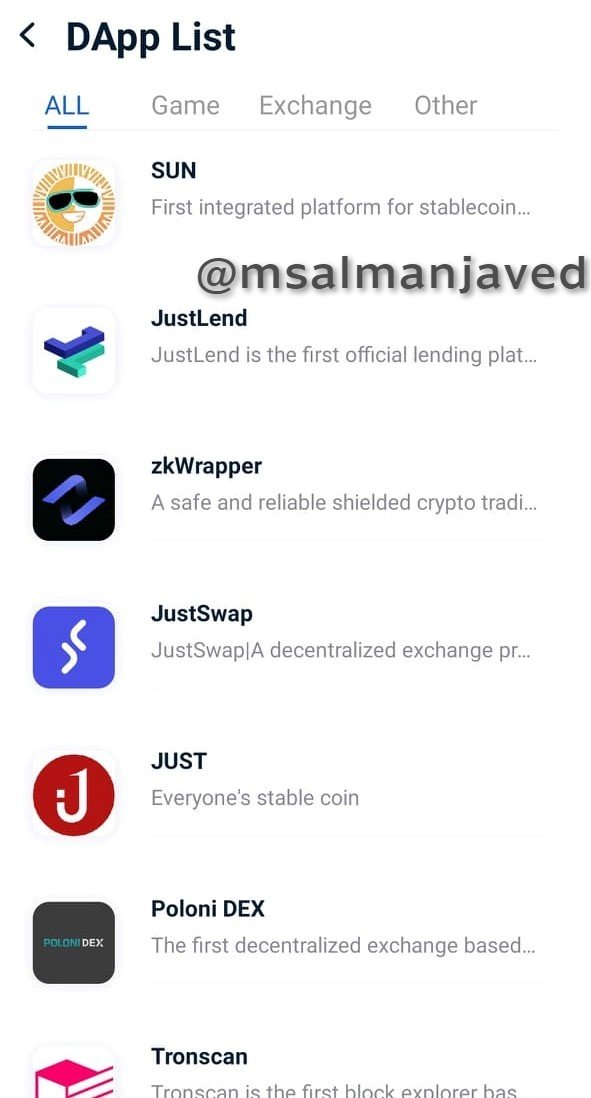
What is Tronscan?
TronScan is the most efficient and official explorer of the TRON Block Chain this is third party wallet which provides Structured and organize information in an easy readable manners to a common man where he can easily find the Block Chain transaction by easy search method.
The main and basic function of Tronscan is sending, receiving and managing TRON tokens and interactions with other dApps Present in the TRON Block Chain ecosystem.
Uses of Tronscan
There are some main Features and uses of Tronscan web wallet, this is fully decentralized p2p wallet and gateway to the digital decentralized economy.
This wallet is to verify the transaction and check the validity of Tron Blockchain transaction.
As this is official explorer of the TRON Blockchain we can check the validity of wallet addresses.
Tronscan use to check the status, cost and validity of transaction.
Tronscan use to Explore the Date time of transaction and also use to explore the Tron Genesis Block.
It is use to Check the Wallet balance, Transfer and Receive Trons, and also use to cast the vote for system's governance.
We can create new tokens on the Blockchain and deploy contracts by using Tronscan.
Verify a transaction Status using Tronscan
To check the Status of a transaction and to verify it we can simply do this by visiting the application Web portal of Tronscan by simply going to Tronscan Link
Here is the First screen you will get where you can easily find all the necessary information about current situation and TRON latest price.
Search by Transaction Hash
We can search easily the transaction by its Hash tag, by simple paste the code into search bar and click on the search button.
After Search the Complete Detail of a transaction by it Hash value, here is the complete detail where we can see easily
- Source/Owner of Transaction
- Destination of Transaction
- Status of Transaction
- Final Result of Transaction
- Time and Date of Transaction
- Type of Tron Token which transferred
- Bandwidth information
Many other dApps (Decentralize Applications) Explored by Me
TRON is decentralized System and Tron protocol is largest Block Chain ecosystem in the world. And this is because of its security, availability and support on large scale.
There are many other dApps also linked with this ecosystem with the Tron block Chain and by using Tronlink wallet I tried to explore many other dApps, and these are now categorized into Games, Exchanges and Financed Applications.
Tron Link Pro
I have explored all these dApps by Tron Link Pro Android Application. by Click the Option Discover in Application.
Some Other dApps
There are some other dApps that I have explored by online where I can easily find the ranking and categories easily. i just explored all these by visiting the Link
My Transaction by Using JustSwap
Here are the Detailed Screen shorts.
Step 1
Here is the main screen of my Tron link wallet, where i have almost 36.319 Trx which i have earned from SteemIt.
In the First Step I just went to the option of Discover in Tron Link Pro wallet Application. There is also an option Available of Market where we can make transactions.
Then I select the option Just Swap from popular dApp for swap my TRX into other Crypto Currency. and here is the main view of JusSwap where total locked value is showing on front.
Step 2
From the main window of JustSwap i selected the token in which i was going to swap my TRX. i selected the JST token from the given list.
After selection of token i just entered the Desired amount which was 2 TRX and its value in JST was 2.49
Step 3
By clicking on the option of Swap i just make my transaction confirm. and the popup option came which was also need confirmation of transaction which i confirmed and moved to the next screen.
After Confirmation i just signed to Cold wallet, this was new to me i learned about this concept.
After complete Sign Up options and by completing all requirements transaction were completed successfully.
Step 4
After confirming the transaction i just confirmed it by Tronscan and also by my wallet current balance which is 21.249 TRX.
I have confirmed my this transaction by using Tronscan Application, by using transaction Hash.
Conclusion
This was about my first home work task, I got to know about many new concepts and things in this homework task, and I hope it would be really helpful for me in the world of Crypto. And I hope I would get some good remarks from professor on my effort.
I am very glad to finish my first home work task, about Tron Ecosystem. This Ecosystem is getting improve day by day. My experience of transaction on Tronlink is pretty it was really easy to track and find transaction history.
Note : All the Images that i have used in my this Home work task are original and captured by my mobile Screen Shorts, except some of them which have been citied and source have given with every image.
Cc :
Professor:
@reminiscence01
@awesononso
@nane15
@dilchamo
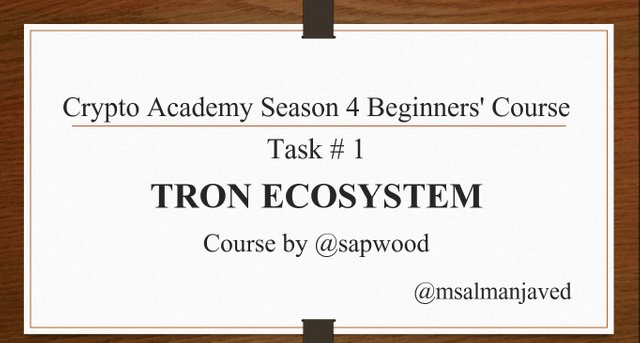

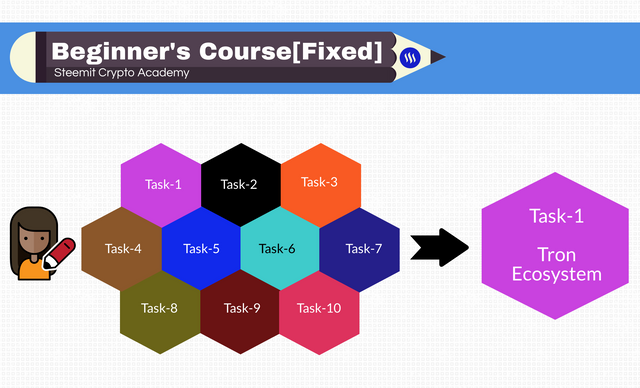

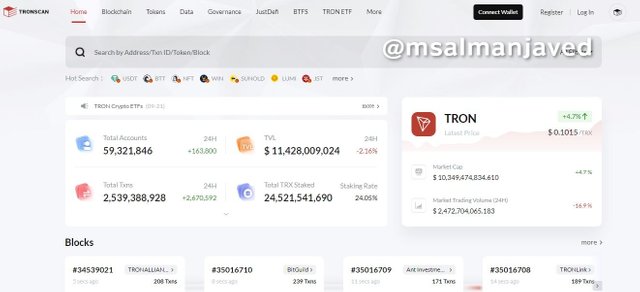
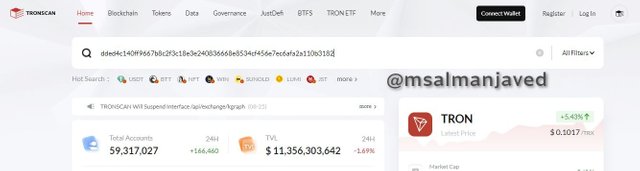
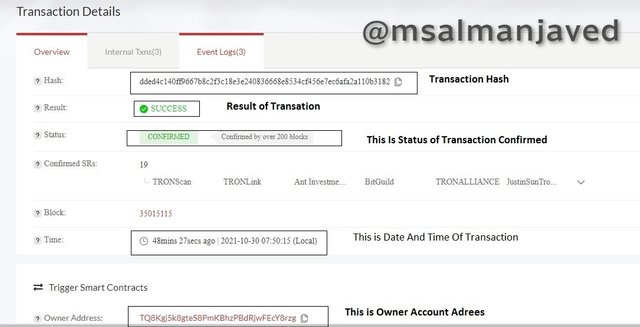
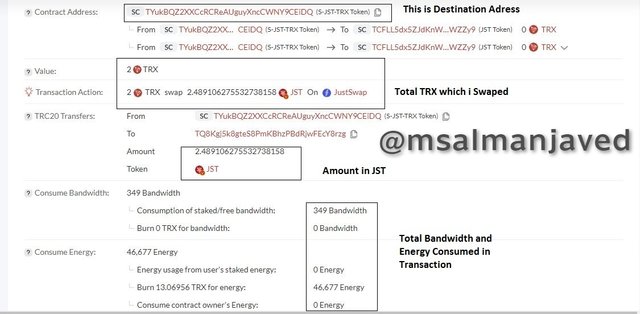
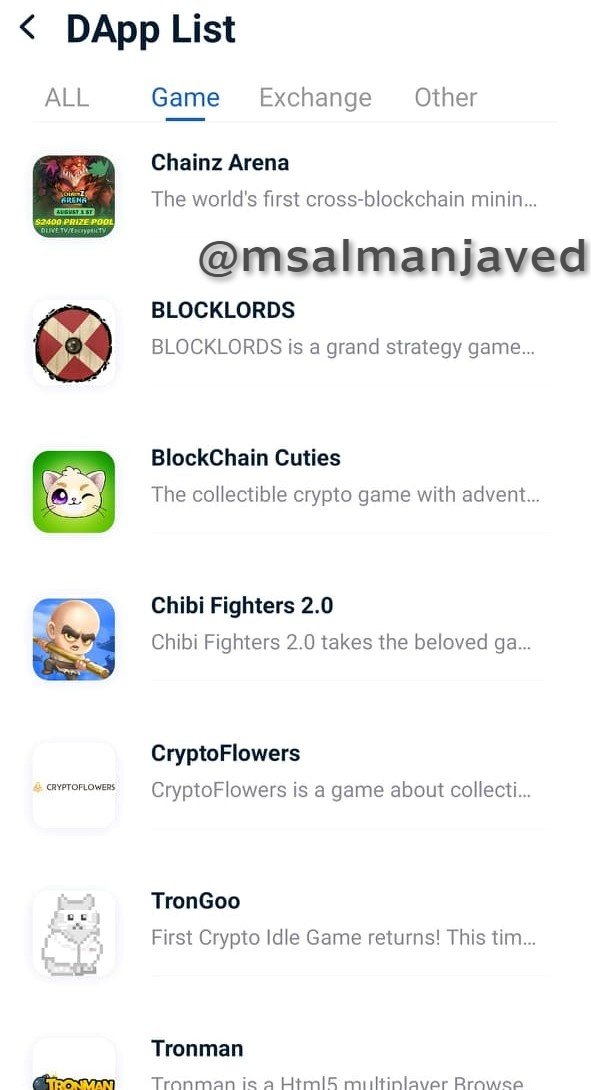
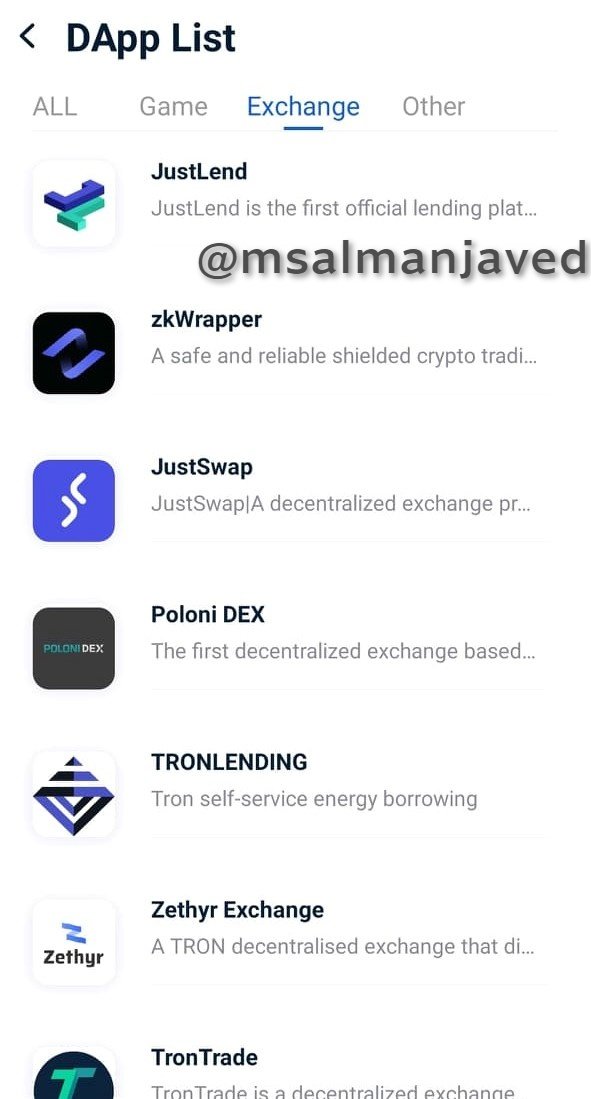
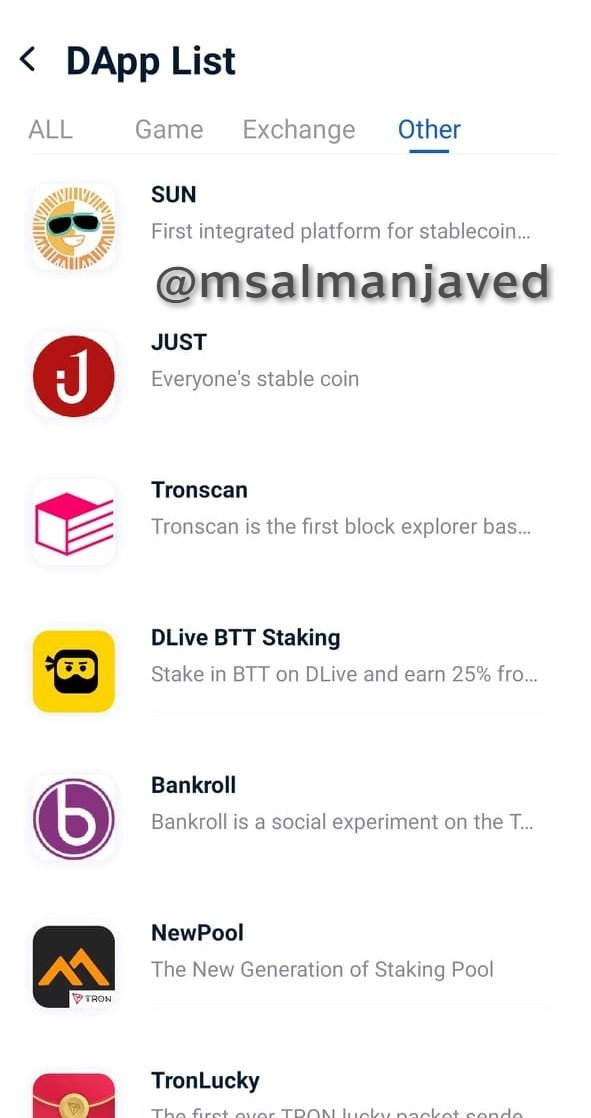
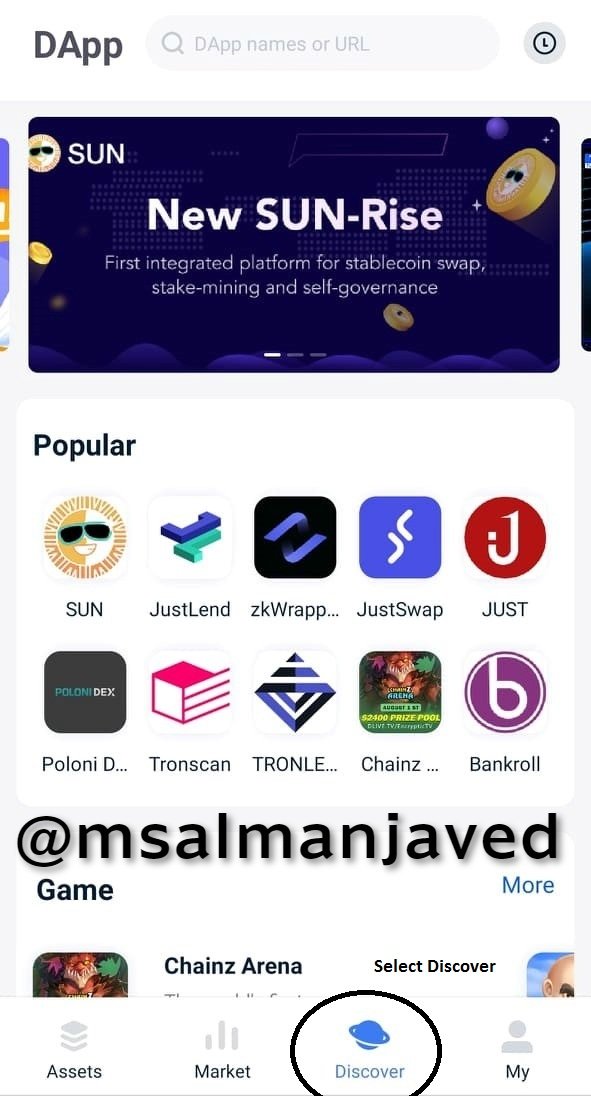
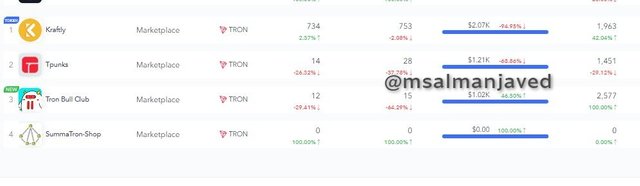
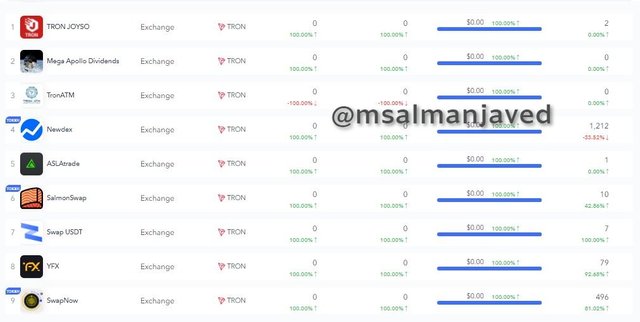

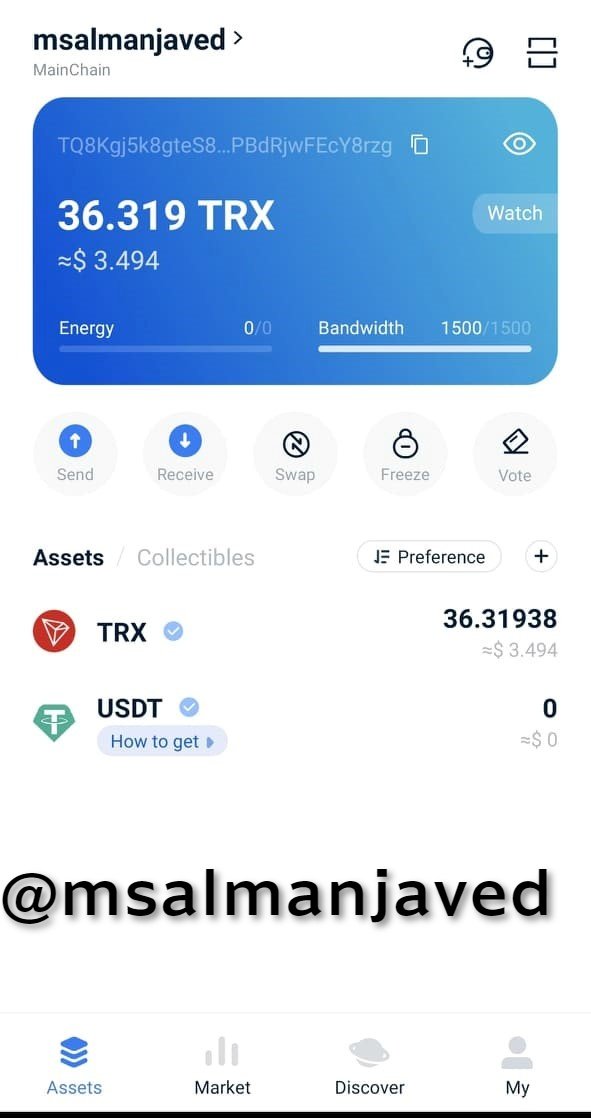
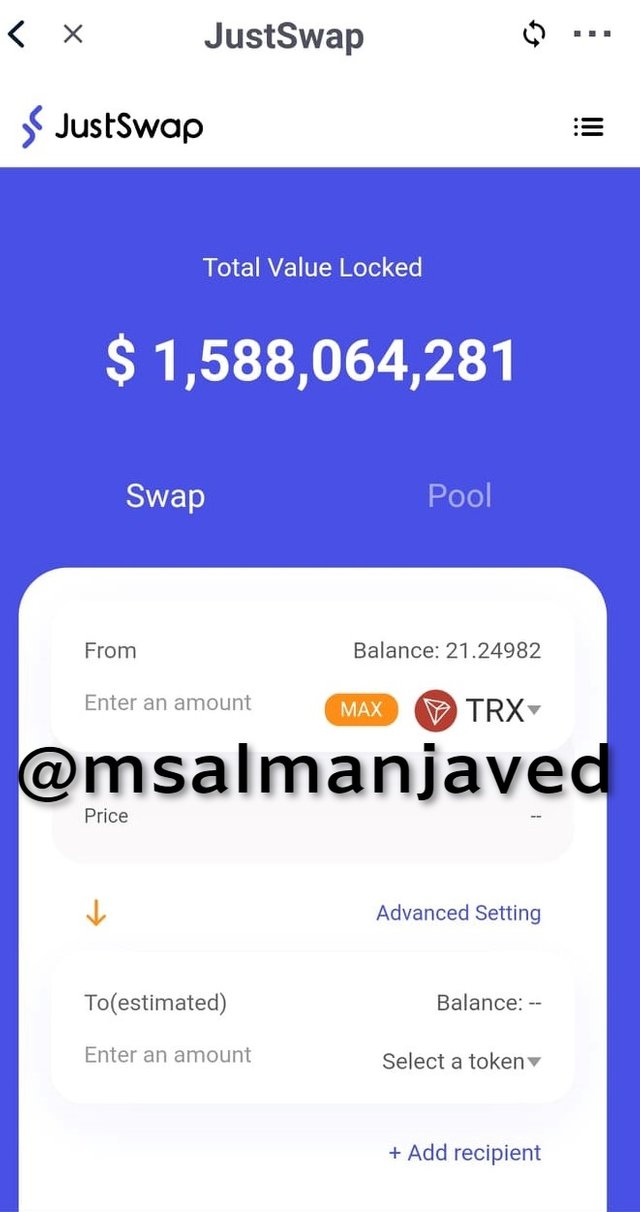
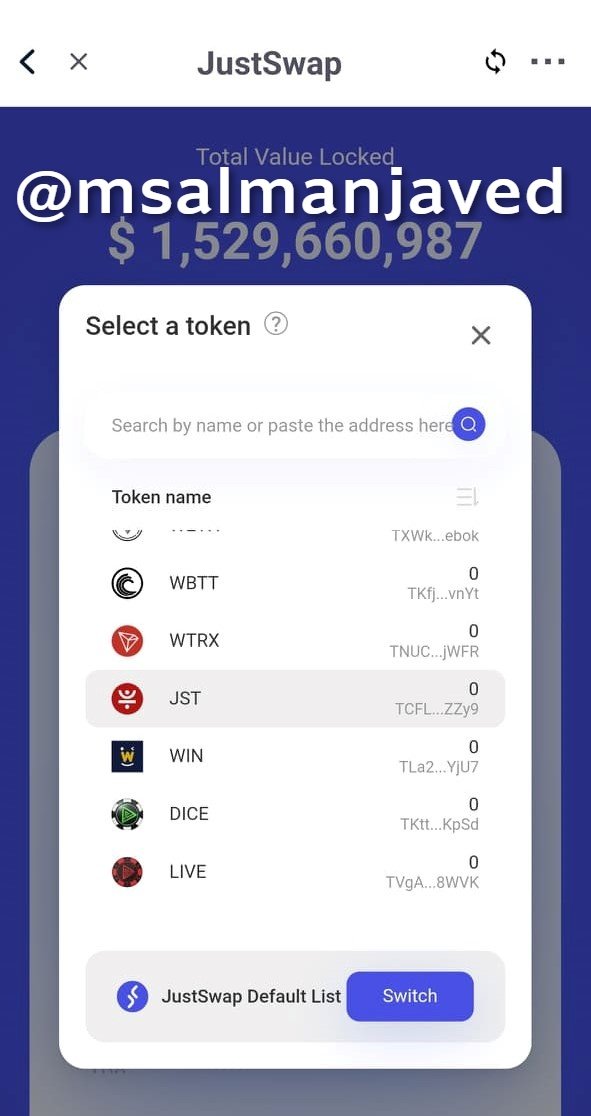
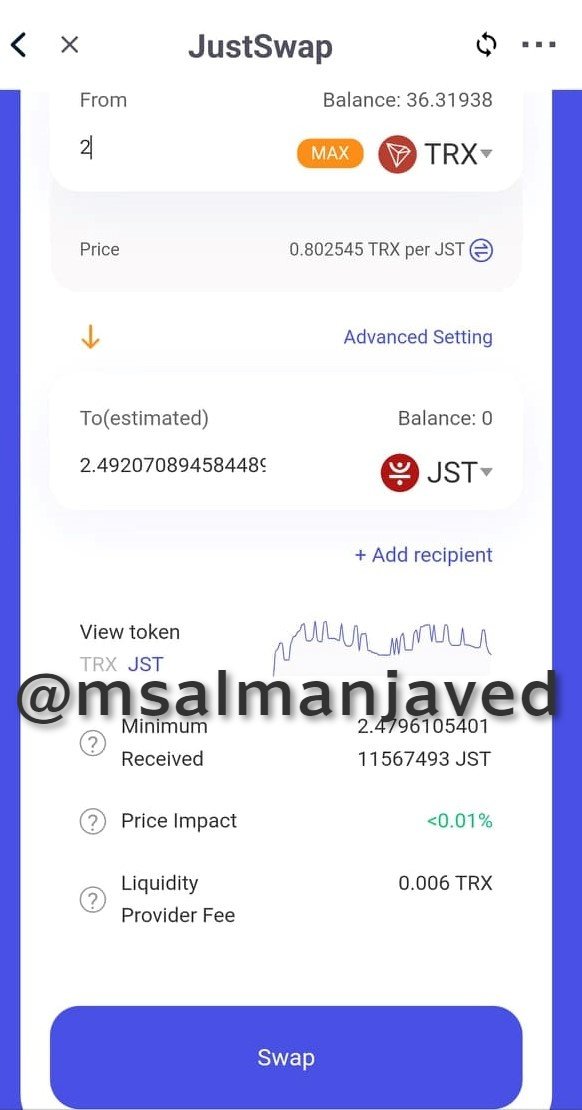
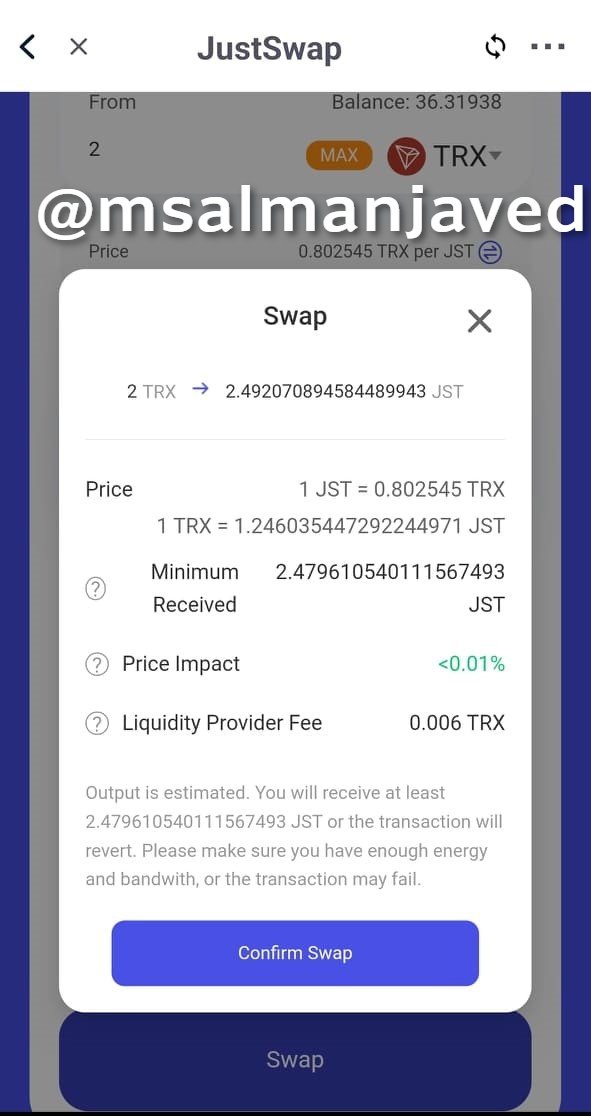
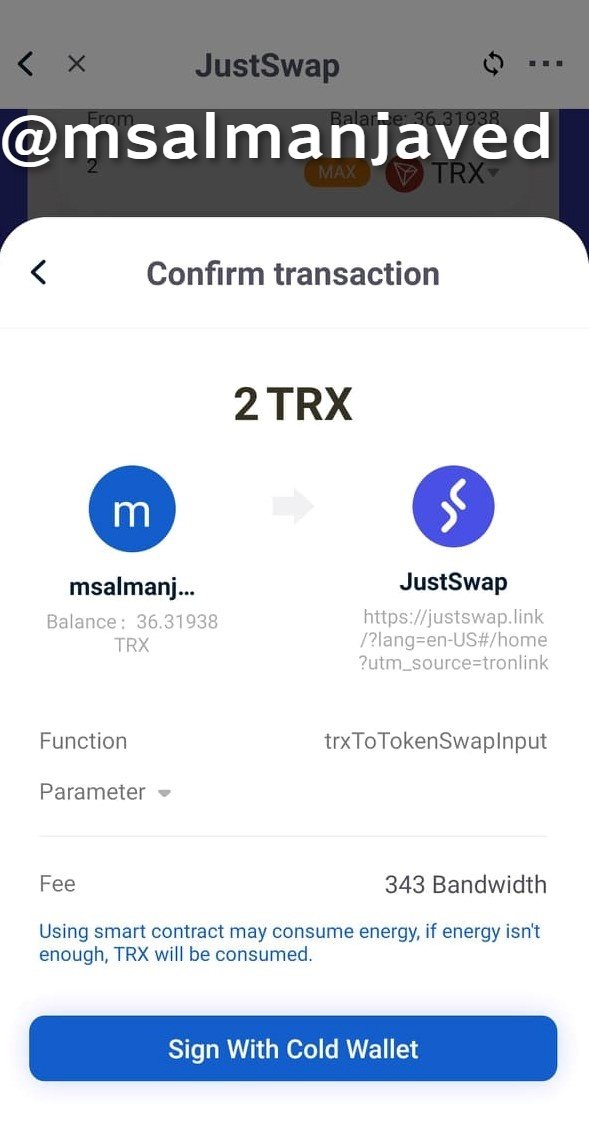
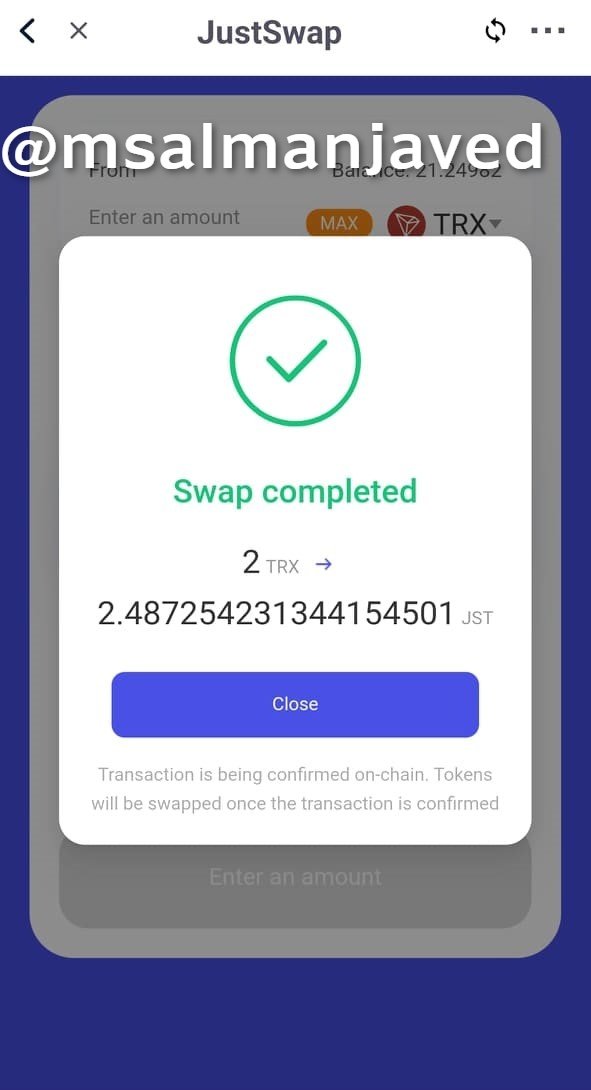
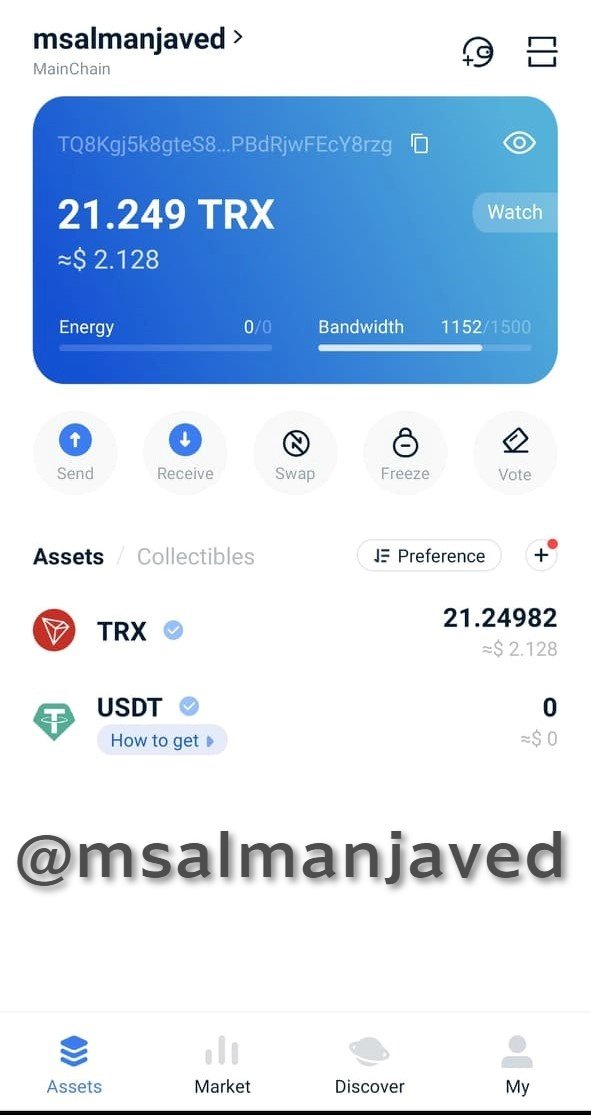

Dear Prof @sapwood and @nane15 i completed my this home work about 5 days ago, but still not get any curation ? please look into this
Sorry for the delay.
Thank You Prof @nane15 for your kind response to me.
Dear SteemIt team, i have participated many time in #club5050 but not get curated need your support here also.
CC:
@steemcurator01
@steemcurator02
#club5050 😀
Thank you For your Support.
#club5050