[PLAY STEEM] Tutorial: Power Up and Transfer SBD, STEEM
Hi, @etainclub is here!
Recently, I have release the update of the app, check this out
[PLAY STEEM] Release v0.9.5
The PLAY STEEM app has minimum wallet functionalities which are powerup and STEEM/SBD transfer.
Power Up
It is easy to power up through the wallet of the app.
If you click the amount of STEEM, you will see the following dropdown menu: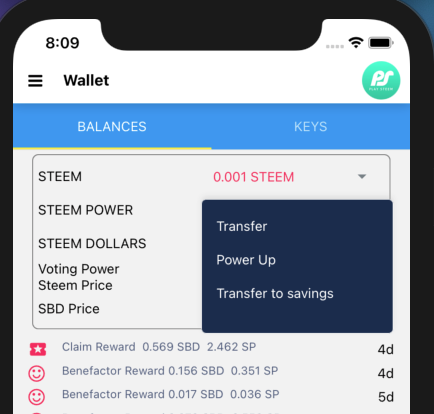
Click the Powerup. Let's power up 0.001 STEEM.
Then, you will see the following modal: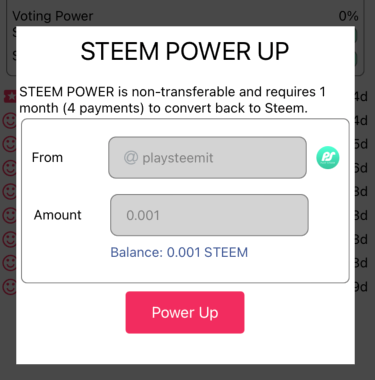
Press the PowerUp button.
Next is to enter your active key or above.
Yeah, it worked!
Transfer SBD
It is the same procedure as powering up.
Click the amount of SBD in the wallet screen: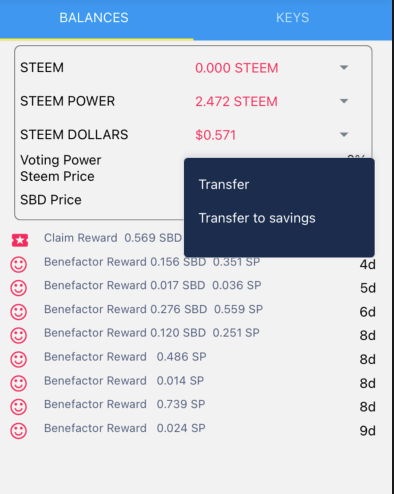
One really good thing about the app is this feature. You can search a recipient in your following list. Yeah, it is better to follow the account to receive the SBD.
After entering all the required information, you will see the following confirmation modal before transferring.
As usual, you need to put your active key to transfer SBD.
Let's check if the SBD was transferred correctly.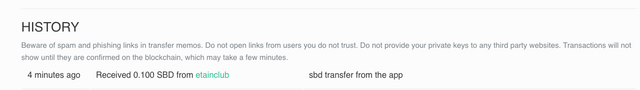
It works!
STEEM transfer is also implemented.
I will come back with a new cool feature of PLAY STEEM
It is time to PLAY STEEM!
Try and Support PLAY STEEM
Try the app by referring to these:
[PLAY STEEM] iPhone Test App Release!
- Notice: After installing the app, the app might be stuck in login. In this case, try login again later some time.
Official Homepage: https://playsteem.app
The source code is open in the following site. If you have an issue about this app, please register the issue there. Or you can reply one of posts.
https://github.com/EtainClub/playsteem/issues
Play Steem Tutorials
- [PLAY STEEM] Tutorial: Do Not Disturb Time. Notice About Push notifications
- [PLAY STEEM] Tutorial: Push Notifications
- [PLAY STEEM] Tutorial: Translate a post into your language
- [PLAY STEEM] Tutorial: Text To Speech (TTS) - Listen to a Post
- [PLAY STEEM] Tutorial: Creating a new Account
- [PLAY STEEM ] Tutorial: Multiple Accounts and switching accounts
- [PLAY STEEM] Tutorial: Bookmarking a Post
- [PLAY STEEM] Tutorials: Replying to a Comment
- [PLAY STEEM] Tutorial: Favoriting an Author
Notice
Thanks to the delegation by @steem-agora, I will vote a post regarding the PLAY STEEM app such as:
- Post explaining the features of the app
- Post finding bugs
- Post suggesting features
- Post for app designs
Please mention @etainclub so that I can vote your post.
And RESTEEM this post and follow @etainclub and @playsteemit which is the official account.
cc.
@steemcurator01
@steemcurator02
@steemcurator03
@steemcurator04
@steemcurator05
@steemcurator06
@steemcurator07
@steemitblog

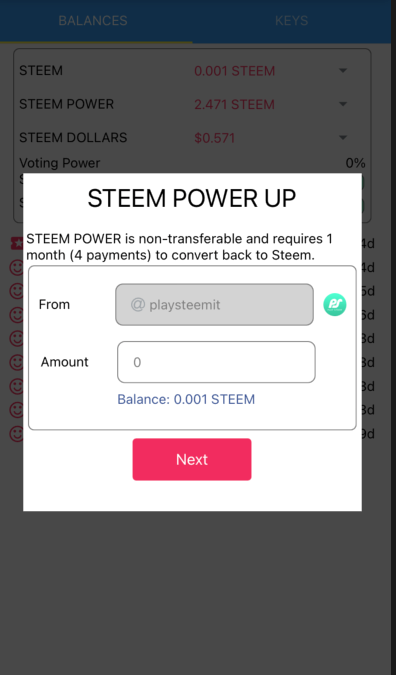
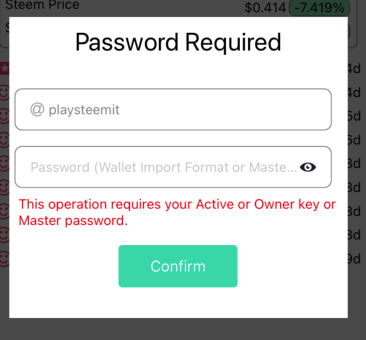
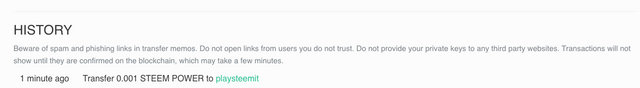
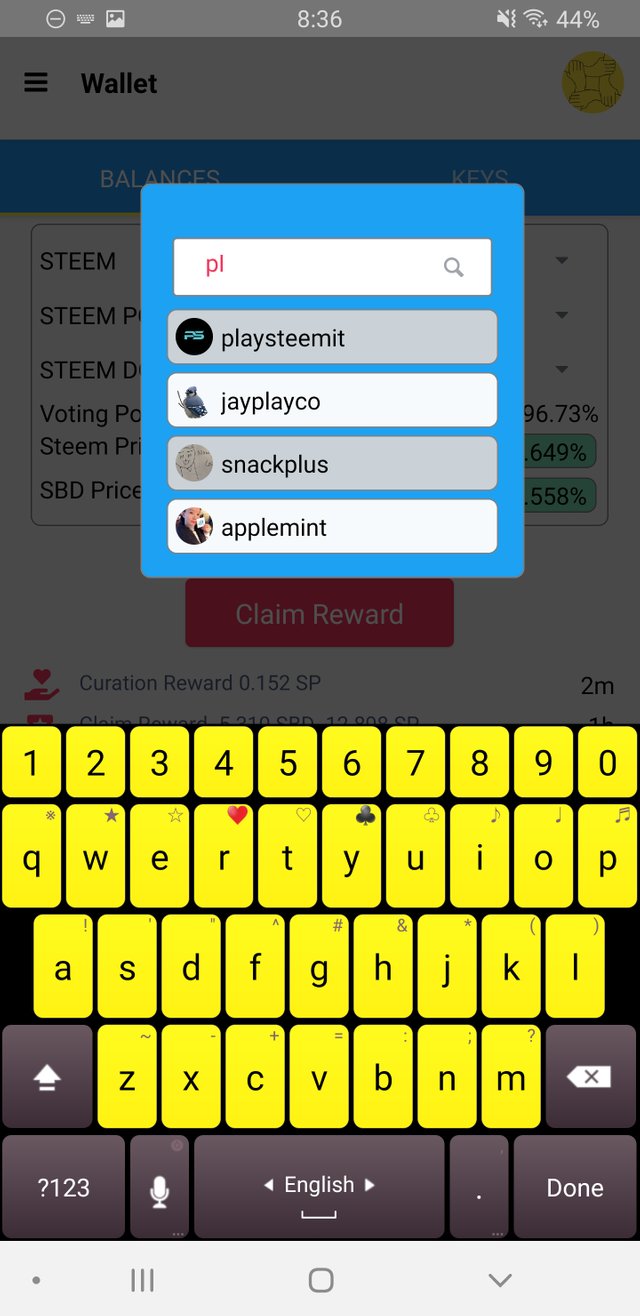
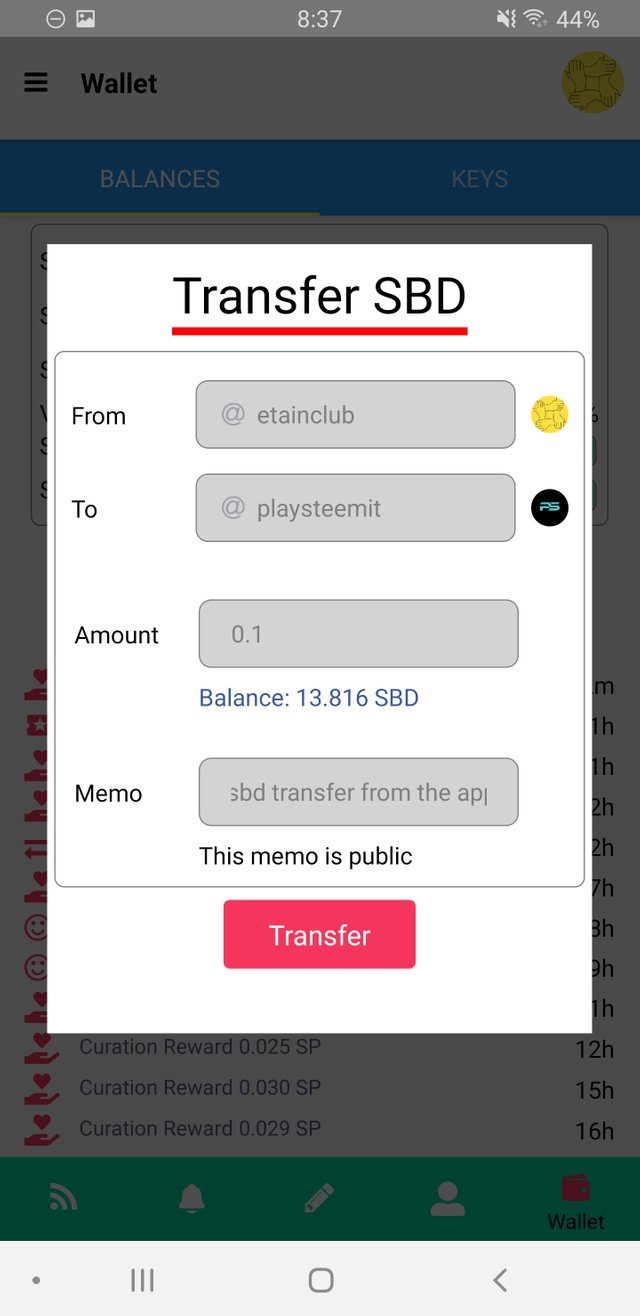
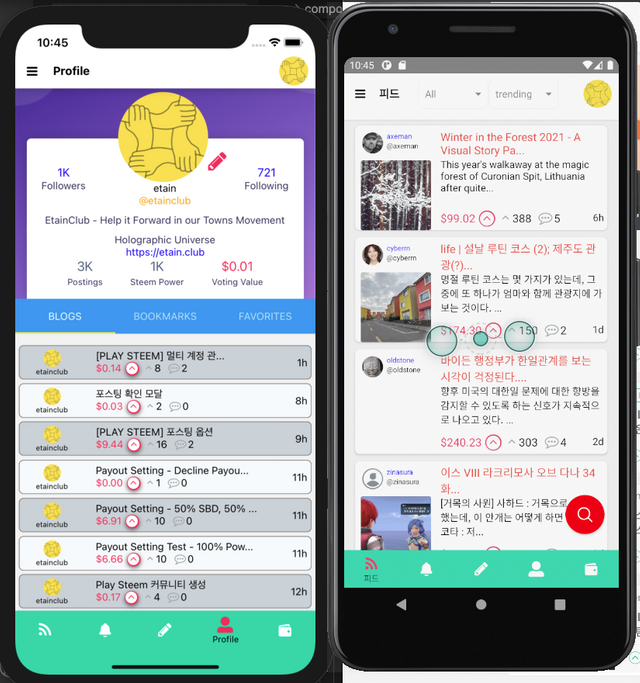
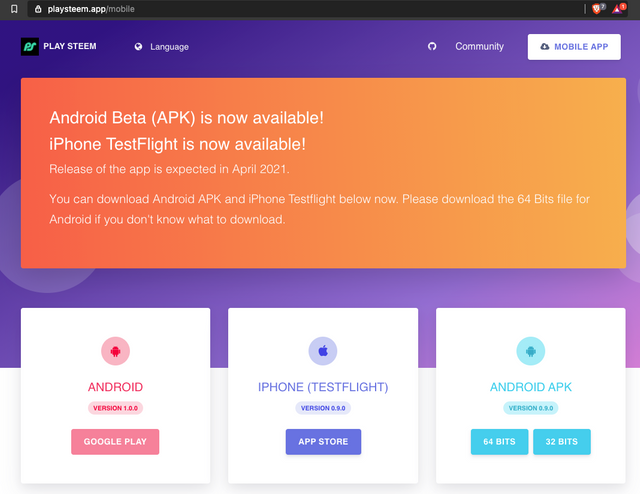
That's a very good job, you give us PlaySteem users the convenience of operating our SBD and Steem, this is an improvement for PlaySteem
Very helpful for using playsteem keep it up
PlaySteem is great app
thanks, friend
🤗
thumbs up for these good tips.
Very good post. Thank you
Thank you for this information and app