HARI RAID Game Review & Complete Guide: How to Play, Earn, and Level Up
Hello everyone!
Today I am here to review HARI RAID game and I will also try my best to tell you how you can play this game. It can be played free of cost as well as in the paid version. There are a number of opportunities.
To access the game you have to follow the link: https://hari-raid.h4lab.com/. It will lead you to the official home page of the game.
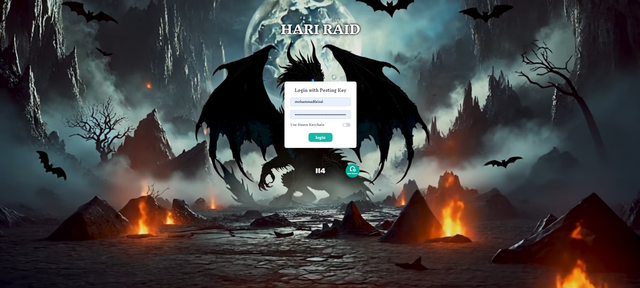
This is the interface of the game. At first it requires you to log in to the game to play it and enjoy its perks. There are two options to log in to the game:
- Log in with KeyChain
- Direct Log in with Key
Keychain Log in
In order to use this method you have to install Steem Keychain or Whale Vault extension. Then you have to import your keys in the extension.
When you check the Use Steem Keychain option then you see this interface. It requires you to give your username of steem account. I have entered my username as you can see.
After adding your username click on Log in and it will open the keychain and you have confirm permission for the log in and you will enter the game.
A suggestion to the team that the heading text should be changed from Login with posting key to Login with keychain when keychain is selected.
Direct Login with Posting Key
The other method is to log in using your private posting key. Here you have to give your username and private posting key. Then click on log in and you will logged in to the game and you will be able to use it.
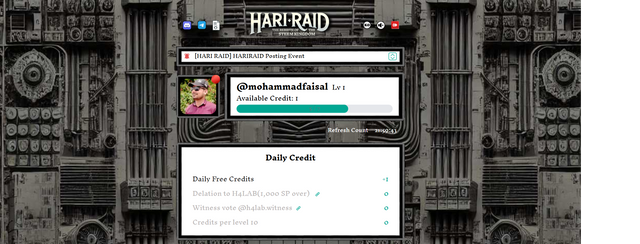
After log in you see this type of interface.
Walkthrough to the Game interface

This is the header of the game interface where we see different important components such as Discord and Telegram. On the left side there is a section to submit the bug reports to the team to make the game more better by solving the bugs if any bug is found.
On the right side there are three components which are language changing, sound enable/disable, and log out option. We can change language from KO (Korean) to EN (English).
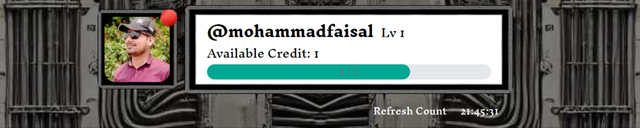
It shows the profile of the user with the level of the user in the game. Moreover it shows the available credit in the account. There is a live countdown for the reset and after that your rewards and credits will be set.
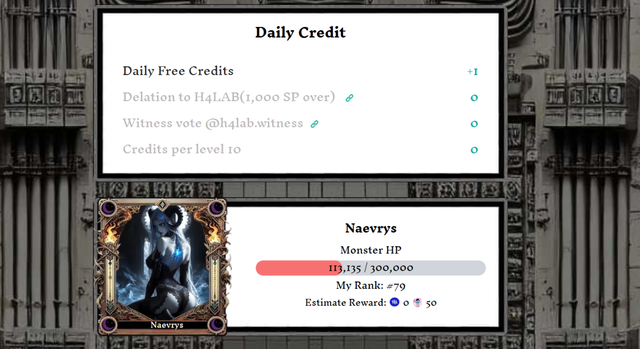
There is a specific section right below the profile section. It shows the daily credits and reward for the users. The game gives 1 credit free of cost on a daily basis. Moreover delegation to @h4lab also earns your credits but the delegation amount must be greater than 1000 SP. If you give a witness vote to @h4lab.witness then you can also earn credits. We can also get credits at the level 10.
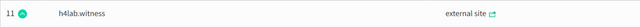
I have done witness vote and I hope it will give me more credits to play the game more efficiently.
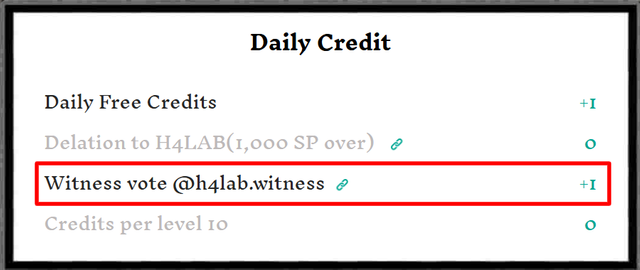
Here you can see for the witness vote I have received 1 extra credit.
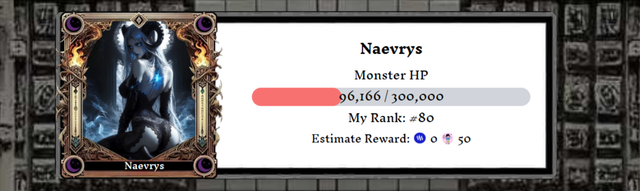
Each week a minster is created and it is displayed on the lobby page below the daily credit rewards. The players attack on this and its power reduces to 0. For more information about the monster creation and rewards distribution you should read this guide provided by the team.

At the bottom we can see different options about the game.
Leaderboard
It shows the ranking of the players participating in the game.
It allows the players to earn rewards based on their ranking on the leaderboard.
The higher your rank is the higher your chances to win the game.
- Inventory: It shows the available tickets in the game such as EXP, REROLL, SUMMON, and STAT.
Market
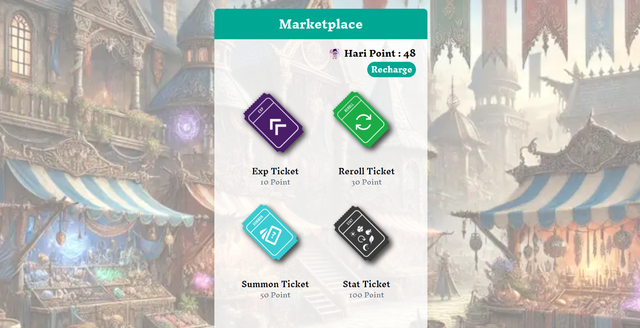
In the market we can buy the tickets by using the points which we get from the game.
We can also recharge the points to buy the items available in the market. We can get 50 points by paying 1 steem.
How to Play
It is very simple to play the game. In order to attack the monster click on PLAY button in the lobby page.
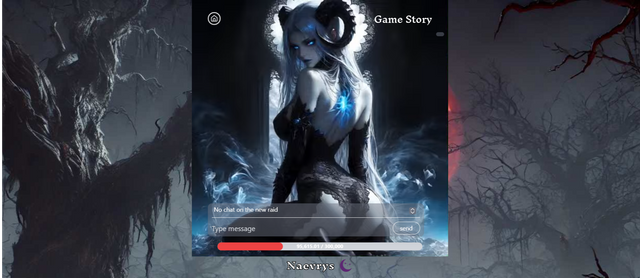
We see the monster in the gameplay as you can see above. The players are attacking it continuously and its power is decreasing.

To attack we need to scroll down a bit and we will see these three options. Here we have to SUMMON our cards and prepare them for the attack.
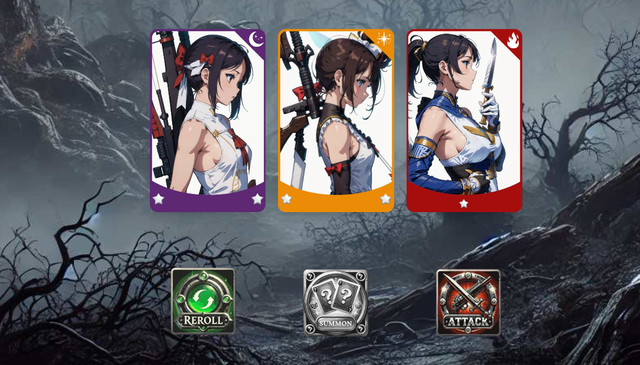
I got these cards after my summon call. I can reroll the cards but I will use them as it is and will attack the monster.
Each card has its own damage and a type. Top check it we have to click the card to open it and then click again to flip the card and see the details about the card.
This card has type dark, the rarity is rare and it is able to give 50 damage to the monster.
Similarly all other cards have their own specific damage level and type of rarity.
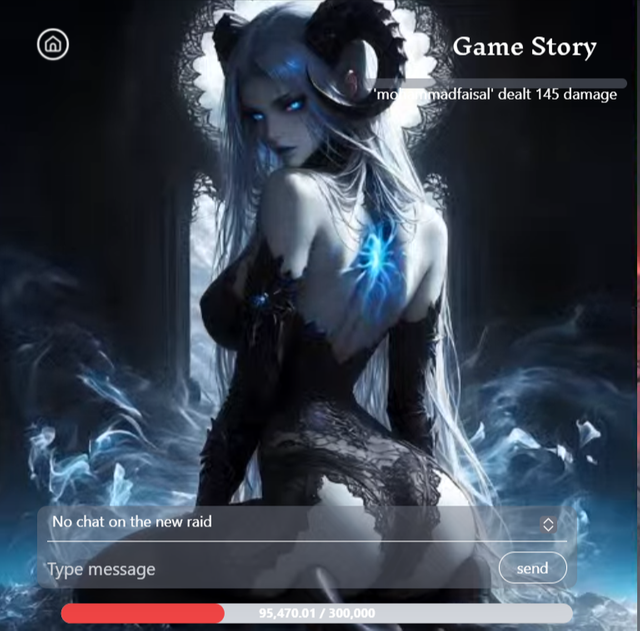
When we attack after the completion of our attack the complete da,age appears on the screen. You can see the screen is showing that mohammadfaisal dealt 145 damage. The total damage is the sum of damage of all the cards. As I had two tickets so I have attacked the minster twice.
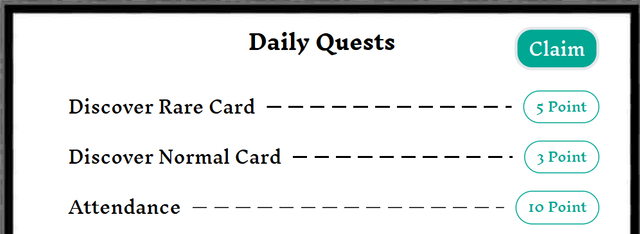
While playing the game some daily quests were also completed. I discovered some cards and I got 8 points for discovering the card and 0 points as an attendance in the game which counts everyday after the log in.
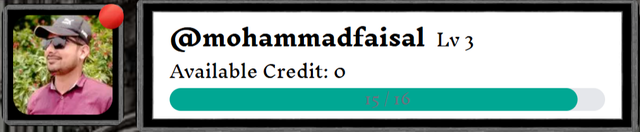
After playing the game my level has also increased from level 1 to level 3.
How to buy Tickets using Points
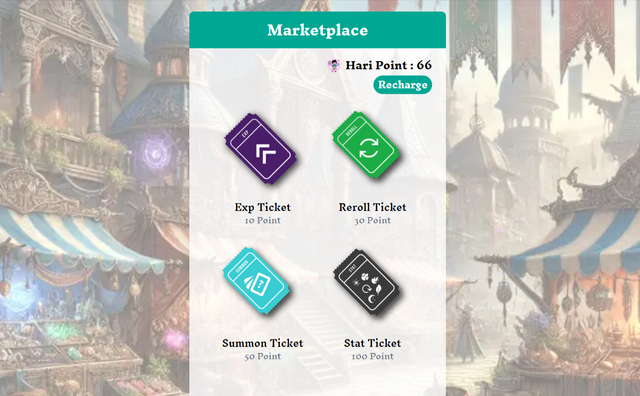
I have opened marketplace. I have total 66 points. I am going to buy 1 summon ticket. I will use it to summon the cards and then attack the monster.
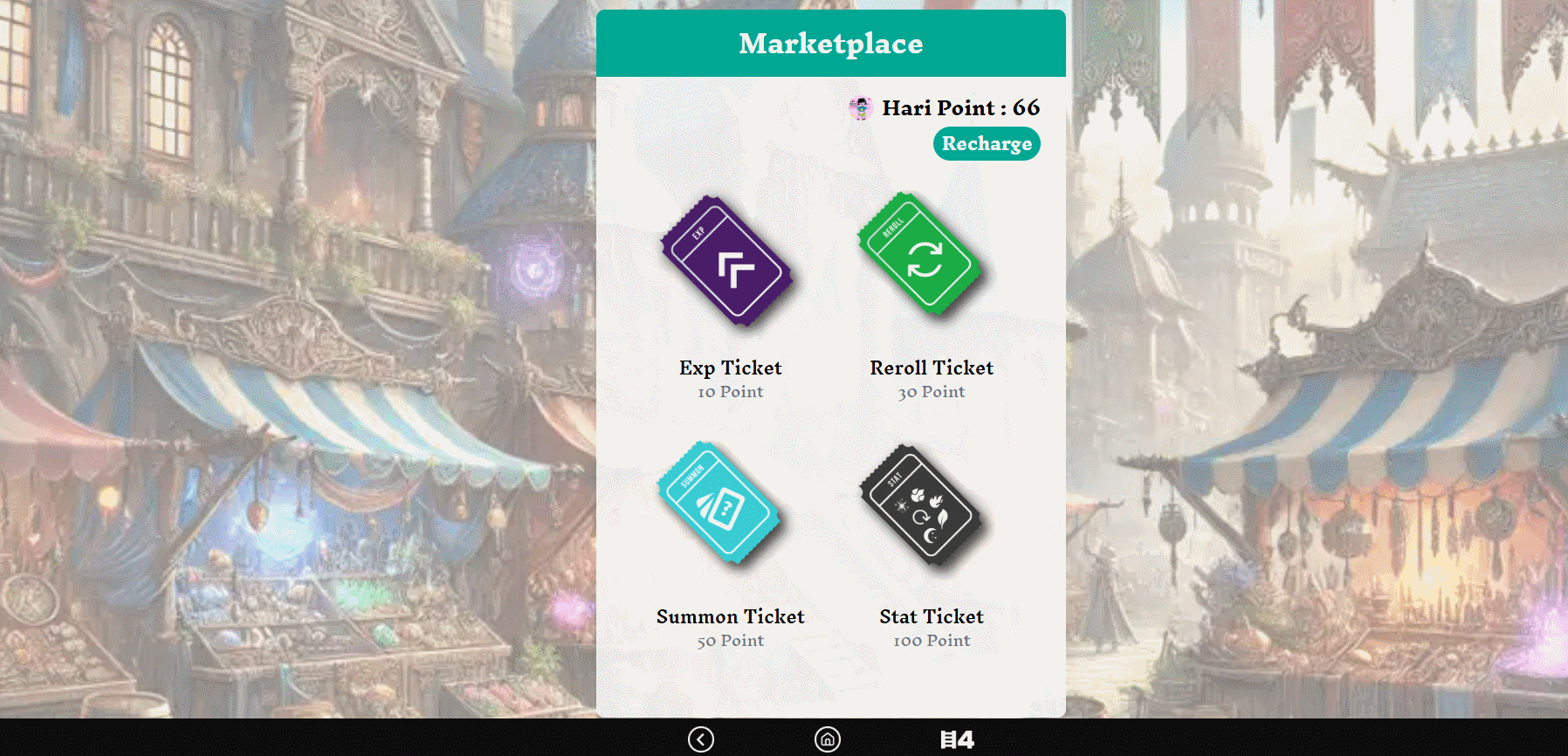
In this Gif you can see how I bought summon ticket using my points. I selected the summon ticket and then choose the quantity and proceeded it for the purchase. It took some time and my 50 points were deducted and I received 1 ticket for them. Now that ticket is available in my inventory.
So this is all about the HARI RAID game. I have tried to explain all the components in the game as well as playing mechanism and buying tickets using points from the market.
- Join the game through my referral link: https://hari-raid.h4lab.com/?ref=mohammadfaisal
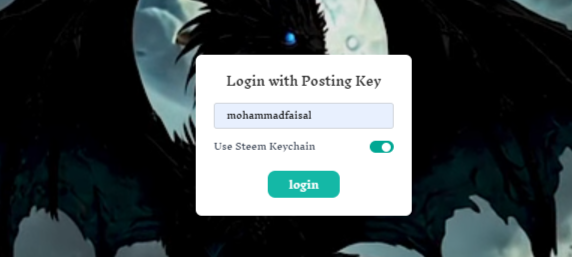
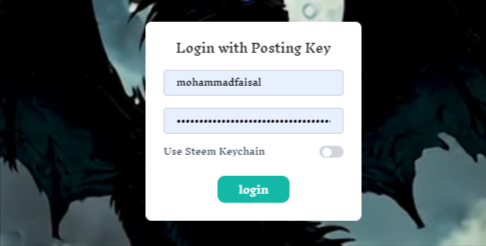
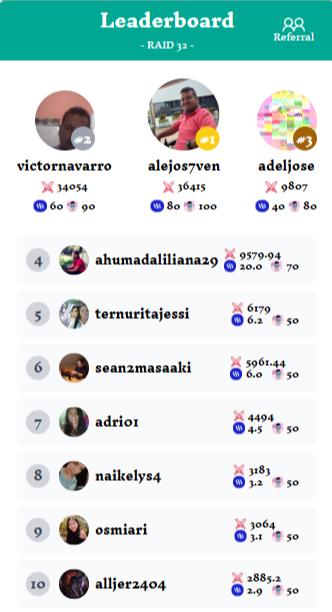
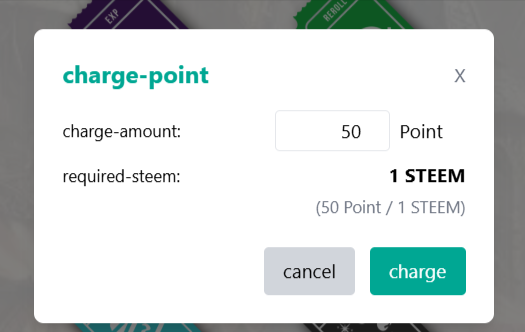
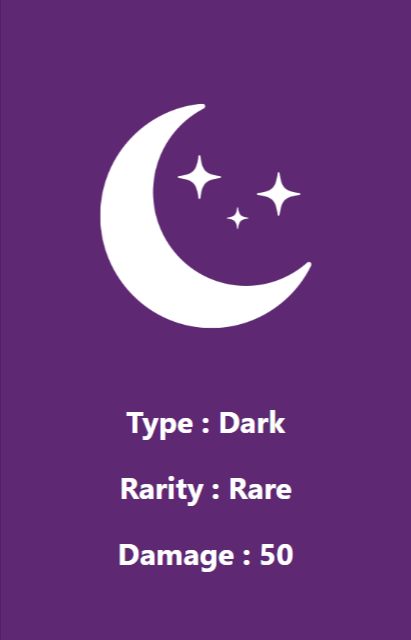
https://x.com/stylishtiger3/status/1940633947140247751
Thank you for posting the Hari-Raid review.
I have given you a curation vote.
Curated by: @h4lab.witness