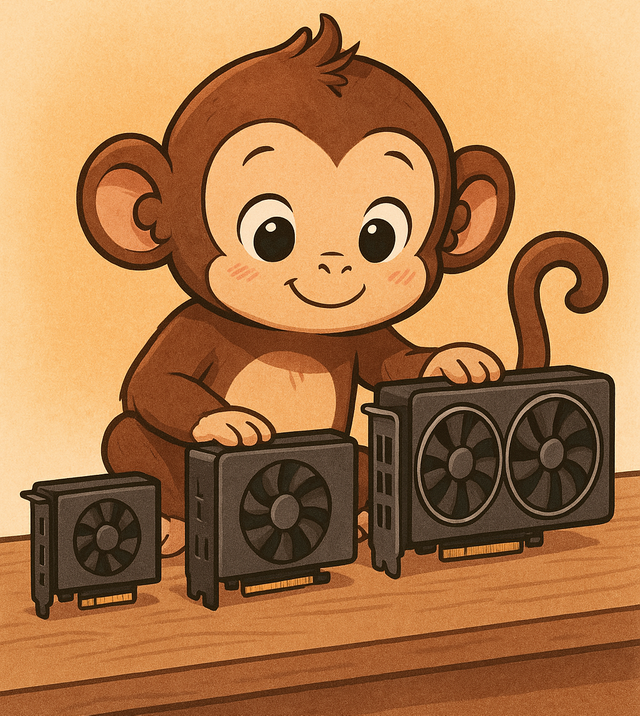GPU Hierarchy Explained: How to Compare Graphics Cards Across Generations (and Find the Best Value!)
GPU Hierarchy Explained: How to Compare Graphics Cards Across Generations (and Find the Best Value!)
Struggling to understand if that used GTX 980 is better than an RTX 3050? Or if an RX 570 is worth your time? Comparing graphics cards, especially across generations or brands, can be a minefield. Let's break it down!
Rule #1: Understanding Nvidia's Naming (It's Logical!)
Nvidia's naming follows two simple rules:
I. First Digit = Generation Number
The first number in the model indicates the generation - higher means newer.
Example:
- GTX 780 (700-series) is newer than GTX 480 (400-series)
- GTX 1050 (1000-series) is newer than GTX 690 (600-series)
The One Catch:
Nvidia reset their numbering after the 10-series (1000 → 2000 instead of 1100) to avoid overly long model names.
There is 3000 series with RTX 3060 - rather than 13,000 series with RTX 13060.
II. Higher Remaining Numbers = Better Performance
Within the same generation, bigger numbers mean more power:
- GTX 570 > GTX 550 Ti
- RTX 4090 > RTX 4070 Super
Understanding "Ti" and "Super":
These indicate mid-tier upgrades between models:
- RTX 3060 Ti sits between RTX 3060 and RTX 3070
- RTX 2060 Super outperforms RTX 2060 but not RTX 2070
While minor caveats exist, this system has held strong for nearly two decades.
Rule #2: Understanding AMD's Naming (Don't bother)
Let's be honest: AMD's naming scheme has rarely made consistent sense and often changes. Trying to decipher if an RX 570 is below an RX 5700 or an RX 580 based on name alone is futile.
- The Solution: Google "[AMD Card Name] Nvidia equivalent". Seriously.
- Example: Searching "RX 570 Nvidia equivalent" instantly tells you it's roughly a GTX 1060. Problem solved. No need to decode AMD's numbering chaos.
Rule #3: Cross-Generation Comparison Requires Benchmarks!
You CANNOT assume a straight performance line across generations! Thinking "GTX 980 = GTX 1070 = RTX 2060" is a recipe for disappointment.
- The Only Reliable Way: Look at actual test results and benchmarks for cards from different generations.
Crucial Warning: Laptop GPUs vs. Desktop GPUs
They are NOT the same! A laptop GPU shares only a name with its desktop counterpart.
- Example: A mobile laptop RTX 3070 can be slower than a standard desktop RTX 3050.
- Comparison Rule: Comparing laptop to desktop GPUs also requires looking at benchmarks, not just names.
Value Note: Desktops almost always offer better price-to-performance than laptops. Laptop manufacturers aren't charities giving you screens, keyboards, and complex cooling for free!
So, How DO You Compare Across Generations? Use Aggregated Benchmarks!
Life's too short to check every game benchmark. Instead, rely on averaged results from trusted review aggregators. Remember:
- Averages aren't perfect (some games favor certain hardware).
- But they provide a quick, reliable overview of relative performance.
Top Resources for GPU Hierarchy & Benchmarks:
I. Tom's Hardware GPU Hierarchy Table (Best for Modern Comparisons):
* Link: https://web.archive.org/web/20220722033641/https://www.tomshardware.com/reviews/gpu-hierarchy,4388.html (Check their site for latest version)
* Pros: Regularly updated, clear hierarchy view, good for relatively recent cards (since 2018).
* Cons: Limited selection of older cards (pre-2018 no Titans, no integrated or mobile GPUs. Still, my go-to recommendation for most users.
II. Notebookcheck GPU Benchmark List (Most Comprehensive - 20+ Years!):
* Link: https://www.notebookcheck.net/Mobile-Graphics-Cards-Benchmark-List.844.0.html?type=&sort=&gpubenchmarks=0&professional=0&dx=0&multiplegpus=0&showClassDescription=1&deskornote=4&series_uid=0&archive=0&condensed=0&id=0&perfrating=1&or=0&condensed=0&showCount=0&showBars=1&showPercent=0&settings_class_array[]=1&settings_class_array[]=2&settings_class_array[]=3&settings_class_array[]=4&settings_class_array[]=6&settings_class_array[]=7&3dmark13_ice_gpu=1&3dmark13_cloud_gpu=1&3dmark11_gpu=1&3dmark13_fire_gpu=1&3dmark13_time_spy_gpu=1&gpu_fullname=1&architecture=1&pixelshaders=1&vertexshaders=1&corespeed=1&boostspeed=1&memoryspeed=1&memorybus=1&memorytype=1
* Pros: Immense database covering virtually every GPU released in the last 20+ years, includes mobile and desktop.
* Cons: Massive list (1200+ entries!), can be overwhelming.
Major Caveats:
* Doesn't account for VRAM limitations (e.g., positions a 1GB GTX 750 Ti above a 4GB RX 550).
* Doesn't account for feature support (e.g., positions ancient DX10 cards above modern integrated solutions).
* Recommendation: A powerful resource, but use with caution. Best for experienced users.
The Quick Value Check: Compare to Modern Mini PC Graphics!
Wondering if an old GPU in a used PC is worth the price? Compare it to the integrated graphics in modern, cheap Chinese Mini PCs at specific price points. Here's my practical value tier guide:
| Price Point | Mini PC Example | Integrated Graphics | Top-tier Games Playable (At Minimum Settings) | Minimum Required Desktop GPU |
|---|---|---|---|---|
| ~85€ | Intel N100 | Intel Xe (24EUs) | Forza Horizon 4, Fortnite | GTX 650, GT 730, Anything released after 700 series |
| ~155€ | Ryzen 7 4700U | Vega 7 | Red Dead Redemption 2, Hogwarts Legacy | GTX 670, GTX 750 Ti, GT 1030, Anything released after 1000 series |
| ~215€ | Ryzen 5 7535HS | Radeon 660M | Alan Wake 2, Stalker 2 | GTX 1060, GTX 1650 Super, Anything released after 2000 series |
Why this works: These Mini PC iGPUs set clear performance baselines at specific price points. If the used desktop GPU is weaker than the iGPU in a similarly priced Mini PC, it's likely poor value.
The Bottom Line:
- Nvidia's naming is logical within a generation: Higher number = better. Ti/Super = in-between.
- For AMD, just Google the Nvidia equivalent.
- Cross-generation/mobile-desktop comparisons REQUIRE benchmarks. Use Tom's Hardware (modern) or Notebookcheck (comprehensive).
- Gauge used PC value by comparing GPU performance to modern Mini PC iGPUs at similar prices.
Happy (and informed) GPU hunting!
Sponsored links for Mini PCs mentioned in the article:
- With Intel Xe 24 EUs
https://s.click.aliexpress.com/e/_EJjUlma - With Vega 7
https://s.click.aliexpress.com/e/_Ez34MTg - With Radeon 660M
https://s.click.aliexpress.com/e/_ExOL7Ty