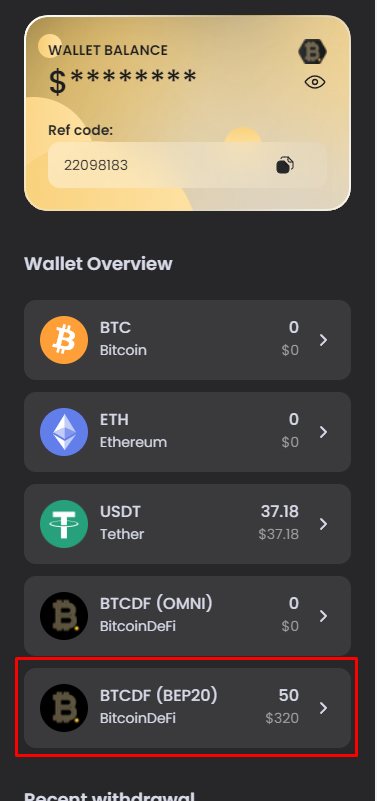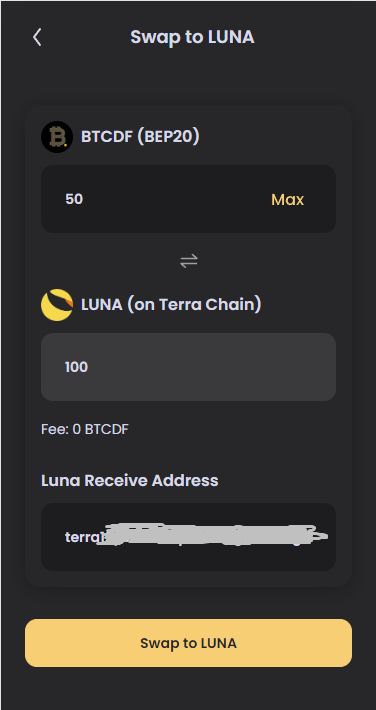How to withdraw my BTCDF to LUNA (Terra Chain)?
Step 1: Sign in to your account
- Access to https://v1.bitcoindefi.eu/
- Sign in to your account
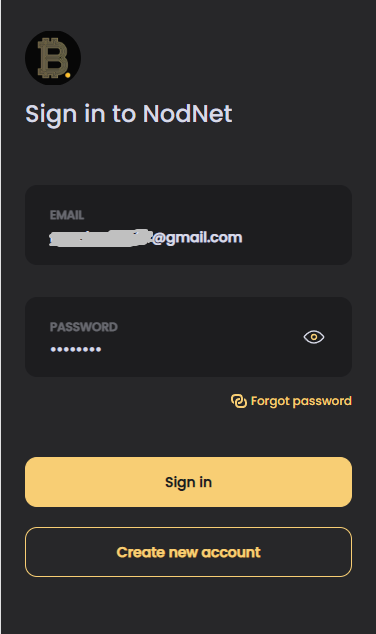
Step 2: Withdraw your BTCDF from staking node to wallet
Now, all your Staking node are 100% unlocked. You can withdraw all your BTCDF to your wallet
Open Staking screen
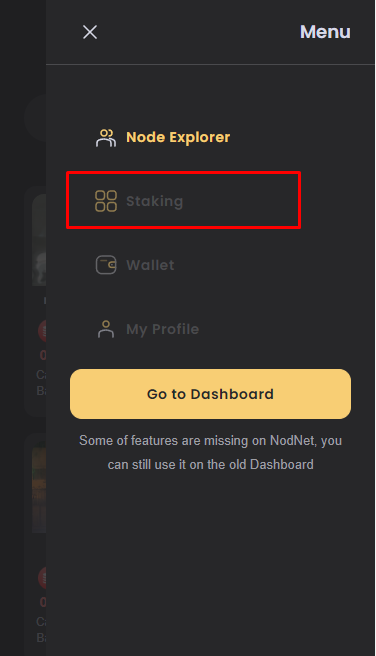
Extend each node, choose [Withdrawal] tab
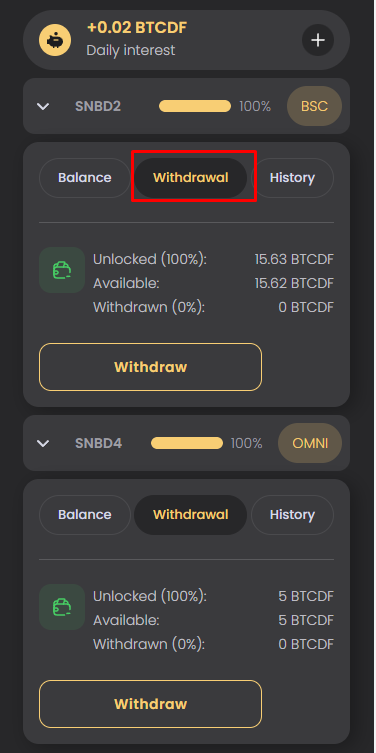
Click [Withdraw] button to open withdraw popup
Click [Max], [Confirm] to withdraw all BTCDF from this node
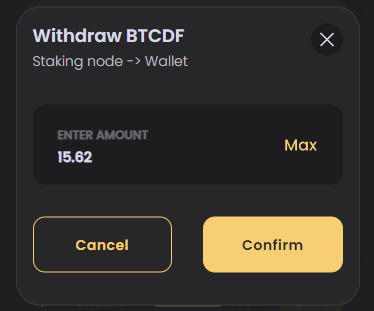
Now, open [Wallet] screen to check your balance
Step 3: Convert BTCDF (OMNI) to BTCDF (BEP20)
Open [Wallet] screen
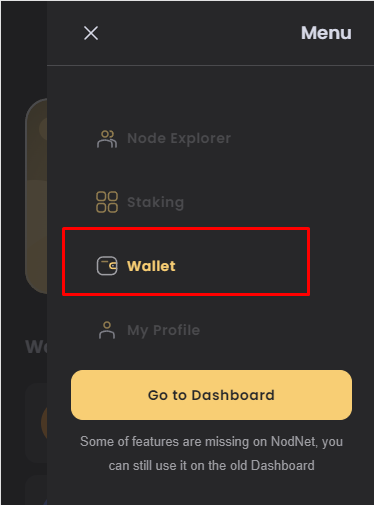
Select BTCDF (OMNI0 wallet
Click to the icon in the top right corner, click [Convert]
Click [Max], [Convert] to convert all BTCDF(OMNI) to BTCDF (BEP20) wallet
Now open BTCDF (BEP20) wallet to check your balance