How to deposit BTCDF (OMNI) from BitcoinDeFi exchange to dashboard?
Step1: Copy your BTCDF (OMNI) address from Dashboard
Login to your BitcoinDeFi account on dashboard
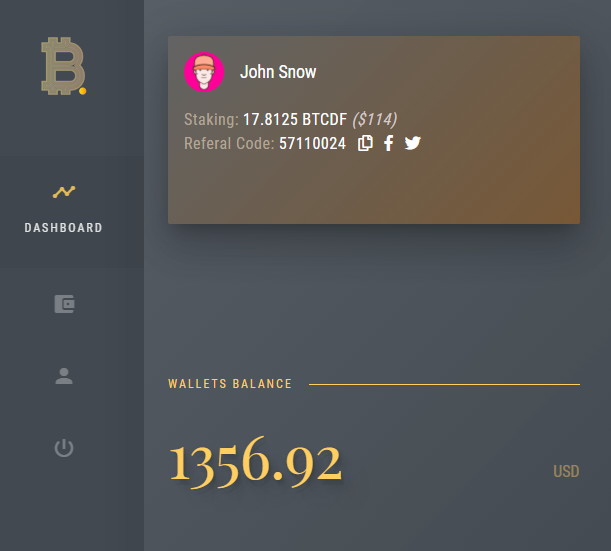
Open [Wallet] tab, choose BTCDF
Click [Deposit] and Copy address
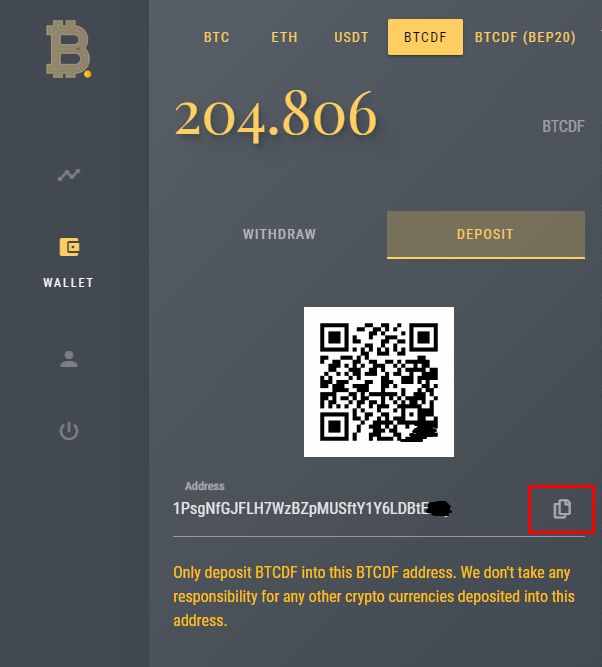
Step2: Send BTCDF (OMNI) from BitcoinDeFi exchange to the copied address
Login to your BitcoinDeFi exchange account
Go to [Wallet] tab, choose BTCDF
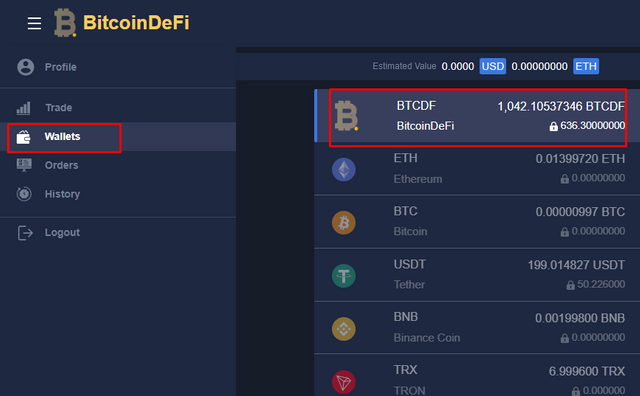
Click [Withdraw] and click [Add address]
Add the copied address from dashboard into [Blockchain address] input section
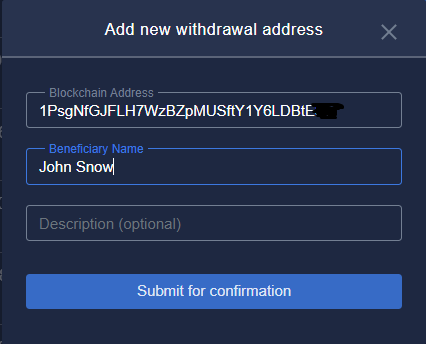
Complete the withdrawal process from exchange
The blockchain usually takes a few minutes to confirm your transaction so please wait patiently for the transfer to be processed.