Gridcoin Research Wallet Tips and Tricks for New Users
Welcome to all new users of Gridoin Research!
There has been many new users and projects like SR-Base has grown almost by the double users and three times the hosts in just 60 days!
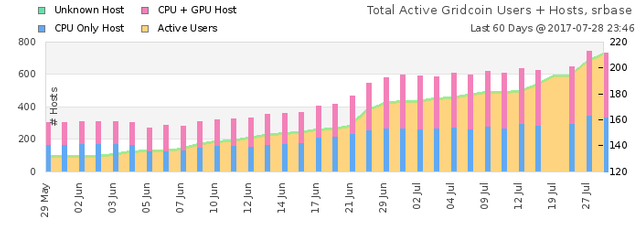
View all Projects Stats on Gridcoinstats
The Team Gridcoin community on BOINC is now up to 4559 active users, 2820 whom still needs to send their advertising beacon to the network to claim potential rewards.
Some wallet security tips to think on
With so many new users there are a few things that people may miss when they are setting things up. You can always visit experienced people on our Slack Channel or join the Bi-Weekly Mumble Hangouts that @cm-steem advertises about when they are due.
Once you are settled and got BOINC and the Gridcoin Research wallet to community properly there are a few things to remember when it comes to the security of your new wallet.
Keep an updated copy of your wallet.dat
Your assets are stored on the blockchain, but it's only with your wallet.dat file you can prove your ownership of them. It's VERY IMPORTANT to understand that whenever you create a new address the wallet.dat backup needs to be updated. The reason for this is that the wallet.dat file only contains the addresses that the wallet knows about at that given point.
If you have two computers that you use your wallet with, and one computer makes a new address to receive funds with, the other computer will not see those because it doesn't know about the new address.
The wallet automatically copies the wallet.dat file to a backup directory, but in case of a computer crash it's vital to have a backup, and this needs to be updated once in a while.
If you receive a larger amount of GRC it's recommended to update the backup copy of the wallet.dat file. Otherwise it's advisable to do this at least once a month.
Encrypt your wallet.dat
Since we are going to store a wallet.dat file on a place of the computer we also need to make sure it's secure. It is very recommended to use a password to protect the assets. This you do by setting a password on the wallet.dat file, which you do inside the wallet.
Once started you select "Settings -> Encrypt wallet" and chose a unique, long and memorable password. I recommend something that you can remember, a combinations of names or the order of town names you've lived in for example. Preferable it shouldn't be stored anywhere and should be easy for you to remember.
When you start the wallet next time you will need to Unlock the wallet in order to use the wallet.dat file. In case you don't want to transfer any funds but just let the wallet collect interest or research reward you can use the option to Unlock only for staking.
As a Researcher; Keeping a copy of the configuration file
As a researcher it's vital to keep a copy of the gridcoinresearch.conf file. This is because this file contains your public and private keys for your Research Beacon. The beacon is advertised on the network to let everyone know that your CPID should be included in the rewards calculation. Without your private key the wallet can't claim these credits, so it's vital to keep a copy of it.
This only needs to be backed up once the wallet sends out the beacon, something that is done about every 5-6 months.
You can find out when this was last done by going to https://gridcoinstats.eu/cpid/your-cpid and look under "User Details" and the first row that sais something like Beacon Status: advertised about 3 months ago.
Automatically unlock your wallet for staking
As it's recommended to keep your wallet.dat encrypted you will have to unlock the wallet for staking. This can be something that is easy to forget if your wallet is automatically launched when you log in to your system or if you have it on a Linux system that you occasionally log on to. There is one easy thing that you can do to solve this.
In your wallet, go to
- "Help -> Debug" and click on the "Console" tab.
- Type in
execute encrypt YourPassPhrase. - Type in the string in your gridcoinresearch.conf as
autounlock=YourPassPhraseAsEncryptedString
This will ONLY make your wallet able to stake. It will not unlock the wallet for transferring funds or do any other fund related commands like voting. The encrypted password string is unique to the current computer configuration and will not work if you move your configuration file to another system.

What is Gridcoin Research?
Gridcoin is a cryptocurrency which securely rewards BOINC computation on top of proof of stake.
What's BOINC? BOINCis an open-source volunteer distributed computing platform which utilizes the spare computer resources on 500k+ computers to attempt to cure diseases, map the milkyway, search for extraterrestrial life, and any other kind of distributable computation.
Anyone who needs a serious amount of distributed computing power (100k+ CPUs) almost entirely for free can create a BOINC project to create a distributed cloud service of their own desire (fairly easily) whilst the Gridcoin network potentially rewards your project's volunteers on your behalf.
Take a moment and listen to Gridcoin (2017/07/21) - Beyond Bitcoin Radioshow [Raw recording for impatients]
Joining Is Easy
By downloading and installing BOINC and the Gridcoin Research Wallet you can start directly. If you wish to not invest any starting capital, which you need to be able to stake regularly to earn rewards (10 000 GRC+ is recommended) you can join the GRCpool.
Gridcoin Pool Mining 101 - Start Here!
Vote for me as Witness
Enjoying what I do and contribute to the community, please vote for me as a Witness or a Steemit Proxy Voter.
Voting on me as a witness you will support an active witness on Steem and BitShares. I believe a witness should keep up-to-date on current happenings and be a conduit between the many users and the system.
Read my Witness Posts: Joining as BitShares Witness, Joining as Steemit Witness
Steemit: sc-steemit
BitShares: sc-ol


Great post. Nice to see the users increasing even if it makes it harder for the rest of us :-)
I see Bitcoin added a feature which makes the addresses generated deterministic. This prevents you from having to backup the wallet.dat more than once because the keys will be generated the same each time.
Maybe this would be a good feature to add to Gridcoin. I know the wallet.dat is already backed up regular but it's not ideal because it could have missed a generated key.
So you are telling me i can have the same wallet running simultaniously on two computers?
In general for passwords i recommend keepass. you choose a strong masterpassword that you remember and never write down anywhere and afterwards keepass can generate strong passwords for you, for example for your wallet. Also it got no cloud bullshit like some other products tend to have (you can still just store the encrypted keepass file in your cloud and let it sync, but it's not decrypted in the cloud)
Yes, thats right. I stake/mine 24/7 on my raspberry pi (command line only), but when I want to do other activities like voting I do it from a windows wallet on my PC. If you do this though its really important as the article says to keep the wallet.dat files synchronised, or you WILL lose coins.
Yes, you can have two computers using the same wallet.dat file. However, you should NOT stake with both wallets at the same time. And as said in the post, your wallets will not know about addresses created by the other wallet. If you receive change on an expense for example, only the wallet that made it will know about it.
I accidentally tried it said something like its already open etc
Whaooo! Great post.
I have almost always forgot to unlock my wallet to stake, many thanks for the auto unlock info, it is an auto reward grabber.
Vote up and Resteem. Cheers.
Awesome work, learn a couple things I didn't knew. The "automatically unlock your wallet" will come in handy. Thanks! Shared on reddit & ann
good news
Unfortunately I had to stop mining on my macbook air because my computer kept locking up with stuff like
process VBoxHeadless[41181] caught causing excessive wakeupsin the logs. Might be that my little computer wasn't meant to handle the big jobs which require more memory than it has or something. Kind of sad about that though because I enjoyed having my little computer working away while I slept. Maybe some day I'll figure out how to get things set up on an AWS account or something.That's unfortunate that your computer 💻 can't cope with the work units. Did you try more than one project?
Did you try without Virtual Box?
Earn 1.5% APR
You can always invest in thr coin and earn a steady 1.5% APR on your assets. It's a good way of supporting the community and invest in a coin that has infinite growth potentials.
Yeah, I think it was the LHC@Home that taxed the computer most. Maybe I could try again by removing that one. But having my computer lock up on me is not a good thing, so it's probably best not to try on this computer.
Not sure how to do that as I thought the the work units are packaged as virtual box units?
If I started as a researcher and now my magnitude is 0, I'm kind of stuck, right? Would I have to somehow set up a different wallet and send my gridcoin there to just do the staking only?
There seems to be more people noticing this very issue with other programs on Mac, Excessive Wakeups @ Official Mac Forum.
Regarding Virtual Box, it's a selection of with or without Virtual Box for the Windows Boinc client at http://boinc.berkeley.edu/download_all.php. But it doesn't seem to be for Mac.
Regarding the 0 Magnitude issue. You can edit the configuration file and comment out the path to the BOINC software. This will make the client change to Investor Mode and you will not have any issues with staking pur interest blocks instead.
I noticed running virtual box froze my system. I had to discontinue vm and running direct.
Try a project like yoyo or TN-Grid for CPU researching. They are quite profitable and don't use VirtualBox. I hate VirtualBox :-)
I configured my free Ubunto-Linux server on AWS a few weeks ago. AWS steps users through a fairly simple process that took about two hours. After setting up the server I updated Ubuntu, downloaded and configured the BOINC client via the command line. Learning the BOINC command line options took a little while via Wiki, but again, a simple process. I may turn up a paid server because the free instance uses only a single core and therefore does not have much RAC.
I don't know why "auto unlock wallet to stake" is not working for me. I have tried all I can for now.
This coin called BCH is number 3 now :) check this out
https://steemit.com/cryptocurrency/@ronaldmcatee/bitcoin-cash-bch-bubble-or-real-thing
I am jealous!! your post is cool, check mine also if you like ofcourse!