SLC21/WK4: Mockups in Design and Application (Home Work)
.png) |
|---|
Mockup is interesting as it gives a realistic look to a brand and help us having a perfect visual of it. Canva made the mockup more interesting to promote brands and this definitely save our time to show or advertise a brand to reach maximum customers and clients.
Personally I love different kinds of mockups and we can learn more about this from our graphic design instructor cum friend @lhorgic , I would like to thank him for an excellent lesson he shared about mockups.
• Mention and discuss Extensively the other types of Mockups not captured in this lesson.
We have learned different types mockups from the recent lesson of graphic design. The post covered about the print Mockups, device mockups, branding mockups. Beside these mockups there are many types of mockups is available in this section.
I found these types of mockups as follows,
Professional design software mockups,
App and website mockups
Book mockups
Studio mockups
Product mockups
Moving image mockups
Digital mockups
Beside these we also have outdoor mockups (like billboards, banners on streets or malls), design mockups, apparel mockups, physical mockups,wireframe mockups, packaging mockups, 3D mockups and many more.
And I've learned about these from a simple web search on it. Talk about each area of mockups would make this home work blog dramatically elaborated so I just mentioned the types of mockups that can help brands promoting using a perfect mockup category.
• Do well to mention and explain other importance of mockups in promoting a brand/product.
Beside promoting brands mockups help the brand to have more feedback and communication ideas. Mockups highlight the brand (product or service) not only to the audience who has interest to it or who may show interest to it, but also for clients or investors who can help improving the quality of brand and mockups already helping the brand for marketing itself. Communicate and having feedback helps the brand owner to improve more and applying new strategies to make the brand top listed.
• Using your logo of last week's task (or a new one if you don't participate last week) and a new flier for the week, demonstrate how to use the mockup feature to promote your brand using the following information below.
a. Search for a good t.shirt mockup and then promote your brand by putting in your logo.
Last week I created two logos and a flyer, I'm using the logo that I designed using my own name. I put it inside the t-shirt of a studio model or lady and also edited the mockup to cover the full frame to give it a close look. We can crop our logo inside the mockup using edit option available in canva app.
At first I opened the web version of canva app in my chrome browser and took a template of presentation. I type mockups by clicking of App section first and I got the mockups to proceed as teacher taught us in his lesson. I'm used to the web version of canva app more than the mobile app or mobile version.
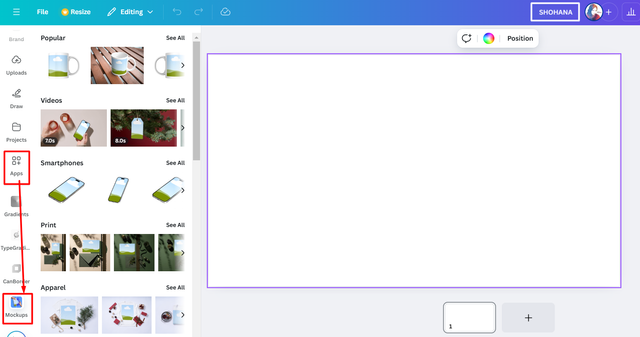 | 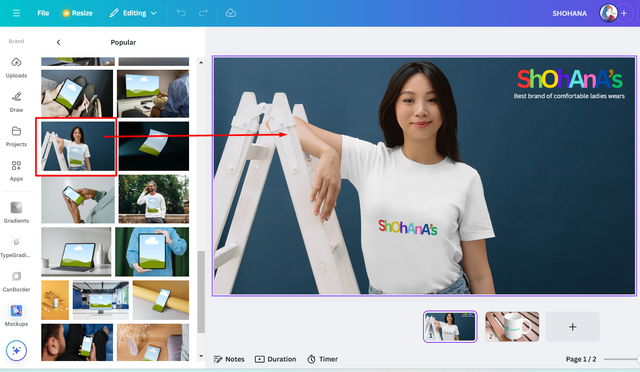 |
|---|
The finale result of this work you can see on the top of this post and I'm not repeating the same image. I put my logo with tagline with it after locking the mockup image in background. I cropped each mockups before putting logo and flyer in it.
b. Search for an outdoor advertisement means like "billboard mockup" where you can put in your flyer design or banner for promotion.
According to the lesson and instruction in teaching post I found Outdoor mockups and there was many billboard mockups available. I choose one and put the flyer in it by using editing option. I fill the full flyer inside the mockup and used smart crop option before proceed to the finale look of billboard. The flyer is also designed last week.
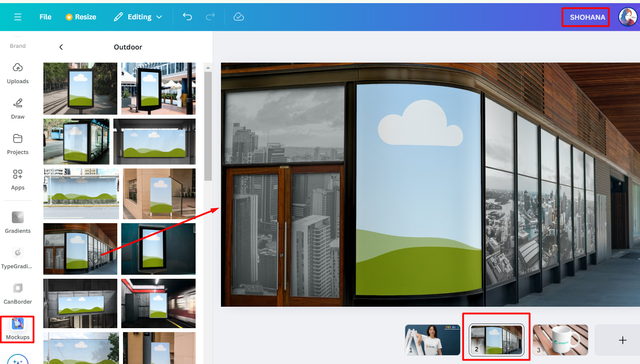 | 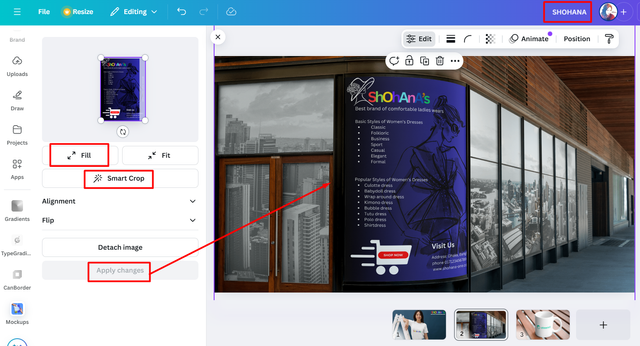 |
|---|
c. Lastly, pick any befitting mock up of your choice to promote steemit as a brand by using the steemit logo.
By following the instruction of our honorable instructor I used a white coffee mug to promote steemit as a brand and the logo looks too good on white mug. This mockup was available in popular mockups list in canva web version and anyone can find it there easily.
 |  |
|---|
Steemit logo also mocked up as dark theme mobile application opening page on phone's screen and this mock up is also available in canva app and we can find this on smartphone section in canva.
Simply I click the logo from upload section in canva, hold the logo and it automatically mocked up. We have editing options also available for cropping (if needed). This is simple and interesting, I enjoyed the whole process.
Thanks For Stopping By
Inviting to join the CONTEST friend @afrizalbinalka @aril.hatake @shahid76 we are closer to deadline so do it hurry!
Love & Peace ❤️😇


https://x.com/SHOHANA_ONE/status/1860388755481461227
Upvoted! Thank you for supporting witness @jswit.